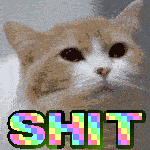|
Fremry posted:Pair your phone with the Roku App, find the video on your phone and send it to the Roku. Yeah this is the only way I find find to "get around this" even though I'd love to be able to just type into the stupid search field itself, but it definitely could be worse. averox posted:That youtube typing field thing though seems to be a youtube thing alone. My brother has a keyboard set up for his Samsung TV and we were trying to figure out how the hell to type into the search box but gave up. Then I tried to do the same thing on my Roku 3 and yeah, can't access and type into that field using the Roku app on my phone. Good to know I'm not going crazy! And yeah it's only that one youtube channel I can see, but of all the channels to have the issue and all the people I've heard gripe about it, you'd think they'd let you press "up" and be able to enter into that field already. There could be some reason why you can't easily do it so who knows.
|
|
|
|

|
| # ? Jun 11, 2024 08:56 |
|
Welp after much trying it appears the Netflix app is just borked. The "buffers every 30 seconds to 25%" thing apparently is pretty common to Amazon's forums. I'm trying to watch Print the Legend which SEEMS like a cool documentary, but it's taken over 3.5 hours so far to try to watch and buffered no less than 45 times (at this point I'm just seeing how long it'll actually take to finish the film). Half the time it resumes (only to rebuffer 3 minutes late) and then half the time it just errors out to "Netflix can't play this video at this time." Apparently this started happening to a lot of people after the October 2014 update. I've contacted Netflix's support and their response is "your internet just isn't fast enough to stream video." Regardless that my actual speed is a solid 30 down/8 up and literally every other streaming app works flawlessly. Guess I'm just gonna stick with my Roku. edit: hahah Netflix support... after telling them all of the other streaming apps (Amazon Prime, HBO Go, etc) work fine and that it's JUST Netflix her response is "oh I gotcha there... thing is that Netflix uses a lot more data than those so your connection still isn't fast enough." edit 2: drat our exchange went back and forth quite a lot with her basically saying "you don't understand, your streaming may work on all of your other devices fine but on the Fire TV Stick you needed a stronger connection. I suggest contacting your ISP for enhanced internet service." 
BonoMan fucked around with this message at 08:26 on Jan 10, 2015 |
|
|
|
e: nevermind!
Henrik Zetterberg fucked around with this message at 04:57 on Jan 11, 2015 |
|
|
|
Does anyone have a reliable link for the Fire TV Utility? I am unable to download it even with the backup link from the site.
|
|
|
|
Did they block the FiOS app? It stopped working the past couple of days. I tried clearing data, uninstalling, reinstalling. Nothing.
|
|
|
|
Getimmaaw posted:Does anyone have a reliable link for the Fire TV Utility? I am unable to download it even with the backup link from the site. PM sent. FogHelmut posted:Did they block the FiOS app? It stopped working the past couple of days. I tried clearing data, uninstalling, reinstalling. Nothing. I don't think it's possible for Amazon to block a sideloaded app from working. Did you try checking the Play store for an updated apk?
|
|
|
|
Yeah just found it. They must have blocked the old version .
|
|
|
|
Just tossing it out there... I have had the roku lag and slow down, skip whatever and fixed it by changing the batteries in the remote.
|
|
|
|
BonoMan posted:Wall powered. Having similar problems to you on my Fire Stick, also it has lots of trouble with the Plex app. Rebooting all the time, plugged into wall. And to further cast shade on that support person, it A) is on a 320mb connection and B) My regular Fire TV works fine
|
|
|
|
This may have been asked before so I apologize in advance. I recently inherited my dad's Fire TV that I got for him but he doesn't know how/want to use. Does this thing actually turn off? It behaves very inconsistently depending on what app/screen it's on. Netflix seems to disable any screen saver or sleep mode entirely. HBO GO will allow the screen saver sometimes. The home menu always goes into screen saver and then sleep mode, but then the video signal from the Fire TV is still running so my TV never autopowers off like it would when I used to use my roommates Apple TV.
|
|
|
|
ShoogaSlim posted:This may have been asked before so I apologize in advance. I recently inherited my dad's Fire TV that I got for him but he doesn't know how/want to use. Does this thing actually turn off? It behaves very inconsistently depending on what app/screen it's on. Netflix seems to disable any screen saver or sleep mode entirely. HBO GO will allow the screen saver sometimes. The home menu always goes into screen saver and then sleep mode, but then the video signal from the Fire TV is still running so my TV never autopowers off like it would when I used to use my roommates Apple TV. It goes to sleep 10 (or maybe 15?) minutes after the screensaver pops up. There's also a sleep button in the settings if you don't want to wait. Settings -> System -> Sleep
|
|
|
|
Worth it's own post. There's a new app out that emulates having a mouse. quote:Add a virtual mouse, keyboard, and remote to your Amazon Fire TV or Amazon Fire TV Stick. http://www.amazon.com/Remote-Mouse-for-Fire-TV/dp/B00S4MU62I And somebody noticed on the Fire TV Stick page that this was added quote:Miracast™ Certified (Windows 8.1 coming soon)
|
|
|
|
I'm using the Wukong Remote App for Xfinity on my Fire TV Stick. Does anyone know how to scroll?
|
|
|
|
ShoogaSlim posted:This may have been asked before so I apologize in advance. I recently inherited my dad's Fire TV that I got for him but he doesn't know how/want to use. Does this thing actually turn off? It behaves very inconsistently depending on what app/screen it's on. Netflix seems to disable any screen saver or sleep mode entirely. HBO GO will allow the screen saver sometimes. The home menu always goes into screen saver and then sleep mode, but then the video signal from the Fire TV is still running so my TV never autopowers off like it would when I used to use my roommates Apple TV. I think I've had a paused Netflix show not let it go to sleep in the past. I've gotten into the habit of hitting the home button when I'm done to make sure it goes to sleep. Do you have XBMC installed? I think I read a while ago that sometimes XBMC will not let it go to sleep at all under certain circumstances but I don't know if this is actually true.
|
|
|
|
Call Me Charlie posted:Worth it's own post. Is there something out for OS X yet?
|
|
|
|
Raymn posted:I think I've had a paused Netflix show not let it go to sleep in the past. I've gotten into the habit of hitting the home button when I'm done to make sure it goes to sleep. Do you have XBMC installed? I think I read a while ago that sometimes XBMC will not let it go to sleep at all under certain circumstances but I don't know if this is actually true. I've been running XBMC on my Stick, and as long as it's still playing, it hasn't gone to sleep, and if it stops it's slept just fine... well, at least gone to screensaver/no-display mode. (I'm a noob at XBMC.) I know I have to actually *exit* XBMC every few days or performance gets choppy/it'll crash out on it's own, but that's something different (and only mildly annoying, for me). Can't remember if Netflix just stayed on the selection screen after a movie ended or if it slept - I probably got tired of it sitting there and cancelled out/turned off the TV.
|
|
|
|
tesilential posted:Is there something out for OS X yet? The developer posted on AFTVnews that he was working on an iOS version that should be "available very soon."
|
|
|
|
Zamboni Apocalypse posted:I know I have to actually *exit* XBMC every few days or performance gets choppy/it'll crash out on it's own, but that's something different Does it seem to cause other programs to be sluggish if you don't actually *exit*? I've definitely noticed that, but on a stick.
|
|
|
|
Are there any IR solutions for the Fire TV or Stick yet? Thinking about getting one or a Roku 3 for Plex but being compatible with my IR Harmony 700 would make like a lot easier. It sounds like FLIRC is an option for the Fire TV, although I'm not clear if it just works out of the box.
|
|
|
|
FLIRC should work for the box. The stick, no.
|
|
|
|
PuTTY riot posted:Does it seem to cause other programs to be sluggish if you don't actually *exit*? I've definitely noticed that, but on a stick. Good question - most of my Stick use (like, 90%) has been streaming hockey games on XBMC, or streaming movies from my home network. I actually can't remember doing much with XBMC in the background, other than dropping to the homescreen and letting the screensaver run. I'd say I'd try it out tonight, but the Flames are playing so... 
|
|
|
|
Raymn posted:I think I've had a paused Netflix show not let it go to sleep in the past. I've gotten into the habit of hitting the home button when I'm done to make sure it goes to sleep. Do you have XBMC installed? I think I read a while ago that sometimes XBMC will not let it go to sleep at all under certain circumstances but I don't know if this is actually true. Call Me Charlie posted:It goes to sleep 10 (or maybe 15?) minutes after the screensaver pops up. An episode of Curb Your Enthusiasm ended and I left it on HBO GO's series menu and left the room to take care of some stuff. Came back over an hour later still on the same exact screen. No XBMC installed. It's some real bullshit that the device doesn't loving know to power save or go to sleep while an application is open. I dig the thing anyway but loving come on Amazon..
|
|
|
|
ShoogaSlim posted:An episode of Curb Your Enthusiasm ended and I left it on HBO GO's series menu and left the room to take care of some stuff. Came back over an hour later still on the same exact screen. No XBMC installed. If the app prevents the device from going to sleep, you can't exactly blame Amazon for it. Is there any reason you can't press the home button before leaving the room?
|
|
|
|
Poor argument when my PS3 shuts off after an allotted time no matter what app is open, same with Apple TV. Amazon can surely write their code to accommodate the screen saver and sleep mode to activate regardless of what app is open. Anyway, it isn't an issue for leaving the room. It is absolutely an issue for falling asleep while watching stuff. Yes, I can use my TVs sleep feature but it has to be set manually every night. The Fire TV should just turn itself off like every other media device I've pretty ever used.
|
|
|
|
ShoogaSlim posted:Poor argument when my PS3 shuts off after an allotted time no matter what app is open, same with Apple TV. Amazon can surely write their code to accommodate the screen saver and sleep mode to activate regardless of what app is open. So what should that timeout be, and how does the app signal to the OS that it shouldn't be interrupted with a screen saver? You're watching a movie, you're not touching the remote because you're watching it, so no user input is being provided. You don't want the screen to sleep in the middle of the movie, though, so you can't rely on lack of input. The Fire TV is built on Android, and Android provides a mechanism for exactly this issue - it's called a wakelock, whereby an app tells the device it's doing something that shouldn't be interrupted by sleep. HBO Go should be setting a wake lock only when a movie is actively playing, and it's apparently instead setting a wake lock while the app is open in any circumstance. Don't blame Amazon, blame HBO for doing it wrong.
|
|
|
|
I understand the Fire TV runs on different software than Apple TV and PlayStation 3. I don't intend on blaming whoever is not at fault. It just seems odd that both Netflix and HBO GO behave the same way. Does no developer give a poo poo to code their Amazon apps to let the system go to sleep when nothing is playing, or to just tell the system nothing is playing and it can do what it needs to do? Just odd to me and if the devs don't do it then Amazon should enforce it somehow.
|
|
|
|
ShoogaSlim posted:Does no developer give a poo poo It's android, lol.
|
|
|
|
Couldn't they just patch the thing to sleep when you long-press the home button or some poo poo? Also who is racking up a giant power bill off one USB device?
|
|
|
|
PuTTY riot posted:It's android, lol. Fair pont. CrashCat posted:Couldn't they just patch the thing to sleep when you long-press the home button or some poo poo? Also who is racking up a giant power bill off one USB device? It's not about the Fire TV, it's about my HDTV staying on with the screen fixed on one image for god knows how long while I fall asleep. I have an old Plasma HDTV that weighs like 100 lbs. It gives off a good amount of heat and has suffered slight burn-in before. Granted I should get a new TV whenever I can but I wouldn't mind a device kill its video signal to my TV so it knows to go into standby.
|
|
|
|
Anyone ever had a problem where the remote just stopped working? Only had it around a month and everything has been working great, it's just when I went to turn it on today (by pressing any button), nothing happened. I can get it turn on by turning the power on and off, but I;'ve no control over the menu either. Any suggestions? (It's not the batteries, tried a load of different ones).
|
|
|
|
Precise posted:Anyone ever had a problem where the remote just stopped working?
|
|
|
|
ShoogaSlim posted:It's not about the Fire TV, it's about my HDTV staying on with the screen fixed on one image for god knows how long while I fall asleep.
|
|
|
|
CrashCat posted:The amazon help page says hold home for at least five seconds and release to try and pair. Which also answers my other question of why they don't use that for sleep mode. That seemed to fix it, cheers. No idea why it lost its pairing with it in the first place though.
|
|
|
|
adorai posted:Your complaint is entirely against the app developers, not against Android or Amazon. It's like blaming Honda when some rear end in a top hat in a civic blows a red light and t-bones you. Netflix and HBO have teams that develops their apps for various platforms, yeah? You mean to tell me that the devs of the PlayStation app decided "hey let's include a feature that allows the system to know that our app is idle and it should go to sleep" and the Amazon Fire dev team said "gently caress it"? Or is it that the PlayStation interface doesn't give a poo poo what app is open and it will go to sleep/turn off after x amount of time anyway? It's clearly the latter; there are system settings that enable precisely that. These settings are absent on the Fire TV. I blame Amazon/Android/whatever for not being able to bypass the exclusion of such a notice from an app that nothing's going on. I'm willing to bet that if you watched something on HBO Go on your Nexus 5 it would go to sleep after the show was over and jumped you back to the menu screen. Correct me if I'm wrong but that would be pretty insane for it to not do that, right? So why is it like that on the Amazon Fire TV which is powered by Android? Finally - the fact that even when you put the AFTV to sleep it doesn't kill the video signal to the HDTV is entirely Amazon's fault.
|
|
|
|
How about just being an adult and turning off the TV when you're feeling sleepy?
|
|
|
|
Call Me Charlie posted:How about just being an adult and turning off the TV when you're feeling sleepy? Two other options. Set the sleep timer, or set the power saving mode on your tv. My tv turns off after 4 hours of no remote activity.
|
|
|
|
Call Me Charlie posted:How about just being an adult and turning off the TV when you're feeling sleepy? I loving love dickhead responses like this. Every device on the face of the planet goes into standby/sleep mode except for the Amazon Fire TV but it's excusable because I'm a big baby who doesn't know how to press the power off button. Which the Amazon Fire TV doesn't even have. Thanks for putting me in my place, guy
|
|
|
|
I think what's going on is that you're railing and railing against a "bug" which is a standard, built in feature of android. The fire tv is an android device first and foremost. And everyone thinks you look silly for not getting the point: its individual apps who are dropping the ball, not the entire Android Open Source Project.
|
|
|
|
A widely accepted bug doesn't mean it's acceptable. People railed and railed against lots of things on iOS that some people casually accepted but was still changed due to "outcry." You mean to tell me that an Android phone won't go to sleep/standby because the hbo go app developers were too lazy to implement a "go the gently caress to sleep" command? Or is there a difference between the android phone app and the android Amazon Fire TV app? That's a sincere question, I don't know the fundamentals of the development process. It just seems like it would be a huge oversight either way you look at it. Shouldn't Amazon/Android coordinate with developers as standard practice to make sure their apps have these features implemented? It's called quality control. None of this, by the way, has anything to do with the fact that, as previously stated, the god drat thing won't kill its video signal to my tv when it is in sleep mode. Anyway - I'm posting this all the while marathoning Curb Your Enthusiasm and I feel like Larry David with these petty complaints. I admit it's a first word problem and all but jesus christ not one sympathizer? Nobody else in the world falls asleep with the TV on? Come onnnn
|
|
|
|

|
| # ? Jun 11, 2024 08:56 |
|
ShoogaSlim posted:I loving love dickhead responses like this. Every device on the face of the planet goes into standby/sleep mode except for the Amazon Fire TV but it's excusable because I'm a big baby who doesn't know how to press the power off button. Which the Amazon Fire TV doesn't even have. Thanks for putting me in my place, guy ... The TV, you dumb meathead. Turn off your TV when you're feeling sleepy.
|
|
|