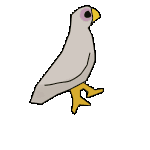|
jadeddrifter posted:I have a otterbox commuter wallet. It is for the S5. But it is great. I think they make it for the iphone too.
|
|
|
|

|
| # ? May 13, 2024 21:51 |
|
Endless Mike posted:Cool. What does that have to do with tablets? Grrr. Wrong tab. sorry.
|
|
|
|
Word of warning, don't install Adblock Plus for Android on your two day old tablet. Not if you enjoy using wifi that is.
|
|
|
|
Rapey Joe Stalin posted:Word of warning, don't install Adblock Plus for Android on your two day old tablet. Not if you enjoy using wifi that is. Huh, is this some standalone app? A root app? As far as I'm aware, the only good ad blocking solution on Android is the root app AdAway (no longer in the play store). It works by changing the hosts file, so is fast. It's open source, and available from the F-droid open source app store. Adblock Plus is a Firefox extension, which will work on the Android version of Firefox. It's a bit slow though. If Adblock Plus exists as a standalone app, I don't think it's updated, recommended or even written by the same guy behind the Firefox extension. I'd not suggest using it, and I'd be suspicious as to the source.
|
|
|
|
It's a standalone app, the source was the adblockplus.org site. Turns out changes were made relatively recently to try and stop blockers working in Android which is why it doesn't work. Doesn't explain why it fucks your ability to connect to wifi when you uninstall (until you faff around). Thanks for the recommendation, I'll give AdAway a look assuming the change that stopped ABPfA hasn't ballbagged that as well.
|
|
|
|
Anyone own or have used a Xiaomi MiPad? I really like my ipad mini 2 but started to get cramped on space. I think I might have to make the jump back to android so I can throw a sdcard into a tablet for more storage instead of paying hundreds of dollars for a 16gb upgrade  I'm basically looking for a ~8 inch 4:3 tablet with the resolution of a retina screen, so if there are any other options that would be great too since I guess I'd have to import this.
|
|
|
|
I'm considering updating my iPad 2 for grad school and I'm trying to justify upgrading to the iPad Air 2. I've used my current iPad constantly throughout undergrad for taking notes and reading and it isn't broken in any way, just starting to show it's age wrt speed and responsiveness. I'd also really like a better screen. Has anyone made this upgrade and what are your thoughts?
|
|
|
|
Rapey Joe Stalin posted:It's a standalone app, the source was the adblockplus.org site. Turns out changes were made relatively recently to try and stop blockers working in Android which is why it doesn't work. Doesn't explain why it fucks your ability to connect to wifi when you uninstall (until you faff around). Ah yes. Those changes happened a couple of OS versions ago I think, certainly I've been using AdAway for years, and it works fine on Lollipop.
|
|
|
|
IratelyBlank posted:I'm considering updating my iPad 2 for grad school and I'm trying to justify upgrading to the iPad Air 2. I've used my current iPad constantly throughout undergrad for taking notes and reading and it isn't broken in any way, just starting to show it's age wrt speed and responsiveness. I'd also really like a better screen. Has anyone made this upgrade and what are your thoughts? If you're reading on it, upgrading to a retina display is definitely worth it. Everything else about the Air 2 is much much better too.
|
|
|
|
IratelyBlank posted:I'm considering updating my iPad 2 for grad school and I'm trying to justify upgrading to the iPad Air 2. I've used my current iPad constantly throughout undergrad for taking notes and reading and it isn't broken in any way, just starting to show it's age wrt speed and responsiveness. I'd also really like a better screen. Has anyone made this upgrade and what are your thoughts? It'll blow your mind.
|
|
|
|
IratelyBlank posted:I'm considering updating my iPad 2 for grad school and I'm trying to justify upgrading to the iPad Air 2. I've used my current iPad constantly throughout undergrad for taking notes and reading and it isn't broken in any way, just starting to show it's age wrt speed and responsiveness. I'd also really like a better screen. Has anyone made this upgrade and what are your thoughts? iPad 2 to Air 2 screen is probably the biggest quality jump you can make.
|
|
|
|
Along those lines, a couple of years ago I got my completely technologically illiterate mom an iPad 2 and she loves it, especially since she hates using computers but loves video calling me and my brother... but it's pretty long in the tooth nowadays and is pretty slow for Google Hangouts. I'd like to get her a new one, but have been debating a bit between the Air and the Air 2. She only ever uses it for Hangouts, Facebook, and email. Is there any reason I should spring for the Air 2 over the Air? I'm sure the Air will be just fine for her needs for now, but I expect she'll be using this as her primary internet device for the next several years, and I guess the Air 2 is a lot faster...? waffle fucked around with this message at 21:24 on Dec 30, 2014 |
|
|
|
The Air 2 will have a longer lifespan given its added RAM, though the Air is still very good.
|
|
|
|
I ended up getting the memopad 7 and it's pretty great. Nice screen, responsive, decent sound, great battery life. Highly recommend it for that price point. It's easy to root if you're into that.
|
|
|
|
Yeah, I did the same and so far I'm very very pleased with it.
|
|
|
|
Which memopad 7? The one recommended in the video that you can only really find at best buy, with the fancy back, or the poo poo one?
|
|
|
|
MeMo 7 ME572C.
|
|
|
|
For those reading, that's the good one.
|
|
|
|
Geirskogul posted:For those reading, that's the good one. Can't speak for that one. I have a Tab 4, Tab, S, and my wife has a Kindle Fire HDX. For the money I would say the Tab 4 is the best value. I like the screen on the Tab S the best.
|
|
|
|
This isn't necessarily a tablet recommendation, but a friend of mine is asking for my advice regarding a laptop for law school and has a price limit of $400, so I'm thinking for that price range she'd be better off with a tablet + keyboard dock. We were putzing around Best Buy and the Yoga 2 tablet seemed pretty nice for $350, any opinions on that one? The T100 was also there but I know the T200 is out and makes that less than appealing even if the T200 is above her $400 budget (also, why the gently caress can't I find a physical T200 anywhere near me? I'm in the western Chicago suburbs and a BB employee said that there were no BBs with display T200s in less than an hour's drive. Isn't the T200 supposed to be BB exclusive w/r/t brick&mortar retailers?)
|
|
|
|
C-Euro posted:This isn't necessarily a tablet recommendation, but a friend of mine is asking for my advice regarding a laptop for law school and has a price limit of $400, so I'm thinking for that price range she'd be better off with a tablet + keyboard dock. We were putzing around Best Buy and the Yoga 2 tablet seemed pretty nice for $350, any opinions on that one? The T100 was also there but I know the T200 is out and makes that less than appealing even if the T200 is above her $400 budget (also, why the gently caress can't I find a physical T200 anywhere near me? I'm in the western Chicago suburbs and a BB employee said that there were no BBs with display T200s in less than an hour's drive. Isn't the T200 supposed to be BB exclusive w/r/t brick&mortar retailers?) you may want to look into chrome books. i assume he will be writing a lot of paper, see if he likes Google docs, or Microsoft has an on-line equivalent. the problem with Microsoft is he will need Internet access anytime he wants to use it.
|
|
|
|
Edit: Welp nevermind, bought the Lenovo IdeaPad 10'' for 140€ which is pretty drat cheap and I only plan to use to read heavy pdf's and play hearthstone.
Hugoon Chavez fucked around with this message at 18:08 on Jan 6, 2015 |
|
|
|
I got the new Asus Memo pad 7. I really haven't had many issues (a little lag and horrible keyboard) and they seem to be gone with the newest update. For those of you that rooted, what method did you use? Did you get rid of the Asus apps too?
|
|
|
|
harmless_fun posted:I got the new Asus Memo pad 7. I really haven't had many issues (a little lag and horrible keyboard) and they seem to be gone with the newest update. There's a rooting thread for that.
|
|
|
|
harmless_fun posted:I got the new Asus Memo pad 7. I really haven't had many issues (a little lag and horrible keyboard) and they seem to be gone with the newest update. Turn off keyboard sounds and/or download SwiftKey.
|
|
|
|
Pedestrian Xing posted:Turn off keyboard sounds and/or download Swype There you go.
|
|
|
|
Swype? Is it 2011 again?
|
|
|
|
|
I can one hand faster with Swype than with SwiftKey
|
|
|
|
Is it because of the swyping? SwiftKey has done that for like 2 years now...
|
|
|
|
|
And I hate their prediction and they bog down some of my older devices, that have no problem with Swype. To each their own.
|
|
|
|
Oh man I can't wait for The Keyboard Wars. You like Swpye? You dirty loving animal, I bet you're a Nintendo sympathizer too!
|
|
|
|
Hey guys, there's an Android Tablet thread and an Android App thread that might be better suited to this conversation.
|
|
|
|
I want a tablet, with a stylus, that I can use OneNote's Camera Scan feature for note taking and such. This is a part-time night class thing, not a full time student, and I'd like to spend as little money as possible. I was looking at the Venue Pro 8 and VivoTab 8 Note, for example, but I'm not sure what exists in the Android world that can compete. (if Android's version of OneNote is comparable) Recommend please!
|
|
|
Endless Mike posted:Hey guys, there's an Android Tablet thread and an Android App thread that might be better suited to this conversation. LiquidRain posted:I want a tablet, with a stylus, that I can use OneNote's Camera Scan feature for note taking and such. This is a part-time night class thing, not a full time student, and I'd like to spend as little money as possible. I was looking at the Venue Pro 8 and VivoTab 8 Note, for example, but I'm not sure what exists in the Android world that can compete. (if Android's version of OneNote is comparable)
|
|
|
|
|
EDIT: Spotted the Windows 8.1 Tablet Thread right after I posted this. Posting my question there instead of here. Sorry!
Renzian fucked around with this message at 23:09 on Jan 11, 2015 |
|
|
|
Here's a little undirected ranting about how frustrating the Nexus 9 can be: - The ergonomics are terrible. There's nothing on the face of the tablet that's a clear indication of "this way up", so you will wonder why the display won't rotate all. the. time. - Power button and volume buttons are almost flush and are impossible to pick out when you run your fingers across the edges of the case - Power and volume buttons are terribly-placed, no matter what you are doing on the tablet you are guaranteed to have to move your hands to find the controls - LP is inexcusably lovely for no reasons I can quite figure out. Why do things randomly crash for no reason at all? - The headphone jack being on the right instead of the left makes the first party keyboard case irritating when you have it open and are typing - The keyboard case is irritating in general: why does it cost $130? Why do I now have keyboard layout notification forever? Why are the emoji keys the second and third biggest keys on the keyboard? - My fingers keep moving toward the touchpad that doesn't exist - Why do none of the apps I use have landscape layouts? - Why does it take sooooo looooooong to chaaaaaaarge
|
|
|
|
primitive posted:Here's a little undirected ranting about how frustrating the Nexus 9 can be Magic cover. Oh that loving thing. You breathe on it and it flies off. I simply don't understand how it made it past the initial design testing. It's a neat idea but the magnets are so loving weak. Do not buy one.
|
|
|
|
hotsauce posted:Magic cover. Oh that loving thing. You breathe on it and it flies off. I simply don't understand how it made it past the initial design testing. I have one, I got it half price, but man is it such a weird design idea. if it was just around the corner and attached on one side or the back it'd be perfect.
|
|
|
|
hotsauce posted:Magic cover. Oh that loving thing. You breathe on it and it flies off. I simply don't understand how it made it past the initial design testing. AT&T had the Tab S cover on sale for $30, picked one up and I thought it used a magnet locking system but it actually uses buttons in the case that hold it incredibly securely.
|
|
|
|

|
| # ? May 13, 2024 21:51 |
|
LiquidRain posted:I want a tablet, with a stylus, that I can use OneNote's Camera Scan feature for note taking and such. This is a part-time night class thing, not a full time student, and I'd like to spend as little money as possible. I was looking at the Venue Pro 8 and VivoTab 8 Note, for example, but I'm not sure what exists in the Android world that can compete. (if Android's version of OneNote is comparable) Maybe the new Toshiba Write? I haven't heard any real hands on information with it since it was just announced at CES 2015 but it has an actual Wacom stylus. http://www.amazon.com/dp/B00R2HRYXU Call Me Charlie fucked around with this message at 19:50 on Jan 12, 2015 |
|
|