|
KillHour posted:The VSX-80 is probably overkill compared to the VSX-1124-K, but it depends on what the extra features are worth to you. Both of them will put component over the HDMI, which is good. Overkill in what way?
|
|
|
|

|
| # ? Jun 6, 2024 03:16 |
|
In that it's far more expensive for features 99% of people won't need or use. Both of them will be fine for what you say you need.
|
|
|
|
The Dave posted:Coincidentally this was NBC again maybe they really broadcast poo poo audio. I'm getting this from NetFlix streamed from my laptop HDMI out to my receiver. Did you find a solution? Edit: computer resources were being taxed by Windows Update and stuff. Corky Romanovsky fucked around with this message at 00:50 on Jan 6, 2015 |
|
|
|
So I am at a crossroads about what I should get. I don't need a whole lot, 3.1 because I am renting and don't have the space to do rears. Things that I need connected are a DirecTV HDDVR, WiiU, Amazon FireTV, PS3 over component (HDMI port doesnt work), SNES, NES, N64. I don't know that I will be picking up any extra stuff, maybe replacing the PS3 with a bluray player because we don't really use it for anything else. We pretty much just watch a lot of Netflix/XBMC, play MarioKart, and watch TV. Stuff like Pandora built in isn't very important because I could just do that on the FireTV. I'm also looking at this from a bang-for-buck perspective. I know the people are pretty keen on the Monoprice speakers, but I don't know about receivers.
|
|
|
|
KKKLIP ART posted:So I am at a crossroads about what I should get. I don't need a whole lot, 3.1 because I am renting and don't have the space to do rears. Things that I need connected are a DirecTV HDDVR, WiiU, Amazon FireTV, PS3 over component (HDMI port doesnt work), SNES, NES, N64. I don't know that I will be picking up any extra stuff, maybe replacing the PS3 with a bluray player because we don't really use it for anything else. We pretty much just watch a lot of Netflix/XBMC, play MarioKart, and watch TV. Stuff like Pandora built in isn't very important because I could just do that on the FireTV. I'm also looking at this from a bang-for-buck perspective. I know the people are pretty keen on the Monoprice speakers, but I don't know about receivers. PS3 component or composite? If composite, you may need something mid-range or circa 2000. You aren't going to find anything reasonably priced with enough component inputs for all of your systems, so a switch and/or accessible extension cables may be better. Sorry for not being much help. Others may be able to offer better advice if you give a budget.
|
|
|
|
The E400 is going to be the best bang for your buck in terms of component to hdmi scaling support. http://www.accessories4less.com/make-a-store/item/denavre400/denon-avr-e400-7.1-4k-3d-networking-receiver-airplay/1.html If you don't mind switching inputs on your TV every time you want to use your PS3, even the most dirt-cheap Onkyo has component pass-through (although at that point, you may as well just hook the component up to the TV directly). http://www.accessories4less.com/make-a-store/item/onkhtr290/onkyo-ht-r290-5.1-home-theater-receiver-from-av-x290/1.html Edit: Composite works the same way on these. KillHour fucked around with this message at 01:58 on Jan 6, 2015 |
|
|
|
All the friggin speakers I found on craigslist were deals that fell apart or I didn't have enough money to pull the trigger on that one at that time so I'm back to square one in finding deals. New rules for me though is that my budget is up to 100 dollars now for some speakers! Here's what I've found so far, does anyone have recommendation on if I should go toward or away from these? Also I gave up on caring about tower speakers but it'd be neat to find a set. https://albuquerque.craigslist.org/ele/4798690110.html https://albuquerque.craigslist.org/ele/4810618301.html
|
|
|
|
Palicgofueniczekt posted:PS3 component or composite? Component. I have a composite/s-video switchbox for the SNES/N64/NES, so really I only need one composite input, one component input, and like 4 or 5 HDMI ports. 5.1 or 7.2 doesn't matter because I am not using surrounds. E: and I'm not too lazy to switch inputs. It doesn't need to convert anything to output over HDMI. KKKLIP ART fucked around with this message at 03:43 on Jan 6, 2015 |
|
|
|
Veskit posted:All the friggin speakers I found on craigslist were deals that fell apart or I didn't have enough money to pull the trigger on that one at that time so I'm back to square one in finding deals. New rules for me though is that my budget is up to 100 dollars now for some speakers! Here's what I've found so far, does anyone have recommendation on if I should go toward or away from these? Also I gave up on caring about tower speakers but it'd be neat to find a set. There's a pair of A/D/S L620's for sale for $180. If you can get those in your price range, do it. That's kind of a upper end price for those as Is. Otherwise those Polks I guess. Here's the ad: https://albuquerque.craigslist.org/ele/4821466134.html Also, for $20 you could probably do worse than these 90's Technics: https://albuquerque.craigslist.org/ele/4833667171.html BigFactory fucked around with this message at 15:04 on Jan 6, 2015 |
|
|
|
I think someone here just recently warrantied an Onkyo with a bad HDMI board/network chip? Curious on the turnaround time as my 509 has finally died. Any reason to consider the 100 credit vs the straight up fix?
|
|
|
|
rizzo1001 posted:I think someone here just recently warrantied an Onkyo with a bad HDMI board/network chip? Curious on the turnaround time as my 509 has finally died. I sent my 414 in for service in September. Turnaround would have been <2 weeks if I had actually sent the drat thing back as soon as I got the box. It was $0 for them to fix it (they sent a box and prepaid label, even a roll of tape). I wouldn't even bother with the credit. IIRC it had to be used on certain models as well.
|
|
|
|
BigFactory posted:There's a pair of A/D/S L620's for sale for $180. If you can get those in your price range, do it. That's kind of a upper end price for those as Is. Otherwise those Polks I guess. I sent out emails to the polk and the A/D/S though i dont see them budging on that price. Hahaha no he's not budging "Thanks for your interest, Veskit. I think the price is close to what the newer versions of the L620 sell for, if they are in very good shape. You can search hifishark.com to see current prices from craigslist or ebay. In addition, the refinishing that I do typically adds about 10 hours of labor (plus shop supplies) to my cost: A few hours of prep and sanding, followed by one application of the tung-oil finish every 12 hours over five days. I think the results are that the speakers look better than they did when new. In the end, though, the return doesn't even amount to minimum wage for my labor, which is why I'm done with this hobby of refinishing speakers. (I've refinished and sold dozens of pairs of ARs, ADS, Klipsch, and Advent speakers over the past 5 years, several to repeat customers.) Sorry for the looong explanation as to why the price is firm at $180, but I try to distinguish what I sell from those simply "flipping" items on craigslist. You're certainly welcome to take a look (and listen) if you're still interested. -Pete" Veskit fucked around with this message at 18:33 on Jan 6, 2015 |
|
|
|
So I just bought my first set of active monitors and DAC and I'm hoping someone here can help me out. I got a pair of Emotiva AirMotiv 5s's along with a Schiit Modi DAC. I also bought a Schiit Sys passive preamp because I've never had a DAC before and wasn't sure if I could adjust volume through windows if I was using a DAC (the monitors have no volume control on them). In the future I'l most likely be adding a small subwoofer to this in the future to make it a 2.1 set up, but I don't get how to hook it up. So, a few questions. 1. Is the passive pre-amp necessary with this set up, or can I adjust volume through Windows. If I can adjust through windows is the pre-amp still advantageous at all? 2. If I add a subwoofer, how would I hook it up? Would I have to use an RCA Y connector like so?  Y off the DAC before the pre-amp and go into the subwoofer RCA inputs? Would splitting the signal from the DAC using a Y connector have any detrimental effect on the signal going to the monitors? Sorry for so many questions, I'm new to all this. Brain Issues fucked around with this message at 18:59 on Jan 6, 2015 |
|
|
|
rizzo1001 posted:I think someone here just recently warrantied an Onkyo with a bad HDMI board/network chip? Curious on the turnaround time as my 509 has finally died. I did this as well, They had it back to me in a week after I sent it to them. The $100 credit didnt make much sense to me at the time, there was nothing in the current lineup close to the 414 price-wise so I would have been out several hundred more dollars. Although now it looks like they have a new one, the SR333 for $299 MSRP (250 on amazon) and it has built in bluetooth which would have been nice :/ CheddarGoblin fucked around with this message at 18:49 on Jan 6, 2015 |
|
|
|
Brain Issues posted:So I just bought my first set of active monitors and DAC and I'm hoping someone here can help me out. I can't answer your question about splitting off the subwoofer output, but regarding volume control, yes you can still adjust the volume in windows when using a DAC and no there's no need for the preamp. If you really want a physical volume knob as well, get a different DAC with a knob like the Audioengine D1
|
|
|
|
the nicker posted:I can't answer your question about splitting off the subwoofer output, but regarding volume control, yes you can still adjust the volume in windows when using a DAC and no there's no need for the preamp. If you really want a physical volume knob as well, get a different DAC with a knob like the Audioengine D1 Can you adjust the volume through the windows master volume control or do you have to adjust it for each program?
|
|
|
|
Brain Issues posted:Can you adjust the volume through the windows master volume control or do you have to adjust it for each program? Either, volume control works no different than it normally does
|
|
|
|
Veskit posted:I sent out emails to the polk and the A/D/S though i dont see them budging on that price. Hahaha no he's not budging I don't know what he means by new L620's, A/D/S hasn't been in business in 20 years, but those are definitely a little pricy, although they could just be a lot more common on the east coast. You'll like them a lot if you can scrounge up the money, though. Excellent speakers.
|
|
|
|
the nicker posted:I did this as well, They had it back to me in a week after I sent it to them. Yeah the NR535 which would be my cheapest option is 300 on Amazon. Not sure 200 for WiFi is going to do it for me. If it had the Denon 'video select' feature I'd consider it...
|
|
|
|
OK looking for some advice on hooking up my collection of game systems to my older 5.1 speaker system, my previous receiver was ancient and didn't have HDMI support. Now I have 3 HDMI devices and only 2 inputs, a couple of consoles are generating component video and there's maybe 3 others using ye olde fashioned composite. I also have a wife that complains that things are always too complicated and doesn't want to have to switch inputs on more than one remote control to switch between Netflix on the Playstation and HBO on the cable box, ok the wife thing is only half an excuse, I'd like this feature too. So, is there a receiver that'll take all these inputs and transcode them into a single HDMI connection, and of course drive my lightweight 5.1 speaker system, obviously I'd prefer to make sure it can handle 4k passthrough should I need it in the future. I've seen a couple that appear to have the inputs but won't transcode the signal.
|
|
|
|
illectro posted:OK looking for some advice on hooking up my collection of game systems to my older 5.1 speaker system, my previous receiver was ancient and didn't have HDMI support. Now I have 3 HDMI devices and only 2 inputs, a couple of consoles are generating component video and there's maybe 3 others using ye olde fashioned composite. I also have a wife that complains that things are always too complicated and doesn't want to have to switch inputs on more than one remote control to switch between Netflix on the Playstation and HBO on the cable box, ok the wife thing is only half an excuse, I'd like this feature too. 2 component, 3 composite: http://www.accessories4less.com/make-a-store/item/denavrx3000/denon-avr-x3000-7.2-4k-ultra-hd-networking-receiver-w/airplay/1.html Price goes down considerably if you're willing to live with 1 component and 2 composite: http://www.accessories4less.com/make-a-store/item/denavre400/denon-avr-e400-7.1-4k-3d-networking-receiver-airplay/1.html
|
|
|
|
illectro posted:OK looking for some advice on hooking up my collection of game systems to my older 5.1 speaker system, my previous receiver was ancient and didn't have HDMI support. Now I have 3 HDMI devices and only 2 inputs, a couple of consoles are generating component video and there's maybe 3 others using ye olde fashioned composite. I also have a wife that complains that things are always too complicated and doesn't want to have to switch inputs on more than one remote control to switch between Netflix on the Playstation and HBO on the cable box, ok the wife thing is only half an excuse, I'd like this feature too. I didn't do an extensive search, but there is the Yamaha RX-V677. Alternatively, the Denon AVR-X3100W. (Edit: the AVR-X3000, linked above, is essentially the same as this minus the Bluetooth, and it looks like a good deal they linked to) Both have 4k passthrough, scaling, and, I think, enough inputs to suit your needs. The Denon is more expensive, but has built in Bluetooth. Corky Romanovsky fucked around with this message at 23:28 on Jan 7, 2015 |
|
|
|
Palicgofueniczekt posted:(Edit: the AVR-X3000, linked above, is essentially the same as this minus the Bluetooth, and it looks like a good deal they linked to) Also minus the wireless. It's the older version of the same platform.
|
|
|
|
If I only want to listen to music from digital sources am I better off with a stereo amp or should I get one of those newfangled thingamajigs with 23 hdmi ports? What I'm trying to ask is what the advantages of stereo amps are assuming no more than 2.1 speakers will ever be connected to it. Was eyeing Onkyo TX-8050, I want those optical inputs.
|
|
|
|
Neutral Zone Trap posted:If I only want to listen to music from digital sources am I better off with a stereo amp or should I get one of those newfangled thingamajigs with 23 hdmi ports? What I'm trying to ask is what the advantages of stereo amps are assuming no more than 2.1 speakers will ever be connected to it. Go to the vintage/2-channel thread and either save yourself a ton of money or spend way too much.
|
|
|
|
Get a cheap DAC and whatever stereo amp you want. The FiiO D3 is inexpensive and very good.
|
|
|
|
KozmoNaut posted:Get a cheap DAC and whatever stereo amp you want. I don't know much about DACs but have been eyeing the Dragonfly for a while. Would that be a better choice?
|
|
|
|
Thanks for the help folks, will check the thread and that DAC out.
|
|
|
|
SteveMcQueen posted:I don't know much about DACs but have been eyeing the Dragonfly for a while. Would that be a better choice? That DAC is super expensive for what it is, and it has absolutely no features to back it up, other than audiophile wank in the spec sheet. The fact that they also sell a $20 "Dragontail" ~5cm USB extender for it should be a major clue that they're peddling bullshit. Do you need AC3/DTS/Dolby decoding? Do you need it to act as a preamp/headphone amp? Which kinds of inputs do you need? If you're not going to plug headphones directly in to it, if basic stereo with no surround decoding is all you need, and if you've got a TOSLINK or SPDIF output on your PC, get the FiiO D3. I absolutely promise you that there is no audible difference between it and the Dragonfly, despite the fact that you can buy five D3s for the price of a Dragonfly. If you only have USB available, get something like the Behringer UCA202. It costs ~$30 like the FiiO D3 and it's a great little USB DAC. Neutral Zone Trap posted:Thanks for the help folks, will check the thread and that DAC out. Keep in mind that the D3 only has TOSLINK and SPDIF inputs. If you need USB input, you should go for the Behringer UCA202, too. KozmoNaut fucked around with this message at 20:18 on Jan 10, 2015 |
|
|
|
KozmoNaut posted:
Don't really need USB but I absolutely need one TOSLINK for all the poo poo that's plugged to my TV and figured I'd also use TOSLINK for the PC connection. Dual TOSLINK input seems very uncommon though?
|
|
|
|
I just upgraded from my old stereo Onkyo receiver/amp to a 5.1 system. I've decided I want to use the old stereo receiver to set up some speakers for my current speaker-less desktop. My problem is that I'm fairly limited on space, so something like my current Polk RTiA1s are completely out. I'm trying to decide on a pair of smaller (in the range of 7x4x4in) bookshelf speakers under $150. I'm currently leaning towards getting a pair of small BIC America speakers. Any suggestions along the same lines would be great.
|
|
|
|
Would these be too big? http://www.aperionaudio.com/intimus-4b-satellite-speaker When I was doing research into small speakers for my home theater, Aperion stood out as having the best sound:size ratio for a reasonable price. They're over your budget, but I use the tower versions of the same speakers for music in my office, and they sound amazing. There's a free in-home trial, so it won't hurt to try them just to see. Edit: For any speakers these size, I'd obviously recommend adding a subwoofer. These definitely require one with a -6dB point at 100 Hz. KillHour fucked around with this message at 04:25 on Jan 11, 2015 |
|
|
|
Neutral Zone Trap posted:Don't really need USB but I absolutely need one TOSLINK for all the poo poo that's plugged to my TV and figured I'd also use TOSLINK for the PC connection. Dual TOSLINK input seems very uncommon though? TOSLINK switches with remote controls are available, and not to expensive. Or since the D3 is also very inexpensive, you could just buy two, and do the switching on your amp 
|
|
|
|
I would also consider getting a used home theater receiver. Doesn't have to be fancy, just make sure it has the ports you need. I personnally use an old Pioneer VSX-1017 for my office. Overpowered and kinda stupid big for stereo, but sounds great and works fine.
|
|
|
|
KozmoNaut posted:If you're not going to plug headphones directly in to it, if basic stereo with no surround decoding is all you need, and if you've got a TOSLINK or SPDIF output on your PC, get the FiiO D3. Sounds good, thanks. I run Spotify from an htpc to my receiver and though it might make a difference in how it sounded but that seems like BS now.
|
|
|
|
I ended up getting the pair of 45-B Polk Monitors from that guy on craigslist for 90 bucks. They sound awesome thanks for all the help and patience everyone I'm super stoked and glad that I got this set up for 250. Also gently caress you guys now I want to get a subwoofer asap. Veskit fucked around with this message at 21:27 on Jan 11, 2015 |
|
|
|
Veskit posted:Also gently caress you guys now I want to get a subwoofer asap. http://camelcamelcamel.com/Polk-Audio-12-Inch-Powered-Subwoofer/product/B000092TT0?context=browse Wait for <$200. 
|
|
|
|
I've been sorely tempted by the Polk 505 and the Monitor 70 series for like... 7 years now? Did we reach pinnacle speaker technology in 2007 or something?
|
|
|
|
GoGoGadgetChris posted:I've been sorely tempted by the Polk 505 and the Monitor 70 series for like... 7 years now? Did we reach pinnacle speaker technology in 2007 or something? It was in the early 60's actually.
|
|
|
|

|
| # ? Jun 6, 2024 03:16 |
|
GoGoGadgetChris posted:I've been sorely tempted by the Polk 505 and the Monitor 70 series for like... 7 years now? Did we reach pinnacle speaker technology in 2007 or something? FWIW, I have the Monitor 70s and I'm severely unimpressed by them. I'm driving them with an Onkyo 737 so they should have plenty of power, but they really don't sound very good to me at all. The PSW505 on the other hand was well worth the $170 that I paid for it, I'm very impressed with that subwoofer.
|
|
|








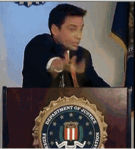








 ROCKET SCIENCE
ROCKET SCIENCE 






