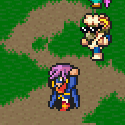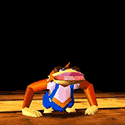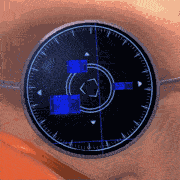|
nielsm posted:There is no such thing as a "position profile", but there are the margins in styles. Those definitely control the distance from picture edge to the text, letting you (somewhat indirectly) position things.
|
|
|
|

|
| # ? May 12, 2024 21:02 |
|
Anyone have a recommendation for an SD recorder that actually deals with the weird, non-4:3 ratios that a lot of older games tend to use?
|
|
|
|
I assume you mean stuff like 240p and whatever the PS2 happens to be able to output? Or are you talking about the anamorph 720x480? Cause everything should handle that correctly.
|
|
|
|
It's a PS1-era game which does the "gameplay is at a different resolution from FMVs and menus and whatnot" thing. I've got a Happauge USB2 which can grab the system's BIOS and the game's FMVs, but it completely shits out on the actual gameplay.
|
|
|
|
Analog TV signals have the great advantage that they always run at the same number of lines and scan frequencies. Regardless of what the game and console does for storage and rendering resolution of gameplay, FMVs etc an analog US NTSC signal will always be the same. Digitized it becomes 720x480 pixel 59.94 hz and you can then process it from there. A really good grabber might then be able to let you control the horizontal sample rate which might improve quality somewhat if the console outputs at an uncommon rate too, but the number of lines is fixed. Can you post a sample of what you mean by it crapping out?
|
|
|
|
|
Just a blank screen. I can set it to "unknown" mode instead of NTSC and get some beautifully-scrambled video, but then it won't let me record, saying that it's copy-protected. Which is pretty weird for an S-Video connection.
|
|
|
|
Sounds like Macrovision or something. No idea why a game would produce a signal with that.
|
|
|
|
|
nielsm posted:Analog TV signals have the great advantage that they always run at the same number of lines and scan frequencies. Regardless of what the game and console does for storage and rendering resolution of gameplay, FMVs etc an analog US NTSC signal will always be the same. Having tried recording a PS2 playing a PS1 game via component cables hooked to an AverMedia card, I can tell you it only worked like half the time. Sadly I don't have a solution other than "emulation." It turns out "240p" is a real thing that doesn't quite work with capture devices.
|
|
|
|
It does the same thing when I take down the Saturn and test it with Mario 64, so I'm pretty confident that it's just a problem with the capture device. EDIT: Problem with emulation is that very few people seem to want to make a working Saturn emulator.
|
|
|
|
Edit: Ignore this post, solved itself.
|
|
|
|
So I want to do a live session for one of my videos and I was planning on using Skype's screen sharing feature to show the video to the commentators. Can someone let me know what kind of up/down speeds I would need to make this feasible?
|
|
|
|
GMArcturus posted:So I want to do a live session for one of my videos and I was planning on using Skype's screen sharing feature to show the video to the commentators. Can someone let me know what kind of up/down speeds I would need to make this feasible? Why not just give it a shot? Faerie Fortune does that with me and other co-commentators for Ocarina of Time and we usually don't have too much trouble with it as long as the internet connection's stable. For the record, she's in England while her co-commentators so far are all US-based.
|
|
|
|
ChaosArgate posted:Why not just give it a shot? Faerie Fortune does that with me and other co-commentators for Ocarina of Time and we usually don't have too much trouble with it as long as the internet connection's stable. For the record, she's in England while her co-commentators so far are all US-based. I'm also wondering if it is viable because I am recording from a console with my Hauppauge instead of the way that Faerie Fortune is getting her recordings. This would mean my co-commentators would be getting the video from the recorders screen which still has a small delay. I'm just curious if that would make any difference.
|
|
|
|
You could always just use something like hitbox. Your guests would most likely only be behind by a few seconds which is most likely what they would get with Skype. Just don't use twitch because that has horrible lag for what you are looking for.
|
|
|
|
nendymion posted:You could always just use something like hitbox. Your guests would most likely only be behind by a few seconds which is most likely what they would get with Skype. Just don't use twitch because that has horrible lag for what you are looking for. The added benefit is that they also get sound if they want it.
|
|
|
|
Does anyone have any experience with Blender for video editing and encoding? I've been having reasonable success with it but I've run into a bizarre problem when I'm exporting my final product. There won't be any technical issues with quality or anything, but the video length of the exported clip is over 13 hours in length, with the video simply repeating over and over. It's more than a little bit irritating and I can't really think of why this has started happening after a period of perfectly functional encoding. I'm looking in to alternative programs to use, but if nothing else for my own curiosity I was wondering if anyone could maybe shed some light on this. This is a screencap of the exportation settings I'm using, if it helps: http://i.imgur.com/wKA2cGV.png
|
|
|
|
I have a Black Magic Intenisty Pro should I be using the default software provided for recording video? Also, what codec should I be recording with? I'd like to capture in 60fps and these huge file sizes are going to the death of me.
|
|
|
|
I'm not one to normally ask for tech advice, as I like to think I can research well enough to find answers. But I'm running into a situation here that I hope someone has some experience with to help a fella out. I occasionally stream gameplay from the "share" function via PS4, normally on high quality. Checking my upload speed netted me 16 Mbps so I am doubting that's an issue off the jump (I am using a Powerline Ethernet connection, FYI, and the only change is that I installed a 2TB hard drive in the console). The problem is even when I lower the quality of my broadcast, it still lags and buffers on my fiancÚ's connection which is roughly 15-20 Mbps download. Other streams on Twitch and other streaming services like Netflix, YouTube and such have no buffer whatsoever on that end. Research has given me no solid answers; the most I've gotten as even a theory is that Twitch itself buffers and lags streams of non-partnered and low viewer count channels. Having seen this issue a few times when watching a friend of mine stream, it does lend credence to the theory. I'm trying to narrow down whether it's the PS4 hardware, Twitch servers, or if my upload still isn't fast enough. Going via capture card is not an option as my lone computer is a netbook...not powerful enough to stream anything on it. Upgrading my computer is also highly unlikely at the moment. Any ideas here?
|
|
|
|
To answer your question about twitch lag. Yes it is their servers. There is an intentional lag up to 30 seconds that they have put in place. It was mainly put there to prevent screen looking on dota. Which in itself is a stupid reason to force mandatory lag on everyone. As for the buffering, it may be that the computer that's viewing the stream isn't powerful enough to handle an HD stream. Some viewers will actually have the stream stutter and buffer a whole lot if their system can't handle it along with it taking a good chunk of their bandwith for those who don't have good internet. There's no documentation that I can find at the moment explaining what the quality settings stand for so I can't make a recommendation to you. Hopefully this helps.
|
|
|
|
I have a question semi-related to LPing. Is there any way for me to stream my gameplay just to one person without having to use Twitch or something else? The main concern is delay. I've seen some videos like the Slowbeef & Woolie play Alien Soldier video where it's two people in different countries, the game is being played live and there's no 4 second delay. Kaptain K fucked around with this message at 06:18 on Jan 25, 2015 |
|
|
|
Kaptain K posted:I have a question semi-related to LPing. Is there any way for me to stream my gameplay just to one person without having to use Twitch or something else? The main concern is delay. You can use Skype Screen Share combined with Voicemeeter or VAC to stream with little lag. Hitbox and Instagib are also two streaming services with less delay than Twitch.
|
|
|
|
ChaosArgate posted:You can use Skype Screen Share combined with Voicemeeter or VAC to stream with little lag. Hitbox and Instagib are also two streaming services with less delay than Twitch.
|
|
|
|
Kaptain K posted:I've tried Skype and the loss of video quality kinda makes it unusable (unless there's a way to get around that I don't know about). Do you need it to be really high quality though? I mean as long as the other party can see it, you shouldn't need to worry.
|
|
|
|
ChaosArgate posted:Do you need it to be really high quality though? I mean as long as the other party can see it, you shouldn't need to worry.
|
|
|
|
If you're doing commentary, you don't need to stream in 1080p60fps. It detracts from the initial viewing experience, sure, but they can always watch the final video if they really need to see the ultra high quality footage. Streaming such high quality footage is very demanding on bandwidth so you might be gimping their video quality more than a low quality stream by forcing such a huge thing into their network. Alternatively, if you absolutely need them to see it in high quality, just do your commentary in post and send your co-commentators a 1080p60 encode of your video to talk over.
|
|
|
|
ChaosArgate posted:If you're doing commentary, you don't need to stream in 1080p60fps. It detracts from the initial viewing experience, sure, but they can always watch the final video if they really need to see the ultra high quality footage. Streaming such high quality footage is very demanding on bandwidth so you might be gimping their video quality more than a low quality stream by forcing such a huge thing into their network. Alternatively, if you absolutely need them to see it in high quality, just do your commentary in post and send your co-commentators a 1080p60 encode of your video to talk over.
|
|
|
nendymion posted:To answer your question about twitch lag. Yes it is their servers. There is an intentional lag up to 30 seconds that they have put in place. It was mainly put there to prevent screen looking on dota. Which in itself is a stupid reason to force mandatory lag on everyone. ShadowedFlames posted:I occasionally stream gameplay from the "share" function via PS4, normally on high quality.  You may want to stream on medium. Also what nendymion said, about bad computers. Moreover, "15-20" roughly is fairly vague measure, and their connection to Twitch may or may not be the same speed (and same for you, by the way).
|
|
|
|
Kaptain K posted:I have a question semi-related to LPing. Is there any way for me to stream my gameplay just to one person without having to use Twitch or something else? The main concern is delay. Steam recently put the Sharing feature into general availability. It allows you to use Steam to stream your games, and you can choose who can get to watch it: Friends on request, freinds always, anyone always. I haven't actually tried it, don't know how well it works.
|
|
|
|
|
kalstrams posted:
That's the sort of thing I was looking for. Thank you; I'll see if that works next time.
|
|
|
|
If you want to stream without a bad delay just use Hitbox. It can be a bit glitchy but the delay's only 5-10 seconds, as opposed to Twitch's 30+.
|
|
|
|
I don't mind the thirty second delay; since I'm really only streaming to spend time online with my fiancÚ when I can't be up there the delay isn't a priority. It's the buffering that irks me, especially when he misses a full minute or so due to the buffer. Also, my only options presently are Twitch and Ustream since I can only use the innate PS4 functions.
|
|
|
|
So I haven't really been keeping up on codecs lately; has anybody heard or seen any new codecs pop up/being worked on, or is it still Fraps/Lagarith/UT-Video?
|
|
|
|
I recently upgraded my monitor to a 2560x1440 without realizing it would not work with my Avermedia Live Gamer HD. Is there a <100$ solution to this problem? If not, what is the best software to capture this stream?
|
|
|
|
Set the game's resolution to something AverMedia can handle? Lower your desktop resolution?
|
|
|
|
I have a 1440p monitor too and my Elgato only does 1080p max, so I find that the best option is just to drop it down to 1080p when I need to record something and can't fullscreen it to my 1080p monitor.
|
|
|
|
I'm having a weird Dxtory issue. The file FPS is way lower than what it claims on the overlay. The right number should be the FPS of the video file, right? With the Dxtory codec it was at about 60|40, but the video was crawling and stuttering. I decided to install and use Lagarith, and that claims 60|60, but again, the actual video written to file is running at more like 17 (with total audio desync as well), despite what it says the video write speed is while recording. I eventually downloaded FRAPS (since I bought it years ago), and it records perfectly fine. I can use FRAPS if I need to, but since Lagarith has less huge file sizes, I'd prefer to use it if I can. I thought it might be weirdness with WC3 being old, but I opened up Borderlands 2 and it had the same issues. Dxtory claimed it was recording around 60, but the video was around 20. It doesn't seem like it's write-speed bound if FRAPS is recording just fine, and my CPU is like 6 cores overclocked to slightly over 4GHz so I doubt it's CPU resources. Edit: Er... NM, apparently it's actually my media player, VLC or Windows Media Player play it correctly, PotPlayer does not. Linear Zoetrope fucked around with this message at 08:15 on Jan 28, 2015 |
|
|
|
There should be giant red letters in op that spell out "do not use lovely media players". Seriously, it looks like video player guide will have it auditory.
|
|
|
|
|
kalstrams posted:There should be giant red letters in op that spell out "do not use lovely media players". Seriously, it looks like video player guide will have it auditory. Eh, I find PotPlayer is usually better than the others, but I guess not for this.
|
|
|
|
Hey guys, this is the first time I want to LP something more advanced than a GBA game and I'm just trying to suss out how to actually record the video. I have had good experience with OBS for races in the past, so I wanted to use this, and I understand it mostly so that is good, but I am running into a problem which I don't know if I can even solve. If I record the game at my monitor's full resolution, it looks fine (I think), but is really choppy. But that's 1920x1080, so too much anyway. If I record at half resolution, the game runs fine, but looks really grainy. I have been following this guide, but most of the optimization options are meant for streaming, so I don't really know which knobs to twist. The imho important settings look like this: Any simple solutions (I am fine with "use a different program you moron" as a suggestion) or am I plain hosed because my system is too weak? I can try on my not-a-laptop computer too, maybe that will fix things, but I'd prefer to use this one and I'd think it's powerful enough (I actually have no idea of computers).
|
|
|
|

|
| # ? May 12, 2024 21:02 |
|
With that low of a bitrate, it's probably your computer. But if you can, try recording to an internal drive that's not running your OS or your game (HDD or SSD doesn't really matter). That fixed a lot of my issues. 3000 bit rate probably isn't going to look pretty no matter what, though. 5k is what I usually see as the recommended baseline for recording, I'd go around 10k or 15k if you can handle it. If you can't 3k is acceptable (it'll just look like a stream rip, people can deal). Going with FRAPS or Dxtory is probably better though. And yes, I'd recommend recording on a desktop rather than a laptop if it's beefier.
|
|
|