|
So I am pretty braindead when it comes to the different monitor technologies currently available. Right now what I am looking for a is a decent 60Hz 1080p monitor. Of moderate size that is affordable but decent quality. I don't need amazing, I don't need 144Hz, and I don't need gigantic screen real estate. Its going to be used on one of my back up computers for lan events, so I want it to be competent for gaming, but it really doesn't need to be outrageous. Is there a gold standard in the area I am looking in of affordable but well received? edit: Just for clarity I have read the OP but its recommendations are two+ years out of date now. double edit: What's the difference between lcd and led, its not in the OP. Knifegrab fucked around with this message at 19:50 on Jan 23, 2015 |
|
|
|

|
| # ? May 13, 2024 05:44 |
|
I really want one of these Curved, 34" Dell Displays. It's been a while since i've purchased anything from Dell. Back in the day, there were all sorts of ways of getting crazy deals via coupons or w/e. Does that still hold true? http://accessories.dell.com/sna/productdetail.aspx?c=us&l=en&s=dhs&cs=19&sku=210-ADTR
|
|
|
|
Varg posted:The worst thing about 1440p? Trying to find desktop backgrounds that don't look like poo poo This is a spot where the EarthPorn subreddit comes in handy.
|
|
|
|
I finally swapped out for that 3440 x 1440 LG and that new NASA picture of Andromeda is the poo poo for huge desktop backgrounds. You can just tell that there's an impossible amount of detail in there!
|
|
|
|
Knifegrab posted:So I am pretty braindead when it comes to the different monitor technologies currently available. Just buy one of the various Asus 24" panels, like the VE247H or anything along those lines. They go in the range of ~$150 or so and are pretty ideal for gaming as far as cheap, 1080p@60hz monitors go. Check here for info on their input lag: http://www.displaylag.com/display-database/, any decent panel for gaming is sub 13ms and there are tons of options. "LED" monitors are just LCD monitors with LED Backlights. Not to be confused with OLED which is a newer technology that nobody but certain celphones use.
|
|
|
|
Gwyrgyn Blood posted:Just buy one of the various Asus 24" panels, like the VE247H or anything along those lines. They go in the range of ~$150 or so and are pretty ideal for gaming as far as cheap, 1080p@60hz monitors go. Check here for info on their input lag: http://www.displaylag.com/display-database/, any decent panel for gaming is sub 13ms and there are tons of options. Thanks a ton! edit: Why is the lag listed as 10ms, when I look at the same model on newegg and it has a response time of 2ms? Knifegrab fucked around with this message at 20:50 on Jan 23, 2015 |
|
|
|
KozmoNaut posted:Here are a handful of 2560x1440 wallpapers from my wallpaper folder: The Gunslinger posted:This is a spot where the EarthPorn subreddit comes in handy. cool, thanks dudes. I never thought id think to myself "hey, maybe I should follow reddit"
|
|
|
|
Knifegrab posted:Thanks a ton! Input lag != response time. Input lag is the image processing delay before the screen even begins updating whereas reponse time is the time it takes the pixels to switch from one color to the next. With modern displays the input lag is generally more important than response time since all decent LCD panels have a "good enough" (or better) response time whereas the input lag varies widely. TVs are the worst, usually with lag times equal to multiple frames, but some monitors are almost as bad.
|
|
|
|
Varg posted:cool, thanks dudes. I never thought id think to myself "hey, maybe I should follow reddit" Interfacelift allows you to search/download by desired resolution: https://interfacelift.com/wallpaper/downloads/date/wide_16:9/2560x1440/
|
|
|
|
Mr.Radar posted:Input lag != response time. Input lag is the image processing delay before the screen even begins updating whereas reponse time is the time it takes the pixels to switch from one color to the next. With modern displays the input lag is generally more important than response time since all decent LCD panels have a "good enough" (or better) response time whereas the input lag varies widely. TVs are the worst, usually with lag times equal to multiple frames, but some monitors are almost as bad. Awesome thanks. I ended up picking up a VX238H. Thanks for the help guys.
|
|
|
|
Gwyrgyn Blood posted:Just buy one of the various Asus 24" panels, like the VE247H or anything along those lines. They go in the range of ~$150 or so and are pretty ideal for gaming as far as cheap, 1080p@60hz monitors go. Check here for info on their input lag: http://www.displaylag.com/display-database/, any decent panel for gaming is sub 13ms and there are tons of options. I'd love to know exactly when they start their clock. If it's first-pixel-on-the-wire, then their top-rated monitors have 0 input lag and <1ms of response time - and they should add a decimal point or two, because they're rounding up an order of magnitude. Their discussion of plasma-vs-LCD reeks of bullshit too: "Plasma updates all-at-once but LCD goes has to scan down the screen" translates to the exact opposite conclusion they came to: Plasma controllers have to buffer one full frame (16ms) before they can update the screen, where LCD can update each pixel the instant it comes over the wire. Harik fucked around with this message at 00:58 on Jan 24, 2015 |
|
|
|
Gwyrgyn Blood posted:"LED" monitors are just LCD monitors with LED Backlights. Not to be confused with OLED which is a newer technology that nobody but certain celphones use. LG makes OLED TVs too
|
|
|
|
Harik posted:I'd love to know exactly when they start their clock. If it's first-pixel-on-the-wire, then their top-rated monitors have 0 input lag and <1ms of response time - and they should add a decimal point or two, because they're rounding up an order of magnitude. They use a Leo Bodnar tester and take the average of 3 locations (top/middle/bottom) which is a reasonably well accepted way of measuring input lag. Which is Input Lag + Draw Time to the screen. You are correct though, if you are talking about how just the raw signal processing time there then that's much lower than the number they give, the stuff they list as ~9ms is in reality pretty close to 0ms of actual time spent processing the input.
|
|
|
|
I have a dell u2313hm that I bought a year and a half ago. I noticed a small group of pixels on the lower right that were brighter than others, but only when displaying bright colors. Is this something I can fix?
|
|
|
|
So I'm looking to get a second monitor and after reading the OP I pretty much sold myself on a Dell U2312HM (it's mainly for art purposes rather than games - I'm sure that cheap indie Steam games and Team Fortress 2 will cope with whatever I get), but being a few years old it seems hard to come by and I'm not sure what the equivalent version is in the current crop of Ultrasharps - could anyone help me with that or otherwise recommend something similar? Or will any cheap-rear end IPS monitor do the job?
|
|
|
|
I've got 2 Samsung U28D590D monitors and am running them off of a system with a single nVidia GTX 780 - one is connected through the displayport, the other is connected via USB. The monitors only have a single displayport jack, so I cannot daisychain them to both be fed from the graphics card. Is there a simple solution that will let me feed both monitors (extend the desktop) from the displayport? I'd like to have them both going at 60FPS instead of 1 at 60 and the other at 30.
|
|
|
|
metztli posted:I've got 2 Samsung U28D590D monitors and am running them off of a system with a single nVidia GTX 780 - one is connected through the displayport, the other is connected via USB. Edit- didn't realize those were 4K...yeah you'll basically need another DP port then, so add another card or replace it with one with enough DP outputs. japtor fucked around with this message at 06:56 on Jan 25, 2015 |
|
|
|
metztli posted:I've got 2 Samsung U28D590D monitors and am running them off of a system with a single nVidia GTX 780 - one is connected through the displayport, the other is connected via USB. You don't magically get double the bandwidth by running them off a MST hub. Displayport 1.2 has enough bandwidth for 4k at 60Hz, not a lot more - and if you run two screens through MST, that gets split between all the screens. You can see this on the Dell 4k screens that offer displayport out as well - they'll do 60Hz if they are the only device connected, or 30Hz if you chain two of them. This is why the current 5k screens require two displayport connections - they need more bandwidth than the current displayport version can move.
|
|
|
|
I need some advice. I'm building a new middle to high end rig(i5-4690k/i7-4790k, GTX 970, possibly a 980 if my monitor of choice requires it) and will finally be upgrading my crap 1920x1080 19" Acer that I've had for years now. I'm stuck between going for a 1440p, a 144hz, or one of the Korean 1440p panels that can have their refresh rate overclocked. I watch a lot of movies, I play a lot of new high end single player games(I'm essentially building this to grab The Witcher 3 by the testicles), and I'm an extreme multi-tasker who is starting to feel as though 1920x1080 is edging towards not being enough screen real estate for me. I'm looking for 24", but I would really like to bump up to a 27" if possible. My budget is aiming for under $300, I might consider pushing towards $400ish if necessary. Should I go for one of the Korean panels in this case? Is it too much of a murky territory, and should I stick to a known brand? For my uses and my graphical limitations, what should I be looking at? Any recommendations for a display scrub would be highly appreciated. I've been eyeing these few: Asus vg248qe, Acer GN246HL, or possibly their 3" in bigger brethren. My main need is the best gaming experience possible, which is why I'm considering a 27". I like to get blasted and lose myself in whatever game I'm currently going through, and I feel like a larger size would help facilitate that. Nuja fucked around with this message at 03:56 on Jan 25, 2015 |
|
|
|
metztli posted:I've got 2 Samsung U28D590D monitors and am running them off of a system with a single nVidia GTX 780 - one is connected through the displayport, the other is connected via USB. Easiest to get a new graphics card with sufficient DisplayPort outputs.
|
|
|
|
Thanks for the responses - I figured it would be "get a second card" or "get a new card" but hoped there would be a less expensive solution.
|
|
|
|
It would be great with an updated OP. I looking for a new monitor and I'm completely lost as to what to buy. I surf, watch movies and game and can be a bit nitpicky when it comes to image quality, but on the other hand I don't have that much money (max $250). It doesn't need to be bigger than 24". Would the ASUS VE247H mentioned be ok? Or is there better monitors out there for the extra money?
|
|
|
|
metztli posted:Thanks for the responses - I figured it would be "get a second card" or "get a new card" but hoped there would be a less expensive solution. Your second card does not need to be a really pricey one- You can get a quite low power card if all you care about is desktop stuff on one screen, and let the 780 run games on the other.
|
|
|
|
KozmoNaut posted:Here are a handful of 2560x1440 wallpapers from my wallpaper folder: Nice. Now I just need to try scaling them up to 2880p. Perfect Resize should do okay for that ratio, right? Especially considering they have sufficient detail to start with. FAKE EDIT: Is there a suggested 4K monitor somewhere in this thread already? I'm looking to add something to compliment a 5K iMac, and it doesn't have to run games on the secondary display, obviously, but I'd like something I can still run in HiDPI mode. A secondary input would be nice as well, since I'd like to hook up my Windows PC to it simultaneously, with onscreen or pushbutton switching, if possible. If a secondary input is not a likely possibility, then I'll look into DP switches. Judging from how I've already spent several thousand on this computer is not terribly fair, since I'd like to have some money left over after whatever monitor I end up buying. Resolution disparity is not really annoying me much in OS X, since the HiDPI of the primary display makes it more of a 1440p vs 1080p border transition, but in Windows, it's a 2160p vs 1080p difference, even with the DPI scaling. Am I getting too greedy? kode54 fucked around with this message at 03:34 on Jan 26, 2015 |
|
|
|
Trump posted:It would be great with an updated OP. I looking for a new monitor and I'm completely lost as to what to buy. I surf, watch movies and game and can be a bit nitpicky when it comes to image quality, but on the other hand I don't have that much money (max $250). It doesn't need to be bigger than 24". The VE247H is a lower end gaming monitor, it's inexpensive, 1080p@60hz, basically no input lag. It's a TN panel so the color quality is poor and the viewing angles are pretty meh. I recommend it (or similar models) if you need something inexpensive for gaming or general usage, but not if you are really picky about color quality or anything like that. Unfortunately image/color quality isn't my forte so I'll leave that to someone else to help you with.
|
|
|
|
Not sure how much a deal this is but shrug. 28in UHD LED CrystalPro 4K 60Hz DisplayPort, HDMI/MHL, DVI Monitor (Picture In Picture |Picture By Picture) - Black / Aluminum Bezel $429 http://www.monoprice.com/Product?c_id=113&cp_id=11307&cs_id=1130703&p_id=12156&seq=1&format=2
|
|
|
|
If anyone was wondering what that LG looked like: The higher res version I just got in looks the same but has an aluminum (?) bezel . The stand part is see-through so it doesn't really show up well.
|
|
|
|
I'm going to buy a new monitor and I have a decision to make. Between LG 24MP76HM - 169.99€ and DELL UltraSharp U2414H - 237.00€ I am really attracted to the LGs price, as far as I have looked what dell has goign for it is a better stand and i guess better colours. But just how much of a difference is there between these two and is it really worth the money to get the DELL?
|
|
|
|
TheCoach posted:I'm going to buy a new monitor and I have a decision to make.
|
|
|
|
Incredulous Dylan posted:If anyone was wondering what that LG looked like: Wait, what kind of hosed up format is that? It looks way wider than even 16:9
|
|
|
|
blowfish posted:Wait, what kind of hosed up format is that? It looks way wider than even 16:9
|
|
|
|
butt dickus posted:The new 34" models are 3440x1440 which is 21.5:9. I guess it's healthier for my blood pressure to think of that as two borderless 1720*1440 screens.
|
|
|
|
blowfish posted:I guess it's healthier for my blood pressure to think of that as two borderless 1720*1440 screens. That's the point. Widescreen gaming, and side-by-side window work.
|
|
|
|
blowfish posted:I guess it's healthier for my blood pressure to think of that as two borderless 1720*1440 screens. There's also 2560x1080 screens...which are kinda pointless with 2560x1440 around, but they're in the price range of regular 1920x1080 screens at least.
|
|
|
|
A 2560x1080 29" screen will have less screen total real estate technically than a comparable 27" at 2560x1440 just by definition. I went with a 34" 3440x1440 instead of 4K because I might have a chance to keep me from having to go with dual monitors for work and also because I don't feel like 4k / 2160p is worthwhile to bother with high end GPUs for games still (and because downscaling to 1080P seems odd to me). Well, instead of 2 27" monitors, I've now got a 34" and 27" and I might be one of the crazy people to try multiple 34" screens once I figure out how to make this fit on my desk right.
|
|
|
|
GSync requires a game to be true fullscreen to work, but is the same true for ULMB? Also, are the two still mutually exclusive (can't run both, has to be one or the other?)
|
|
|
|
Fartbong Bonersatan posted:GSync requires a game to be true fullscreen to work, but is the same true for ULMB? Also, are the two still mutually exclusive (can't run both, has to be one or the other?)
|
|
|
|
Cross-posting from my SA-mart thread. I'm selling 2 HP-ZR24W monitors for 20GBP each. 24" IPS monitors from a few years ago. Still listed as recommended in the OP. One has a dead pixel. Pick-up in Cambridge UK.
|
|
|
|
Fartbong Bonersatan posted:GSync requires a game to be true fullscreen to work, but is the same true for ULMB? Also, are the two still mutually exclusive (can't run both, has to be one or the other?) ULMB can be on all the time, regardless of what you are doing. It's built into the monitor, it's not a software or video card thing or anything like that.
|
|
|
|

|
| # ? May 13, 2024 05:44 |
|
Dominoes posted:Cross-posting from my SA-mart thread. I'm selling 2 HP-ZR24W monitors for 20GBP each. 24" IPS monitors from a few years ago. Still listed as recommended in the OP. pm'd you.
|
|
|




















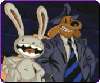





 I CANNOT EJACULATE WITHOUT SEEING NATIVE AMERICANS BRUTALISED!
I CANNOT EJACULATE WITHOUT SEEING NATIVE AMERICANS BRUTALISED!


