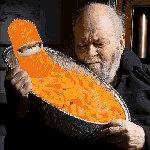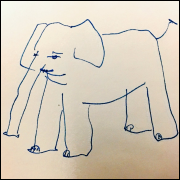|
Saoshyant posted:Up next, the only Dreamcast game I have bought in quite a while. Well I know what I'm tracking down for my DC collection next. 
|
|
|
|

|
| # ? Jun 10, 2024 20:28 |
|
Heran Bago posted:Do you ever play a game pretty much just for the music?
|
|
|
|
Neddy Seagoon posted:Well I know what I'm tracking down for my DC collection next. Thankfully it's not terrifically expensive, or at least it wasn't when I found it; Maken X is one of those games that seemed to be ubiquitous during the years following the Dreamcast's demise. I got my copy for ~$10, and Amazon seems to still have a number of used copies at that price (though case/instructions are always a roll of the dice). The lack of a strafe ability is sort of off putting, but it is a weirdly charming game.
|
|
|
|
Shlomo Palestein posted:Thankfully it's not terrifically expensive, or at least it wasn't when I found it; Maken X is one of those games that seemed to be ubiquitous during the years following the Dreamcast's demise. I got my copy for ~$10, and Amazon seems to still have a number of used copies at that price (though case/instructions are always a roll of the dice). IIRC, there was a lock on button. It gives you some strafe ability but I remember it being finicky. The combat in the game was really clunky but it was cool how you got to take over different enemies and use there abilities.
|
|
|
|
xamphear posted:I know I'm in the minority on this, but I prefer Cross to Trigger, possibly for no other reason than the music. I don't prefer Cross over Trigger, but it's still one of my favorite RPGs. The game is really impressive in the graphics and music, also I really enjoy that combat system. Shame about the plot when it ties in with Trigger through, that's pretty bad.
|
|
|
|
I've got a question for the X68000 millionaire's club. Any of you ever figure out how to write 5.25" floppy disks? I've got all the hardware necessary but writing 5.25" disks under Win7/Linux is every bit the pain in the rear end you'd imagine it would be. For reference I'm following these instructions but I've had zero luck actually writing a disk. The better solution would be to install a Compact Flash or SD card reader except I boned up and got a model with a SASI port (precursor to SCSI). There are ways around that but you need to be able to write drivers to a 5.25" floppy disk first which brings me back to my original problem. This adapter allegedly works natively with SASI ports but I can't find any english trip reports on how well it works. I'm not even sure you can get one shipped to the US. Can anyone think of any options I'm missing? I'd like to spend some time actually playing games with this thing one day.  Edit: This is what X68000 ownership will drive a man to: 
wash bucket fucked around with this message at 20:13 on Jan 25, 2015 |
|
|
|
I honestly think it would be easier to buy an old thrift store computer and put windows 3.1 on it.
|
|
|
|
I was going to suggest getting an older setup with Windows 95/98 on it but there's also the option of finding someone who can write them for you and giving them $5 or $10 for the effort.
|
|
|
|
RZA Encryption posted:I honestly think it would be easier to buy an old thrift store computer and put windows 3.1 on it. Tyson Tomko posted:I was going to suggest getting an older setup with Windows 95/98 on it... Believe me, I'm thinking about it. Tyson Tomko posted:...but there's also the option of finding someone who can write them for you and giving them $5 or $10 for the effort.
|
|
|
|
Gonna buy a Dreamcast. Anuy tips?
|
|
|
|
corn in the bible posted:Gonna buy a Dreamcast. Any tips? Don't be alarmed by how loud it is. That's normal. 
|
|
|
|
McCracAttack posted:Don't be alarmed by how loud it is. That's normal. Also, learn to love the beeeeeeeeeeep of the vmu when you turn it on.
|
|
|
|
corn in the bible posted:Gonna buy a Dreamcast. Anuy tips? Get MDK2. It's awesome and the Dreamcast version is the best (although the PC version ain't bad, though the Steam version has glitches and a save system that's either broken or breakable, depending on how much you use it. The PS2 version lobotomized many of the boss fights and other difficult moments and the HD remake is supposed to be nerfed even more)
|
|
|
|
If I want to play imports on it what's the best way
|
|
|
|
corn in the bible posted:If I want to play imports on it what's the best way Burn a boot disc. You start your Dreamcast with that disc in it and then open the lid and swap your import game in.
|
|
|
|
McCracAttack posted:I've got a question for the X68000 millionaire's club. Any of you ever figure out how to write 5.25" floppy disks? I've got all the hardware necessary but writing 5.25" disks under Win7/Linux is every bit the pain in the rear end you'd imagine it would be. For reference I'm following these instructions but I've had zero luck actually writing a disk. The better solution would be to install a Compact Flash or SD card reader except I boned up and got a model with a SASI port (precursor to SCSI). There are ways around that but you need to be able to write drivers to a 5.25" floppy disk first which brings me back to my original problem. This adapter allegedly works natively with SASI ports but I can't find any english trip reports on how well it works. I'm not even sure you can get one shipped to the US. Can anyone think of any options I'm missing? Wait, wait, i never had trouble getting Vista or 7 to write to 5.25 inch disks, so long as I had a standard 5.25 inch floppy drive and the computer they ran on came with a normal floppy disk controller and associated motherboard port. However that was native PC format disks. What you need for writing x68k formatted disks is a Windows 95/98/98SE computer and some software, because NT-based versions of Windows don't allow the proper low level hardware access without a custom driver. If you get a hold of a nice Pentium II era or so system and buy a simple ethernet card for it, you can even do drive sharing over a LAN so you don't need to host the bulk of your disk images on the computer itself, any modern Windows machine will share files to it just fine. And as a bonus you can use that machine for older PC games.
|
|
|
|
Nintendo Kid posted:What you need for writing x68k formatted disks is a Windows 95/98/98SE computer and some software, because NT-based versions of Windows don't allow the proper low level hardware access without a custom driver. If you get a hold of a nice Pentium II era or so system and buy a simple ethernet card for it, you can even do drive sharing over a LAN so you don't need to host the bulk of your disk images on the computer itself, any modern Windows machine will share files to it just fine. And as a bonus you can use that machine for older PC games. Yeah, I'm 99% sure this will be my next step. I kinda want to play my old copies of MechWarrior 2 and Mercenaries anyway.
|
|
|
|
corn in the bible posted:Gonna buy a Dreamcast. Anuy tips? On the bottom there should be a 1 in a circle. This means you can burn games to CD-Rs and play them without a modchip. If you see the rare 2 in a circle, don't buy it.
|
|
|
|
Heran Bago posted:On the bottom there should be a 1 in a circle. This means you can burn games to CD-Rs and play them without a modchip. If you see the rare 2 in a circle, don't buy it. Also a 0. The 2-in-a-circle is the one that can't play CD-R games, and is the only one that can't. On the plus side it also came out at the end of the Dreamcast's lifecycle so it's the least common one. More than likely any Dreamcast you come across for sale will be a 0 or 1, but just make sure if there's an online auction that they either say what model revision it is or they have a clear picture of the bottom.
|
|
|
|
If your Windows 7 PC can actually interface with the 5.25 floppy drive perfectly fine, then just load up Win 9x/3.x on VMware. Virtualbox may work too, and is freeware which is even better. But I know VMware works with old floppies for sure.
|
|
|
|
|
Laslow posted:If your Windows 7 PC can actually interface with the 5.25 floppy drive perfectly fine, then just load up Win 9x/3.x on VMware. Virtualbox may work too, and is freeware which is even better. But I know VMware works with old floppies for sure. This isn't likely to work for the timing-sensitive custom software that lets you read/write non-PC format disks.
|
|
|
|
Laslow posted:If your Windows 7 PC can actually interface with the 5.25 floppy drive perfectly fine, then just load up Win 9x/3.x on VMware. Virtualbox may work too, and is freeware which is even better. But I know VMware works with old floppies for sure. Yeah, I tried that already with Virtualbox and Linux but it couldn't see the floppy drive. I was able to get it to see the DVD drive so I'm not sure what was going wrong. Also Virtualbox doesn't support Win98 so you have to kinda hack it together. I didn't like my odds with that given how poor my luck has been so far. Thanks for giving it some thought though.
|
|
|
|
corn in the bible posted:Gonna buy a Dreamcast. Anuy tips? If you're into them at all, the Dreamcast version of the first two Tony Hawk games are the best versions especially 2 (and I've played every version of 2).
|
|
|
|
corn in the bible posted:Gonna buy a Dreamcast. Anuy tips? Pick up Illbleed at your earliest opportunity.
|
|
|
|
Quiet Feet posted:Pick up Illbleed at your earliest opportunity. Impossible to find now. I'd know it 
|
|
|
|
All Frogs posted:If you're into them at all, the Dreamcast version of the first two Tony Hawk games are the best versions especially 2 (and I've played every version of 2). Even compared to 2X?
|
|
|
|
Discount Viscount posted:Even compared to 2X? 2X is okay. Nothing against it. Definitely looks the best, but it feels really floaty whereas the Dreamcast version has tighter controls which I think works better with a game like THPS2. Having all of the levels from the first 2 games in one is a nice bonus though.
|
|
|
|
McCracAttack posted:Yeah, I tried that already with Virtualbox and Linux but it couldn't see the floppy drive. I was able to get it to see the DVD drive so I'm not sure what was going wrong. Also Virtualbox doesn't support Win98 so you have to kinda hack it together. I didn't like my odds with that given how poor my luck has been so far. Does the drive even show up in Windows? Can you read from and write to disks in normal Windows FAT format? Is the drive enabled in your BIOS?
|
|
|
|
Mythbusters going to do Doom myths next weekend: https://twitter.com/Bethblog/status/559381456674627584 https://www.youtube.com/watch?v=xjdziQcEKFg
|
|
|
|
Heran Bago posted:On the bottom there should be a 1 in a circle. This means you can burn games to CD-Rs and play them without a modchip. If you see the rare 2 in a circle, don't buy it. It has a 1 in a circle. How does that work?
|
|
|
|
Kthulhu5000 posted:Does the drive even show up in Windows? Can you read from and write to disks in normal Windows FAT format? Is the drive enabled in your BIOS? Yes, it's enabled in the BIOS and shows up in Windows like any other drive (with a 5.25" icon even). Trying to do anything with it causes Explorer to crash. I can start to format disks via the command prompt but that always seems to fail near the end. I then tried using Omniflop 64 but I could never get the driver to instal correctly. Then I moved on to trying a Linux VM and that was a fiasco as well.
|
|
|
|
McCracAttack posted:Yes, it's enabled in the BIOS and shows up in Windows like any other drive (with a 5.25" icon even). Trying to do anything with it causes Explorer to crash. I can start to format disks via the command prompt but that always seems to fail near the end. I then tried using Omniflop 64 but I could never get the driver to instal correctly. Then I moved on to trying a Linux VM and that was a fiasco as well. If Linux tools exist for what you want (I assume they do) then make a bootable USB and do it that way. There are many Linux distros specifically designed for disc utility work for this exact reason and they'll be useful.
|
|
|
|
corn in the bible posted:It has a 1 in a circle. How does that work? Simply get Dreamcast ISOs from various places online. I can PM you some places to look if you like. These days you can burn them with any normal software, not like the early 2000s when you needed DiscJuggler or other weird software. McCracAttack posted:Yes, it's enabled in the BIOS and shows up in Windows like any other drive (with a 5.25" icon even). Trying to do anything with it causes Explorer to crash. I can start to format disks via the command prompt but that always seems to fail near the end. I then tried using Omniflop 64 but I could never get the driver to instal correctly. Then I moved on to trying a Linux VM and that was a fiasco as well. Wait, you have the 5.25 inch drive in a computer and it can't do anything with PC format disks without crashing? You might have a defective drive or cable involved.
|
|
|
|
I have a weird technical question. I was going through my Dad's stuff and found out old SNES backup device (Super Pro Fighter Q), and a metric fuckton of floppies full of roms & saves. The problem is, using a usb floppy drive, the rom disks show that space is being used, but no actual files show up. Alternatively, the save files show up, but renaming them to .srm has no effect and emulators don't recognize them. I know it's a shot in the dark, but does anyone have any advice? The only thing I'm really concerned about is the save files. I want to preserve all my old stupid Mario Paint animations. Here's a link to one of the Mario Paint saves: https://www.dropbox.com/s/43loyhb3n9jgftf/WARWORLD?dl=0 I don't think this falls under
|
|
|
|
corn in the bible posted:It has a 1 in a circle. How does that work? Sometimes you put the disc in and it just works. Sometimes you need to put in a bootdisc first. A bootdisc like a gameshark or Utopiaboot, which you will burn, will also let you play imported games and burned games from other regions. A Dreamcast disc, a GD-ROM, can technically hold more than a blank CD. For this reason some games are released as ISO rips to fit on a blank CD. In Sonic Adventure the voice acting is lower quality and I believe some songs are made Mono. In Tony Hawk and Dave Mirra the songs are much shorter. In Shenmue II a lot of NPCs have no voice acting. I remember one game I had to set up my ISO burning program to "overburn" to write to slightly more of the disc than is normally kosher, which was weird. Go out and buy a huge spindle of decent quality CD-Rs or CD+Rs. Start downloading ISOs. I also recommend picking up the tool DreamExplorer. It comes with a bunch of VMU tools including one that straight-up extends the space on a VMU by unlocking 'reserved' space that no game actually ever uses. It's also the only way you'll ever see the sunrise in Shenmue. http://bswirl.kitsunet.org/vmutool/release/about/ Don't use 3rd party VMUs. They die. First party VMUs and controllers are not too expensive new. Get one of those. VMUs usually do not need new batteries. You can use them without batteries even, just not as tomagotchis. The loud beep and forgetting the system time happens the first time you use the Dreamcast but then it won't do that in subsequent uses until you put the Dreamcast in your closet for like a month. Heran Bago fucked around with this message at 01:18 on Jan 26, 2015 |
|
|
|
Nintendo Kid posted:Wait, you have the 5.25 inch drive in a computer and it can't do anything with PC format disks without crashing? You might have a defective drive or cable involved. That seems to be very common with Win7 from what I'm reading. It got further along via the command prompt so I figured it was a Win7 specific problem. I dunno, feel free to stop fretting over this. I know I'm about there. corn in the bible posted:If Linux tools exist for what you want (I assume they do) then make a bootable USB and do it that way. There are many Linux distros specifically designed for disc utility work for this exact reason and they'll be useful. If I get anymore energy for this silly project I might try that next. Thanks.
|
|
|
|
You meant CD-RW instead of CD+R, probably, because CD+R doesn't exist.McCracAttack posted:That seems to be very common with Win7 from what I'm reading. It got further along via the command prompt so I figured it was a Win7 specific problem. I dunno, feel free to stop fretting over this. I know I'm about there. It probably means you either have a floppy disk controller that doesn't actually have proper 5.25 inch disk support, or defective drive/cable. What system do you have this on? Nintendo Kid fucked around with this message at 01:21 on Jan 26, 2015 |
|
|
|
Nintendo Kid posted:You meant CD-RW instead of CD+R, probably, because CD+R doesn't exist. Oh yeah it's DVDs that have +R.
|
|
|
|
Dreamcast has a lot of fun spergy things to get more out of the box. If you want to use the web browser or play stuff online it's cheaper to get a modem for your computer and bridge the connection than getting the broadband adapter. You can run Windows CE on a Dreamcast. You can output some games in VGA and like many retro consoles you can really sperg out getting it to look great on a modern TV.
|
|
|
|

|
| # ? Jun 10, 2024 20:28 |
|
Nintendo Kid posted:What system do you have this on? Some gaming PC I built years ago. The motherboard still has a floppy disk connector (much to my surprise) and the manual mentions that it supports 360K, 720K, 1.2M, 1.44M, and 2.88M floppy disks. I bought a new floppy disk cable off Amazon and as "new" a drive as you can get off eBay.
|
|
|