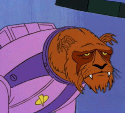|
Visipics is great, but can take a while. Auslogics Duplicate File Finder works much more quickly for exact matches, if the problem is multiple dumps of the exact same set of pictures.
|
|
|
|

|
| # ? May 29, 2024 04:15 |
|
Toast Museum posted:The way it was described, it'll also find not-quite-exact matches, like photos taken in burst mode. So, it reads a timestamp?
|
|
|
|
BonoMan posted:Is there a small piece of software that can analyze a folder and show all the duplicate files? I'm terribly when it comes to organizing my DSLR photos. I often just dump them in a huge folder and then forget to format my cards so that when I dump it to PC again a week later there are duplicates.
|
|
|
|
peepsalot posted:So, it reads a timestamp? No idea, but that makes sense.
|
|
|
|
peepsalot posted:So, it reads a timestamp? Toast Museum posted:No idea, but that makes sense. No, it actually looks the photo data (as in, the pixels or whatever) and compares the images. You can adjust the threshold for "duplicates."
|
|
|
|
I'm really hoping that Windows 10 improves language switching in Windows and Office- If you're giving it away then there S no need for shenanigans! Also the swipe keyboard from windows phone would be great.
|
|
|
|
I've used the poorly-named but functionally-quite-excellent Awesome Duplicate Picture Finder with good results.
|
|
|
|
Thanks for all the responses! I'll try them out when I get back into the office on Monday.
|
|
|
|
I'm learning Swedish, so I have the option to swap between US and Swedish keyboards and use Win+Space to swap between them quickly. Suddenly there are now three things to choose from instead of the normal two. Why did this start happening all of a sudden?
|
|
|
|
That same thing happened with me with English Dvorak, English international, Arabic, and Vietnamese (it was inserting the regular US keyboard). I just removed the two English keyboards and then added them back, and that fixed it. 
|
|
|
|
Mecca-Benghazi posted:That same thing happened with me with English Dvorak, English international, Arabic, and Vietnamese (it was inserting the regular US keyboard). I just removed the two English keyboards and then added them back, and that fixed it. Thanks, after doing that and restarting it's back to normal!
|
|
|
|
This might be a stretch but I figured I'd ask. I just got a work laptop that I bring home to use for personal means too, is there an app that will launch say Steam or Mumble when under a specific wifi network? Not that it's necessarily a pain in the rear end to do manually, I'm just used to things like Tasker on my phone to automate these sort of things for me. Running Windows 7 Pro.
|
|
|
|
|
Can anyone tell me where I can download an ISO of Windows 8 Home OEM version? I have a key for it, but I can't seem to find a download for installation media anywhere. All I can find is disc images marked ENTERPRISE, and the Windows 8 setup assistant (Windows8-Setup.exe) says it can't set things up with my key.
|
|
|
|
m2pt5 posted:Can anyone tell me where I can download an ISO of Windows 8 Home OEM version? I have a key for it, but I can't seem to find a download for installation media anywhere. All I can find is disc images marked ENTERPRISE, and the Windows 8 setup assistant (Windows8-Setup.exe) says it can't set things up with my key. You could try this out: http://windows.microsoft.com/en-us/windows-8/create-reset-refresh-media
|
|
|
|
Is there one of those for 8, not 8.1? This is an older key and I'm pretty sure 8.1 won't accept it directly.
|
|
|
|
Didn't they change that so the 8.1 media would accept 8 keys?
|
|
|
|
FISHMANPET posted:Didn't they change that so the 8.1 media would accept 8 keys? Yeah, if you download the ISO using their new tool, it lets you use an 8 key for 8.1. I did it a few weeks ago.
|
|
|
|
Did not know that. Thanks!
|
|
|
|
Lblitzer posted:This might be a stretch but I figured I'd ask. I just got a work laptop that I bring home to use for personal means too, is there an app that will launch say Steam or Mumble when under a specific wifi network? Not that it's necessarily a pain in the rear end to do manually, I'm just used to things like Tasker on my phone to automate these sort of things for me. Running Windows 7 Pro. Are you sure you want to install any personal software on a corporate machine? Many places frown upon this.
|
|
|
|
Lblitzer posted:This might be a stretch but I figured I'd ask. I just got a work laptop that I bring home to use for personal means too, is there an app that will launch say Steam or Mumble when under a specific wifi network? Not that it's necessarily a pain in the rear end to do manually, I'm just used to things like Tasker on my phone to automate these sort of things for me. Running Windows 7 Pro.  I have never tried it.
|
|
|
|
Is there a voice command for Cortana?
|
|
|
|
Cojawfee posted:Is there a voice command for Cortana? http://www.cnet.com/how-to/how-to-enable-hey-cortana-on-windows-10/
|
|
|
|
Is there some kind of free surveillance monitoring software that will use a webcam and only activate/record when motion is detected?
|
|
|
|
I just bought a used Logitech C170, whose driver comes with that feature. Or claims to, I haven't used it yet myself. So if this is a name-brand cam you have, try the official driver install package to start with. Also, this is beyond your question, but I also have a ~$70 Foscam that will do the same all by itself, with a little flash card tucked into it. doctorfrog fucked around with this message at 19:40 on Jan 27, 2015 |
|
|
|
Forgive me if this is a dumb question, but I've been using windows 8 for about six months now, and I have to ask: why do people hate windows 8?
|
|
|
Spiritus Nox posted:Forgive me if this is a dumb question, but I've been using windows 8 for about six months now, and I have to ask: why do people hate windows 8?
|
|
|
|
|
Spiritus Nox posted:Forgive me if this is a dumb question, but I've been using windows 8 for about six months now, and I have to ask: why do people hate windows 8? UX nightmare. On 8 (vs 8.1) a lot of system options were exclusively available on the MetroUI. Pick a random control panel item - it was a complete crapshoot over if it would be available on the desktop UI or the metro one. The two systems just weren't compatible at all, so 8.1 has a lot more redundancy to the desktop environment. They're ditching the dual UX in Windows 10 because it's loving stupid.
|
|
|
|
Roargasm posted:UX nightmare. On 8 (vs 8.1) a lot of system options were exclusively available on the MetroUI. Pick a random control panel item - it was a complete crapshoot over if it would be available on the desktop UI or the metro one. The two systems just weren't compatible at all, so 8.1 has a lot more redundancy to the desktop environment. They're ditching the dual UX in Windows 10 because it's loving stupid. I reflexively say "gently caress" out loud whenever I try to open the Networking and Sharing Center or whatever and accidentally open the Metro version. It's nice that 8.1 gives you the desktop options, but why keep the Metro apps? Speaking of: Is there a way to disable them at all? 
|
|
|
Roargasm posted:UX nightmare. On 8 (vs 8.1) a lot of system options were exclusively available on the MetroUI. Pick a random control panel item - it was a complete crapshoot over if it would be available on the desktop UI or the metro one. The two systems just weren't compatible at all, so 8.1 has a lot more redundancy to the desktop environment. They're ditching the dual UX in Windows 10 because it's loving stupid.
|
|
|
|
|
I'm typing this post on the preview and if this counts as dual I'm fine with it. I just hated getting kicked off the desktop to look at a giant purple screen with three options on it. Moving my mouse to the corner of the screen does not make obnoxious poo poo pop up, and although the system control apps are still bad at least they open inside of the desktop.
|
|
|
Roargasm posted:I'm typing this post on the preview and if this counts as dual I'm fine with it. I just hated getting kicked off the desktop to look at a giant purple screen with three options on it. Moving my mouse to the corner of the screen does not make obnoxious poo poo pop up, and although the system control apps are still bad at least they open inside of the desktop.
|
|
|
|
|
kalstrams posted:Well if you talk about start menu then yes, but there seems to be more fuckery with split control panel function delegation and fake settings buttons than in 8.1. Also you cant get rid of all poo poo in start menu even if you unpin every app from metro segment. Also that search bar is just laughable, same as search on Windows 10 in general. Windows 7 (or 8.1) search is good. How they managed to gently caress it up is beyond me. Then again, it probably wasn't ~integrated~ and ~networked~ enough or something and anyway let's find a way to pretend people actually use bing and cortana and allocate 200 developers to remaking search 
|
|
|
blowfish posted:Windows 7 (or 8.1) search is good. How they managed to gently caress it up is beyond me. Then again, it probably wasn't ~integrated~ and ~networked~ enough or something and anyway let's find a way to pretend people actually use bing and cortana and allocate 200 developers to remaking search
|
|
|
|
|
Metro settings or whatever they are called in 10 are really frustrating. Mostly because none of them contain any settings. In most cases, it's just a list of what exists. Open up the wireless networks and it's just a list of networks. Click on one and you get the option to forget that network. Go to devices and it's just a big list of your devices. Click on one and it offers to remove that device. It doesn't even use the icons of the devices, just a default logo for everything. So I have to type in the thing I want in the search to get it. If I could do anything with those screens, I wouldn't mind.
|
|
|
|
Windows 8 is easy to make usable, but it's a crap user experience by default. Since I work in a job where I'm constantly dealing with machines that aren't mine, "just install classic shell" or whatever isn't really an option, and it's just annoying that there's so many more useless steps to something like opening the control panel compared to windows 7. I find myself just using the search whenever I'm in Win8, because actually clicking through to any sort of settings page from the charms is just a slow cumbersome joke. At least the search actually works quite well. And with 8.1 they fixed it so you don't have to guess which category to search under. Secureboot is also annoying. Cojawfee posted:Metro settings or whatever they are called in 10 are really frustrating. Mostly because none of them contain any settings. In most cases, it's just a list of what exists. Open up the wireless networks and it's just a list of networks. Click on one and you get the option to forget that network. Go to devices and it's just a big list of your devices. Click on one and it offers to remove that device. It doesn't even use the icons of the devices, just a default logo for everything. So I have to type in the thing I want in the search to get it. If I could do anything with those screens, I wouldn't mind. Entropic fucked around with this message at 21:57 on Jan 27, 2015 |
|
|
|
kalstrams posted:They've integrated it to their "cloud", yes. Searching for regedit can open reged.it or regedit.us websites, depending on how lucky you are. The cloud is nice and all but keep it the gently caress out of "search for things on this computer" features. Entropic posted:That's my main gripe with win8, they've made it so that the only efficient way to find anything is to do a text search for it. Which is fine and even quite convenient a lot of the time, if you're a fast typer and know what you're looking for. But god help you if you don't know what the thing you're looking for is called. So in essence it's good for people who learned the names of control panel settings in Windows 7 or earlier by heart. "But everyone already knows wandows anyway" can only go so far.
|
|
|
|
I asked this a while ago, but I am looking for a relatively easy to use over the internet file transfer tool. Something along the lines of a windows live mesh file transfer thing that microsoft killed.
kri kri fucked around with this message at 22:31 on Jan 27, 2015 |
|
|
|
kri kri posted:I asked this a while ago, but I am looking for a relatively easy to use over the internet file transfer tool. Something along the lines of a windows live mesh file transfer thing that microsoft killed. Something like Bittorrent Sync maybe?
|
|
|
|
Danith posted:Is there some kind of free surveillance monitoring software that will use a webcam and only activate/record when motion is detected?
|
|
|
|

|
| # ? May 29, 2024 04:15 |
|
Thermopyle posted:Something like Bittorrent Sync maybe? No, I don't want to sync I just want to manually copy the files I want. I tried BT sync and it syncs the entire folder.
|
|
|


























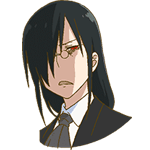




 I CANNOT EJACULATE WITHOUT SEEING NATIVE AMERICANS BRUTALISED!
I CANNOT EJACULATE WITHOUT SEEING NATIVE AMERICANS BRUTALISED!