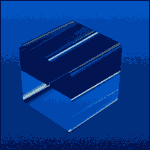|
nrook posted:Anybody have experience with long-range USB?
|
|
|
|

|
| # ? May 19, 2024 23:37 |
|
e.pilot posted:So something has broken my IPSec VPN. pfSense changed from Raccoon to StrongSwan so somethings may need more attention.
|
|
|
|
nrook posted:Anybody have experience with long-range USB? Monoprice has USB extension cables up to 82 ft long. We have some of the 65 foot ones at work for some usb based cameras and they get the job done.
|
|
|
|
MrMoo posted:pfSense changed from Raccoon to StrongSwan so somethings may need more attention. Excellent, knowing what side to troubleshoot is half the battle.
|
|
|
|
e.pilot posted:Excellent, knowing what side to troubleshoot is half the battle. I believe you need 0.0.0.0 as the leftsubnet in ipsec.conf: https://wiki.strongswan.org/projects/strongswan/wiki/ForwardingAndSplitTunneling Which probably means unchecking "Provide a list of accessible networks to clients" in the mobile-client page. MrMoo fucked around with this message at 00:46 on Feb 2, 2015 |
|
|
|
nrook posted:Anybody have experience with long-range USB? http://www.corning.com/opcomm/OpticalCablesbyCorning/products/USB-3.Optical.aspx
|
|
|
|
MrMoo posted:I believe you need 0.0.0.0 as the leftsubnet in ipsec.conf: https://wiki.strongswan.org/projects/strongswan/wiki/ForwardingAndSplitTunneling Which probably means unchecking "Provide a list of accessible networks to clients" in the mobile-client page. Yup that was it. https://forum.pfsense.org/index.php?topic=87395.0
|
|
|
|
kdevil II posted:I am actually looking for the same thing with the addition of wanting network B to have a VPN client option so I can connect to my VPN once and have all devices that connect to B to tunnel through my VPN. If I remember correctly, DDWRT can do both of these things with fairly little configuration. Look under Wireless Repeater mode for the first one, and under regular VPN settings for the second one. I'd imagine running both at the same time is gonna be processor intensive, though.
|
|
|
|
Krailor posted:Another option you might want to look into is building a dedicated software router using something like pfSense. Combining that with some hardware that supports AES-NI might be able to get you close to gigabit VPN for under $1k. Pricing is still forthcoming, but this upcoming Soekris board looks promising if pfSense supports it. They claim up to 10Gbps encryption with the integrated Intel acceleration hardware, so it should be totally doable to get linespeed at a gig out of it (again, assuming pfSense supports the Intel encryption hardware).
|
|
|
|
Kreeblah posted:Pricing is still forthcoming, but this upcoming Soekris board looks promising if pfSense supports it. They claim up to 10Gbps encryption with the integrated Intel acceleration hardware, so it should be totally doable to get linespeed at a gig out of it (again, assuming pfSense supports the Intel encryption hardware). Based on the description it looks like it's using chips from the intel Rangeley family (C2x58) which support QuickAssist. Supermicro already offers a few boards with these processors and some other vendors have created network appliances with them. Based on existing testing the top end chip (c2758) gets just over 200Mbps of OpenVPN throughput in pfSense, but that's without support for QuickAssist implemented. I can't find any solid documentation that pfSense had added QuickAssist support with 2.2 or what performance will look like once it is supported. It's certainly on their roadmap but I don't think it's implemented quite yet.
|
|
|
|
A 2009 doc from Intel on QuickAssist and FreeBSD: http://www.intel.com/content/dam/www/public/us/en/documents/guides/ep80579-quickassist-freebsd-security-guide.pdf but this is presumably for OEMs adding support, like Cisco, Xerox, etc:Intel posted:Updates for 1.0.3 release including: Phoronix only announces Linux patches for OpenSSL last year though, http://www.phoronix.com/scan.php?page=news_item&px=MTcwOTM MrMoo fucked around with this message at 17:04 on Feb 2, 2015 |
|
|
|
So after fighting with Comcast first line support all morning, I've been told to replace my modem. I've been having speed issues when my current modem (SB6120) tries to bond multiple channels, if it connects in single channel up/down I get my full rated 25/5. I'm seeing lots of packet loss at my pfSense router as well, and here's the status page on the modem. Worth replacing the modem with a 6121/6141, or should I try and get someone at Comcast who knows the difference between wifi and channel bonding (not likely, but I can hope right?) I've had this issue previously, and normally it sorts itself out after a few reboots of the modem or a day of waiting. This has been going on since Friday, more likely since Weds/Thurs now that I check the router logs. I've checked all my connections out to the cable feed to the house, eliminated the router and connected right to the modem, etc. To me it seems like it's an issue with 657MHz/Channel 89, though I don't recall if that was the issue the last time as well.  
|
|
|
|
flosofl posted:It's worth your while to follow spec so you're not confused if you have to repair a patch or do another run of cable. The next person who buys your house will curse your name forever when they try to work on your wiring. I know if I bought a house and the wiring was not TIA-B, I'd tear it all out and run my own, because if the previous person took a short cut there, where else did they take a short cut? Cheers; that actually makes sense. Where it comes to the in-wall wiring I've done everything to spec, TIA-A in fact (because I didn't find any compelling reason to choose B over A while doing the initial research). However, in my post I was talking about patch leads, specifically the longer ones that connect device to wall point as opposed to the smaller patch leads in the cabinet. It would make those fiddly little plastic bridges a little easier to deal with, that's all. Other than preference/familiarty, do you know of any reasons that TIA-B is superior? It'd be a huge pain in the rear end to convert all the points and patch panel now. Nothing I've found so far would suggest that there's a performance difference.
|
|
|
|
PitViper posted:So after fighting with Comcast first line support all morning, I've been told to replace my modem. I've been having speed issues when my current modem (SB6120) tries to bond multiple channels, if it connects in single channel up/down I get my full rated 25/5. I'm seeing lots of packet loss at my pfSense router as well, and here's the status page on the modem. Worth replacing the modem with a 6121/6141, or should I try and get someone at Comcast who knows the difference between wifi and channel bonding (not likely, but I can hope right?) The SNR is about 10x worse as the others and the Correctable/Uncorrectable are through the roof. The next thing to do is to see if you can isolate where the noise is coming from. Remove any amplifiers you may have (Active or Passive Return) any splitters or extenders. Plug the modem directly into your demarc with a short good cable and check readings. Have you had a technician out and take cable measurements from your demarc? That would be my next step to compare his results with those the modem is reported. If there's a discrepancy (i.e. the tester shows better values), then an issue with the modem is likely. Personally, I'd buy one in advance to having a technician out to test the line from your home. That way you can check agains the new modem as well while the tech is there. Squish posted:Cheers; that actually makes sense. Where it comes to the in-wall wiring I've done everything to spec, TIA-A in fact (because I didn't find any compelling reason to choose B over A while doing the initial research). However, in my post I was talking about patch leads, specifically the longer ones that connect device to wall point as opposed to the smaller patch leads in the cabinet. It would make those fiddly little plastic bridges a little easier to deal with, that's all. It's been a while since I've done actual cabling. From a technical perspective neither A or B are superior. B was created to accommodate some legacy 8 wire connections IIRC. As long as you are consistent with using one over the other that should be fine.
|
|
|
|
I've got cat-5 cables connected to a punch board, but when I try to test them for continuity with a toner probe, none of them show as having continuity. Cut off the plugs, the exposed ends have continuity with the punch board, but nothing once they're terminated. I'm not perfect, but the terminations look good and I'm not bad enough to have messed up seven of them in a row. What possibilities am I missing? Sorry if this is the wrong thread, this seemed the closest fit in the forum.
|
|
|
|
flosofl posted:The SNR is about 10x worse as the others and the Correctable/Uncorrectable are through the roof. They have not dispatched a tech, as the support person was convinced it it my modem, and since I own it it's my responsibility to replace it. I just returned from picking up an SB6141, new splitter for where the demarc line comes into the house, terminator caps for the unused portions, as well as splice adapters so I could potentially run straight from the demarc line to my modem if necessary. That's kind of a pain since nothing is labeled, so that's my last option. No amplifiers, no TV service to the house, no antennas. Just the cable modem, nothing else is attached to the coax at all. My coax line to the house is literally just a cable coming out of the ground, running into a box attached to the house with a splitter inside. Hopefully if this doesn't work, they can dispatch a tech to check my line from the house to termination point. Edit: Follow up. Second tech "reprogrammed my modem", got me to full rated speeds... until he had me reboot, whence the modem bonded channel 89 again and dumped me back to 5Mbps. They're sending a tech to my house tomorrow to investigate the feed to my house. Go Comcast! PitViper fucked around with this message at 23:32 on Feb 2, 2015 |
|
|
|
Squish posted:Cheers; that actually makes sense. Where it comes to the in-wall wiring I've done everything to spec, TIA-A in fact (because I didn't find any compelling reason to choose B over A while doing the initial research). However, in my post I was talking about patch leads, specifically the longer ones that connect device to wall point as opposed to the smaller patch leads in the cabinet. It would make those fiddly little plastic bridges a little easier to deal with, that's all. T568-A is usually used by Telecom folks, especially old phone guys. T568-B is used by non-commercial installers and is pretty much what you'll see on all the prepackaged cables you buy. If you're built your patch panel to 568-A then leave it there. It will be fine with whatever patch cables you use. BUT, moving forward be consistent with what standard you use. If you've wired it up in A already then do the entire house in A. Mixing the two standards will lead to annoying the next person who has to deal with your wiring job. 22 Eargesplitten posted:I've got cat-5 cables connected to a punch board, but when I try to test them for continuity with a toner probe, none of them show as having continuity. Cut off the plugs, the exposed ends have continuity with the punch board, but nothing once they're terminated. I'm not perfect, but the terminations look good and I'm not bad enough to have messed up seven of them in a row. What possibilities am I missing? On the other hand, maybe you've got a bad patch panel. Try using a plain old keystone jack, punch it down and test it out. If that's working but your punchdowns on the patch panel don't, you probably have some faulty gear there.
|
|
|
|
I've had an Asus RT-N16 that's worked really well for just over two years now, but I came home and it won't turn on. When I try to unplug+plug back in, the LEDs inside flash once then nothing. Can I assume this thing is completely toast?
|
|
|
|
GobiasIndustries posted:I've had an Asus RT-N16 that's worked really well for just over two years now, but I came home and it won't turn on. When I try to unplug+plug back in, the LEDs inside flash once then nothing. Can I assume this thing is completely toast? Either the router is toast or the crappy transformer is. Sometimes those things die earlier than the unit itself. If you have a multimeter you could check if it's outputting the rated voltage.
|
|
|
|
Is there a reason why I can get this for $17? http://amazon.com/Linksys-E1200-Including-Certified-Refurbished/dp/B00AAU54TW/ref=cm_cr_pr_product_top Also is this one worth it at a couple bucks more? http://amazon.com/TP-LINK-TL-WR940N-Wireless-External-Antennas/dp/B003Y5RYNY/ref=sr_1_9?ie=UTF8&qid=1422932791&sr=8-9&keywords=dd-wrt
|
|
|
|
E2M2 posted:Is there a reason why I can get this for $17? I think they're cheap because they're older wifi N routers with 100 Megabit ethernet ports while most newer routers are AC wifi and gigabit ethernet. Both seem to support third party firmware so neither is a terrible choice if you're on a budget, just be aware that they're older models and won't get the same throughput as a newer router. I've always had good luck with refurbished products but I tend to steer away from newer linksys models, so I'd be a little cautious with the E1200 even though by all reviews it appears to be pretty good.
|
|
|
|
CuddleChunks posted:Maybe you're just awful at punchdowns. Well it turned out that I'd wired up the jacks wrong. It was just a training lab for work, so the jacks were coming off the other end of the board from the RJ45 and I was just supposed to test for continuity on the whole thing. The instructions for the jacks contradicted the diagram on the jack itself and that threw me.
|
|
|
|
My parents had Comcast's 150 down/25 up installed a month ago or so, and I've noticed that they are only getting ~30mbps when connected to the wifi network and near full speed on Ethernet. Comcast provided them with a combination modem/router (technicolor tc8305c), which from google searching, is apparently poo poo. I tried connecting an old Netgear WNR1000 and using that for wifi, which provided very little improvement (~35mbps). They cut cable tv at the same time they got this internet, because they were planning on streaming everything via Netflix/Hulu from now on, but the main TV is on the opposite end of the house from where the modem/router is located and Netflix/Hulu will still run into occasional buffering due to the decreased wifi speed. Is this a problem that can be fixed by getting a newer, better quality router such as the Netgear R7000/ASUS RT-AC66U and connecting it directly to the modem and turning off the modem's built in wireless? Or Is the modem's crappiness itself the issue here? Can I buy my own cable modem and use it with Comcast's service? If so - what's recommended? Also, I would like to get a power line adapter for my PS4, since the built in wireless card isn't so great - what are some good options? Sorry for all the questions, but I'm at a loss here. Thanks in advance.
|
|
|
|
|
ihatepants posted:My parents had Comcast's 150 down/25 up installed a month ago or so, and I've noticed that they are only getting ~30mbps when connected to the wifi network and near full speed on Ethernet. Comcast provided them with a combination modem/router (technicolor tc8305c), which from google searching, is apparently poo poo. I tried connecting an old Netgear WNR1000 and using that for wifi, which provided very little improvement (~35mbps). There's a couple of things here as it's most likely wireless. How are they connecting 802.11g or 802.11n? 802.11g will give you a theoretical max of 54Mbps so that could be an issue. 5GHz or 2.4GHz? 2.4GHz is going to have a lot of channel contention which will impact your bandwidth. Looks like the Comcast supplied one only supports 2.4GHz. The Netgear you have is 2.4GHz as well. Actually worse than that because the spec sheet says "IEEE 802.11 b/g 2.4 GHz with some n features" A better quality router that supports 5GHz at the very least would be recommended. My recommendation is to invest in a quality cable modem and wireless router. If you want to future proof yourself for wireless, get an AC router. If you're looking to save some cash, get a dual band N router (that's rated to 300 Mbps). For cable modem Moto SB6141 (ARRIS is rebranded Moto). If you get both, return the Modem/Router device and the money you save on gear rental will pay for the devices in a couple of years. After you get the modem set up and running (call Comcast, they'll work with you to get that going), run an ethernet cable to where you think the central most point for wireless activity is in your house. Put your wireless router there. Set up 802.11 N on 5GHz *and* 2.4GHz in the router (to be able to support legacy adapters) Finally, make sure your TV/phones/computers are using N on 5GHz if possible to get the maximum throughput via wireless.
|
|
|
flosofl posted:There's a couple of things here as it's most likely wireless. Thank you so much for your help. I forgot that these routers aren't dual band yet and interference could also be part of the problem.
|
|
|
|
|
Is there any reason to avoid Shielded cat6 vs non shielded. The shielded would be cheaper for me in this case. Around $100 for a 1000ft spool.
|
|
|
|
Don Lapre posted:Is there any reason to avoid Shielded cat6 vs non shielded. The shielded would be cheaper for me in this case. Around $100 for a 1000ft spool. Shielded is generally thicker than UTP, which makes it a bit harder to work with. If you want the shielding to actually reduce interference, you'll need a shielded patch panel, keystone jacks, and patch cables too.
|
|
|
|
SamDabbers posted:Shielded is generally thicker than UTP, which makes it a bit harder to work with. If you want the shielding to actually reduce interference, you'll need a shielded patch panel, keystone jacks, and patch cables too. Thanks, i was only looking at it cause a unclaimed freight type company had a spool for the same price or cheaper than unshielded. Ill just get unsheidled.
|
|
|
|
Rexxed posted:Either the router is toast or the crappy transformer is. Sometimes those things die earlier than the unit itself. If you have a multimeter you could check if it's outputting the rated voltage. I checked and the transformer worked with my modem and the modem transformer gave the same problems on the router so yeah looks like it's gone  Didn't need to be spending money at the moment but at least now I've got an excuse to upgrade to something a bit better. Didn't need to be spending money at the moment but at least now I've got an excuse to upgrade to something a bit better.
|
|
|
|
GobiasIndustries posted:I've had an Asus RT-N16 that's worked really well for just over two years now, but I came home and it won't turn on. When I try to unplug+plug back in, the LEDs inside flash once then nothing. Can I assume this thing is completely toast? I had the exact thing happen about a week ago, same router. I took it apart, one of the capacitors near the power plug was bad. Soldered a new one in there and working like a champ again. http://www.nerdybynature.com/2013/10/26/fix-a-fried-asus-rt-n16/
|
|
|
|
It's been awhile since the OP was updated, do I still flash my RT-N66 router? Or leave it?
|
|
|
|
EvilElmo posted:It's been awhile since the OP was updated, do I still flash my RT-N66 router? Or leave it? Is it working for you? Leave it alone. You could install official firmware udpates but unless it's not meeting your needs in some way you don't have to bother with a third-party firmware.
|
|
|
|
I'm looking for a small machine to run pfSense on. Are there any good, small, inexpensive machines out there with two NICs that support pfSense?
|
|
|
|
beepsandboops posted:I'm looking for a small machine to run pfSense on. Are there any good, small, inexpensive machines out there with two NICs that support pfSense? I think one of the Nucs is dual Ethernet
|
|
|
|
You're looking for an Alix board from netgate. There is a recent revision of the 2d3 boards for around $200.
|
|
|
|
Well, it may be time to throw my Netgear R7000 at the wall - the USB 3 port doesn't support USB 3 hubs. I can't find any place online where somebody has said a USB 3 hub works with it. I'm sure many will say "get a NAS, stupid!", but does anybody have any recommendations for a new router? Requirements include: -802.11AC -USB 3 Port with reasonable read/write speeds (the main reason I got this specific router - benchmarks showed it being clearly the best) -Supports USB 3 hubs I'm willing to drop $200 on a new router. USB 3 reliability/speed is my #1 priority. edit: Apparently even the highest priced 802.11AC routers aren't compatible with USB 3 hubs, which is really disheartening. If anybody has any advice that might solve my issues, I'm all ears. I've wanted a NAS for a few years, but I just can't justify the cost instead of buying a new 4 TB external drive every couple years for $120. Corb3t fucked around with this message at 18:15 on Feb 6, 2015 |
|
|
|
We got the AirPort Extreme (tall, 3-ports, 802.11ac) router, and it was pretty simple to set up. For some reason, though, the Guest Network does not work. Our devices can see it and attempt to connect to it, but they generally just switch back and forth between "Connecting..." and "Saved" (meaning it knows the connection info but isn't connected). The "regular" network works fine, but I'd rather not give out that connection info to the guests who visit our place. Have any of y'all run into this behavior?
|
|
|
|
poxin posted:I had the exact thing happen about a week ago, same router. I took it apart, one of the capacitors near the power plug was bad. Soldered a new one in there and working like a champ again. Ooh, nice. I'll hold onto it instead of trashing it and see if I can fix it up down the line.
|
|
|
|
Bag of Sun Chips posted:Well, it may be time to throw my Netgear R7000 at the wall - the USB 3 port doesn't support USB 3 hubs. I can't find any place online where somebody has said a USB 3 hub works with it. OK, so you're willing to spend $200 on a new router and lets say $20 on a USB3 hub plus the periodic cost of new hard drives. Have you considered the fact that a ThinkServer TS140 is only $225, just a little more than what you're willing to spend anyway. This gets you an actual NAS for pretty much the same price you're already willing to pay for a new router and will greatly increase the amount of functionality available to you.
|
|
|
|

|
| # ? May 19, 2024 23:37 |
|
Any recommendations on a POE gigabit switch? Nothing fancy, am going to be running some IP cameras over Ethernet and I want them powered via POE. Should I just jump on one of the cheaper TP-Link 5/8 port POE switches?
|
|
|