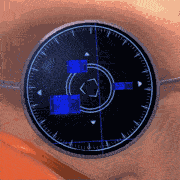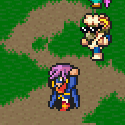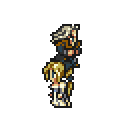|
I don't know if this has been answered recently, but if it has ihaven't seen it. What is the best and most cost-effective method for recording two commentators? My computer does not have multiple input jacks. If two commentators are going to be in the same room, do I need to get a two-line mixer and two microphones? Or would one snowball mic be able to pick us both up without too many issues? Again, I have to stress cost-effective because I an currently poor. Thanks in advance.
|
|
|
|

|
| # ? May 20, 2024 21:05 |
|
Simply Simon posted:Hey guys,
|
|
|
|
Jsor posted:With that low of a bitrate, it's probably your computer. But if you can, try recording to an internal drive that's not running your OS or your game (HDD or SSD doesn't really matter). That fixed a lot of my issues. This (settings in the title) looks pretty okay on my end, but it is garbage in YT. Do I just need to wait until it decides to give me higher options than 360p, or did I gently caress up somewhere? Niggurath posted:Hmmm, instead of lowering the recording resolution you should probably lower the settings of the game. Try a 720 resolution and lowering other graphic settings to see if that might be less taxing while you record; you could also try running the game in windowed mode to see if that gives you an other recording results. Also I'd say you definitely want to up your recording bit rate as that's going to be what I'd consider your 'loseless' raw video and you can just use Megui or some other encoding program to make it a more reasonable size from there (especially since I don't think that OBS' codec is too great with that). Otherwise I don't know if going with dxtory or fraps is going to help too much as they will definitely be more taxing on your PC, but it never hurts to try. EDIT: Realized that I HAVE to put it in windowed mode for OBS to realize that I want the resolution it needs to record at lower, too. This should be acceptable, and I might get it up with a little more tweaking (mostly game resolution). Still...why does YT only offer such low quality? It should be able to get that higher, right? EDITē: oh okay you just have to wait. Simply Simon fucked around with this message at 23:04 on Jan 28, 2015 |
|
|
FuriousAngle posted:I don't know if this has been answered recently, but if it has ihaven't seen it. What is the best and most cost-effective method for recording two commentators? My computer does not have multiple input jacks. Assuming you don't want to just talk into a single microphone (major disadvantage is that you'll end up recording a lot of room reverb), get two USB microphones as good as you can afford. Plug both in. Start two instances of Audacity, configure one to record from the first microphone, the second to record from the other microphone. Push Record in both Audacity windows, it's okay to have a couple seconds between it. You'll end up with two somewhat desynced audio files. At the beginning of the recording, make a sync signal, e.g. clapping loudly so both microphones should pick it up. When done, save the files, and then import one recording into the other, so you get them as two separate tracks. Line up the two tracks on your sync signal. You've now got the two recordings ready, and can crop the start with sync signal out.
|
|
|
|
|
nielsm posted:Assuming you don't want to just talk into a single microphone (major disadvantage is that you'll end up recording a lot of room reverb), get two USB microphones as good as you can afford. Thanks! That all makes a lot of sense! The only problem is there's only one microphone IN jack in my computer.Since I don't have any expansion slots free (it's an mITX) I'm going to have to do something creative, right? Will using a headphone splitter work to join two microphones into one jack? It seems idiotic, but it's the only thing I can think of without venturing into line mixer territory.
|
|
|
|
Simply Simon posted:See, I actually did not know how high your bitrate can go (or that 3000 is even low). But really, don't downscale in OBS cause it's going to look super bad.
|
|
|
FuriousAngle posted:Thanks! That all makes a lot of sense! The only problem is there's only one microphone IN jack in my computer.Since I don't have any expansion slots free (it's an mITX) I'm going to have to do something creative, right? Will using a headphone splitter work to join two microphones into one jack? It seems idiotic, but it's the only thing I can think of without venturing into line mixer territory. That's why I'm suggesting you get USB microphones, or perhaps just a cheap USB audio interface. USB microphones have a built-in audio interface and register as if they were a complete separate sound card on your machine, they don't depend on your built-in sound hardware.
|
|
|
|
|
nielsm posted:That's why I'm suggesting you get USB microphones, or perhaps just a cheap USB audio interface. Oh sweet, thanks! Problem solved! Now the only problem I have to solve is how to be funny!
|
|
|
|
FuriousAngle posted:Oh sweet, thanks! Problem solved! 100% dicks 100% of the time.
|
|
|
|
Hi tech fort, just looking to get a quality check on a video, 'cos it's been a while since I've done this. I've only got a youtube upload right now but I'm planning to have source downloads available as well once the thread goes live. Ignore the first two seconds or so because I don't know what the hell happened there. https://www.youtube.com/watch?v=wMgcQRsAhO0
|
|
|
|
I'd edit out the loading screen as well as the weird red screen. It looks a little muddy, but that may just be because I'm used to seeing Bayo 2 without lovely Youtube compression.
|
|
|
|
Edward_Tohr posted:100% dicks 100% of the time. My first "Let's Play" should be Chat Roulette then.
|
|
|
|
FuriousAngle posted:My first "Let's Play" should be Chat Roulette then. Nah, but do use it for facecams.
|
|
|
|
Running an i7 processor with HD Graphics 4400, but PCSX2 runs horribly. Any configurations to make it better? It runs DA:I fairly decently, so I'm doubting specs are playing a huge part.
|
|
|
|
ApplesandOranges posted:Running an i7 processor with HD Graphics 4400, but PCSX2 runs horribly. Any configurations to make it better?
|
|
|
|
Yo, has anyone in here knowledge about recording and editing on a Mac? I'm in a weird situation where I'm looking at upgrading my PC, but could basically get a decent Mac for a similar price and also use it for my serious editing jobs that not involve shooting at pixel mans. I never looked into mac that much, but my bud who uses them for years informed me that it's apparently easy to set up a partition for windows on a mac so that you don't have to throw away all your software. Just fishing for thoughts on the matter!
|
|
|
|
Is there a way to get MeGUI to automux after encoding video and audio? It's not a big deal to press like 3 buttons, but it'd be nice.
|
|
|
|
Jsor posted:Is there a way to get MeGUI to automux after encoding video and audio? It's not a big deal to press like 3 buttons, but it'd be nice. Use the auto encode button?
|
|
|
|
ChaosArgate posted:Use the auto encode button? This. Is one-click the same or is it even simpler? I've never checked.
|
|
|
|
ChaosArgate posted:Use the auto encode button? Oh, last time I clicked autoencode it gave me some nonsense error about .avs scripts, but now it's working. Thanks. Jobbo_Fett posted:This. Trying to use OneClick always results in a fatal memory error for me.
|
|
|
|
Jsor posted:Oh, last time I clicked autoencode it gave me some nonsense error about .avs scripts, but now it's working. Thanks. That's a problem with your scripting, not auto-encode.
|
|
|
|
Jobbo_Fett posted:That's a problem with your scripting, not auto-encode. I actually didn't have an .avs script selected when I got that error because I didn't understand how it worked. I thought you clicked AutoEncode and then did stuff from that page, not that you set up the AVS script and then hit autoencode.
|
|
|
|
So essentially it didn't give you any "nonsense" error, since there was nothing for it to process in the first place.
|
|
|
|
Jobbo_Fett posted:So essentially it didn't give you any "nonsense" error, since there was nothing for it to process in the first place. Well, it gave me a fatal error and crashed. Same as with OneClick.
|
|
|
|
Tin Tim posted:Yo, has anyone in here knowledge about recording and editing on a Mac? Setting up Boot Camp is very easy for a Mac; and you should get a disc with the computer (been awhile since I bought one, should still be included) that will install some special software to help Windows and OSX interface with each other, like letting Windows access the OSX-formatted partition. Just follow the Boot Camp Assistant and it should be fine; I gave the installation a very small partition and use an external drive for recording and putting my games on, etc. If you want to format another hard drive (NOT the one you install Windows on) to be read by both OSX and Windows, format it to exFAT. OSX won't be able to write anything to the drive if it's in NTFS, and FAT32 has the stupid 4GB filesize limitation. I still don't think there's any good Fraps/Dxtory equivalent on OSX, but there should still be some fairly cheap screen recording options if you want to record on OSX itself. If you do record Fraps and then want to edit it on OSX, get the UTVideo plugin. It's like Lagarith but cross-platform, and will let you edit the videos in Premiere (and presumably Final Cut as well, if you want to go for that). At least, that's what I have to do for that. Some searching says that people get Fraps' default codec to work, but I've never had any luck. No idea if Dxtory is the same or if its codec plays nicely. Speaking of editing, Premiere is probably your best bet. Creative Cloud makes it actually affordable, and it's far more robust than iMovie. Not sure about Final Cut, but if it's still several hundred dollars, don't bother. The downside to editing on OSX is that you can't frameserve from Premiere to MeGUI, so you have to use Adobe's encoder, which everyone says is terrible and bloats the file size, but it's never bothered me. Audacity is available for OSX as well, though if you have the money and want more stability and a less irritating interface, you might as well grab Adobe Audition as well as Premiere. You can send tracks to and from the two programs as well, which is nice. For streaming, I've heard better reports on CocoaSplit than the current build of OBS for Mac. frozentreasure fucked around with this message at 10:24 on Jan 30, 2015 |
|
|
|
Thanks for your input! I'll take it into consideration. I'm not too keen on learning a new work environment, but then again, having a dedicated video machine for rendering+editing while using my PC for funsies was a huge boon in the past. Would like to have that again. Eh, I'll give it some more thought.
|
|
|
|
Is there an avisynth script someone has written that can add a jiggle to the screen like an earthquake is going on? I have a need for something like that in my current LP.
|
|
|
|
Edward_Tohr posted:Anyone have a recommendation for an SD recorder that actually deals with the weird, non-4:3 ratios that a lot of older games tend to use? Welp, I've figured it out. The Elgato Game Capture HD, and the analog video adapter (sold separately). Not the HD60, mind you, that one doesn't have the extra AV port. Just an FYI in case anyone else was having this same problem.
|
|
|
|
Coolguye posted:Is there an avisynth script someone has written that can add a jiggle to the screen like an earthquake is going on? I have a need for something like that in my current LP. This wouldn't be too hard to do in theory with a helper function that shifts the image so many pixels horizontally and vertically, padding the rest with black, then using ApplyRange or Animate to apply that to a few frames at a time with different offset numbers. If that sounds useful but more than you can write on your own, I can probably whip something up and post it here.
|
|
|
|
Tin Tim posted:Thanks for your input! I'll take it into consideration. I'm not too keen on learning a new work environment, but then again, having a dedicated video machine for rendering+editing while using my PC for funsies was a huge boon in the past. Would like to have that again. Eh, I'll give it some more thought. I recently picked up a 13" macbook pro retina because I couldn't find a smaller/better laptop for the money, and for a few little things here and there for doing tech support help for this thread, I've ended up using a wine setup (specifically playonmac) with avisynth and encoding tools that I can use via cli, since that's really the most common thing people need assists with here in this thread. I'm going to check out some of the stuff frozen treasure said to try and get some more native stuff going because I've ended up sticking with OS X. Based on my experience of trying windows on here, if you're just buying like a regular mac computer then I would say that if it's anything like it was for me, yeah bootcamp at this point is super super easy to do and works perfectly, but, if you're buying anything with like, retina display technology or apple's fancy touch pad, you may have a bad time in windows. Then again maybe windows 10 is way better about like DPI scaling than 7 and 8.1 (or I just want to use the wrong software), but it's been massively infuriating trying to use windows on this laptop to the point where I've just stuck with OS X and found new software. Quaternion Cat fucked around with this message at 13:40 on Jan 31, 2015 |
|
|
|
Nidoking posted:This wouldn't be too hard to do in theory with a helper function that shifts the image so many pixels horizontally and vertically, padding the rest with black, then using ApplyRange or Animate to apply that to a few frames at a time with different offset numbers. If that sounds useful but more than you can write on your own, I can probably whip something up and post it here. I should be able to handle that, but I'd definitely be interested to see how you handle it if it's not too much trouble. If it's a pain in the rear end though don't worry, I can work something out.
|
|
|
|
Coolguye posted:I should be able to handle that, but I'd definitely be interested to see how you handle it if it's not too much trouble. If it's a pain in the rear end though don't worry, I can work something out. Okay, then. Here's what I came up with for a very basic first pass: code:Bet you never thought you'd see Animate used with two identical parameter lists, did you? Oh, and it probably could be made to use only even numbers to work with clips in non-RGB colorspaces, but again, Nidoking fucked around with this message at 00:11 on Feb 1, 2015 |
|
|
|
Is there a way (preferably free) to run a stream/recording with two co-commentators from remote locations? Ie calling in via Skype or something? Attempts I've made so far either end up with no sound (Skype screen share) or they end up hearing themselves on a slight delay which is incredibly distracting (every other method I've tried so far).
|
|
|
|
What are you trying to stream? We've been using a combination of Skype Screen Share and Voicemeeter in the Ocarina of Time Blind LP for almost lagless stream with sound.
|
|
|
|
Skyrim. I tried doing that but Voicemeeter didn't seem to have the ability to grab the right things.
|
|
|
|
ChaosArgate posted:What are you trying to stream? We've been using a combination of Skype Screen Share and Voicemeeter in the Ocarina of Time Blind LP for almost lagless stream with sound. Do you have a link to the Voicemeeter tutorial Fae posted in the thread? Could go on the SALP wiki.
|
|
|
|
frozentreasure posted:Do you have a link to the Voicemeeter tutorial Fae posted in the thread? Could go on the SALP wiki. http://forums.somethingawful.com/showthread.php?threadid=3671095&userid=68683&perpage=40&pagenumber=5#post440403591
|
|
|
|
small note: for streaming, I switch the hardware out to my headset instead of my speakers, so that the game and skype and everything comes through the same output. I've tested it both in skype and on stream and there's no echo at all so if voicemeeter isn't picking stuff up, just know that its safe to switch that around a bit. My guide is just that -- a guide. People's individual setups are going to have different things going on in them so you might need to tinker a bit to get it working, what I wrote is just there to give you a starting point!
|
|
|
|
I'll give it a shot. Thanks!
|
|
|
|

|
| # ? May 20, 2024 21:05 |
|
I want to do something with avisynth but I don't know how to. I'm trying to create a short timelapse in the middle of a video to skip boring content, but I've got some audio that needs to remain the same speed, and the other audio in the game that can be sped up. I can do the timelapse, I can do the audio speed-up, but I can't figure out how I can also get a normal track to play at the same time. I could encode the raw audio (without the additional timelapse audio) into .mp4, then load that into audacity, then add the additional audio I want under there, re-encode back to .mp4 and mux it back with the video, but encoding the audio twice seems like a waste of quality. I'd love it if MeGUI could supply me with lossless cut .wav's but that doesn't seem to be the case. Alternatively, I could just not bother with maintaining the game-audio and just replace it with the audio I intend to have running during the timelapse, which isn't much of a loss. But then, when I encode the video and audio, MeGUI of course speeds up the video down to about 40 seconds but includes the full 3 minutes of audio and thus for the last 2+ minutes shows a still image with audio. I thought I'd try it with audiotrim, seeing as how the timelapse reduces 3 minutes down to 40 seconds, I thought I could trim the audio to those 40 seconds, but audiotrim doesn't seem to work. I'm using this to speed up the video: ClipTwo = Trim(128221, 139200) .ChangeFPS(1*FrameRateNumerator(), 10*FrameRateDenominator()).AssumeFPS(30)
|
|
|