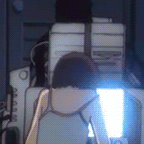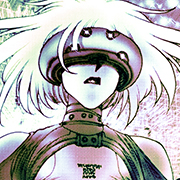|
Probably a dumb question: my T540p has a Mini DisplayPort. I used to use a HDMI cable to watch things on my TV from my old laptop. I know an adapter is easy enough to get, but would the signal carry audio? If no, then that's dumb. If yes, then the name of the port is dumb.
|
|
|
|

|
| # ? May 15, 2024 11:54 |
|
Yes it will. You may have to choose a setting in your audio control panel though
|
|
|
|
fatherdog posted:the 2 in 1 convertible models. Are there recommendations for make and model as regards those? I've no experience with them myself. Yoga 2 or Yoga 2 Pro is the clear winner, they made the Yoga 3 Pro but I don't think anyone likes it due to the Multiple Points of Failure "watch band" hinge and poor cooling. People loving love the Yoga 2 Pro though. Mak0rz posted:a Mini DisplayPort. I used to use a HDMI cable to watch things on my TV from my old laptop. I know an adapter is easy enough to get, but would the signal carry audio? It depends on the adapter really. Most all mDP -> HDMI adapters support audio (both of mine do, purchased in 2012 and another in 2014) but there's a minute possibility that it might not do audio. Read the reviews to be sure. I used my adapter on the x230 almost daily with my TV, until I bought an Amazon Fire TV and installed XBMC on it (which is pretty amazing)
|
|
|
|
Excellent! Thanks for the quick responses!
|
|
|
|
I have a Thinkpad X230 from 2 years ago, and I love it but the loving trackpad was the worst thing I've ever touched to the point where it forced me to learn to use the Mousepointer 100% of the time. I'm looking for a new laptop for my wife and she will never use a mouse pointer, so I am curious if Lenovo/Thinkpads have gotten better at the trackpads since the X230's super lovely one?
|
|
|
|
C-Euro posted:It's more of a "whenever I feel like it" thing. This sounds almost like you be good with a Chromebook with a decent screen. Amazon prices for refurbs are normally inflated vs eBay. My only thing to add to the other recommendations is: ideally you want pictures of the actual laptop you're buying, not generic publicity photos. Also, if you're looking at thinkpads, only buy X or T series, plus get an IPS screen, and the highest resolution available! Although it is very easy to upgrade aftermarket. jeeves posted:I have a Thinkpad X230 from 2 years ago, and I love it but the loving trackpad was the worst thing I've ever touched to the point where it forced me to learn to use the Mousepointer 100% of the time. Dunno about the latest round x250 etc, buy I know that the x240/t440 series has a dodgy trackpad, poorly reviewed. Though it is at least bigger than previous thinkpads. Probably no reason to get a Thinkpad if she doesn't like trackpoints. Heard nothing bad about other Lenovo trackpads.
|
|
|
|
The next gen thinkpad trackpadss are supposed to be less terrible. Physical buttons etc. If you squirt some epoxy under the trackpad to physically disable the "push to click" and just use the mouse buttons As God Intended it should be a generally fantastic trackpad. Jury is still out until physical models arrive somewhere. I loathe the trackpad on my x230, I disabled it within a week of purchase, trackpoint is a great alternative. 
Hadlock fucked around with this message at 11:05 on Feb 2, 2015 |
|
|
|
Does anyone actually use the top buttons together with the trackpad? Although I use them exclusively with the trackpoint I suppose it's technically possible, but seems it'd be super awkward. So I doubt the new "fixed" trackpad is going to be any better for trackpad users if they didn't like the previous one. IMO The Tx10-Tx20 wasn't so bad anyway.
|
|
|
|
Hadlock posted:The next gen thinkpad trackpadss are supposed to be less terrible. Physical buttons etc. Yes, I did exactly the same on my x230 the day I got it. I'd love it if they'd just remove the trackpad altogether honestly, giving a little extra room for the old keyboard layout. I have a thinkpad bluetooth keyboard that is identical to my x230, but without the trackpad at all - glorious. That said, the keyboard is fine, and I'd far rather have a better screen aspect ratio, & IPS as standard so I don't have to dick around on eBay to find one. It hurts that it's 16:9, but it *really hurts* that it's very obviously sitting in a 16:10 frame, with gobs of room for a bigger one. 3:2 would be even better.
|
|
|
|
I'm thinking about getting a used X220/30 tablet on Ebay instead of a Surface 2 or Note 10. This will primarily be for design work - does anyone have experience with the pen and digitiser on those machines?
|
|
|
|
wooger posted:It hurts that it's 16:9, but it *really hurts* that it's very obviously sitting in a 16:10 frame, with gobs of room for a bigger one. Yeah, I don't know why the switch to 16:9 seemed to just leave bigger top and bottom bezels. I mean, you're not even using CCFL backlights anymore, so there's not even room taken up by an inverter! It's just ugly.
|
|
|
|
jeeves posted:I have a Thinkpad X230 from 2 years ago, and I love it but the loving trackpad was the worst thing I've ever touched to the point where it forced me to learn to use the Mousepointer 100% of the time. All trackpads are poo poo, except apple trackpads which are merely mediocre. That said, Lenovo never fails to find a way to innovate new ways of being particularly poo poo so I'd wait till the *50 thinkpads are out and have been reviewed if the trackpad is important. The *30 series trackpad is actually a substantial improvement on the completely craptastic texture of the *20 series trackpads, if you can believe it (and anyway, everyone should use the trackpoint nipple without exception  ). ).
|
|
|
|
blowfish posted:The *30 series trackpad is actually a substantial improvement on the completely craptastic texture of the *20 series trackpads, if you can believe it (and anyway, everyone should use the trackpoint nipple without exception They're not Apple trackpads but the *30's are a huge improvement from the *20's. Under Ubuntu the two-finger tap isn't the best but I haven't tweaked it at all and I imagine with the Windows touchpad driver it's a lot better.
|
|
|
|
I have to say, out of all my various computing devices (Desktop, Y410p, Surface Pro 3, Nexus 9), my Toshiba Chromebook 2 is rapidly becoming my favorite for just around the house causal internet. It just works and that's about all there is to it. Chrome isn't going to be winning any performance titles on some sites, but it's still a fantastic device for $330. It sleeps reliability, sips power on standby, and wakes fast. The Touchpad is also loads better than the SP3 and Y410p which means I'm not feeling as though i need an external mouse when I'm using it. My SP3 is still going to be my go to when I travel because it's so drat small and light. Nothing beats it in the functionality per oz/ square inch battle. But the Chromebook is so much nicer using Chrome than the Nexus 9 that it wins the couch browsing if I'm doing anything other than the forums.
|
|
|
|
wooger posted:This sounds almost like you be good with a Chromebook with a decent screen. I haven't paid attention to Chromebooks for a while, I thought they were super weak and bordering on Babby's First Computer levels in terms of functionality. Is this not so much the case anymore? I definitely don't want to downgrade from the laptop I have in case this gaming desktop idea never pans out.
|
|
|
|
C-Euro posted:I haven't paid attention to Chromebooks for a while, I thought they were super weak and bordering on Babby's First Computer levels in terms of functionality. Is this not so much the case anymore? I definitely don't want to downgrade from the laptop I have in case this gaming desktop idea never pans out. They're good for web surfing and google docs, they won't play games or run office.
|
|
|
|
There is Office Online, but unlike google docs you can't have it work offline and it's not as fully featured as the desktop counterpart obviously. It is better than google docs all around though.
|
|
|
|
Hey, posted earlier about getting a powerful laptop, was recommended Y70. Seems great, but I'm hoping for a higher res display. The Y50 offers this, but not the 70. Any comparable ones to look at?
|
|
|
|
To the goon that did the write up on the acer 10 switch thing; thank you. Decent chance I might grab one to play around with
|
|
|
|
My parents are looking to ditch their old & creaking acer aspire and get something new, so I said I'd do some research for them. They want a windows, non-touchscreen laptop that is going to sit around at home plugged in 99% of the time, and will be used for Internet browsing, Skype, iplayer and some holiday photo photoshopping/video editing work (needs SD card slot, HDMI out, integrated webcam, reasonable RAM/CPU, screen size around the 15.6" area) I'm in the UK so I'm not quite sure if the advice in the OP translates across cleanly - they weren't looking to spend much more than £500 and the lenovos in the OP were either transformable or ~£680. Also should I be looking to buy through Amazon, ebay, only? Or is a more traditional retailer like PC world going to have some things that aren't complete trash? E: I was provided with a list of potential models, that they had found through an online buying questionnaire that are likely to all be bad but I might as well confirm it: Toshiba satellite L50-B-235 or L-50-B-1P1 HP 15-r150sa ASUS x555LA Blasmeister fucked around with this message at 23:46 on Feb 2, 2015 |
|
|
|
Hadlock posted:The next gen thinkpad trackpadss are supposed to be less terrible. Physical buttons etc. I'm assuming you are referring to the positively awful single-big-button trackbads like this?  The whole surface of the trackpad of this e440 is one big, noisy, clunky button that you have to push in >2mm to click. The red areas at the top that designate "this is a clicking area?" Nope. If you most recently used the trackpoint to move the cursor, the top right serves as the right click and everywhere else -- including the bottom right corner -- acts like a left click. If you most recently used the trackpad to move the cursor, the bottom right corner is now the exclusive right-click area, making click attempts on the painted right upper corner register as left click. I lasted four days on that piece of crap before returning it for an HP 820 with buttons that actually exist. bull3964 posted:My SP3 is still going to be my go to when I travel because it's so drat small and light. Nothing beats it in the functionality per oz/ square inch battle. But the Chromebook is so much nicer using Chrome than the Nexus 9 that it wins the couch browsing if I'm doing anything other than the forums. I used to use a Surface Pro 2 in my workplace. In addition to some compatibility issues with existing software and Win8.1 pro -- this was a year ago -- I just couldn't get over the fact that you can't open a Surface in your lap and use the keyboard like a normal laptop. I hadn't before considered how important it was that a traditional laptop screen stay put (edit: specifically, rigid) when opened.
|
|
|
|
Dominoes posted:Hey, posted earlier about getting a powerful laptop, was recommended Y70. Seems great, but I'm hoping for a higher res display. The Y50 offers this, but not the 70. Any comparable ones to look at? The y50 hi-res option is only 45hz and looks terrible as a result when gaming. Stick with 1080P, on a 15.6inch screen that's all you need.
|
|
|
|
I bought a Toshiba Chromebook 2 about two months ago, and it works great for everything it's designed to do. Fantastic screen as well. Problem is, I realized I need it for more than just web browsing. I tried loading a big spreadsheet file into Google Sheets and it froze. The fact that you can't install software on it is annoying too. I'd like something mobile that could handle a simple photo and video editor as well. Looking for a Windows based laptop. Any suggestions for something reasonably priced? I'd love to keep it under $700 if possible. It doesn't need to go to the moon. It just needs to handle Excel and whatever the windows equivalent of iPhoto and iMovie is. Edit: Sidenote, anyone interested in a Toshiba Chromebook 2? 
|
|
|
|
Potato Salad posted:I'm assuming you are referring to the positively awful single-big-button trackbads like this?  and and  , however the e450 should get its buttons back. , however the e450 should get its buttons back.
|
|
|
|
Ramrod Hotshot posted:I bought a Toshiba Chromebook 2 about two months ago, and it works great for everything it's designed to do. Fantastic screen as well. Problem is, I realized I need it for more than just web browsing. I tried loading a big spreadsheet file into Google Sheets and it froze. The fact that you can't install software on it is annoying too. I'd like something mobile that could handle a simple photo and video editor as well. Well I'm posting from a Lenovo Thinkpad X1 Carbon with a full HD screen and I bought it for the equivalent of $750 because I got lucky on eBay and found a listing that was improperly titled (so nobody found it and by extension nobody bid on it, reserve price $750 or thereabouts). If you're prepared to hunt for a bargain, scour eBay for a decent spec Thinkpad. I know obviously many people recommend Thinkpads but unlike most I'm not recommending you buy some X61 for $100 and weld hard drives and satellite dishes to it to make it as powerful as a current-gen computer; I'm suggesting you be patient and hunt for 2012-2013 gear going cheap because eBay sellers can be dumb.
|
|
|
|
Chas McGill posted:I'm thinking about getting a used X220/30 tablet on Ebay instead of a Surface 2 or Note 10. This will primarily be for design work - does anyone have experience with the pen and digitiser on those machines? Yes, an X220 Tablet has been my primary machine for the last 3 years. Its digitizer with pen is great, as good as any wacom tablet pc. The touch screen is only two-point touch, which according to windows 8 is "not recommended" --modern touchscreens have five-finger touch. This weakness is somewhat moot since convertible tablet pc's like this are more laptop than tablet anyways. While inking I usually disable touch because it oftentimes accidentally activates. I don't believe in palm rejection anymore. The cpu is strong, with graphics better on the X230, though the X220 can handle any hd content fine. One thing about the X220 digitizer: back in 2011 there was a firmware update to make it more accurate. Make sure you install that update if it isn't already installed. The worst thing about these are bulk and the lower screen resolution compared to eg a Surface pro 2 or 3, or a fujitsu T90*, so just keep that in mind. The successor is the Thinkpad Helix, another good wacom tablet pc, and any Thinkpad Yoga with a digitizer pen. Basch lives! fucked around with this message at 03:57 on Feb 3, 2015 |
|
|
|
Mr. Bad Guy posted:Hey goons, I'm preparing for an upcoming deployment, and I'm looking for something simple that I can use to watch I know this is a couple of days old but I have some experience of both laptops and deployments so here's 2p: Generally the environment is pretty much the opposite to what's good for computers so you need something a bit more robust than a standard consumer type laptop. Lots of friends' basic plasticky machines just disintegrated, I'd recommend getting a business type laptop like a thinkpad or dell latitude as it will stand up to the environment and being bashed around a bit. If you get on the lenovo outlet website you will probably find a T or maybe X series thinkpad for around your budget which will do the job. The other models are crappy so avoid them. If there's nothing on the outlet then look through ebay to find recent used models (x230 or x240), they'll be previously used by businesses but that shouldn't be a concern considering what you're about to do to it.
|
|
|
|
The Australian Lenovo site has the new T450 available. http://shopap.lenovo.com/au/en/laptops/thinkpad/t-series/t450s/ I cant find a release data for EU. Anybody know?
|
|
|
|
Brief trip report for the Hitachi TravelStar 7200RPM. No nasty drive layout surprises. Everything was totally stock layout wise so fitting the caddy and slipping it into the VAIO only took me a minute or two. The computer didn't bitch about anything. All smooth. I used that utility for downloading a recovery and opted for Win8.1 Pro x64 as that's what the VAIO had. Windows was oblivious to the hardwired product key so I had to use the key from my "spare" (was earmarked for a Steambox) Win8 upgrade license when it asked. Installation was quick and easy. Scraping together all the drivers was not. I got them from two different Sony regional sites and had to grab some from the Win8.1 and some from the Win8 sections, and do a lot of searching on the web for device IDs to work out what was broken. The VAIO (or is it Vaio? Am I capitalizing correctly?) is way faster than it used to be. Hard drive access with the OE WD Blue drive was like taking a constipated dump. I always wondered if it was drive or chipset related. The answer would seem to be drive. It was a worthwhile upgrade to make the SVE14A35CG a way snappier computer. I should also note that on day 0 I upgraded it to 8GB RAM which helps too. My partner is relieved that she doesn't have to use her old Toshiba Satellite any more. I dragged it back out when the Sony died. Ughhhh.
|
|
|
|
General_Failure posted:Brief trip report for the Hitachi TravelStar 7200RPM. Why didn't you put a SSD in it? Do you have a space to put a mSATA drive in for your boot drive rather than relying on just a HDD? At this point actual hard disks are pretty old fashioned.
|
|
|
|
knox_harrington posted:Why didn't you put a SSD in it? Do you have a space to put a mSATA drive in for your boot drive rather than relying on just a HDD? At this point actual hard disks are pretty old fashioned. Seconded. My VP asked me last November for a demonstration on why we installed SSDs in everyone's laptops. I grabbed the one I was there to install in her computer, threw it against the floor, and bet her a nickel it would work after I spent a few minutes installing it. Got a nickel. Compute this for yourself: boot your computer and time how long it takes for you to get to your web browser (edit: convert to hours). Assuming you turn on your computer once per day, multiply that by 365. Now multiply by your hourly salary / wage. Last, look at the price of a mid-range SSD. Edit: Example. My old HDD got me to a web browser in, very roughly, a minute and a half. 1.5 min = 1.5/60 hours = 0.025 hours. 365 boots per year * 0.025 hours/boot = 9.125 hours of your life wasted. At minimum wage, that's more than $60 of your time. Newegg has budget SSDs for that price on sale all the time. Potato Salad fucked around with this message at 00:34 on Feb 4, 2015 |
|
|
|
Potato Salad posted:Seconded. My VP asked me last November for a demonstration on why we installed SSDs in everyone's laptops. I grabbed the one I was there to install in her computer, threw it against the floor, and bet her a nickel it would work after I spent a few minutes installing it. SSDs it's simply the $:GB ratio. Her old drive was a 750GB. Essentially I was after equal or larger than what was already in there. Getting the 1TB Hitachi only cost me about $120 shipped here. You're being a bit vague on the capacity of the SSDs for that price. Let's say I were to do the unthinkable and downgrade to about 1/2TB. I found a 480GB SanDisk Ultra 2 for $229. From there it goes up. This is without postage, so add about $20. I'd just like to remind you that not all SA goons are U.S. residents. I'm Australian. Your calculation also assumes a computer is turned off between uses and applications are reloaded. For my uses I love SSDs. They are the best for loading large programs and compiling source from. Although my desktop can't take full advantage of the SSD speed because it's SATA controller is a generation behind it, it can go from power on to using applications in maybe 15 seconds. That's counting the POST pause at boot while it gets it's poo poo together, and including me typing in my login details. For her uses, a spinner is fine, as much as I would have preferred an SSD. Just can't justify the cost for a computer that's used mostly for web based things, occasional gaming and a few assorted applications, never gets shut down completely and gets the absolute living poo poo thrashed out of the hard drive from said web content. I thought 8GB would have been enough. I really did.
|
|
|
|
General_Failure posted:For her uses, a spinner is fine, as much as I would have preferred an SSD. Just can't justify the cost for a computer that's used mostly for web based things, occasional gaming and a few assorted applications, never gets shut down completely and gets the absolute living poo poo thrashed out of the hard drive from said web content. I thought 8GB would have been enough. I really did. Unless she's writing like a terabyte per day "write volume" is not an argument against an SSD. A 250gb/480gb SSD and an external spinner (that gets left in the bag/at home because those files aren't getting used anyway) would probably make for a better user experience.
|
|
|
|
blowfish posted:Unless she's writing like a terabyte per day "write volume" is not an argument against an SSD. A 250gb/480gb SSD and an external spinner (that gets left in the bag/at home because those files aren't getting used anyway) would probably make for a better user experience. If it were me, I'd agree with you totally. Got a 2tb USB3.0 external drive already. It's a desktop one that needs a power supply but it's only for copying files to so no big deal. It's sitting unused plugged into the desktop currently because I tried the SSD angle. As far as I'm concerned a 256gb SSD would have been perfect for the laptop. And the poo poo could have been offloaded to the USB drive. But reasoning was not to be had. I had / have a 250gb hard drive in my netbook. I cut it in half and gave half to Linux. Even then it was still pretty much empty. Besides some programs, all my data was floating around with DropBox or a USB drive. I pretty much obsoleted that computer recently. It was always super painfully slow, plus there was something screwy with the WiFi radio transmitter, and I couldn't get the case open to replace it with one of those Huawei WiFi / GPS / whatever mobile standard ones. The netbook while hiding under the banner of Aspire One had some construction differences to every drat model I could find on the Internet. There was some unknown something stopping me from completely separating the case. Such a shame. I even knew it had an unpopulated section of board for a SIM card which I had a pretty good idea how to populate. So, yeah I more or less replaced it with an Asus TF700T with the keyboard dock. Besides internal storage weighing in at 64gb it is better than the Aspire One in every possible way. When I have some real time I'm going to see if I can get it to boot linux from MicroSD. Then the netbook will be totally replaced.
|
|
|
|
Could use some advice about a portable device. Have a budget of about $1350, $1500 upper bound. 24 hours of my work week is spent alone in a factory doing paperwork and then a whole lot of nothing. It would be nice if during the downtime, I could work on my less-intensive PC game backlog or do some multimedia work (audio/image/video editing, some CAD stuff). I can't afford and do not need a high-end gaming laptop, but it would be nice if whatever I got could be expected to handle poo poo like Transistor, Mighty Number 9, light/old FPSes, that sort of thing. Also not expecting amazing multimedia application performance, but I figure there's gotta be something with a passable quad-core CPU, decent GPU, SSD and maybe IPS display in my price range. Battery life is irrelevant (always have an outlet) and so is weight (I'm literally bigfoot and would run around with a micro-ATX tower if they'd let me) and overall storage capacity (bandolier of portable SSDs). I'm struggling with finding something I feel comfortable purchasing. In general, laptops labeled as "business" or "multimedia" seem underpowered at the expense of being thin and energy-efficient (if it's a Macbook or wishes it was a Macbook, I don't want any), but "gaming" poo poo looks bad in its own ways. Clevo machines look neat on paper (especially the excessive ones with 4790s), but only seeing them on stores like "Xotic" and makes me think the products will give me an STD and tetanus. Inexpensive "gaming" machines like the Lenovo Y50s/HP Omen/MSI G-whatever/Asus RoG stuff seem like they tend to get less-than-objective reviews and I can't find a lot of info about the displays on some of them. Am I overestimating how much CPU I need? Being too suspicious of crappy gamer crap? Talk some sense into me.
|
|
|
|
Imagine yourself two or three years ago saying the same thing and what performance you'd be desiring then. Then get that level of performance today. I'm assuming your PC gaming backlog isn't heavily weighted towards recent games, but I guess it would make sense if it was.
|
|
|
|
Yeah an i5 with a modern HD4000, 4400, 4600 will play most games on steam that cost under $30 @ 30fps or better. Skyrim plays at about 32-40fps on medium @ 1366x768. Transistor should run flawlessly on integrated graphics these days.
|
|
|
|
Hadlock posted:Yeah an i5 with a modern HD4000, 4400, 4600 will play most games on steam that cost under $30 @ 30fps or better. Skyrim plays at about 32-40fps on medium @ 1366x768. Transistor should run flawlessly on integrated graphics these days. Skyrim will definitely not run even close to that well on an HD4000 - it's playable but only barely
|
|
|
|
Whoever posted that link to the T450, thanks! Found the X250 as well - looks like a REAL trackpad, FINALLY. Looks very traditionally thinkpad-dy. Very interested in reviews. Looks like it comes with i5-5200U and i7-5600U with HD5500 graphics. Upgrade to 1080p IPS for ~$135 it looks like, with multitouch options in 1366x768 and 1080p. I love the stink out of my x230 so it's between the x250 and rMBA for my replacement laptop this fall.  http://shopap.lenovo.com/au/en/laptops/thinkpad/x-series/x250/#galleryPhoto dissss posted:Skyrim will definitely not run even close to that well on an HD4000 - it's playable but only barely https://www.youtube.com/watch?v=rHhLejv6kp4 Hadlock fucked around with this message at 09:26 on Feb 4, 2015 |
|
|
|

|
| # ? May 15, 2024 11:54 |
|
Fuzz posted:So on a Y50 with Win 8.1 how do you disable the drat Intel card and force it to always use the 860M for everything? Messing with the Advanced Display options won't let me turn the 860 on, and if I disable the card in Device Manager it just swaps to some stupid Windows Generic Display Adapter. Old, but in windows 8.1 you can just right-click any executable or shortcut and select "run with GPU" and it will give you a list to choose from.
|
|
|















 I CANNOT EJACULATE WITHOUT SEEING NATIVE AMERICANS BRUTALISED!
I CANNOT EJACULATE WITHOUT SEEING NATIVE AMERICANS BRUTALISED!