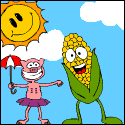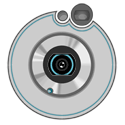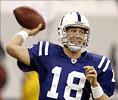|
Just trying chromecast/plex for the first time. When I try to stream any videos through plex to my TV, it just sits on 'casting to tv' while the TV says 'ready to cast'. Any ideas what I have done wrong? edit: Streaming through youtube has no worries. And when I have cast chrome tabs to the TV there aren't any issues either. Just Plex. EvilElmo fucked around with this message at 10:19 on Feb 6, 2015 |
|
|
|

|
| # ? May 8, 2024 11:42 |
|
Any way to force the Plex pass sync to pickup subtitles? It seems really hit or miss about getting them.
|
|
|
|
Hughlander posted:Any way to force the Plex pass sync to pickup subtitles? It seems really hit or miss about getting them. You mean download them? Use the subliminal addon, the opensubtitles addon was garbage when I tried it. https://github.com/bramwalet/Subliminal.bundle Oh nevermind I missed that...Need more coffee. kri kri fucked around with this message at 16:34 on Feb 6, 2015 |
|
|
|
EvilElmo posted:Just trying chromecast/plex for the first time. When you say streaming through plex, how are you going about doing this? I just got a chromecast a week ago and was playing around with it the other day. Logging into the web portal for my plex server in chrome allowed me to cast the same way I would cast a tab in chrome. If you are doing it differently somehow, maybe try that?
|
|
|
|
Senturion posted:When you say streaming through plex, how are you going about doing this? Yeah I'm doing it that way.
|
|
|
|
EvilElmo posted:Yeah I'm doing it that way. Gotcha, well if it still isn't working, my tried and highly unscientific method involves starting and stopping the cast a few times, or turning off and on the chromecast, or a combination of the two. Not sure what it is, but I know when I tried streaming from my phone sometimes I had to start, stop, and restart streaming for it to work.
|
|
|
|
Hmmm tried that but still nothing. It's weird I can stream the movies from my computer through my phone but not straight from the PC. Weird.
|
|
|
|
Maybe it's a firewall issue? Check you're allowing Plex to act as a server and receive incoming connections Also if you're running it over the internet instead of on your home network (by connecting through some web service - I haven't used it but you know what I mean) then your router might be blocking connections, since the requests are coming in on the external IP address through the web service. Might be worth looking into at least!
|
|
|
|
Hughlander posted:Any way to force the Plex pass sync to pickup subtitles? It seems really hit or miss about getting them. There is a specific naming scheme for them. Are all of yours named accordingly? https://support.plex.tv/hc/en-us/articles/200471133-Adding-Local-Subtitles-to-Your-Media Example: movie.en.srt for english subs, etc.
|
|
|
|
notwithoutmyanus posted:There is a specific naming scheme for them. Are all of yours named accordingly? notwithoutmyanus posted:There is a specific naming scheme for them. Are all of yours named accordingly? They're found on the server. Just not synced.
|
|
|
|
Apparently if you're using the Plex app on your Samsung tv you'll be interrupted, while your video is playing, every 8 to 30 minutes with a Pepsi commerical! Samsung really is trying to push the limits between this and the "always listening" accusations.
|
|
|
|
I wonder if Plex will ever support audio books. I'd love a centralized repository of audio books where it remembers every user and where they stopped last.
|
|
|
|
I guess Audiobooks could be muxed into a video container with no actual video track (so file size won't be an issue), then just log them as Home Media type and use the existing User system to track positions?
|
|
|
|
suddenlyissoon posted:Apparently if you're using the Plex app on your Samsung tv you'll be interrupted, while your video is playing, every 8 to 30 minutes with a Pepsi commerical! Samsung really is trying to push the limits between this and the "always listening" accusations. Holy poo poo, is this for real? Remind me to never touch a Samsung.
|
|
|
|
just get a amazon fire stick or whatever. The Plex app is much better than what's on the samsung and you can leave the samsung off of the internet
|
|
|
|
How's the XBox One app? I've been thinking of getting PlexPass for it since the XBone seems to handle 60hz HDTV streams really well (while the Chromecast tops out at 30 fps), making it a candidate for One True Box status - does it have a greater ability for Direct Play? Being able to let my wife watch something without my main desktop having to transcode it would be a real plus.
|
|
|
|
TheScott2K posted:How's the XBox One app? I've been thinking of getting PlexPass for it since the XBone seems to handle 60hz HDTV streams really well (while the Chromecast tops out at 30 fps), making it a candidate for One True Box status - does it have a greater ability for Direct Play? Being able to let my wife watch something without my main desktop having to transcode it would be a real plus. I think its better than the roku/fire tv apps, although not quite as good as PHT on an actual HTPC.
|
|
|
|
suddenlyissoon posted:Apparently if you're using the Plex app on your Samsung tv you'll be interrupted, while your video is playing, every 8 to 30 minutes with a Pepsi commerical! Samsung really is trying to push the limits between this and the "always listening" accusations. Source? My 60H7150 TV doesn't do this. I'm running the latest firmware.
|
|
|
|
suddenlyissoon posted:Apparently if you're using the Plex app on your Samsung tv you'll be interrupted, while your video is playing, every 8 to 30 minutes with a Pepsi commerical! Samsung really is trying to push the limits between this and the "always listening" accusations. Yup, started happening yesterday https://www.reddit.com/r/PleX/comments/2va6k9/plex_stops_half_way_through_and_plays_a_pepsi_ad/
|
|
|
|
I actually got in to the legal section of smart hub menu in my hu8550 and found 4 or 5 sections in which you could disagree or opt-out of advertisements. Still, the fact that it exists on a 2500 TV pisses me off.
|
|
|
|
FCKGW posted:Yup, started happening yesterday Saw this on that page: quote:Ads are enabled by default on recent Samsung (smart TVs) updates apparently. If there any more policies listed within Terms & Policy I would check all of those as well.
|
|
|
|
It's absolutely ridiculous you even have to do that. I ignore all the smart TV nonsense on my Panasonic (I think at some point they used to run ads in the EPG on it, but I don't watch terrestrial TV more than once or twice a year) but I'm guessing that the Plex app on the Samsung neither costs Samsung a penny, is supported by them in any way, etc but still used as a way of nickel and diming? Reprehensible bullshit, how on earth did they think nobody would notice or care?
|
|
|
|
Kind of a dumb question, but do people that I have shared my libraries with need to pay for Plex Pass too or is it only me that needs to pay?
|
|
|
|
suddenlyissoon posted:I actually got in to the legal section of smart hub menu in my hu8550 and found 4 or 5 sections in which you could disagree or opt-out of advertisements. Still, the fact that it exists on a 2500 TV pisses me off. That is completely lawsuit material. Maybe this is why politicians are investigating already.
|
|
|
|
diremonk posted:Kind of a dumb question, but do people that I have shared my libraries with need to pay for Plex Pass too or is it only me that needs to pay? You can share libraries with anyone, they don't need plex pass. I have plex pass so I don't know if its even required anymore. I guess you could look at the plex pass page.
|
|
|
|
notwithoutmyanus posted:That is completely lawsuit material. Maybe this is why politicians are investigating already. I'd be down for a lawsuit. It completely pisses me off that they would even think that is remotely ok on a full price tv and then they bury the ability to turn it off way down in the menu. It's not like a kindle where they sell a discounted "ad-supported" version this tv was full freaking price (not to mention how Samsung participates in the unilateral pricing (cough, cough, price fixing). This would be like buying a Kindle, starting a book and every 8 pages you get a full screen ad for a Taylor Swift album.
|
|
|
|
notwithoutmyanus posted:That is completely lawsuit material. Maybe this is why politicians are investigating already. On what grounds?
|
|
|
|
porkface posted:On what grounds? I have absolutely no idea but they did add this poo poo in after the TV came out without warning. Is that something?
|
|
|
|
I don't know if this is the right place to ask but what's the best way to watch your own media on a TV when the computer with said media is a floor up? To clarify, my father-in-law has all sorts of movies, pictures, and music on his computer which is on the 2nd floor of his house. He used to access it all using his son's PS3 who has since moved on to a PS4 which doesn't easily support streaming. His options: 1) Use the Plex server and access its library through the PS4 browser. Apparently it's not as intuitive as using it the Plex app. 2) Use the Plex server AND a Plex Pass to use the PS4 app. Sounds like his best option but I would have to convince my father-in-law to pay $5/mo or whatever it is. 3) He bought a Chromecast because he thought it would fix all of his problems but to stream local content you need a 3rd-party app AND the computer needs to be by your TV to pause and control the volume and all that. He has an Android tablet and an iPhone but if he remotely accesses his videos from either mobile devices THEN streams it to his TV using Chromecast it will eat up all their batteries, right? When you use Chromecast with Netflix/YouTube your mobile device is just a controller and the video data goes from your router to your TV without going through your phone? Right? Am I missing something here?
|
|
|
|
internet inc posted:I don't know if this is the right place to ask but what's the best way to watch your own media on a TV when the computer with said media is a floor up? Plex for Chromecast works basically the same way as Netflix. Your PC is the one doing all the heavy work, not your phone/tablet. Your phone/tablet is basically just a remote control. Depending on how your father-in-law likes to do things, it *might* be easier to return the chromecast and get a roku since that comes with an actual remote and a lot of "older" people find that easier/more familiar. Either that, or wait until the ps4 app comes off of Plexpass (probably in a month or two).
|
|
|
|
chocolateTHUNDER posted:Plex for Chromecast works basically the same way as Netflix. Your PC is the one doing all the heavy work, not your phone/tablet. Your phone/tablet is basically just a remote control. With the roku, you need to pay for plex pass for the roku app to work. Or you might need to 1 time pay for the roku plex app. Not sure exactly, as I have plex pass.
|
|
|
|
Boywunda posted:With the roku, you need to pay for plex pass for the roku app to work. Or you might need to 1 time pay for the roku plex app. Not sure exactly, as I have plex pass. You can just buy Plex for $5 on Roku without PlexPass. Alternatively, you can install RarFlix, a modified version of the official client with a slightly better UI for free.
|
|
|
|
Boywunda posted:With the roku, you need to pay for plex pass for the roku app to work. Or you might need to 1 time pay for the roku plex app. Not sure exactly, as I have plex pass. You don't need to pay for the Plex Pass to install the Plex Roku app.
|
|
|
|
Boywunda posted:With the roku, you need to pay for plex pass for the roku app to work. Or you might need to 1 time pay for the roku plex app. Not sure exactly, as I have plex pass. You just have to pay for the official app on roku, no plex pass required. Or you can use some other alternative like RARflix.
|
|
|
|
Most of my Plex media is in mkv, but apparently the Firefox native player will only work with mp4s. Transcoding is apparently enabled on my Plex server, but I still get the "this browser can't play this media" message. Is there some extra setting I'm missing?
|
|
|
|
annapacketstormaya posted:Most of my Plex media is in mkv, but apparently the Firefox native player will only work with mp4s. Transcoding is apparently enabled on my Plex server, but I still get the "this browser can't play this media" message. Is there some extra setting I'm missing? Are you using the experimental HTML5 player?
|
|
|
|
When did they start charging for the Plex Roku App? I must've been grandfathered in or something because it was free when I installed.suddenlyissoon posted:Apparently if you're using the Plex app on your Samsung tv you'll be interrupted, while your video is playing, every 8 to 30 minutes with a Pepsi commerical! Samsung really is trying to push the limits between this and the "always listening" accusations. This would give me great pause before buying a "smart TV" in the future.
|
|
|
|
eddiewalker posted:You can just buy Plex for $5 on Roku without PlexPass. When I installed Plex for my Roku stick, I didn't have to pay anything....and I read that it was because I have Plex Pass. Source - https://support.plex.tv/hc/en-us/articles/201198796-Activating-the-Roku-App Edit: Re-reading my first post, I worded it all wrong. Either Plex Pass for free Roku Plex app or no plex pass and 1 time purchase of the Plex App Boywunda fucked around with this message at 21:52 on Feb 11, 2015 |
|
|
|
teagone posted:Are you using the experimental HTML5 player? That's the intent, yes. The Flash player isn't as good (doesn't fill the entire browser window for whatever reason) and I've removed Flash from my machines since I hate it and they've been having more and more vulnerabilities. Firefox should be perfectly capable of handling H.264 video now, but it will only work in Chrome. Maybe they need MSE to work (which are still mostly broken in Firefox) for their implementation?
|
|
|
|

|
| # ? May 8, 2024 11:42 |
|
Zogo posted:This would give me great pause before buying a "smart TV" in the future.
|
|
|