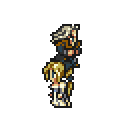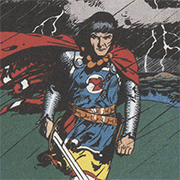|
Fleve posted:I'd love it if MeGUI could supply me with lossless cut .wav's but that doesn't seem to be the case. Open the script in VirtualDub and hit File -> Save WAV. That said, what you want to do is perfectly doable with just Avisynth. Keep in mind that commands are executed in order, there's nothing stopping you from first doing the time lapse and then after that applying a AudioDub or MixAudio.
|
|
|
|

|
| # ? May 25, 2024 21:27 |
|
Holy poo poo, thank you! I keep forgetting that avisynth files are basically .avi's. Also, thanks for the other solution as well. It didn't even occur to me to connect the audio later and the first thing my code does is to audiodub all the video/audio together.
|
|
|
|
If you have Dxtory installed, it gives you a context menu option to extract audio streams as a wav file. The best part is if you have more than one audio track, it extracts each one to a different wav file.
|
|
|
|
ChaosArgate posted:http://forums.somethingawful.com/showthread.php?threadid=3671095&userid=68683&perpage=40&pagenumber=5#post440403591 Faerie Fortune posted:small note: for streaming, I switch the hardware out to my headset instead of my speakers, so that the game and skype and everything comes through the same output. I've tested it both in skype and on stream and there's no echo at all so if voicemeeter isn't picking stuff up, just know that its safe to switch that around a bit. My guide is just that -- a guide. People's individual setups are going to have different things going on in them so you might need to tinker a bit to get it working, what I wrote is just there to give you a starting point! This was amazingly helpful and worked like a charm. I did have to fiddle with OBS's audio settings to get my audio working but ultimately this proved to work perfectly, and I had three co-commentators on stream with everything working great and without my computer melting. Many thanks for the assist.
|
|
|
|
You're very welcome! Voicemeeter/skype screen share is an awesome combination to use for LP and solves a lot of problems that people tend to have when recording live commentary so the more people use it, the more refined information about setting it up will get and the more people will see it as an option, which I think would be super neat! Seriously though if anyone is considering doing an LP with live commentary it really is the best option if you're prepared to fiddle with it a little bit to get it working right, and although I'm not an audio person I'm happy to talk with someone over PM to try and help get it working if they're having trouble because its just so goddamn useful!
|
|
|
|
Hey, if I'm using a Mac to record audio, would it be better to use audacity or garageband? Which is the better program or is it up to personal preference?
|
|
|
|
I used Garageband many years ago, and honestly I didn't think it was very good for producing non-music things. I think I did try the podcast "mode" or whatever and thought it was weird/hard to work with. But keep in mind this was 2010 or something. The main thing Audacity misses is non-destructive editing for effects. Which may be a big thing.
|
|
|
|
|
nielsm posted:I used Garageband many years ago, and honestly I didn't think it was very good for producing non-music things. I think I did try the podcast "mode" or whatever and thought it was weird/hard to work with. But keep in mind this was 2010 or something. Apparently the podcast mode is gone in the latest edition and you can record over 90 min. of audio at a time, so I guess it's audacity for me.
|
|
|
|
One big thing with Audacity to keep in mind is to always save the project before recording. It will complain that you're saving an empty project but do it anyway. It vastly reduces the amount of data lost in case the program or computer crashes during recording.
|
|
|
|
So I use OBS both for live streaming and for recording video LP's. It's been working pretty well so far, but at the beginning I noticed a decent amount of microphone buzz in the background, even though I have a pretty good headset. Installing this plugin for OBS seems to have done the trick, and now my mic sounds just as beautiful as it normally does over Skype/Mumble/etc. Small problem: yesterday I was doing a test video where I was playing with in-game music disabled and Spotify running quietly in the background (not loud enough to overpower my voice). When Spotify was not playing a song, my voice came through loud and clear -- but as soon as music started (quietly) playing, my voice got very distorted, as if the plugin -- which I assume is the culprit -- was thinking that my voice was "background noise" that needed to be suppressed in order for the music to come through clear. Is there any workaround for a problem like this? Not having music in the background isn't exactly a complete deal-breaker for me, but it would be really really nice to actually be able to have songs playing while I'm gaming, and none of the other streamers/VLPers I know seem to have this problem. Edit: a video of the issue: https://www.youtube.com/watch?v=SOrQWuqztXs Drone fucked around with this message at 16:17 on Feb 8, 2015 |
|
|
|
|
Hey, if someone has some time to help me out I'd really appreciate it. I'm trying to record with Hypercam but it's not picking up any audio at all. I'm not sure if it's because I don't have some configurations set up correctly, but all I have is the option for "Default sound recording device" and that doesn't seem to be working. I have FRAPS but haven't had enough time to really play around with it. Plus Hypercam has the nice capture area select function that's really, really helpful.  I'm pretty new at this so it's all a little overwhelming. Thanks in advance to anyone who feels like bailing me out here!
|
|
|
|
FuriousAngle posted:I'm not sure if it's because I don't have some configurations set up correctly, but all I have is the option for "Default sound recording device" and that doesn't seem to be working. I have FRAPS but haven't had enough time to really play around with it. Plus Hypercam has the nice capture area select function that's really, really helpful. "Default sound recording device" means whatever device your computer is set to use to record sound - that generally means a microphone unless you've set it to something else. (Assuming you're using Windows since you didn't provide any information about your computer.) Right-click the volume icon in the taskbar and pick "Recording Devices" and see what's there - if you have a Stereo Mix option, that's probably good enough. You may have to enable that specifically through the control panel. Depending on your Windows version, there are ways to send output from Playback Devices to specific Recording Devices, which can also be used, and there are also programs like VAC that can do that as well.
|
|
|
|
Nidoking posted:"Default sound recording device" means whatever device your computer is set to use to record sound - that generally means a microphone unless you've set it to something else. (Assuming you're using Windows since you didn't provide any information about your computer.) Right-click the volume icon in the taskbar and pick "Recording Devices" and see what's there - if you have a Stereo Mix option, that's probably good enough. You may have to enable that specifically through the control panel. Depending on your Windows version, there are ways to send output from Playback Devices to specific Recording Devices, which can also be used, and there are also programs like VAC that can do that as well. Thank you! Yeah, I did forget to mention that I'm running Windows This is currently what I'm looking at. It doesn't look like my computer's sound card is set to record to anything but microphones or Line Ins.  If I'm wanting to record gameplay, this means I'll have to use some sort of external recording device like the VAC program you mentioned? If that's the case, will Hypercam recognize that recording device program and incorporate it into the output file, or will I have to add the audio later in editing?
|
|
|
|
Rightclick -> Show disabled devices and see if anything comes up.
|
|
|
|
Admiral H. Curtiss posted:Rightclick -> Show disabled devices and see if anything comes up. No luck there.
|
|
|
|
Next step would be making sure you have the "real" driver for your sound hardware installed, and you aren't just using the default Windows drivers.
|
|
|
|
Admiral H. Curtiss posted:Next step would be making sure you have the "real" driver for your sound hardware installed, and you aren't just using the default Windows drivers. I'm embarrassed to admit that's exactly what I needed to do. After that I just showed all "disabled devices" and it works. Thanks to you and Nidoking for helping out.
|
|
|
|
Well there you go. While we're on the subject though: Up the sample rate to at least 44100 Hz, and probably record in Stereo too.
|
|
|
|
Admiral H. Curtiss posted:Well there you go. While we're on the subject though: Done and done. Thanks again!
|
|
|
|
FuriousAngle posted:Done and done. Thanks again! Well, did you actually PAY to register Hypercam2? (I mean there's nothing wrong with that, I did the same thing back in 2007). But I would recommend that if you're looking for a fast, easy, but GOOD (one of the best out there at the moment), recording software, then try OBS. https://obsproject.com/ It will record much better than Hypercam, and has it's own interface as far as what you record, both video and audio wise, and HOW you record it. Definitely worth a look. If you need help setting it up, the OBS website has some stuff to look at, and if that doesn't work I'm sure we can get you lined out! Unless I missed something as I was skimming, and didn't pick up on a reason you listed that you HAVE to use Hypercam?
|
|
|
|
BMS posted:Well, did you actually PAY to register Hypercam2? (I mean there's nothing wrong with that, I did the same thing back in 2007). But I would recommend that if you're looking for a fast, easy, but GOOD (one of the best out there at the moment), recording software, then try OBS. I just got the free Hypercam2. I paid for FRAPS, even though that's not what I ended up using. I think I'm using Hypercam2 mostly because it's what I'm comfortable with. I've been using it to make GIFs for the Icewind Dale LP I'm doing, and it's handy because it can just grab a variable-sized window. Also, I can't figure out how to make FRAPS work with something like DOSBOX just yet. I'll be practicing with other software, so I'll definitely check out OBS project! Thanks for the suggestion!
|
|
|
|
DOSBox has built-in video recording capabilities. I don't remember having problems with it when I did some Dosbox test captures three years ago. I doubt it's changed much. http://www.dosbox.com/wiki/Recording_Video
|
|
|
Psion posted:DOSBox has built-in video recording capabilities. I don't remember having problems with it when I did some Dosbox test captures three years ago. I doubt it's changed much. Yeah definitely consider using that. It won't let you record a microphone at the same time, but really that just means you get clean game audio. If you want to record live commentary just run Audacity separately for your microphone. DOSBox's recording also automatically separates into new video files whenever the screen resolution changes meaning you never get resizing artifacts and can decide on your own how you want to handle resizing and cutting things together. And you may get cutscenes nicely separated out.
|
|
|
|
|
nielsm posted:Yeah definitely consider using that. It won't let you record a microphone at the same time, but really that just means you get clean game audio. If you want to record live commentary just run Audacity separately for your microphone. Thanks again guys! Does anyone know how the recording works with GOG games? I mean, I know they're basically auto-running DOSBOX, but I've never had any luck using the built-in recorder. Should I just ignore the GOG version of the games I've bought and set up DOSBOX and the games through *ahem* OTHER means? Or has anyone had success recording game video/audio through the GOG setup?
|
|
|
|
You can use regular DOSBox with GOG downloads, you just need to set up DOSBox yourself. All GOG does is have a known good setup for it. Basically just MOUNT the existing GOG install into your DOSBox install and run the game through that.
|
|
|
|
Xenoveritas posted:You can use regular DOSBox with GOG downloads, you just need to set up DOSBox yourself. All GOG does is have a known good setup for it. Awesome. I'll look into that. Thanks!
|
|
|
|
So I am have some difficulty in getting FRAPS to records my sound right. I have got the video working properly but the audio sounds off slightly to me... FRAPS is set to record Win Sound on Stereo. Realtek Audio is set to sample rate of 2ch 16bit 48000Hz and my built in mic is disabled https://www.youtube.com/watch?v=tpgIoL8SHRY
|
|
|
|
mateo360 posted:So I am have some difficulty in getting FRAPS to records my sound right. I have got the video working properly but the audio sounds off slightly to me... I've never played, but are you referring to the audio sounding "tinny"? Currently I have my Realtek Audio set to 24bit and my fraps recordings havent had any issues. Have you tried recording a different game to see if the effect reproduces itself? Edit: Only thing I can think of is maybe you have a sound effect applied to your audio in Realtek Audio's menu? Jobbo_Fett fucked around with this message at 00:58 on Feb 10, 2015 |
|
|
|
Jobbo_Fett posted:I've never played, but are you referring to the audio sounding "tinny"? yeah, I tried Starcraft II and I get the same effect (I was thinking tinny but I wasn't sure if that was it). No sound effects or environments are on.
|
|
|
|
mateo360 posted:yeah, I tried Starcraft II and I get the same effect (I was thinking tinny but I wasn't sure if that was it). If you right-click your Realtek and click on "Audio Devices", do you have "Voice Cancellation" checked in the enhancements tab? This option doesn't seem to be in Realtek's Audio Manager.
|
|
|
|
Jobbo_Fett posted:If you right-click your Realtek and click on "Audio Devices", do you have "Voice Cancellation" checked in the enhancements tab? This option doesn't seem to be in Realtek's Audio Manager. Nope, the only thing checked was Immediate Mode and unchecking that didn't do anything
|
|
|
|
Hmmmm... googling only brings up a Microsoft question and answer where they point to the microphone not being in "Exclusive Mode" in the advanced tab for the microphones properties. Maybe its that?  Edit: Apparently using Windows 8 or a bad power supply may be culprits as well. Jobbo_Fett fucked around with this message at 01:20 on Feb 10, 2015 |
|
|
|
Jobbo_Fett posted:Hmmmm... googling only brings up a Microsoft question and answer where they point to the microphone not being in "Exclusive Mode" in the advanced tab for the microphones properties. Maybe its that? It probably is windows 8 since everything I tried isn't working. I tired OBS other then improper video recording, the sound came out the same, which is kind of irritating since I did a stream of Castlevania LoS sing OBS and the sound came out perfectly.
|
|
|
|
Sorry to double post but I got it fixed, I needed to update my audio drivers since apparently they shipped it with very out of date drivers.
|
|
|
|
I'm going to be doing a playthrough of a GameCube game running in Dolphin. I have confirmed through testing that I can in fact record the game at 1080p60. I'd like to find a way to stream in a lower resolution (and framerate) with as low latency as possible to two other people for purposes of commentary. Preliminary testing shows that Twitch's delay is extreme (15-20 seconds) and hitbox's is still pretty high (5-8 seconds). I'd like to get it to or below 2, and since I'm only streaming to two people and I have 3 mbps up that shouldn't be terribly difficult if I want to stream it to them at say 854x480. Now, the difficult part: Does anyone know of a decent way to do this? Doing live commentary when two of the people are 5-8 seconds behind what I'm actually playing would make for a pretty terrible let's play, and unless I magically win the lottery I can't feasibly collect my friends from opposite sides of the continent for a few days while we record this poo poo.
|
|
|
|
Skype screen sharing gives a surprisingly low amount of delay, so try that. It'll look pretty bad but that shouldn't be too much of an issue.
|
|
|
|
I can vouch for Skype screen share. The delay is almost nonexistent and as long as no one's internet is loving up, the picture looks good enough. If you want to transmit sound too, go back in the last page or two of this thread for a guide I linked to that teaches you how to stream sound across Skype using a program called Voicemeeter.
|
|
|
|
Awesome, thanks guys. I'll definitely look into your guide, Chaos.
|
|
|
|
I've been doing my encoding with Ripbot, and I've never noticed problems. But recently I recorded some video of Besieged where my framerate gets pretty low, and when Ripbot encoded it I got a really weird video out the other end. It looked like it took all the frames of the original raw and smooshed them together to run at 60fps. Then, after the recorded video ends, there's still another chunk of the video where it replays the last ~50% of the recording, then ~20%, etc. a few times, and then it ends. Are there some settings I should be changing to deal with low frame-rate raws? It it an issue with my recording settings? Any ideas?
|
|
|
|

|
| # ? May 25, 2024 21:27 |
|
Hey guys! I'm trying to record Homeworld 2 using Hypercam, but when I do so, all I get is a black screen on my video. I can play the game well (though I still need to tweak video options to smooth recording while playing), but the video that gets recorded is pure black! At least the sound is coming through alright. Anyone else encountered this problem, either in specific, or in general?
|
|
|