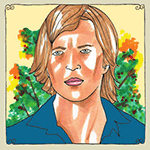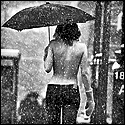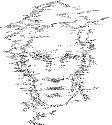|
Perfectly Cromulent posted:And where are you getting that 2-way binding won't be in future versions of Angular? I've seen nothing to indicate that is true. Here's a recent statement by Miško Hevery with respect to 2-way data binding in Angular 2.0: https://www.youtube.com/watch?v=uD6Okha_Yj0#t=1784 It sounds like code requiring something like 2-way data binding will have to be explicit about it.
|
|
|
|

|
| # ? May 9, 2024 11:36 |
|
ArcticZombie posted:the website Normally you wouldn't want the window to contain a scroll and it would be responsive (scale to the viewport) but I understand this isn't what you're after, due to the game board.. so we're going to do something unusual. Apply float:left to your <body> tag, and it'll inherit the width from its children, in this case #banner/#header with 650px width. Unfortunately, float will also mean it prefers the minimum size, so if you fullscreen you'll see it no longer touches the edge of the window. Fix that by adding min-width: 100%; to the body also. #help is absolutely positioned to the document. The width and height is locked to the viewport when doing this. So when you scroll down, the position remains absolute to the document, and it reveals the fact the height of #help is only 100% of the viewport. Fix that by changing #help to position:fixed. This fixes the position to the viewport not the document. But oh no, now when you scroll the #help_box doesn't scroll. That's because it's a child of #help which is position:fixed. Solution? Rather putting the position:fixed transparent background on #help, make a new #help_background element and put it on that. Return #help to be absolutely positioned so it can scroll. Give #help a higher z-index than #help_background so it appears on top. kedo posted:I have a project moving into development that needs to be WCAG 2.0 AA compliant. I'm already aware of all of the requirements and have a few checklist resources, but are there any tools out there to which I can submit pages to see if they meet the standard? Take a look at this article: http://pivotallabs.com/accessibility-testing-javascript WCAG 2.0 AA is also something I'm looking into automating. Let me know what you find, I haven't had time to do much research. Sab669 posted:Kind of just hoping this is some sort of remotely common issue and someone might have a suggestion where to start? Use Chrome. Hit F12 and use the element inspector. Scroll all the way to the right in the page. Use the element selector tool (top left in the inspector) and mouse along the right-hand side of the content until you mouse over an element. That's the element that's pushing the width out. Play with its CSS. Alternatively, mouse through the individual elements in the <body> tag. If you don't think it's causing the problem, select it and hit the delete key. Keep removing elements until the width issue disappears. If you delete everything and it's still there, then the body tag has the problem. If you do see it snap into line, then refresh, step deeper into the element you removed, and repeat. All browsers have inspectors these days. Learn to love them.
|
|
|
|
kedo posted:I have a project moving into development that needs to be WCAG 2.0 AA compliant. I'm already aware of all of the requirements and have a few checklist resources, but are there any tools out there to which I can submit pages to see if they meet the standard? Tenon.io looks promising, if you haven't already heard of it.
|
|
|
|
One in ten leads coming across my desk is for web scrapers, ones that are in most cases a direct "Hey, I want to scalp every Adidas sneaker on the market" or something. Besides commercially available, off the shelf stuff, is this even a viable model? The people who run any site worth buy-relist-selling have enough developer $$$ to be well aware of this poo poo and hardcoded against it? I mean, if there's a market to be had pointing people to Mozenda, why not, but it seems pointless.
|
|
|
|
Can you guys recommend me a decent web hosting service? Everywhere I read it says bluehost and dreamhost are awesome then the other half of people say it sucks. I'm stuck. I just got a ".engineer" domain and I want to use it to display my projects, etc. Kinda like this: http://www.nick.engineer/. This guy used this design: http://www.styleshout.com/free-templates/ceevee/. After sign up for a web host how do I go about actually using that design onto my website? (Sorry, the last time I bought a website was a blog-styled Wordpress thing and it sucked, I want to stay away from Wordpress and perhaps learn some HTML.)
|
|
|
|
pipes! posted:Tenon.io looks promising, if you haven't already heard of it. Unfortunately I can't implement it until I find the end of this particular piece of string I'm working through. Dangerous Mind posted:Can you guys recommend me a decent web hosting service? It's not exactly idiot-level hosting, and I suppose it's not super cheap, either. Others might have better suggestions.
|
|
|
|
ArcticZombie posted:I guess I wasn't too clear. If you go to the website, you can see the problem in 2 ways. If you make the window narrow enough so you have to scroll horizontally to see the entire board, when you scroll to the right you'll notice the black bar does not extend to cover this area. Likewise, if you make the page short enough that you need to scroll vertically and then press the help button, you'll notice the white background does not extend down into that area. The horizontal issue is due to the <body> being only as wide as the viewport, the part of the browser window that displays the website. When it's contents are wider than that, the <body> doesn't stretch out to accommodate, but the contents overflow outside of it. So your #banner item fills up 100% of the <body> width with the dark background, but the #header and #main items overflow out of the <body>, and you see the background color not continuing on. You can easily see what's going on if you apply a few colored borders to the <body>, #header and #main. The easiest fix for this would be to give the body a min-width: 650px, so that it is always wide enough to accommodate the game board. The vertical issue of the #help background not stretching all the way, has to do with positioning. When you position an item absolutely, it is positioned within its first parent that has relative or absolute positioning itself. The <body> by default has position: static, so your #help item is positioned within the <html> element, which is always exactly as wide and high as the viewport. Here too, your #help background matches that width and height, and scrolling reveals it not continuing on. Setting the <body> to position: relative will position the #help within the <body> element instead and make it cover the entire page. E:F,B: And different solutions, too! Leshy fucked around with this message at 12:23 on Feb 18, 2015 |
|
|
|
v1nce posted:I've personally been using apis-networks (SA Mart thread with discount) for no properly researched reason. Their presence on SA leads me to believe their support is competent, but I've never actually needed it. I've been using apis-networks as well and highly recommend it, the customer support especially is the best I've come across. I've done a few dumb things on it and found them very helpful and quick to respond.
|
|
|
|
Thanks guys, I'll check it out.
|
|
|
|
v1nce posted:Take a look at this article: http://pivotallabs.com/accessibility-testing-javascript pipes! posted:Tenon.io looks promising, if you haven't already heard of it. Thanks much guys! I'll check these out. Tenon.io looks promising.
|
|
|
|
Earlier I sounded off about partnering with a design-oriented friend of mine on starting a small web design business. I was wondering what would be suggested as far as a suite of tutorials for learning CSS and HTML for my friend? Should I just point him at w3schools, or some series of video tutorials, or what? Any suggestions that I can throw in a google doc and give to him?
|
|
|
|
an skeleton posted:Earlier I sounded off about partnering with a design-oriented friend of mine on starting a small web design business. I was wondering what would be suggested as far as a suite of tutorials for learning CSS and HTML for my friend? Avoid w3schools like the plague. The 3rd (or 4th! I forget) post of this thread has a large list of education resources.
|
|
|
|
an skeleton posted:Earlier I sounded off about partnering with a design-oriented friend of mine on starting a small web design business. I was wondering what would be suggested as far as a suite of tutorials for learning CSS and HTML for my friend? Bento has some useful free collections of fundamentals: https://www.bento.io/tracks.
|
|
|
|
v1nce posted:Normally you wouldn't want the window to contain a scroll and it would be responsive (scale to the viewport) but I understand this isn't what you're after, due to the game board.. so we're going to do something unusual. Leshy posted:These are actually two separate issues, but they're easy enough to fix. Thanks to both of you, I've implemented the the first solution as I had already done so before I saw the second post. Is there any gotcha's with either solutions that would make the other better?
|
|
|
|
Alright I have a question regarding floats and overflows. Example 1: http://jsfiddle.net/tb9xwgaa/ A div with an image (in this example just a div with a set height and width) is floated next to another div that's full of text. The text wraps around the image. Cool. Example 2: http://jsfiddle.net/utzopucw/ When the text div is given a max-height and overflow-y, the text div no longer wraps around the image. Not so cool. My goal is to smoothly animate the text div so it expands to its native height when wrapping, but the issue is that the overflow-y causes the text to stop wrapping for some reason. I'm not entirely sure why. I've messed around with overflow-x and a couple of other things to try to make this work, but nothing seems to do exactly what I'm looking for. This results in some nasty jumping animation where the div smoothly expands to its full height with non-wrapping text which is of course way taller than with wrapping text, resulting in a nasty snap at the end. Any ideas? e: Found a workaround... I don't love this solution but it seems to work: http://jsfiddle.net/r401uxan/ Uses a placeholder element to take up the same space as the image div within the text div. kedo fucked around with this message at 22:19 on Feb 18, 2015 |
|
|
|
an skeleton posted:Earlier I sounded off about partnering with a design-oriented friend of mine on starting a small web design business. I was wondering what would be suggested as far as a suite of tutorials for learning CSS and HTML for my friend? Could look at lynda.com
|
|
|
|
ArcticZombie posted:Thanks to both of you, I've implemented the the first solution as I had already done so before I saw the second post. Is there any gotcha's with either solutions that would make the other better? I personally do prefer mine since they don't require the adding of extra elements/CSS, adhering a bit better to the KISS principle and keeping your code leaner.
|
|
|
|
So I've come to the realization that I've been doing very modern front-end development for over a year now (just html, css, and javascript with jQuery and some Angular thrown in) and I'm now working at a .NET shop as a full-stack dev. I'm currently brushing up on my C# since I haven't touched Java for 2 years, but I'm wondering (and correct me if I'm wrong), why do people build websites with .NET when there are javascript frameworks that accomplish the same thing nowadays? I've never really looked into .NET until recently, and it seems like it's just handling the back and forth of data between client and database, which is what Angular, Backbone, Ember, etc. do.
|
|
|
|
Leshy posted:I personally do prefer mine since they don't require the adding of extra elements/CSS, adhering a bit better to the KISS principle and keeping your code leaner. I did the same thing initially, but I didn't like the top bar being a fixed width and would rather it was fully responsive with the viewport. If you knock off the width setting from #header then it could do that, but you'd have to un-gently caress the way absolute positions are used for #board, #rack and #sidebar and instead use floats (possible) in order to fix the body width issue. Which, to not define positions at every breakpoint, would be more KISS... but enthe0s posted:I've been doing very modern front-end development [...] just html, css, and javascript with jQuery and some Angular [...] I'm now working at a .NET shop as a full-stack dev [...], why do people build websites with .NET when there are javascript frameworks that accomplish the same thing [...] it seems like it's just handling the back and forth of data between client and database, which is what Angular, Backbone, Ember, etc. do. If you're a .NET or PHP house, you've probably been building sites since before all the front-end frameworks came about. You have knowledge and tools based in the server-side space which serve you well and you've come up with procedures and methods to do a job well and keep yourself employed. You might not have the time or money to invest in researching and discovering every new technology that shows up on the scene, nor do you want to support something that "might work", and end up discovering some dead-end impossible aspect of NewHotnessFrameworkv0.1.6 that Brad wanted to use for DemandingCorporateProject, and he's 98% done but he just can't get Y to X in the Z way needed by JoeCIO who gets very angry during phone calls when CoolThingYouSuggested sounds like its TotallyStillInBeta. Extra points when it turns out Brad is just an idiot and doesn't know how to JavaScript properly. Now you have a whole website written in a language nobody claims to be an expert in, in the framework that may-or-may-not be the right choice. gently caress you, Brad. There's also other problems with client-side frameworks that add effort, like getting used to unit testing them, optimising them so every visitor doesn't have to download a 1.4mb javascript file, making them properly scrape-able by Google, to name a few. It's about minimizing risk. Sticking with what you know, and doing it really well. That said, just because it's the way it's always been done, doesn't mean it's the right way to do it. Pick the right tool for the job, and a compelling argument to use A rather than B goes a long way to persuading people to switch up their methods. But.. there's still a fine line between being an advocate for improvement and being Brad the early adopter. If you can persuade your company it's worth looking in to, it's a good idea to have two people do some research, one looking for the positives (you?), the other looking for the negatives. There may be some aspect you haven't thought of which is a deal breaker for the way your company builds sites.
|
|
|
|
enthe0s posted:why do people build websites with .NET when there are javascript frameworks that accomplish the same thing nowadays? You're joking, right?
|
|
|
|
enthe0s posted:So I've come to the realization that I've been doing very modern front-end development for over a year now (just html, css, and javascript with jQuery and some Angular thrown in) and I'm now working at a .NET shop as a full-stack dev. I'm currently brushing up on my C# since I haven't touched Java for 2 years, but I'm wondering (and correct me if I'm wrong), why do people build websites with .NET when there are javascript frameworks that accomplish the same thing nowadays? I've never really looked into .NET until recently, and it seems like it's just handling the back and forth of data between client and database, which is what Angular, Backbone, Ember, etc. do. People don't use javascript because its good. They use javascript because the browser forces them to.
|
|
|
|
Golden Bee posted:One in ten leads coming across my desk is for web scrapers, ones that are in most cases a direct "Hey, I want to scalp every Adidas sneaker on the market" or something. The only thing that will kill this is the eventual ubiquity of APIs. Say you're a new ecommerce player, you want to sell say Adidas shoes. Since you haven't done any research and are probably following some 'ecommerce made EZ 30 e-z steps for an EAZY BUSINESS!' sleazy marketing ebook you barely have any idea of what the market's like. Instead, you can scrape someone who >is< successful, and get things like: What sells the most? How are they being priced? How are they being described? (all of these usually solved by 'scrape Amazon'). Combine that with a large variety of categories and you get endless scraping jobs.
|
|
|
|
enthe0s posted:So I've come to the realization that I've been doing very modern front-end development for over a year now (just html, css, and javascript with jQuery and some Angular thrown in) and I'm now working at a .NET shop as a full-stack dev. I'm currently brushing up on my C# since I haven't touched Java for 2 years, but I'm wondering (and correct me if I'm wrong), why do people build websites with .NET when there are javascript frameworks that accomplish the same thing nowadays? I've never really looked into .NET until recently, and it seems like it's just handling the back and forth of data between client and database, which is what Angular, Backbone, Ember, etc. do. Not everyone is building VC bubble apps that don't do anything. We have absolute poo poo-tons of backend code, mapreduce processes, scheduled jobs, and assorted logic. You can't build stuff like this with an SPA and a database.
|
|
|
|
enthe0s posted:So I've come to the realization that I've been doing very modern front-end development for over a year now (just html, css, and javascript with jQuery and some Angular thrown in) and I'm now working at a .NET shop as a full-stack dev. I'm currently brushing up on my C# since I haven't touched Java for 2 years, but I'm wondering (and correct me if I'm wrong), why do people build websites with .NET when there are javascript frameworks that accomplish the same thing nowadays? I've never really looked into .NET until recently, and it seems like it's just handling the back and forth of data between client and database, which is what Angular, Backbone, Ember, etc. do. Did I fall into a hole for a year and just find out that there are javascript frameworks that are designed to communicate with databases? You know security is a thing, right?
|
|
|
|
There's a bit of a current trend to shrink server-side code down to the bare minimum (auth/permissions) and expose a api for SPA apps built with frameworks to consume, and do all the application logic in the browser. This actually works for a lot of situations and I don't have an issue with it, but you certainly can't build everything in this way.
|
|
|
|
revmoo posted:There's a bit of a current trend to shrink server-side code down to the bare minimum (auth/permissions) and expose a api for SPA apps built with frameworks to consume, and do all the application logic in the browser. This actually works for a lot of situations and I don't have an issue with it, but you certainly can't build everything in this way. This is the way I've been doing things. I like it a lot. Since you can't get all of the logic onto the server or onto the client no matter which strategy you use, I've lately preferred to push as much as possible to the client as it makes for a more modern-feeling application. It also helps with having a clear separation of concerns. If I could use almost any other modern language (C#/Java/python/ruby/etc) on the client side I would, but we're stuck with javascript. I mean, javascript isn't poo poo, but it's not the greatest either. On the other hand, a lot of the pain of client side development comes from the clusterfuck of integrating js/html/css. No module system. Asynchronous actions aren't great. Etc. Those are all less directly javascripts fault and more historical artifacts that other languages would also probably suffer from. Thermopyle fucked around with this message at 17:13 on Feb 19, 2015 |
|
|
|
Thanks for the replies everyone (especially v1nce). If it wasn't already apparent, I'm still fairly fresh in the web dev world (less than 2 years), so I've never had to deal with a lot of the older ways of doing web dev, so I was looking to understand what trade offs were being made from using .NET vs. the modern JS frameworks I've only used so far. And like I said, I was front-end so I never had to really worry about heavy database/security issues, but I'm looking forward to learning a lot in that area now that my job has me as a full-stack dev.
|
|
|
|
enthe0s posted:Thanks for the replies everyone (especially v1nce). If it wasn't already apparent, I'm still fairly fresh in the web dev world (less than 2 years), so I've never had to deal with a lot of the older ways of doing web dev, so I was looking to understand what trade offs were being made from using .NET vs. the modern JS frameworks I've only used so far. Oh, don't miss this thread: http://forums.somethingawful.com/showthread.php?threadid=3701595
|
|
|
|
Thermopyle posted:Oh, don't miss this thread: http://forums.somethingawful.com/showthread.php?threadid=3701595 Dang, I'm sad that thread is closed cause it was starting to get into a lot of the differences that I want to know more about. But thanks for bringing it to my attention, it was a good read.
|
|
|
|
v1nce posted:I did the same thing initially, but I didn't like the top bar being a fixed width and would rather it was fully responsive with the viewport. Outside of "EVERYTHING MUST BE RESPONSIVE", is there any reason to do this? The minimum size will always be the width of the board. I can't do anything about that. There is only one breakpoint, at 1024px wide, which changes the layout a bit. What more can I do?
|
|
|
|
What's the best way (if possible) to limit a particular application session using cookies to a particular computer /browser /ip to prevent replay attacks or copying the cookie to another pc? Maybe browser fingerprinting stored in the cookie? For reference, this is an internal app that needs to be highly secure and is used in locked-down environments, so there's no reason for anyone to use a different browser or change addresses.
|
|
|
|
Thermopyle posted:Oh, don't miss this thread: http://forums.somethingawful.com/showthread.php?threadid=3701595 Wow. There's some grumpy babies in that thread - it's probably for the best that it got closed.
|
|
|
|
ArcticZombie posted:Outside of "EVERYTHING MUST BE RESPONSIVE", is there any reason to do this? The minimum size will always be the width of the board. I can't do anything about that. There is only one breakpoint, at 1024px wide, which changes the layout a bit. What more can I do? Yeeaaahhh.. no. If you're not following it through for one reason or another, it's not relevant. The only reason I went down that path was because I was looking to eradicate the use of absolute positioning all over your layout, but because your game board is very fixed in size it shouldn't ever be a problem for you.
|
|
|
|
Thermopyle posted:Oh, don't miss this thread: http://forums.somethingawful.com/showthread.php?threadid=3701595  glad I missed that one glad I missed that one
|
|
|
|
Using <i> for icons, yay or nay? Also using <i class="icon-poo">post</i> or <i class="icon-poo"></i>post , since the latter would allow you to play the icon anywhere?
|
|
|
|
I don't think you should use <i> for anything since it doesn't have any real semantic value. My understanding that <b> and <i> are deprecated in favour of <strong> and <em>
|
|
|
|
|
The Merkinman posted:Using <i> for icons, yay or nay? Also using <i class="icon-poo">post</i> or <i class="icon-poo"></i>post , since the latter would allow you to play the icon anywhere? Its really up to preference if having it in an <I> helps you out then do it. I'd also go for the latter implementation since putting other stuff in the icon container seems like it would make both elements pretty inflexible. o.m. 94 posted:I don't think you should use <i> for anything since it doesn't have any real semantic value. My understanding that <b> and <i> are deprecated in favour of <strong> and <em> This is just false, neither are depreciated and saying stuff like this just creates completely unnecessary confusion. Jimlit fucked around with this message at 18:59 on Feb 20, 2015 |
|
|
|
o.m. 94 posted:I don't think you should use <i> for anything since it doesn't have any real semantic value. My understanding that <b> and <i> are deprecated in favour of <strong> and <em> That's exactly the reason why people started using <i> for icons. If you're super anal about working within the spec, it's not technically the right thing to do, but it does make sense after a fashion and it works. The last point is really all that matters. You could just as easily use spans or divs or whatever.
|
|
|
Jimlit posted:Its really up to preference if having it in an <I> helps you out then do it. I'd also go for the latter implementation since putting other stuff in the icon container seems like it would make both elements pretty inflexible. Sorry, I wasn't exactly sure if it had been officially deprecated. I just don't see the point in <i> or <b>, but I would love to hear where they can be used effectively, and aren't in there for legacy reasons. It also doesn't make any sense to use it for icons except that both start with an i, which in itself is somewhat misleading. A more generic container like <span> seems far more appropriate. I would like to know more reasoning behind this, though. EDIT: Had a jolly good read, I see HTML5 has equipped <i> and <b> with semantic value. That's fine then. It seems using it for icons is still arbitrary however, but like you say it's nitpicking territory. o.m. 94 fucked around with this message at 19:51 on Feb 20, 2015 |
|
|
|
|

|
| # ? May 9, 2024 11:36 |
|
Is it possible to style a table to have 1px inner border despite the zoom level? Firefox's 100% zoom is apparently larger than 100% and my table end up looking like this:  Notice the inconsistent border widths. e: haha my table broke the tables.
|
|
|