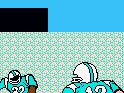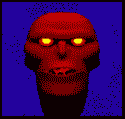|
Did you try typing "stopwatch widget" in the AppStore and just trying out 2-3 of the top results? Because pretty sure you'll be set. Kids these days. I used to walk to school in 12 inches of snow, uphill...
|
|
|
|

|
| # ? May 10, 2024 14:59 |
|
I've looked in the app store and can't seem to find an app that does what I want regarding recipes and grocery lists. I could just do it all in excel but if one of the grocery/recipes apps can do it I rather go that route. What I want to do is have all of my recipes arranged in groups that contain the most common ingredients among them. For example, It might show me that these three recipes share the most ingredients, and then I see a list of groceries for that.
|
|
|
|
sonatinas posted:I've looked in the app store and can't seem to find an app that does what I want regarding recipes and grocery lists. Don't think this exists, and I've tried a lot of recipe apps. You could easily implement this using an RDB, though.
|
|
|
|
Is there an alarm clock / podcast app that will wake me up with the latest episode of a specified podcast?
|
|
|
|
Is GoodReader still the go-to app for reading pdf's on an iPad (mini Retina)?
|
|
|
dirtyfrog posted:Is GoodReader still the go-to app for reading pdf's on an iPad (mini Retina)? It's the go-to app for EVERYTHING (and reading PDFs). I think the competitors are: Documents (free? better UI, much less flexibility) Adobe Reader (free, basic reader, some annotation support) PDF Expert (Essentially the same for PDFs as Goodreader AFAIK, with a nicer UI and a few less features) Notability (I don't even know WTF is going on with this, it's not really an app like Goodreader at all but people use it to annotate PDFs. I'm probably missing a few. Just get Goodreader, I've been using it for like 8 years now and I've never been unhappy except when syncing 80mb PDFs for annotations.
|
|
|
|
|
dirtyfrog posted:Is GoodReader still the go-to app for reading pdf's on an iPad (mini Retina)? A bunch of goons keep posting that Goodreader does a bunch of crazy poo poo like saving Youtube videos to Dropbox through a bookmarklet, but I'm not sure it's the best PDF reading experience? I haven't tried the most recent revamp, but The Sweet Setup likes PDF Expert for editing, and I find it far better for reading than the older Goodreader versions were, which had a million options I didn't need but were there getting in the way. The same dev also makes a free PDF reading-focused app called Documents, which I imagine has the same background auto syncing and pleasant reading experience that made me prefer PDF Expert. cbirdsong fucked around with this message at 19:34 on Feb 22, 2015 |
|
|
|
cbirdsong posted:The same dev also makes a free PDF reading-focused app called Documents, which I imagine has the same background auto syncing and pleasant reading experience that made me prefer PDF Expert. That looks sufficient for my needs, thanks!
|
|
|
|
I do a ton of work with PDF Expert (I literally read hundreds of pages of PDF articles a week) and it's great -- I'm interested in trying PDFPen for iPad, since I live in PDFPen on my Mac, but PDF Expert is so good I really can't find a reason to spend $10 or $20 on PDFPen.
|
|
|
cbirdsong posted:A bunch of goons keep posting that Goodreader does a bunch of crazy poo poo like saving Youtube videos to Dropbox through a bookmarklet, but I'm not sure it's the best PDF reading experience? I haven't tried the most recent revamp, but The Sweet Setup likes PDF Expert for editing, and I find it far better for reading than the older Goodreader versions were, which had a million options I didn't need but were there getting in the way. The same dev also makes a free PDF reading-focused app called Documents, which I imagine has the same background auto syncing and pleasant reading experience that made me prefer PDF Expert. This is a fair comparison. The UI on Goodreader is pretty awful, it's like having Windows Explorer on your device, with all the problems and advantages that involves. Does PDF Expert have a view annotations only mode these days? I thought they didn't have a crop view, but I was wrong about that. The other essential feature in Goodreader for me is view locking, so you can hand around your device without someone fat-fingering away from the detail you want them to see. This is most important on the iPhone.
|
|
|
|
|
Is there a plex-like app for photos? I don't use plex for pictures because it doesn't maintain folder structure and can't even organize by them.
|
|
|
|
Dropbox or Box?
|
|
|
|
Bottom Liner posted:Dropbox or Box?
|
|
|
|
teraflame posted:Is there a plex-like app for photos? I don't use plex for pictures because it doesn't maintain folder structure and can't even organize by them. You can browse Plex libraries by folder structure if this makes a difference for you. I use it for my photos, and while the features are unbelievably sparse, it's not bad for simple libraries. It lets you organize by album, where you have a photos folder, and in there, there are folders of albums, and it will be smart enough to figure that part out, but beyond that, I don't think it will organize any further. It might work for you though; it's worth playing around with it for a bit.
|
|
|
|
Bottom Liner posted:Dropbox or Box? Dropbox for apps that sync directly to it and only to it. MS one drive for everything else. (There was a lair of promos last week to get like... 225GB of storage for the next two years too.)
|
|
|
|
OneDrive is great except and if it ever got Chromecast support I'd probably cry with happiness.
|
|
|
|
Oh, I was suggesting Dropbox and Box for the guy that needed something like Plex for photos.
|
|
|
|
The good news: Overcast just updated, supposedly fixing the sync bugs. The bad news: it starts downloading "some" deleted podcasts, which in my case was 100+. It's a one time thing apparently, but keep an eye on it when you update. The update also includes "Nitpicky Details" in the settings menu. The cool thing I found in there is the ability to stop the three button remote thing on the earpods from skipping whole podcasts when I'm just trying to skip 30 seconds when wearing gloves.
|
|
|
|
Overcast 1.1.4 came out today and hopefully fixes some of the bugs from the last version. The notes indicate taking care of a sync bug. EDIT: Beaten by a ninja jfc
|
|
|
|
Bottom Liner posted:Dropbox or Box? Tim Cook said Box was great
|
|
|
|
noirstronaut posted:Tim Cook said Box was great Somebody needs to read the iPhone thread title
|
|
|
|
Suqit posted:Somebody needs to read the iPhone thread title I thought of this joke as I hit the Submit button, my hands slowing placing themselves on my face "what have I done"
|
|
|
|
ChetReckless posted:The good news: Overcast just updated, supposedly fixing the sync bugs. Endless Mike posted:Overcast 1.1.4 came out today and hopefully fixes some of the bugs from the last version. The notes indicate taking care of a sync bug.
|
|
|
|
Bottom Liner posted:Oh, I was suggesting Dropbox and Box for the guy that needed something like Plex for photos. I don't see how this would be like plex. Being an avid photographer I have many gigs of photos, it would be silly to put them in the cloud. I was just looking for a local streaming solution. And upon trying plex further, even if I separate photos into more libraries, the app inevitably crashes when viewing them after a while. Every time.
|
|
|
|
Rageaholic Monkey posted:I ended up buying Pocket Casts a couple days ago and I love it. I'm way more satisfied with it than I was with Overcast. It's cool that they got it at least partly fixed, though. Pocket Casts is fine, but it's not orange.
|
|
|
|
teraflame posted:I don't see how this would be like plex. Being an avid photographer I have many gigs of photos, it would be silly to put them in the cloud. I was just looking for a local streaming solution. It acts as a repository for your photos and automagically(cause it doesn't always work) uploads and syncs them? Putting gigs of files in the cloud is neither unheard of nor impractical thrse days
|
|
|
|
Endless Mike posted:Pocket Casts is fine, but it's not orange. I'd still be using Pocket Casts if it had voice boost - too many podcasts are recorded/mixed hella quiet and I can't hear anything if I'm walking near a busy road. Smart speed is a nice touch for Overcast too, but Pocket Casts is superior in every other way.
|
|
|
|
Yep, if Pocket Casts had Voice Boost and Smart Speed I'd switch back in a heartbeat.
|
|
|
|
Does Overcast support steering wheel controls for skipping podcasts in a playlist? I know Pocket Casts doesn't.
|
|
|
|
If your steering wheel has a fast forward (not skip), then yeah. Skip only goes forward 30 seconds, which is kind of backwards, but I'm wondering if that's just how iOS maps headphone controls and car controls.
|
|
|
|
Endless Mike posted:If your steering wheel has a fast forward (not skip), then yeah. Skip only goes forward 30 seconds, which is kind of backwards, but I'm wondering if that's just how iOS maps headphone controls and car controls. Dang - the Apple app does support skipping around in a playlist. I feel like other developers could at least implement tap vs. hold controls.
|
|
|
|
GENDERWEIRD GREEDO posted:Dang - the Apple app does support skipping around in a playlist. I feel like other developers could at least implement tap vs. hold controls. Don't quote me on this, but from what little of iOS development I've done, the earphone tap controls are finnicky tools to work with and poorly documented.
|
|
|
|
I'm pretty sure that next track button = 30 second skip and fast forward button = next track in Overcast is an intentional choice, since most remotes don't support fast forward as easily as they do next track. I know I skip ahead a lot and want to skip a track a lot less. If your steering wheel doesn't have a fast forward, try holding down on next track and see if that works. IIRC, Downcast lets you choose what your remote does somewhere in settings. hey girl you up fucked around with this message at 04:01 on Feb 24, 2015 |
|
|
|
I need an app that will let me insert censor bars on a photo (so I can post a screenshot but remove the sensitive information). What's the best option? I don't mind paying for it if it has a good interface.
|
|
|
|
Bucket Joneses posted:I need an app that will let me insert censor bars on a photo (so I can post a screenshot but remove the sensitive information). What's the best option? I don't mind paying for it if it has a good interface. Skitch lets you blur out parts of an image; you could try that.
|
|
|
Bucket Joneses posted:I need an app that will let me insert censor bars on a photo (so I can post a screenshot but remove the sensitive information). What's the best option? I don't mind paying for it if it has a good interface. If you're uploading it, imgur has a built-in editor for this sort of thing, though it's a pain if you're doing it from your device. I've used Skitch for this as well and it was pretty easy.
|
|
|
|
|
It seems that my YouTube downloader app of choice, Watchlater, is shutting down. I really liked that it had a website so that I could add videos to the download list when I was away from my iPad. Do any of the other downloader apps do this (whether through their website or a bookmarklet I can add into Safari on my PC)?
|
|
|
|
Bottom Liner posted:Dropbox or Box? I would just go for Dropbox for its reputation. I never heard of Box, would read some info on it via google prior to downloading it. Dropbox has always been insanely fast and efficient though, never game me a single problem.
|
|
|
|
Box is well known and has a few contracts with huge universities as their cloud storage provider of choice.
|
|
|
|

|
| # ? May 10, 2024 14:59 |
|
Tim Cook has also publicly praised them.
|
|
|