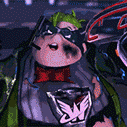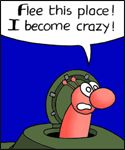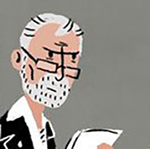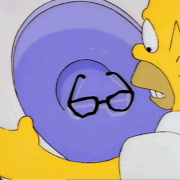|
Mimetic posted:Without knowing the context of the joke, it's hard to say. As something strange in the gifs or an easter egg or something it's great. In the regular game, maybe not so much. Both being able to hurt babies or having invincible god-mode babies wandering around sound like bad ideas to me. Who What Now posted:That this didn't result in a horrid chicken-man disappoints me.
|
|
|
|

|
| # ? Jun 10, 2024 12:35 |
|
A fairly rare\difficult to find easter egg that involves a baby somehow would be entertaining but yeah having stompable babies as a thing that spawns is asking for trouble and to be honest doesn't really add anything to the game.
|
|
|
|
I both own and enjoy this game and would like no babies in it, please. Call me a killjoy.
|
|
|
|
Neruz posted:A fairly rare\difficult to find easter egg that involves a baby somehow would be entertaining but yeah having stompable babies as a thing that spawns is asking for trouble and to be honest doesn't really add anything to the game. We were considering putting them in a nursery in the colony ship, but then it occurred to us that no matter how much we lock them away someone will figure out a way to get to them and record a gif of them kicking a baby and then all of a sudden we're the assholes for encouraging baby abuse. Maybe we can reskin them as a creepy creature or something 
|
|
|
|
Make them Hitler and Other Vile Historical Figure Babies? That sounds like a lot of effort to justify baby stomping though.
|
|
|
|
Lucid Dream posted:We were considering putting them in a nursery in the colony ship, but then it occurred to us that no matter how much we lock them away someone will figure out a way to get to them and record a gif of them kicking a baby and then all of a sudden we're the assholes for encouraging baby abuse. Maybe we can reskin them as a creepy creature or something Just make it where any aggressive action taken against the baby turns it into a drooling angry screaming poo poo monster. Hrm..
|
|
|
|
Make them the babies from Deadspace 2? I dunno. The teleporter is neat though.
|
|
|
|
Hurting a baby gives you a "what have I done" debuff. You refuse to eat or heal and gradually waste away.
|
|
|
|
Solid Poopsnake posted:I both own and enjoy this game and would like no babies in it, please. Call me a killjoy. This is the correct answer, as funny/quirky as it may be otherwise. Just don't stoop to it. Let e: teleporter looks cool.
|
|
|
|
Working on a sweet turret:
|
|
|
|
Lucid Dream posted:Working on a sweet turret: First related mod should be a UI mod: 
|
|
|
|
Flare arrow: 
|
|
|
|
Lucid Dream posted:Flare arrow: A flarrow!
|
|
|
|
Lucid Dream posted:Flare arrow: Flarrow edit: gently caress
|
|
|
|
Who What Now posted:A flarrow! Magmarashi posted:Flarrow Everywhere I post the gif people say that. I think we'll just have to name it that.
|
|
|
|
I see you have sticky taped an arrow head to a sparkler.
|
|
|
|
Neruz posted:I see you have sticky taped an arrow head to a sparkler. I like this description way more. Been having a blast picking up the achievements (seriously I felt dumb when I finally found the jugs...). The replay so far is pretty enjoyable. I've noticed odd behavior with stairs. When I place them so they're oriented to the left (from bottom right to top left) the character model sort of glitches or bounces walking up/down them. It doesn't do it when I place them in the default orientation. Ill see about posting a gif later when I'm not on my phone. Also the gaps between some of the blocks (mud building materials) trigger ocd levels of annoyance. I find, that I tend to stay away from blocks like that. They just look odd. The ore pacing seems pretty balanced until you get to steel. But, we've talked about that already, so I won't best a horse. I'm also discovering how useful the picks double as weapons against some of the lower denizens. That's pretty One last observation for now. It seems really busy when the map is opened (the overlay, not the new addition). It's kind of cool because I feel like the character model is looking at a little 3D hologram above their wrist, but gameplay wise it makes the center of the screen really busy. Especially when you're charting the map at the same time. Loving all the small things you've been adding in, and I can't wait to test out the boomstick. Oh and just 5 more achievements to get. Arkitektbmw fucked around with this message at 12:00 on Feb 25, 2015 |
|
|
|
Arkitektbmw posted:I like this description way more. Arkitektbmw posted:I've noticed odd behavior with stairs. When I place them so they're oriented to the left (from bottom right to top left) the character model sort of glitches or bounces walking up/down them. It doesn't do it when I place them in the default orientation. Ill see about posting a gif later when I'm not on my phone. Arkitektbmw posted:Also the gaps between some of the blocks (mud building materials) trigger ocd levels of annoyance. I find, that I tend to stay away from blocks like that. They just look odd. Arkitektbmw posted:The ore pacing seems pretty balanced until you get to steel. But, we've talked about that already, so I won't best a horse. Arkitektbmw posted:I'm also discovering how useful the picks double as weapons against some of the lower denizens. That's pretty Arkitektbmw posted:One last observation for now. It seems really busy when the map is opened (the overlay, not the new addition). It's kind of cool because I feel like the character model is looking at a little 3D hologram above their wrist, but gameplay wise it makes the center of the screen really busy. Especially when you're charting the map at the same time. Also, we put out a beta update today with some of the new stuff we've been working on, here are the details.
|
|
|
|
Pushed the beta update to everyone on Steam, here are the patch notes: New Content
New Recipes
UI Changes
Gameplay Changes
Bug Fixes
|
|
|
|
I just noticed, but are the sentries supposed to be silent? The two i have are deathly silent, and it's somewhat unnerving smelting ore to the soundtrack of mob death.
|
|
|
|
Mephiston posted:I just noticed, but are the sentries supposed to be silent? The two i have are deathly silent, and it's somewhat unnerving smelting ore to the soundtrack of mob death. Ah, nope, I probably forgot to put a sound effect on them.
|
|
|
|
Lucid Dream posted:Ah, nope, I probably forgot to put a sound effect on them. Alright cheers, I was wondering what was up. Also, I'm not sure what you could do about this, but I find that from time to time other containers get grabby when I'm moving items around between containers. For example, sometimes when I'm loading ore into a smelter, the ore will seemingly disappear, only to have been dropped on the floor, or dropped into another bag or something. It's not a major thing, but it can be a bit confusing when it happens. Finally, I noticed that the item count box that pops up above the food fill bar doesnt display anything when cycling through seeds. Don't know if this is intentional, but it's an observation. edit: New mouseover icons are great. Mephiston fucked around with this message at 13:20 on Mar 2, 2015 |
|
|
|
Mephiston posted:Also, I'm not sure what you could do about this, but I find that from time to time other containers get grabby when I'm moving items around between containers. Mephiston posted:Finally, I noticed that the item count box that pops up above the food fill bar doesnt display anything when cycling through seeds. Don't know if this is intentional, but it's an observation. Mephiston posted:edit: New mouseover icons are great.
|
|
|
|
Working on a material grinder that'll take some of the base materials (stone, granite, etc) and will crap out trace metals:
Lucid Dream fucked around with this message at 21:00 on Mar 11, 2015 |
|
|
|
I don't own the game yet but I just wanna say there's something really satisfying about the spritework in the gifs and stuff I've seen.
|
|
|
|
Lucid Dream posted:Working on a material grinder that'll take some of the base materials (stone, granite, etc) and will crap out trace metals: This owns. Although, can you have it so that it works like salvage kits too? It seems a bit daft to have to salvage kit items when you have a permanent version of it in your base. Maybe have it unlock via upgrade or something, if people don't want that functionality?
|
|
|
|
Mephiston posted:This owns. Although, can you have it so that it works like salvage kits too? It seems a bit daft to have to salvage kit items when you have a permanent version of it in your base. Hmm, possibly. I feel like the grinder is more of a brute force thing while the salvage tool is more of a collection of tools used to more carefully take something apart, but they do definitely share some the idea of breaking something down into bits. I'll give it some thought.
|
|
|
|
Well you'd probably use them for different things; there's not much point 'salvaging' a lump of granite and at the same time why would you throw a machine into a grinder when you can just take the machine apart and re-use the parts.
|
|
|
|
Neruz posted:Well you'd probably use them for different things; there's not much point 'salvaging' a lump of granite and at the same time why would you throw a machine into a grinder when you can just take the machine apart and re-use the parts. it just doesnt make any sense!!!!!!!!
|
|
|
|
I waiting for MP, but I think I'm going to try this game out now. Any first time tips?
|
|
|
|
Turtlicious posted:I waiting for MP, but I think I'm going to try this game out now. Any first time tips? You can suck up items with the middle mouse button and you break deposits with a pick. Edit: We're still chugging away on the intro/tutorial, so after you give it a go let us know what you find confusing/unintuitive and we'll try to work it into the tutorial somewhere.
|
|
|
|
Lucid Dream posted:Working on a sweet turret: Forget that. Is that a Jayne hat?! I already have a copy, but I have a tiny baby monitor (1280x1024 or whatever the square size is) hooked up to my pc and bad vision, so I put it on the side until I could actually see what was going on .... With all the extra work I definitely am going to revisit it again. Definitely worth it so far. Verdugo fucked around with this message at 06:20 on Mar 12, 2015 |
|
|
|
Lucid Dream posted:You can suck up items with the middle mouse button and you break deposits with a pick. There was a bit of an info dump at the very beginning, and because I'm on a 1600 x 900 monitor, the text seemed a bit small and a pain to click through, so I may have lost imprtant info just by being impatient, making all of the text larger for bigger monitors, (A GUI toggle like minecraft,) would help mitigate this a lot. My little computer dude is telling me that he can craft new things, but I'm not really sure how or which recipes are new, the tiny text isn't helping. I didn't know you could right click things to open / interact with them, and I was under the impression you had to open the weapon rack so it took me a second to use the grab beam to get it off of their. I see a computer in the basement that says keycard access, but nothing happens when I right click it, I had assumed it would give me access to open the doors. A symbol that pops up when I hove over interactable things (like just a highlight of the right click on a mouse,) would help. Also mining is painfully slow right now, but it's the beginning so I'm assuming it's supposed to be that way, I haven't explored a ton so I'm hoping there will be caves into the earth. Projects are stuff I place in the world to build more stuff right? That much was pretty self explanatory. E: 45 minutes in I just found out that right and left click do different things with weapons, and I'm still not %100 what dictates what items go where on my bar and why, though I love I can scroll through it. I'll keep a log of what I find out in the thread, and how it effects my gameplay and ideas. When I play later tomorrow, my current plan is to find a cave and explore for materials, and mine a better entrance into the lab since that's where I respawn. Turtlicious fucked around with this message at 06:31 on Mar 12, 2015 |
|
|
|
Turtlicious posted:making all of the text larger for bigger monitors, (A GUI toggle like minecraft,) would help mitigate this a lot. Turtlicious posted:My little computer dude is telling me that he can craft new things, but I'm not really sure how or which recipes are new, the tiny text isn't helping. Turtlicious posted:I didn't know you could right click things to open / interact with them, and I was under the impression you had to open the weapon rack so it took me a second to use the grab beam to get it off of their. Turtlicious posted:I see a computer in the basement that says keycard access, but nothing happens when I right click it, I had assumed it would give me access to open the doors. Turtlicious posted:A symbol that pops up when I hove over interactable things (like just a highlight of the right click on a mouse,) would help. Turtlicious posted:Also mining is painfully slow right now, but it's the beginning so I'm assuming it's supposed to be that way, I haven't explored a ton so I'm hoping there will be caves into the earth. Turtlicious posted:Projects are stuff I place in the world to build more stuff right? That much was pretty self explanatory. Turtlicious posted:E: 45 minutes in I just found out that right and left click do different things with weapons, Turtlicious posted:and I'm still not %100 what dictates what items go where on my bar and why, though I love I can scroll through it. Turtlicious posted:I'll keep a log of what I find out in the thread, and how it effects my gameplay and ideas.
|
|
|
|
Here is a rehabilitation screen for relaxation during the times when space just gets too dark and depressing. https://www.youtube.com/watch?v=2SwLe3na5JM Lucid Dream fucked around with this message at 03:44 on Mar 13, 2015 |
|
|
|
Lucid Dream posted:Mining speed can be increased by getting a better lens or by putting a ruby in your MEG tool, which lets you dig multiple blocks at once. I'm not opposed to speeding up the base mining speed if it needs it, so once you get some of the upgrades let me know how you feel about it. I definitely want it to be slow enough that you want to upgrade it, but I don't want it to be painfully slow even at the beginning. Would it at all be feasible to have an alternative upgrade to ruby, that instead of allowing you to tag and mine multiple blocks at once it allows you to cover a wider area grid (e.g. 2x2, 3x3) all at once? I've found that in the process of flattening an area to build structures, or navigating those sliver caverns that are slightly too small, having a larger area to take chunks out of the landscape at once would be preferable to taking out multiple individual blocks. Don't get me wrong, current functionality of the MEG tool is great, just wondering if there is at all a chance of an optional switch or addon to the MEG tool that can toggle functionality between the 'line' tool and a 'chunk' tool. Also drat is that a gravity lift over on the right of that video?
|
|
|
|
Mephiston posted:Would it at all be feasible to have an alternative upgrade to ruby, that instead of allowing you to tag and mine multiple blocks at once it allows you to cover a wider area grid (e.g. 2x2, 3x3) all at once? I've found that in the process of flattening an area to build structures, or navigating those sliver caverns that are slightly too small, having a larger area to take chunks out of the landscape at once would be preferable to taking out multiple individual blocks. Mephiston posted:Also drat is that a gravity lift over on the right of that video? 
Lucid Dream fucked around with this message at 02:33 on Mar 13, 2015 |
|
|
|
I added support for naming containers for maximum convenience!
|
|
|
|
Also I made it so you can rename weapons and armor because why not
|
|
|
|

|
| # ? Jun 10, 2024 12:35 |
|
I mined up the stuff for a basic smelter, but I don't know how to load it, and I don't know how to smelt things. E: Does the happy face do anything? I click on it and it seems to do nothing which sucks, because I would have loved to been able to click on the face, then the pocket baker, and get a short tutrial and how the pocket baker works. E2: missed the "Must place in world to use" line at the end. Turtlicious fucked around with this message at 21:24 on Mar 14, 2015 |
|
|