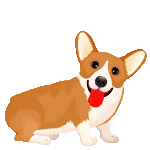|
xylo posted:Feedback noted. New code pushed. Feedback app should be much faster now. The feedback app is now a window that says "How great is Windows 10?" and a big button that says "So great!"
|
|
|
|

|
| # ? Jun 10, 2024 15:24 |
Judge Schnoopy posted:Hey so how cool is it that you're working on the new Windows development team? What's your role there, if you're allowed to divulge? Any interesting stories from the development process? How cool is it? Pretty cool  . The best part is the Windows as a Service and the preview program. Being able to show you all the cool stuff we're doing without having to wait for 6-12 months is nice. The amount of feedback we're getting is amazing. I'm pretty stoked at the direction we're going. It really is a new Microsoft. . The best part is the Windows as a Service and the preview program. Being able to show you all the cool stuff we're doing without having to wait for 6-12 months is nice. The amount of feedback we're getting is amazing. I'm pretty stoked at the direction we're going. It really is a new Microsoft.Whizbang posted:The feedback app is now a window that says "How great is Windows 10?" and a big button that says "So great!"
|
|
|
|
|
Why does Windows want to get rid of the control panel so badly? I searched for Windows Updates today and was directed to the "Settings" modern application instead of the Control Panel. This is how Settings look:  I think it's the worst thing I've seen in Windows 10.
|
|
|
|
It's not pretty enough 
|
|
|
Judge Schnoopy posted:Why does Windows want to get rid of the control panel so badly? I'll be the first to admin that v1 was pretty terrible This version is better, but still not finished. Getting closer IMO. I strongly urge you to submit feedback on what you want to change to make it better. (Actually I think there is a SUIF popup asking for settings feedback still -- if you see it please respond to it). I can't stress enough how many teams are looking at the feedback right now.
|
|
|
|
|
xylo posted:Convergence. You can see this on Win10 for phones also. Convergence makes more sense to me when screen real estate is limited because it is a necessary sacrifice for mobile, but it isn't something that I "want" to give up. This is not the case when one is working on a standard monitor though. In that case, I want to see more controls, info, options, etc like I do with Win7. I really wish MS would take that into more consideration and make it a feature in Continuum because this was one of the biggest reasons that I refused to install Win8.
|
|
|
|
Hell yes. I really want Win10 to be a good desktop OS because I'm starting to notice Win 7 getting old in some places (e.g. certain things on my new PC needed fiddling around and I said gently caress it and got Win8 + classic shell), but if it's going to be ~*~streamlined~*~ (read: a pain in the rear end) I might pass if possible.
|
|
|
|
Guess I'll be giving this a try on my laptop now that I threw an SSD in. Some games didn't seem to be able to run for long periods of time making Windows 10 a no go on my desktop. So far it is running pretty well for being run on 8 year old hardware although that HDD to SSD switch was entirely necessary. Windows 8.1 didn't run well at all as a clean install on the HDD. Still can't hit the Windows key and start typing to search. I just tried it and it was putting the text into my post.
|
|
|
Flagrama posted:Guess I'll be giving this a try on my laptop now that I threw an SSD in. Some games didn't seem to be able to run for long periods of time making Windows 10 a no go on my desktop. quote:Still can't hit the Windows key and start typing to search. I just tried it and it was putting the text into my post.
|
|
|
|
|
Flagrama posted:
Works mostly fine for me. I am running it on a fairly old Thinkpad X200s; it will miss the first letter if I start typing immediately after pressing the Windows key but before the start menu actually displays, but I think that's due to my weak hardware more than anything else. If I wait a split second for the start menu to pop up it works fine.
|
|
|
|
Xavier434 posted:Convergence makes more sense to me when screen real estate is limited because it is a necessary sacrifice for mobile, but it isn't something that I "want" to give up. This is not the case when one is working on a standard monitor though. In that case, I want to see more controls, info, options, etc like I do with Win7. I really wish MS would take that into more consideration and make it a feature in Continuum because this was one of the biggest reasons that I refused to install Win8. Yeah I just don't want to see any Metro interface while in desktop mode, ever. Same applications, separate presentation layers that expose various levels of functionality (Desktop>Tablet>Phone, if it's not clear).
|
|
|
|
xylo posted:Just tried this and it works in the current build. Are you talking about build 9926 or an internal one? Typing after bringing up the start menu does not work for me on 9926.
|
|
|
mobby_6kl posted:Yeah I just don't want to see any Metro interface while in desktop mode, ever. Same applications, separate presentation layers that expose various levels of functionality (Desktop>Tablet>Phone, if it's not clear). DetroitVectorSmooth posted:Are you talking about build 9926 or an internal one? Typing after bringing up the start menu does not work for me on 9926.
|
|
|
|
|
What size should my Win 10 partition be? I've allocated 20gb for now, but my Win 8.1 partition is about 70gb, for reference, even though I have most media on my 1tb mechanical drive.
|
|
|
|
I have a 32.5 GB partition and it has 4gb left with a whole bunch of programs on it, and maybe 2 GB in windows.old.
|
|
|
|
|
xylo posted:I'm think you may be confused about what Metro is. It *is* the presentation layer (or more accurately the design language I guess). What you describe with common core and different presentation is the whole concept of universal apps and what we are moving too. I think the problem is that a lot of us are not convinced that this can ever work which is why changes like removing the desktop Control Panel are seen as completely the wrong direction.
|
|
|
|
xylo posted:I'm think you may be confused about what Metro is. dissss posted:I think the problem is that a lot of us are not convinced that this can ever work which is why changes like removing the desktop Control Panel are seen as completely the wrong direction. p.s. - Thank you very much for talking to us, Microsoft Dude 
Captain Pike fucked around with this message at 08:46 on Feb 26, 2015 |
|
|
|
Isn't it now supposed to be called "modern" anyway? dissss posted:I think the problem is that a lot of us are not convinced that this can ever work which is why changes like removing the desktop Control Panel are seen as completely the wrong direction. Exactly... I don't care what DLL gets called in the end (as long as it's not slow as balls managed mess) but universal apps aren't gonna cut if that means they're the metro/whatever interface BUT IN A WINDOW with half of the functionality of the current version. IMO the design language just doesn't work well on the desktop, and normal winforms or whatever should be used for presentation in desktop mode.
|
|
|
dissss posted:I think the problem is that a lot of us are not convinced that this can ever work which is why changes like removing the desktop Control Panel are seen as completely the wrong direction. I'm going to point out how you noted "desktop" as a differentiator on control panel. We're trying to move to a place where there is no different between dual paradigms -- to say that one is meant for desktop and the other is not is kind of not meant to be true. And sure I'm probably spergin on the "Metro" -- I'll eat that. But when trying to funnel up good feedback, it helps to be focused and clear on what you really want. Saying "Get rid of metro" could mean anything depending on who you ask -- "get rid of the start screen", "get rid of winrt", "get rid of tiles", "get rid of flat icons" etc As for settings/control panel, If it doesn't work when we get there I'm sure people will let us know. Right now, if you pull up the feedback tool, you can see it's about 50/50 with people that like the new setting panel but want it flesh out more (which is the current POR), those that don't want it at all. There is large amount that don't seem to care they just one one or the other. mobby_6kl posted:Isn't it now supposed to be called "modern" anyway?  quote:Exactly... I don't care what DLL gets called in the end (as long as it's not slow as balls managed mess) but universal apps aren't gonna cut if that means they're the metro/whatever interface BUT IN A WINDOW with half of the functionality of the current version. IMO the design language just doesn't work well on the desktop, and normal winforms or whatever should be used for presentation in desktop mode. To your other point on winforms.. I'm going to strongly disagree here. From a developer perspective, having to write to 4 separate apis like you imply to target 4 platforms is awful. Having one API that you can choose to use and then tailor the presentation is the winner and I think devs will become pretty good at how they visualize it over time. I get that right now the presentation style is probably something you hate. Hopefully will see some creative things from devs come out that you like and will win you over? I'm not sure what what you hate the most (the most comment complaint if I hate to guess would be "wasted space"?) xylo fucked around with this message at 10:35 on Feb 26, 2015 |
|
|
|
|
xylo posted:From a developer perspective, having to write to 4 separate apis like you imply to target 4 platforms is awful. Having one API that you can choose to use and then tailor the presentation is the winner and I think devs will become pretty good at how they visualize it over time. I generally really like Windows, and I own a Windows tablet, and I love my Windows phone. I am also a developer. I *would* like to write the same *mobile*/touch app, and have it run on tablets and phones. However, there are very, very few cases where such an app would also be good for 99% of laptops/desktops, which are not 'touch-based'. The metro-square GUI is pretty damned awesome on phones and tablets. It makes zero sense with mouse/touchpad input. I use Windows 8 every day on my laptop, and I hate it when I type a program name into Start-search, and accidentally open the dumb touch version for babies.  Regarding the new control panel: I have not used it yet. If it retains all of the previous options, and simply groups them up differently, then I will probably be perfectly happy with it. The Control Panel categories have never really made much sense anyway, and for a few years now I've simply been searching for the exact option I want, instead of going to 'Control Panel->System Administration Or Was It Hardware Options Or Wait What Oh Yeah->Folder Options'. Also, please tell the Visual Studio team that they are doing a great job all around. In addition, the visual design of the program, splash screens, and associated dialogs is very pretty and this pleases me.  (I am not being sarcastic, it is wonderful to see Microsoft using real graphic designers lately) (I am not being sarcastic, it is wonderful to see Microsoft using real graphic designers lately)
Captain Pike fucked around with this message at 11:00 on Feb 26, 2015 |
|
|
|
xylo posted:What games? The only issue I am aware of is the steamservice.exe crashing issue which should be fixed in the current builds. Other then this, there should be no issues here. Please also report this into the feedback if it's still crashing. I haven't actually tried to use the most recent builds on my desktop. I tried whatever the first January build was on my desktop and Chivalry and TF2 still crashed on me after several minutes of playing. I'll wait until the next build and give it another shot on my desktop, especially since it's so easy to revert back to 8.1 if it doesn't work. xylo posted:Just tried this and it works in the current build. I see the issue. It only works if you have the taskbar at the bottom with auto-hide off. I have mine on the top with auto-hide on. It doesn't work at all if the taskbar isn't on the bottom, and won't work if the taskbar is on the bottom with auto-hide on. Guess I'll toss that into Feedback.
|
|
|
|
Just bring back a central place where I can do everything Bluetooth related, thanks. Or rather, I don't care if I can only push a file to my phone from Explorer (it makes some sense), but let me select multiple files at once, please, jesus. I don't care if BT networking would only be part of networking rather than something under the BT header, but link me there from the now nerfed dead end BT PC Settings. Bring me an advanced button for paired devices there, so I can go back to manually disconnecting/re-connecting my bluetooth audio adapters if I should choose to do so. Let that button allow me to remote browse my phone again, 'cause I don't know where that has gone. Hell, maybe that would even be better when just integrated in Explorer. These were all things obliterated going from 7 to 8.1. Looking at related Win 10 screenshots tells me nothing is changing there. Functionality will come (back) in time? Eh. I know it's an exception. Just no more of that poo poo, please, because that's everybody's worst fear about the current overhaul come true. I don't think how it looks really matters all that much to most of us compared to things like that.
|
|
|
|
xylo posted:To your other point on winforms.. I'm going to strongly disagree here. From a developer perspective, having to write to 4 separate apis like you imply to target 4 platforms is awful. Having one API that you can choose to use and then tailor the presentation is the winner and I think devs will become pretty good at how they visualize it over time. I get that right now the presentation style is probably something you hate. Hopefully will see some creative things from devs come out that you like and will win you over? I'm not sure what what you hate the most (the most comment complaint if I hate to guess would be "wasted space"?) Can we have subpixel font rendering back please? Pretty please?
|
|
|
|
I'm fine with the new settings app, it looks clean and modern and is one of the things that people will see as an upgrade from 7. Just please, on every platform, give me the option for a list view instead of those dumb categories. If I'm working in the control panel the last thing I want to do is hunt for the setting I need. Android, iOS, and windows 7 all have list views for settings. It clearly works. Don't force categories. And yes xylo I've submitted this as feedback.
|
|
|
|
Is anyone using this as a daily driver? I was thinking of going to Win8 but since Win10 is supposedly free I thought maybe I'll just try it now and upgrade to the full version when it's released. I remember the Win7 preview was almost problem-free for me, but not sure about this one?
|
|
|
|
|
Metro is well optimized for small screens and touch interfaces, but it is cumbersome with mouse/keyboard and large screens. The same can be said with all of the controls which are "hidden" either behind several mouse clicks or until you mouse over a particular side of your screen. This is a smart technique when designing a GUI where screen real estate is limited, but it only a burden when it is not limited. What I want Windows 10 and Continuum to do is provide a GUI that is optimized for both mobile and desktop scenarios. What we have now with Win10 is a GUI that is optimized for mobile, but not for desktop. Win8 suffered from the same problems but only worse. The fact is that trying to find a way to have "one GUI that fits all" is almost impossible without leaning towards the least common denominator. In other words, mobile is limited compared to desktops due to both screen real estate and the ability to precisely select controls (touching vs mouse). Judge Schnoopy posted:Just please, on every platform, give me the option for a list view instead of those dumb categories. If I'm working in the control panel the last thing I want to do is hunt for the setting I need. Yes, this alone would go a long way. That and reducing the number of screens that one needs to click through while in desktop mode in favor of more controls being on a single screen when screen real estate is plentiful would help a lot. Lastly, I want to be able to use Win10 as a "cloud free" OS should I choose to in every possible way at install. This plus a GUI optimized for large screens + KB/M would sell me on Win10 in a heartbeat.
|
|
|
|
Lblitzer posted:Is anyone using this as a daily driver? I was thinking of going to Win8 but since Win10 is supposedly free I thought maybe I'll just try it now and upgrade to the full version when it's released. I remember the Win7 preview was almost problem-free for me, but not sure about this one? I've been using it for a few days and have encountered 0 problems.
|
|
|
|
I've been testing Windows 10 on my old Thinkpad X41 (wacom touchscreen laptop with 1.5 ghz pentium m and 1.5 gb of ram) and one thing I notice is that the settings program will just plain hang and not respond if I select certain things. Like the storage tab thingy in System. I also thought it was interesting that NTVDM had to be downloaded after install.
|
|
|
Lblitzer posted:Is anyone using this as a daily driver? I was thinking of going to Win8 but since Win10 is supposedly free I thought maybe I'll just try it now and upgrade to the full version when it's released. I remember the Win7 preview was almost problem-free for me, but not sure about this one? Note if you just on board, expect change.
|
|
|
|
|
Hey Xylo, can you confirm/deny that once its out of the tech preview if we'll just do an update or have to to a full reinstall to get up to the more final retail version?
|
|
|
AAB posted:Hey Xylo, can you confirm/deny that once its out of the tech preview if we'll just do an update or have to to a full reinstall to get up to the more final retail version?
|
|
|
|
|
Ok so here are a couple of specific things that come to mind. This is hardly exhaustive as I've been only using the OS temporarily on the HTPC. Sorry for the Russian text, I thought I'd have the parents test it for me but got stuck with the machine myself  Control panel/Power settings.  The new interface looks like what happened the first time I created a window with CreateWindowEx and drew a bunch of controls on it. There's a ton of whitespace, huge ugly fonts, and requires you to carefully read each label. The grid layout on the other hand is compact, aesthetically pleasing, and with the help of the icons a quick glance is enough to see which row/column of controls you want to adjust. Task bar  Can't be made smaller into a single-line as before. The search field can't be resized. I also think the underlined icons are more difficult to see vs the current style, and provide less information about the open windows - guess how many Explorers are open now? Image viewer  Why are next/previous buttons on the opposite sides of the window? Why is the zoom button (and not a slider) that tiny plus in the bottom corner, that and comes and goes independently of other controls? Why can't I make the window any shorter than this? PDF viewer  Why is there a hamburger menu here and not in the image viewer? Why are some functions directly under it, and for others you need to click "app commands", while yet others are duplicated? Why can't the document tabs just be always there as in reasonable desktop applications? Why are the button labeled here but there's a separate button to show them in the image viewer? Don't mean to poo poo too much on the efforts there, I'll be the first to admit that a lot of things do suck in Windows now, but mostly this seem to be making things worse in exciting new ways. Also to make this fair, you're free to rant about our software.
|
|
|
|
mobby_6kl posted:Image viewer This is another one of those GUI choices which makes sense for touch screens but not when using a KB/Mouse. It is really obnoxious.
|
|
|
|
Xavier434 posted:This is another one of those GUI choices which makes sense for touch screens but not when using a KB/Mouse. It is really obnoxious. Exactly, and it doesn't make me feel any better that MS is finally "getting it." Also, question: what does the Cortana search bar look like if you're some depraved freak with the task bar oriented vertically at the left or right side of the screen? Do you lose the search field altogether, or does it pop out? Curious how the start menu thing looks, too.
|
|
|
|
In general, I really disliked that so many controls were both much larger and more spaced out in Win8. If they continue this trend for Win10 then I will be reluctant to upgrade. My hope was that Continuum would resolve that issue, but at this point I am lacking confidence that it will do that. I think that MS is doing the right thing by trying to make the back end of their OS function the same across phones, tablets, and desktops/laptops while minimizing code changes between the platforms, but they have to accept that the GUIs need to be different. Xavier434 fucked around with this message at 22:27 on Feb 26, 2015 |
|
|
|
Xavier434 posted:This is another one of those GUI choices which makes sense for touch screens but not when using a KB/Mouse. It is really obnoxious. And Windows Photo Viewer is still exactly the same as it was in 7.
|
|
|
|
There are people who don't install irfanview the first thing they do on a Windows machine?
|
|
|
|
Ghostlight posted:To be fair, the left and right arrows on the keyboard are still in the same convenient place. Yeah but that's not the point. The left and right arrows on the keyboard are fine but it needs to be optimized for the mouse as well and currently it is not. Windows 8's answer to this kind of problem was often to use the keyboard instead as well but not nearly enough users thought that was satisfactory. If Microsoft wants to improve their OS in order to not only avoid another Windows 8 flop but also to get everyone to upgrade to the same operating system then they have got to put in a lot more effort towards fixing this problem or else it will not work out.
|
|
|
|
Maybe I'm off base, but I think of people willing to use keyboards for everything as being a bit more savvy and technically oriented than the casual users who MS thought they were making Windows 8 for. I think most people like to be able to use a mouse and click on things, and for all the buttons to be hidden or placed in asinine locations 1200px apart from each other is pretty annoying. I think I'm one of about 3 people in my office who knows how to do WinKey+start typing the name of the program you want, and that's like the most basic and convenient one. Nevermind all the people who don't know about Ctrl+C and Ctrl+V and whatnot. LifeSizePotato fucked around with this message at 23:31 on Feb 26, 2015 |
|
|
|

|
| # ? Jun 10, 2024 15:24 |
|
LifeSizePotato posted:Also, question: what does the Cortana search bar look like if you're some depraved freak with the task bar oriented vertically at the left or right side of the screen? Do you lose the search field altogether, or does it pop out? Curious how the start menu thing looks, too.  Regarding the image viewer: in practice I'll probably never see it, and if I did, I'd use the keyboard like a normal person. It's just an example of how taking the tablet app and sticking it on the desktop in a window doesn't really make it a usable desktop application.
|
|
|










 I CANNOT EJACULATE WITHOUT SEEING NATIVE AMERICANS BRUTALISED!
I CANNOT EJACULATE WITHOUT SEEING NATIVE AMERICANS BRUTALISED!