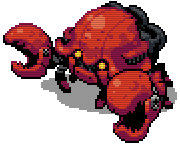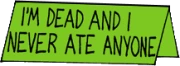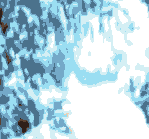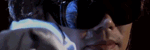|
The T posted:So I have a weird problem. Due to a capture issue, my video's brightness is way down. So in AviSynth I tweaked it with .Tweak(bright=50) and when I preview it in VirtualDub and MPC it looks beautiful. The weird thing is... when I uploaded it to YouTube (and also, after the fact I tried it in VLC to see how it looked and it does the same) it's super over-bright. I'm sure I could do a bunch of encodes until I get one that (ugh) looks right in VLC, but I was wondering if anyone knew why this would be, as videos usually don't look radically different in MPC and VLC/YouTube... The video looking different in VLC vs. MPC is probably because VLC uses its own ffmpeg-based codecs whereas MPC uses your installed DirectShow filters. Two different codecs giving different interpretations of the same video suggests the video uses something that one of the two codecs isn't supporting correctly... perhaps a gamma problem, or some color profile related problem? Is it possible to look at the "too dark" video with VLC to see what it looks like there? Maybe your correction is actually what broke it...
|
|
|
|

|
| # ? May 11, 2024 06:11 |
|
Hyper Crab Tank posted:The video looking different in VLC vs. MPC is probably because VLC uses its own ffmpeg-based codecs whereas MPC uses your installed DirectShow filters. Two different codecs giving different interpretations of the same video suggests the video uses something that one of the two codecs isn't supporting correctly... perhaps a gamma problem, or some color profile related problem? Is it possible to look at the "too dark" video with VLC to see what it looks like there? Maybe your correction is actually what broke it... The raw video looks basically the same in VLC and MPC... maybe a slight difference in brightness, but not significant. Of note was that the brightness issue was something I was aware of when we captured it (it was due to using an unpowered splitter but since it was just for one bonus video and we were pressed for time, I ran with it and knew I would "fix it in post"). But yeah, the massive difference in VLC's codecs and DirectShow is worrying, if only because YouTube's version looks like VLC and I really don't know what to do about it! EDIT: I figure adding some pictures to give a more complete understanding would be useful, so... This is the finished product: MPC: https://www.dropbox.com/s/8caws37z6m8yxr0/smash-mpc.jpg?dl=0 VLC: https://www.dropbox.com/s/a5jkcfsjj038x8z/smash-vlc.png?dl=0 YouTube: https://www.dropbox.com/s/dhg2g7hcd1ivrym/smash-yt.png?dl=0 Note how VLC and YouTube are identical and MPC is how I want it to look; and I've double checked the settings in the ffdshow tray icons and nothing is turned on besides "Subtitles" so... The T fucked around with this message at 20:18 on Feb 22, 2015 |
|
|
|
To me the youtube version doesn't look all that overly bright, but instead it looks like it's oversaturated with green. Which leads me to believe its some sort of colorspace thing.
|
|
|
|
The T posted:EDIT: I figure adding some pictures to give a more complete understanding would be useful, so... Interesting. Actually, this doesn't look to me like the VLC/YT one is just brighter; rather, it is more washed out. In other words, the two appear differently leveled. Note how the brightest spots in the VLC/YT one are slightly darker than the same spots in the MPC one, while the darkest spots are (more significantly) lighter. It becomes extra clear if you look at the histograms:  I'm still not sure what's happening here, but what I do know of YUV encoding is that the luma component is limited to 16..235 for TV. Your video player has to convert this luma range to RGB to properly display it on your RGB monitor. Looking at the histograms, it seems like MPC is expanding the luma component to a wider range of brightnesses than VLC/YT is when converting to RGB - the histogram doesn't look clipped, rather, it looks compressed. Again, possibly because of some color profile setting on the video which one of the two isn't respecting. EDIT: Okay, I may have a theory. There is something in H264 called VUI, which are hints to the playback software regarding the content contained in the file. Among the VUI parameters is one for selecting whether to use full-range luma samples (i.e. 0..255) or not. Since this is a playback-only thing, it may explain why different codecs are treating the same frame data differently. You can change the VUI setting in MeGUI in the x264 configuration dialog by enabling advanced options and checking the Misc. tab. Try and see if setting it to "tv" or "pc" has any effect on the playback. Hyper Crab Tank fucked around with this message at 22:51 on Feb 22, 2015 |
|
|
|
Hyper Crab Tank posted:Try and see if setting it to "tv" or "pc" has any effect on the playback.  That is INCREDIBLY cool. I am giving it a shot (as "pc", arbitrarily) and I'll report back! That is INCREDIBLY cool. I am giving it a shot (as "pc", arbitrarily) and I'll report back!
|
|
|
|
Ok, I realize that there are headsets in the op, but does anyone have a relatively cheap headset they could recommend? I plan on using it as my headphones for my computer too so it being comfortable to wear for a long time is important. HoboMan fucked around with this message at 02:12 on Feb 23, 2015 |
|
|
HoboMan posted:Ok, I realize that there are headsets in the op, but does anyone have a relatively cheap headset they could recommend?
|
|
|
|
|
Yes, that would be why I'm asking here instead of just getting some $5 piece of poo poo at the flea market.
|
|
|
HoboMan posted:Yes, that would be why I'm asking here instead of just getting some $5 piece of poo poo at the flea market.
|
|
|
|
|
I don't know, like $30
|
|
|
|
HoboMan posted:I don't know, like $30 If you don't mind it not being usb, I've had good results with these: http://www.amazon.com/TekNmotion-TM-YB100P-Yapster-Headset-Smartphones/dp/B00HWL98FI
|
|
|
|
Mico posted:If you don't mind it not being usb, I've had good results with these: http://www.amazon.com/TekNmotion-TM-YB100P-Yapster-Headset-Smartphones/dp/B00HWL98FI I can mostly vouch for this one too. Though, I had the standard edition and not the plus, so YMMV on that.
|
|
|
|
ChaosArgate posted:I can mostly vouch for this one too. Though, I had the standard edition and not the plus, so YMMV on that. Also as a side note, wrap the sides in electrical tape once you start seeing stress cracks.
|
|
|
|
Has anyone here had much experience with the Hauppauge HD-PVR Rocket? It's an HD-PVR variant that encodes and records video directly to an attached USB storage device without requiring a separate computer, and it comes with a Component-to-HDMI adapter for recording from PS3. It sounds perfect for almost every recording task I've been having problems with, but it's impossible to get any useful information from Amazon's product reviews because they just lumped the reviews for all of the HD-PVR2 models in with the Rocket, and there are a lot of complaints about those.
|
|
|
|
E: Nevermind, figured out.
cinci zoo sniper fucked around with this message at 17:16 on Feb 23, 2015 |
|
|
|
|
Nidoking posted:Has anyone here had much experience with the Hauppauge HD-PVR Rocket? It's an HD-PVR variant that encodes and records video directly to an attached USB storage device without requiring a separate computer, and it comes with a Component-to-HDMI adapter for recording from PS3. It sounds perfect for almost every recording task I've been having problems with, but it's impossible to get any useful information from Amazon's product reviews because they just lumped the reviews for all of the HD-PVR2 models in with the Rocket, and there are a lot of complaints about those. Seconding this request for info, I want to know if this thing lets you use Hauppauge Capture with it as another option to record and possibly use with Skype screen share aside from the record button on the device itself.
|
|
|
|
Hyper Crab Tank posted:Try and see if setting it to "tv" or "pc" has any effect on the playback. Progress report so far... TV Mode on MPC looks identical to the original on MPC, while PC mode on MPC looks slightly LESS gray but not a noticeable jump? Unfortunately, though... On VLC there's no difference between the 3: PC, TV, Original And after uploading them, their YouTube versions of both look like their VLC counterparts... So, back to square one really. I'm thinking my options are to dick around with some encodes so that they look "ok" on VLC, even if they look off in MPC, until I get one that works, or to play around with YouTube's "adjust" feature, but I don't know if that will have any degradation of quality. Anyone have any better ideas?
|
|
|
|
The T posted:Anyone have any better ideas? OK So VLC: Go to the simple video options, and uncheck "Use hardware YUV->RGB conversions" if you have that option checked, see if that makes a difference to what VLC spits out. Can you maybe link to one of your new youtube videos also? It may be a hardware type thing that most people won't notice in the real world but you're being impacted by when you're getting these images. Anyway on the assumption that there is in fact a problem, as it seems like there is, like if you look at those lovely graphs that Hyper Crab Tank produced, it seems to me like your content is getting 'compressed' from 0-255 to 16-235 twice or something: Note that there's no activity at the extremes of those graphs, and then it just gets compressed into an even smaller window. That suggests to me like maybe what's going wrong is when the video is initially loaded or perhaps even when it was recorded, it is or was possibly being treated as already being in the 0-255 range but not actually being so, or something like that where it hasn't 'corrected' the values, and then, when it's turned reencoded/turned back into YUV, the values are being converted again from 0-255 to 16-235, making everything greyer. Can you be more specific with how you're loading your videos in to edit them (I assume you're editing them in some way), because maybe there's something you could be doing here. If this is something that needs to be fixed manually, you can cheat probably by using avisynth's levels filter and knowing that you want to deal with going from 16-235 to 0-255 so it doesn't get ruined when it applies the reverse conversion on it again. ColorYUV may in fact also be appropriate. I guess try, if you do indeed have a YUV input, like I imagine you would given this is capture card footage. ColorYUV(levels="TV->PC") or, if that isn't going to work out for you, try: Levels(16, 1, 235, 0, 255, coring=false) instead, and see if either of those in your pipeline in addition to your other steps gets you anywhere. I tried loading the jpegs locally and applying the above filters to them with this script: code:edit: having worked with the T a bit it seems like this may just be a complete fluke of having had to bump the brightness of the video up a bunch due to kinda shoddy cables making it super dark initially via week signals - making it look 'right' when displaying as YUV in the PC range, with no true blacks or whites even though it could display them, but making it grey when later rendered in the TV range. Or something. It's complicated probably. Some messing around with levels rather than tweak brightness to rescale the colour input into the full range Quaternion Cat fucked around with this message at 08:22 on Feb 24, 2015 |
|
|
|
Is there anyway to get a thread pulled out of archives or at the very least grab all the BBcode from an archived post in the Let's Play forum?
|
|
|
|
Lethemonster posted:Is there anyway to get a thread pulled out of archives or at the very least grab all the BBcode from an archived post in the Let's Play forum? Unfortunately, no. If you're trying to continue an archived LP, you can make a new thread and link to it at least.
|
|
|
|
Once a thread is archived you should be able to hit the Quote button and that'll bring up the BBCode, right? Although if it's in the "Locked for Archiving" state you have to wait for it to be archived...
|
|
|
|
The T posted:Once a thread is archived you should be able to hit the Quote button and that'll bring up the BBCode, right? Although if it's in the "Locked for Archiving" state you have to wait for it to be archived... I just checked a bunch of threads that are archived and I couldn't hit the quote button so that's not an option, I don't think.
|
|
|
|
Dr. Fetus posted:Unfortunately, no. If you're trying to continue an archived LP, you can make a new thread and link to it at least. My video links were all images to the different posts. It's going to be very painful to do all that again by hand :<
|
|
|
|
There's a site that can convert html into bbcode. So you view source to get the html and then get the bbcode from that. Ill post a link and an example when I'm not phone posting if you can link your thread
|
|
|
|
Cake Attack posted:There's a site that can convert html into bbcode. So you view source to get the html and then get the bbcode from that. Ill post a link and an example when I'm not phone posting if you can link your thread Ooh I found em. You have saved me from my tiny pit of LP-centric despair, thanks!
|
|
|
|
For those of you who stream on Twitch, R1CH has released Twitch bandwidth tester, which, uhm, tests your uploading capability to all Twitch servers.
|
|
|
|
|
How necessary is a pop filter or windscreen for the SM58, which appears to already have one built in internally?
|
|
|
|
Simple question, simple answer: What is the best SNES emulator to run on Mac?
|
|
|
|
Master J Plus posted:Simple question, simple answer: I use Snes9x. It's great for playing games, but I haven't tried to do any recording with it.
|
|
|
|
OpenEmu is the only thing being actively worked on, so it's probably going to be the most optimised on OSX.
|
|
|
|
everythingWasBees posted:How necessary is a pop filter or windscreen for the SM58, which appears to already have one built in internally? While the pop filter helps mitigate gross audio bits from your mouth hole it is also used to protect saliva and other stuff from flying out of your mouth and slowly ruining your microphone. If you're going to use the mic a lot I would very much recommend getting an external pop filter anyway.
|
|
|
|
toddy. posted:While the pop filter helps mitigate gross audio bits from your mouth hole it is also used to protect saliva and other stuff from flying out of your mouth and slowly ruining your microphone. If you're going to use the mic a lot I would very much recommend getting an external pop filter anyway. Alright. And a windscreen for indoor use is probably unnecessary?
|
|
|
|
everythingWasBees posted:Alright. And a windscreen for indoor use is probably unnecessary? I think that mic has a windscreen built in, just under the metal meshing rather than on top of it like you would normally see on headsets. Besides, a secondary function of a pop filter is to dissipate wind from your mouth face
|
|
|
|
Mico posted:I think that mic has a windscreen built in, just under the metal meshing rather than on top of it like you would normally see on headsets. It seems to, but Shure also makes a windscreen for that model so 
|
|
|
|
everythingWasBees posted:It seems to, but Shure also makes a windscreen for that model so because they like money. you're probably fine with just the pop filter. if it turns out you DO want to get the windscreen later just buy it later and smack it on.
|
|
|
|
Yeah, I was gonna say that. Of course the brand is gonna make add-ons for their things. Just get the pop filter and the mic and record with it, then see if you you need to get another filter to slap on it. No use in wasting bux if you don't need to. I have that Audio-Technica ATR USB mic and some random wire pop-filter on it, and it sounds great. To me, at least.
|
|
|
|
I'm having some issues in Avisynth.quote:vid0=avisource("BrightmanNew.avi") I'm trying to overlay 4 videos (vids 1-4) on top of another video (vid0). Each of the 1-4 videos are 256x224 and the 0 video is 544x520 ([256*2]+32,[224*2]+32). However, every time I pull it up in MeGUI vid4 just shows up on top of everything at 256x224. What am I doing wrong? (And in case you're wondering, this script was just to test things out)
|
|
|
|
Parameters in Avisynth don't change unless reassigned, so you want something like: vid0 = LanczosResize(vid0,544,520) vid1 = LanczosResize(vid1,256,224) etc. Also you might want to use PointResize instead if you're using NES footage, although I admittedly don't know how the source video looks -- I'd assume 256x224 raw emulator footage but you're resizing to that so...? e: Also it was just pointed out to me that your order of commands is most likely wrong too. Lines are executed in order from top to bottom, so you want to resize first, then overlay. Admiral H. Curtiss fucked around with this message at 15:28 on Mar 1, 2015 |
|
|
|
From what I get, your avisources are probably getting raw footage, you want to resize that appropriately, and then overlay vid1-4 onto vid0. If I'm wrong, disregard this, but otherwise I think this might work.code:code:Also, why are you resizing vid1-vid4 if they already are 256x224? And resizing vid0 to something that's a different aspect ratio? Edit: did a quick paint job, my code should result in something looking like this: 
Trizophenie fucked around with this message at 15:57 on Mar 1, 2015 |
|
|
|

|
| # ? May 11, 2024 06:11 |
|
Also, didn't we decide that layer is better than overlay because overlay usually messes up a bunch of colours or something? If that's still the case we should probably suggest using layer too.
|
|
|