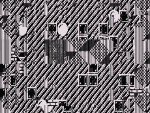Agents are GO! posted:Skyrim Enhanced Camera I tried it and it didn't affect first person at all, only third person. Unless that was just an error on my end, which is entirely possible.
|
|
|
|
|

|
| # ? Jun 6, 2024 00:37 |
|
immelman posted:Yep SPERG is the way to play Skyrim, just reached level 45 with my first character using it and it feels way less grindy. Storage Helpers does exactly that and a bunch of other really useful inventory management things. It's one of those quality of life mods that should be in everyone's load order IMO. Storage Helpers posted:R is "Put Most" and transfers all but your equipped, favorite, special, and quest items. It also let's you turn clothing pieces into wearable containers that open with a right click, so you can for example put all your rare use potions into a bandolier pouch.
|
|
|
|
Jabarto posted:Nope. Arthmoor may have some lovely ideas that he defends with a psychotic fervor, but he does make basically good mods, and there's nothing ridiculous in this one or When Vampires Attack. Unless I'm missing something major, anyway. Just felt like I should ask, I'm honestly surprised he has shown some restraint on that. I'm interested in the inconsequential NPCs mod but um.. is there a version of that mod that doesn't have loving prostitutes in it? I like the idea of the other things like nobles actually having servants, carriage bodyguards and random mercenaries. But I can do without skooma addicts trying to pawn their bodies to me.
|
|
|
|
My only problem with the Vampire and Dragon attack mods is when you flee from a dragon or vampire attack the NPCs inside are basically disabled and they don't react to anything othertimes the mod just doesn't work.
|
|
|
|
Bholder posted:My only problem with the Vampire and Dragon attack mods is when you flee from a dragon or vampire attack the NPCs inside are basically disabled and they don't react to anything othertimes the mod just doesn't work. You can tell if a vampire/dragon attack is happening without visual confirmation when you're breaking into buildings because all the NPCs are clustered at the front door. They won't follow their schedules until the threat/s are dead, regardless distance on the cell. The guard call will also pull in the khajiit caravan guards, who will psychically rush off to combat the vampire threat 200 metres away near castle dour.
|
|
|
|
Chaltab posted:Holy poo poo, what mods are you using to make the game look that good? Book of Silence for Weapons/Armor/Creatures Vivid Landscapes for landscape mods ENB (Quietcool/Project ENB) All at 2k resolutions. I'll give a full list for all of the minor things (ice/snow, etc.) when I get home from work.
|
|
|
|
Trying to install ENB, I don't have a line for "bShadowsOnGrass=1", should I add it? if so, does it matter what part of the prefs ini it goes into? The readme said to edit the readme, then run skyrim launcher, but the launcher now crashed out on me pretty spectacularly, not sure where I went wrong. e: turns out I was using the wrong skyrimprefs edit2: or not, still crashing. Now skyrim in game is telling me that either bFloatPointRenderTarget=1 is not set, or i have multiple copies (I have no idea). It's certainly set... Elendil004 fucked around with this message at 19:53 on Feb 23, 2015 |
|
|
|
Elendil004 posted:Trying to install ENB, I don't have a line for "bShadowsOnGrass=1", should I add it? if so, does it matter what part of the prefs ini it goes into? The readme said to edit the readme, then run skyrim launcher, but the launcher now crashed out on me pretty spectacularly, not sure where I went wrong. Are you using MO? If so you have to set ini settings through MO. It has an option on its menu bar.
|
|
|
|
LtSmash posted:Are you using MO? If so you have to set ini settings through MO. It has an option on its menu bar. That's probably it!
|
|
|
|
Elendil004 posted:That's probably it! I had the same problem. I think that it overwrites your .ini when you launch. Also on ENB (with CoT + ProjectENB): my water is missing! If I shift+enter to go into the ENB menu and unclick the "Water" option in the settings, it comes back (as the default Skyrim water). Anyone else have this problem?
|
|
|
|
LtSmash posted:My mod Crafting cloud storage and retrieval will automatically pull all crafting items like ingredients or ingots from General Stores storage when you use a crafting station and then dump them back into the storage when you exit the station. It has a couple bugs with cookpots but overall is solid I think. It requires General Stores and uses GS's ability to learn new ingredients from mods so it should be compatible with everything. Fantastic! I'll give that a try, sounds just what I'm looking for...
|
|
|
|
So, I've heard a lot about how MO is basically the fourth coming of Jesus Christ when it comes to Skyrim modding, and that a proper MO setup changes everything for the better. But I've been using NMM for a long time, and my game has a tendency to crash every now and then - Is there a guide to how I can migrate over to MO and make my game a bit more pleasant when it comes to not crashing and burning. I'm running all sorts of mods, PerMa, IW+IA, all that stuff. I know I'm being incredibly vague, but do I really have to reinstall everything to get a decently stable Skyrim?
|
|
|
|
KFJ posted:So, I've heard a lot about how MO is basically the fourth coming of Jesus Christ when it comes to Skyrim modding, and that a proper MO setup changes everything for the better. But I've been using NMM for a long time, and my game has a tendency to crash every now and then - Is there a guide to how I can migrate over to MO and make my game a bit more pleasant when it comes to not crashing and burning. I'm running all sorts of mods, PerMa, IW+IA, all that stuff. I know I'm being incredibly vague, but do I really have to reinstall everything to get a decently stable Skyrim? If you're having a lot of issues, it's probably best to just start with a clean slate otherwise you'll never figure out what's wrong. Write down all the mods you have installed and download them through MO. Make sure to never click "Merge" and always choose "Rename" (or "Replace" if you're reinstalling/updating). The reason this is important is for the following reason: 1. You download Hentai Armor Pack v1 and install it via MO and it names it "Hentai Armor Pack" 2. The mod author puts out a small hotfix for Hentai Armor Pack and you download it, but when you try to install it through MO, it has the same name as the main pack. 3. If you pick "Merge" it's usually an ok option because it overwrites main pack files with hotfix files. But the problem now is that Hentai Armor Pack is now 'linked' to the hotfix pack instead of the main pack. This means that if you right click and select reinstall through MO, it'll reinstall the hotfix instead of the main pack. 4. The better option is to give the hotfix a separate name like "Hentai Armor Pack hotfix" and move it right below the main pack on the left side of MO. You should notice a lightning bolt icon with a green plus sign indicating the hotfix is overwriting files from above (likely the main pack). This is the one thing I wish I knew before I went down the modding rabbithole. Taking this approach keeps things modular which is crucial for troubleshooting. The other piece of advice is to look hard at the mods you have installed and make double mega sure you really really need them. It makes compatibility and CTDs much more easier to deal with. I went from a 250 mod set-up to a 100 mod set up without really losing much but gaining a ton of stability.
|
|
|
|
Hahah, these are great. Where even is this? I don't recall a funroom of burning bodies. Scyantific posted:I too like taking cool screenshots. Though most of them tend to be landscape shots because this game has some of the best scenery. Where are you walking to? It looks rad as heck. ArchetypeBlue posted:I use Equipping Overhaul, and it's pretty great, even though the off-handed sheathing doesn't actually work, it still lets you walk around literally covered in weapons, even while using spells and poo poo, if that's how you want to roll. I love this mod, but it straight up doesn't work on some characters, causes equipping/unequipping spasms on load with others, and periodically farts out with the offhand sheathing. It's tits when it's working as intended, though. And you don't have to run a 20 minute patcher every time.
|
|
|
|
Duck and burger posted:
It looks like Auriel's temple.
|
|
|
|
Duck and burger posted:Hahah, these are great. Where even is this? I don't recall a funroom of burning bodies. The abandoned shack you wake up in during the start of the Dark Brotherhood quest. I just used the console to spawn some bandits for props
|
|
|
|
Capn Beeb posted:The abandoned shack you wake up in during the start of the Dark Brotherhood quest. I just used the console to spawn some bandits for props Did you have to use that Fire & Ice Overhaul to get the flames to stick around like that, cuz Elianora's house mods are numerous and hella feng shui: http://www.nexusmods.com/skyrim/users/3231858/?tb=mods&pUp=1   Everyone should try out a bigger trees mod. They totally transform the feel of the woods. It's very lore and immersion. There's Bigger Trees and Simply Bigger Trees. I'm using one and need to try the other.  More bomb rear end player homesss: http://www.nexusmods.com/skyrim/mods/57726/  Found some bros. One is tired, poor guy.  And faces just cuz:  
|
|
|
|
I was using Skyrim Bigger Trees and have since switched to Skysight - Simply Bigger Trees now that it works without having to do any INI fixing and prefer it to the former because I'm finding less instances of trees blocking paths or sticking out in weird ways, and the lower branches being raised up a bit helps with visibility.
|
|
|
|
Everything Burrito posted:I was using Skyrim Bigger Trees and have since switched to Skysight - Simply Bigger Trees now that it works without having to do any INI fixing and prefer it to the former because I'm finding less instances of trees blocking paths or sticking out in weird ways, and the lower branches being raised up a bit helps with visibility. Are you sure you didn't switch up the names? I liked Skysight aesthetically but got rid of it because it blocked some paths and the lower branches blocked my visibility but the enemy's :/
|
|
|
|
Bouchacha posted:Are you sure you didn't switch up the names? I liked Skysight aesthetically but got rid of it because it blocked some paths and the lower branches blocked my visibility but the enemy's :/ haha pretty sure but let me check (nope, Skysight is defintely what I am using currently). I remember a few specific places that I had issues with Bigger Trees and ran through last night and the annoying trees were gone, one I can remember off the top of my head is that little goat path that shortcuts between the Whiterun Stormcloak camp and the area north of Ivarstead having a big ole tree square in the middle of the path that isn't in the way now. I suspect there are issues like that with both and it kinda depends on where you spend more time which ones end up being annoying. Everything Burrito fucked around with this message at 22:53 on Feb 24, 2015 |
|
|
|
If I could hide in bushes and branches I'd probably be ok with either.
|
|
|
|
Scyantific posted:Book of Silence for Weapons/Armor/Creatures Looked at my mod list (haven't played in a while). This is the main/major stuff. Other stuff includes EOTW Dawuguard and AOF. Duck and burger posted:Where are you walking to? It looks rad as heck. delta534 posted:It looks like Auriel's temple. Yep, Auriel's Temple.
|
|
|
|
Name of the armour? It looks cool enough to forgive the slight stylistic mismatch with the rest of Skyrim.
|
|
|
|
NihilCredo posted:Name of the armour? It looks cool enough to forgive the slight stylistic mismatch with the rest of Skyrim. http://www.nexusmods.com/skyrim/mods/36497/
|
|
|
|
Why is she cross-eyed?
|
|
|
|
Bouchacha posted:Why is she cross-eyed? Why is she holding a mouse?!
|
|
|
|
Bouchacha posted:Why is she cross-eyed? Because mfg? Because she's not? So is there a way to fw/sw to CoT weathers?
|
|
|
|
That's a very impressive face for skyrim. You ever think about exporting a racemenu preset + head nif? Because seriously. That's impressive.
|
|
|
|
I just went through http://www.nexusmods.com/skyrim/mods/55921/ and it seems to have improved my performance tremendously. (I suspect it was just the iShadowMapResolutionPrimary/Secondary settings.) 70 fps outdoors with 7 ugrids at ultra+ 4K with ENB off.  Haven't done any 1:1 comparisons yet, but at least my foggy mountain vistas looked better than ever. Haven't done any 1:1 comparisons yet, but at least my foggy mountain vistas looked better than ever.The Iron Rose posted:That's a very impressive face for skyrim. You ever think about exporting a racemenu preset + head nif? Because seriously. That's impressive. Thanks! And naw, I haven't. I've been using ECE actually. I tried the Racemenu vertex editor, and it was practically impossible. Wish I had those tattoo/scar/whatever overlays in ECE, though. They should just combine and make one great mod. I wanted to make myself or a sexy approximation thereof, but the male hair mod scene leaves much to be desired. Can't even get a decent van dyke, and Apachii has like six types of scene hair but no decent fade. 
|
|
|
|
Is there a way I can check my character speed via console? I'd like to compare running, walking, sprinting, etc
|
|
|
|
Should I change any settings in the MCM menu for OBIS? Also, my character's shadows are really pixelated. I've got the shadowmaps ini setting in MO to 4096, so I'm not sure what the issue is.
|
|
|
|
|
Mr E posted:Should I change any settings in the MCM menu for OBIS? Also, my character's shadows are really pixelated. I've got the shadowmaps ini setting in MO to 4096, so I'm not sure what the issue is. iBlurDeferredShadowMask blurs shadows. I don't go below 3. I'd like to, but it makes pixelation more apparent. Try lowering your *ShadowDistances, too, as Skyrim has a quantity vs. quality thing going on. I had the same problem till messing around with those. At least, I think it was those. There are a lot of settings.
|
|
|
|
Duck and burger posted:Did you have to use that Fire & Ice Overhaul to get the flames to stick around like that, cuz Nope! Burn Freeze Shock Effects. Kill chumps, spray them down with Flames until they ignite, go to third person, then open the console and punch in tfc 1. It'll freeze everything as it is, otherwise the flames go out kinda quickly. Duck and burger posted:So is there a way to fw/sw to CoT weathers? Speaking of this, is there a way one can just force the game to use CoT weathers with Weather Control Center?
|
|
|
|
Duck and burger posted:iBlurDeferredShadowMask blurs shadows. I don't go below 3. I'd like to, but it makes pixelation more apparent. Try lowering your *ShadowDistances, too, as Skyrim has a quantity vs. quality thing going on. I had the same problem till messing around with those. At least, I think it was those. There are a lot of settings. LtSmash posted:Here are what they are at the skyrim quality presets
|
|
|
|
whats the best mod pack for Skyrim that I can just download, put in mod manager and play i dont want to download a 100 separate mods and gently caress around with load order
|
|
|
|
|
Eonwe posted:whats the best mod pack for Skyrim that I can just download, put in mod manager and play mod org is pretty good at just putting a 100 mods into then hitting "sort" and it does the mod order work for you.
|
|
|
|
Elendil004 posted:mod org is pretty good at just putting a 100 mods into then hitting "sort" and it does the mod order work for you. This is the "best" approach unfortunately. The STEP guide purports to have a simple 'baseline' approach, but even following the core guide will take a day or two. God help you if you want to deviate from the instructions because you'll just drown in a compatibility maelstrom. That said, you may want to consider some of the major overhaul mods (PerMa, Requiem, etc) if you want a plug in and go experience. It would be helpful if you specified what you'd like to see the most from a mod pack.
|
|
|
|
LtSmash posted:Quoting a post I made before with the ini shadow settings from a nexus guide. The launcher options raise both the shadow quality and shadow draw distance which tends to crush gfx cards. Messing with them yourself will let you get much nicer ones and keep solid fps by keeping the draw distance lower. You can also set iShadowMapResolution to 8192, which will improve shadow quality (reduce jagged edges) remarkably. Pretty hard on your FPS, though.
|
|
|
Bouchacha posted:This is the "best" approach unfortunately. The STEP guide purports to have a simple 'baseline' approach, but even following the core guide will take a day or two. God help you if you want to deviate from the instructions because you'll just drown in a compatibility maelstrom. Appreciate this. An overhaul mod would be nice. Balanced combat, useful magic, and maybe some new quests/etc and monsters would be pretty good. But mostly balanced combat/magic.
|
|
|
|
|

|
| # ? Jun 6, 2024 00:37 |
|
Eonwe posted:Appreciate this. An overhaul mod would be nice. Balanced combat, useful magic, and maybe some new quests/etc and monsters would be pretty good. But mostly balanced combat/magic. It depends on what you find imbalanced about the combat now. PerMa makes some very interesting changes to the perks that significantly affect the way each build plays. It comes with a patcher which makes it relatively compatible with other mods. The main design approach was how boring vanilla perks were in how they simply increased your skill's effect by x%. Requiem delevels the world (which means enemies don't scale to your level) and puts forth a sort of rock/paper/scissors approach to warrior/mage/archer classes. Requiem in generally is much harder and forces you to roleplay instead of be a jack of all trades (e.g. wearing heavy armor while not moving will drain your stamina unless you have the right perk). You eventually get over the difficulty hump as your character is more capable. This is my favored way to play and I love how brutal the beginning is. SPERG is a light-weight perk overhaul that is less intrusive than PerMa and is meant to work alongside most things. Apocalypse overhauls magic but it might conflict with the above. Those three will significantly overhaul how the game is played. On top of those, you can add various different combat overhauls which try to add things like blocked timing or a bigger dependence on stamina conservation (too many to list). There's also AI overhauls like Revenge of the Enemies, and ASIS which increases spawns if you want a more diablo-like affair. For creatures, skyTest adds a lot more interesting variety to animals and their behaviors (and baby mammoths There are a lot of options out there and unfortunately most are fragmented. I would recommend watching youtube reviews and reading descriptions to figure out what stands out. For quests you can just search through the quest category on Nexus. Keep in mind that Vanilla Skyrim is already huuuuge without adding more objectives on top. Make sure that whatever mod you're installing isn't clashing with another mod. The more popular mods out there usually have a patch to sort out conflicts. Read the descriptions, readme, and posts. Ask questions.
|
|
|


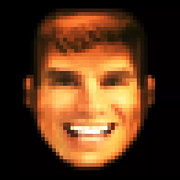










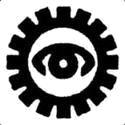
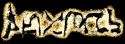









 Cat Army
Cat Army