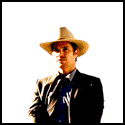|
ThermoPhysical posted:Oh! How's the camera? Erica's had focusing problems while taking videos. How's the picture quality? Camera hardware is great, the Google camera app sucks. If you're serious about good phone photography you can get an app like Manual Camera which supports the new Lollipop camera API, but honestly for regular point and shoot social media pictures the N6 is perfectly fine.
|
|
|
|

|
| # ? May 10, 2024 00:33 |
|
sleepwalkers posted:I just don't think it's a particularly great phone; seeing OnePlus' other PR and manufacturing screw-ups is just funny, regardless of how good the phone is. Unless you have a really great reason for buying off-contract, I wouldn't consider it. Even then, I'd still prefer a 1st gen Moto X or a used M8 first. Oh I already bought the 1st gen moto x  I was just curious. I was just curious.
Captain Yossarian fucked around with this message at 21:54 on Feb 25, 2015 |
|
|
|
Mooktastical posted:Everyone who has an opinion that isn't 100% in line with mine is somewhere on the Autism spectrum, and probably guilty of at least one crime against humanity. Exactly. Especially when my opinion is clearly the only correct one Seriously though that was only as hyperbolic as most responses on the subject are. Just a few pages back people were recommending phones that cost 2-3 times as much as an alternative, or complaining about the software as if CM was much worse at it than Google. Or hey there's that post just above my reply. It's a budget Chinese phone with last year's top-tier hardware and a silly distribution model. If you get over that, it's still pretty drat good value for money, even though some that has been eroded over time.
|
|
|
|
Can someone explain what makes you think that setting the display brightness low has to do with screen burn in? Since burn in is caused by leaving an image on a display for long periods of time causing the pixels in the display to get "stuck" in the "position" they were in. The light element and the display element are different elements of the screen in it's entirety. Please, correct me if I am wrong.
|
|
|
|
I've realized everyone I know who uses CyanogenMod has been doing so exclusively and since Gingerbread. What I'm saying is I think they don't realize that because they've been in that echochamber for so long they're used to Cyanogen jank and don't realize that OEM flavors (or even stock) Android are no longer painful garbage. Issues with CyanogenMod or even the build quality of the phone aside, I don't know why anyone would look at that dumbshit sales model and go "Ah, yes. This is a company I want to be involved with!"
|
|
|
|
ThermoPhysical posted:Ok, since both the Nexus 6 and Moto X (2014) have made it officially to Amazon, I've got some questions for both devices. Only encountered burn in at max brightness with adaptive off and it goes away after a bit of use. Using adaptive brightness haven't noticed any at max setting. Only issues I've had were with the ambient display (picking it up turns it on), prior to the first update it would arbitrarily decide to not charge and disabling it fixed the problem. Not a huge problem, but a nasty surprise when my work alarm didn't go off because it was dead (of course it can't reserve power for the alarm like my loving 10 year old Sony brickphone, seriously why doesn't anything do that anymore?). The ambient display is still a bit janky with keeping the clock up to date. Mr SoupTeeth fucked around with this message at 22:19 on Feb 25, 2015 |
|
|
|
SlayVus posted:Can someone explain what makes you think that setting the display brightness low has to do with screen burn in? Since burn in is caused by leaving an image on a display for long periods of time causing the pixels in the display to get "stuck" in the "position" they were in. The light element and the display element are different elements of the screen in it's entirety. Please, correct me if I am wrong. With AMOLED screens the pixels itself emit the light. And they can get "burned out" so to speak. This can't happen with an LCD display because the pixels itself don't emit the light. There is a white backlight behind the pixels.
|
|
|
|
MasterSlowPoke posted:The N6 doesn't have a great camera but I like it better than the Note 2 one. CLAM DOWN posted:Camera hardware is great, the Google camera app sucks. If you're serious about good phone photography you can get an app like Manual Camera which supports the new Lollipop camera API, but honestly for regular point and shoot social media pictures the N6 is perfectly fine. So basically like every Nexus camera (except maybe the S?) this is decent. I like that it can use the Lollipop API. Does that use RAW stuff or what exactly is it? Mr SoupTeeth posted:Only encountered burn in at max brightness with adaptive off and it goes away after a bit of use. Using adaptive brightness haven't noticed any at max setting. Only issues I've had were with the ambient display (picking it up turns it on), prior to the first update it would arbitrarily decide to not charge and disabling it fixed the problem. Not a huge problem, but a nasty surprise when my work alarm didn't go off because it was dead (of course it can't reserve power for the alarm like my loving 10 year old Sony brickphone, seriously why doesn't anything do that anymore?). The ambient display is still a bit janky with keeping the clock up to date. Yeah, from Erica's video, it seems Ambient Display needs some software work. I'd never have the phone at max brightness though so I think it'll be ok. How's the RMA process with Motorola if anyone's used it? With every Nexus phone I've had (S 4G and 4 so far), I've had to RMA it for a defect (the S 4G had burn in on the screen and the 4 had the speaker issue that the launch versions had with popping noises).
|
|
|
|
ThermoPhysical posted:
Max brightness is uncomfortable anyway so it's no loss. Inversely, there is a strange flickering problem at minimum brightness settings with adaptive on that doesn't appear to manifest with any other setting. Neither scenario is a good representation of how you'd actually use it, but they're worth noting. I'm pleased with the N6 despite some rough edges, but it's obvious Motorola has some quality control and testing problems. If I didn't upgrade phones every 6-9 months I would have spent more on the Note 4 without question for that reason. Mr SoupTeeth fucked around with this message at 23:37 on Feb 25, 2015 |
|
|
|
ThermoPhysical posted:How's the RMA process with Motorola if anyone's used it? With every Nexus phone I've had (S 4G and 4 so far), I've had to RMA it for a defect (the S 4G had burn in on the screen and the 4 had the speaker issue that the launch versions had with popping noises).
|
|
|
|
ThermoPhysical posted:So basically like every Nexus camera (except maybe the S?) this is decent. I like that it can use the Lollipop API. Does that use RAW stuff or what exactly is it? The Manual Camera app is this one: https://play.google.com/store/apps/details?id=pl.vipek.camera2 It can take normal JPGs, or you can tell it to capture raw DNG files too (which are loving enormous of course). It has a massive load of features and dials to screw around with, from ISO to exposure to lighting. I'm not knowledgeable with this stuff at all, but my understanding is that the raw files are intended for post-processing tasks in Photoshop and the like. I've fooled around a bit with the exposure settings when I was trying out some nighttime shots. Either way, the new camera API looks awesome and Google should get their poo poo in gear for their own app because it does not use the new API yet.
|
|
|
|
Mr SoupTeeth posted:Max brightness is uncomfortable anyway so it's no loss. Inversely, there is a strange flickering problem at minimum brightness settings with adaptive on that doesn't appear to manifest with any other setting. Neither scenario is a good representation of how you'd actually use it, but they're worth noting. I'm pleased with the N6 despite some rough edges, but it's obvious Motorola has some quality control and testing problems. If I didn't upgrade phones everything 6-9 months I would have spent more on the Note 4 without question for that reason. I'll take a bit of time to do more research on it (and the Moto X 2014) but yeah, it sounds like QC problems. Though, most Nexus devices have had those and I suppose it's just which one is easiest to live with. butt dickus posted:I had to do it once with a Moto X. The guy on live chat confirmed it was defective and emailed me a code to order a replacement. I think they gave two weeks to send the bad one back. That's not too bad actually. Thanks! EDIT: CLAM DOWN posted:The Manual Camera app is this one: https://play.google.com/store/apps/details?id=pl.vipek.camera2 Oh sweet. I'll probably use this one then. I would mostly be using it for photos and video anyway and the better camera is nice. Yeah, I could go with the Nexus 5 but I'd rather step away from LG for a while anyway. ThermoPhysical fucked around with this message at 23:36 on Feb 25, 2015 |
|
|
|
ThermoPhysical posted:Yeah, I understand that. My Nexus S had burn-in after a few years. However, the problem with these two devices seems to be it's happening with regular usage and very quickly (from a few days to a few weeks of receiving the new device). SlayVus posted:Can someone explain what makes you think that setting the display brightness low has to do with screen burn in? Since burn in is caused by leaving an image on a display for long periods of time causing the pixels in the display to get "stuck" in the "position" they were in. The light element and the display element are different elements of the screen in it's entirety. Please, correct me if I am wrong. GWBBQ fucked around with this message at 23:43 on Feb 25, 2015 |
|
|
|
GWBBQ posted:I've had my N6 for 3 months. I keep brightness at 1/3 to 1/2 most of the time and on a white screen I can barely see some burn in at the top and moderate burn in from the buttons on the bottom. It seems in the cases with burn in, Motorola will replace it.
|
|
|
|
GWBBQ posted:OLED is still a relatively new technology and the organic compounds used degrade pretty quickly with use, reducing their ability to emit light. Burn-in is directly proportional to the amount of light emitted. While that is certainly true, Samsung, hate or not, does a fantastic job with it's OLED panels. I don't recall seeing a jacked up Samsung display yet. Even store models running demo loops. Moto Xs? All of them have burn in from store demos. Samsung has it's poo poo together with it's display tech, full stop. Even with the
|
|
|
|
hotsauce posted:While that is certainly true, Samsung, hate or not, does a fantastic job with it's OLED panels. I don't recall seeing a jacked up Samsung display yet. Even store models running demo loops. Moto Xs? All of them have burn in from store demos. Samsung has it's poo poo together with it's display tech, full stop. Even with the The Moto X 2014 and Nexus 6 both use the same Samsung OLED panel. It's just that they're using an older one than the Note 4 and it's causing pretty quick burn in.
|
|
|
|
CLAM DOWN posted:It can take normal JPGs, or you can tell it to capture raw DNG files too (which are loving enormous of course). It has a massive load of features and dials to screw around with, from ISO to exposure to lighting. I'm not knowledgeable with this stuff at all, but my understanding is that the raw files are intended for post-processing tasks in Photoshop and the like. I've fooled around a bit with the exposure settings when I was trying out some nighttime shots. Basically the camera sensor captures a lot more detail than you usually see, but then the camera generally does some processing (like noise reduction and sharpening) and converts into a JPEG, which has a lower dynamic range (dark to light) and means that even without compression you lose detail in the shadows, and the highlights can get blown out. The raw file is the data from before the camera software gets its grubby paws all over it. You can use that extra detail to control the final result in something like Photoshop or Lightroom, as well as other stuff like correcting colour casts more good, but there's no reason why you couldn't play with it on the phone itself, if some software's included
|
|
|
|
Active Display is a godsend on my Moto X '13, I can't believe anyone turns it off. Still haven't used touchless control, but I'm going to struggle with a device that doesn't use Active Display.
|
|
|
|
Pyroxene Stigma posted:Active Display is a godsend on my Moto X '13, I can't believe anyone turns it off. I would describe it as entirely useless.
|
|
|
|
Basically, the first program I install on any phone is Lux by Vito Cassisi (free and paid...paid is worth it). It works fantastically.
|
|
|
|
hotsauce posted:Basically, the first program I install on any phone is Lux by Vito Cassisi (free and paid...paid is worth it). I tried it on my G3 and I wanted to like it but it killed my battery and was incredibly slow to adjust the back light, especially in bright sunlight it would take the display several seconds to be bright enough to be usable.
|
|
|
|
LastInLine posted:Active Display on the Nexus 6 (and under Lollipop? I don't know) kind of sucks. Eh? In what way? I love it on mine. I do wish it turned on 100% of the time when I picked it up rather than 99% of the time, but that's annoying not turning it to useless. It's about as useful as a LED notification but gives me more information. Which is to say I don't use it a lot, but it's super nice when I do.
|
|
|
|
DemonMage posted:Eh? In what way? I love it on mine. I do wish it turned on 100% of the time when I picked it up rather than 99% of the time, but that's annoying not turning it to useless. It's about as useful as a LED notification but gives me more information. Which is to say I don't use it a lot, but it's super nice when I do. Once the charge bug was fixed on the N6 it's pretty nice to have enabled, especially when you're half asleep and just need to check the time/notifications without the screen blasting light into eyeballs. I prefer it to the tap and swipe to wake on the M8 which had about the same rate of not registering when it had better things to do or something.
|
|
|
|
Pyroxene Stigma posted:Active Display is a godsend on my Moto X '13, I can't believe anyone turns it off. Touchless is good for just looking up things real quickly, especially if you're terrible at typing quickly like me. And yeah active display owns super hard and I'll probably never use another phone that doesn't have that.
|
|
|
|
hotsauce posted:While that is certainly true, Samsung, hate or not, does a fantastic job with it's OLED panels. I don't recall seeing a jacked up Samsung display yet. Even store models running demo loops. Moto Xs? All of them have burn in from store demos. Samsung has it's poo poo together with it's display tech, full stop. Even with the Really? While the Note 4 seems a lot better I don't think I've ever seen one of their earlier AMOLED models on display that didn't have absolutely awful screen burn. 
|
|
|
|
dissss posted:Really? While the Note 4 seems a lot better I don't think I've ever seen one of their earlier AMOLED models on display that didn't have absolutely awful screen burn. Yikes!!
|
|
|
|
dissss posted:Really? While the Note 4 seems a lot better I don't think I've ever seen one of their earlier AMOLED models on display that didn't have absolutely awful screen burn.
|
|
|
|
GWBBQ posted:Isn't that a demo unit in a store? Yes, you can see the security lock thing.
|
|
|
|
GWBBQ posted:Isn't that a demo unit in a store? Yep - the poster I quoted specifically mentioned store models so I posted one.
|
|
|
|
mobby_6kl posted:Exactly. Especially when my opinion is clearly the only correct one I had one for three weeks and in those three weeks I got more bugs than any android/iPhone I had for years prior. There are a lot more reports of it not working right / having a lovely screen / the warranty process being terrible than other phones. If their software and warranty were good then yes you'd be right. Good value for money assuming you're ok with a huge phone from an unproven company. But those things aren't good and it kinda makes sense for ppl to recommend against it when you can buy better phones. Get a used Z2 or M8 or live with a shittier camera/battery in a Moto X that will work way more reliably, and be better supported.
|
|
|
|
DemonMage posted:Eh? In what way? I love it on mine. I do wish it turned on 100% of the time when I picked it up rather than 99% of the time, but that's annoying not turning it to useless. It's about as useful as a LED notification but gives me more information. Which is to say I don't use it a lot, but it's super nice when I do. If there's a worse way to notify the user that there is a notification pending, I can't imagine it. I think it's worse than no notification method at all.
|
|
|
|
Ah yeah, my phone is basically always near me, so it's going to be vastly more useful to me than you. I can glance over and see what notifications I have without having to touch the phone or have an annoying blinking light that means one of a billion things happened.
|
|
|
|
DemonMage posted:Ah yeah, my phone is basically always near me, so it's going to be vastly more useful to me than you. I can glance over and see what notifications I have without having to touch the phone or have an annoying blinking light that means one of a billion things happened. I never gave it any thought before you posted this, but my phone is within 2 feet of me always, unless I'm in the shower. It's not like I spend an excessive amount of time on it (I usually go to bed with like 40% battery on my 2013 Moto x). I've just always got it on my pocket or sitting right next to me.
|
|
|
|
I generally toss my phone on the Vu in whatever room I'm in. Sometimes it's on the coffee table about five feet away, sometimes it's on the nightstand in the bedroom. I never carry it around with me in the house and usually rely on mirrored notifications with Pushbullet rather than directly interact with the device while home. At work I toss it on the Vu there. Pushbullet is blocked by my work proxy but I'm also not getting a lot of phone activity at 3 in the morning. In any case, a dim, pulsing colored light to notify me of what is pending is far more useful than a notification I have to read to gain any context for. Even if I was the kind of guy who always had my phone in my hand or nearby, I think I'd still not see a lot of utility because I'd have to wake the phone to look at it anyway unless I just caught it when it was Actively Displaying in time to read the notification. At that point it's still less useful than a notification light because unless I happened to catch it trigger, I'm going to have to actively search to see if something's pending which is exactly as useful as having no notification whatsoever. I guess I should also mention I'm not a guy who keeps notifications hanging around. I deal with them immediately and never leave them pending. To be fair though, it's not like LED notifications are useful as they come from the factory either. They're both too infrequent and due to always being white uninformative. You need an app to make them actually useful and even then it's not ideal without a lot of work on the part of the user. I can see why Google wanted something better but seeing my wife dealing with her notifications it would seem to me that Active Display, at least as implemented on the N6, is simply useless for the way I use my device or the way she uses hers. Until she enabled the N6 LED she absolutely hated dealing with it. Edited to add: If the N6 had Moto's excellent "What's Up?" I'd probably have no trouble with Active Display. ClassActionFursuit fucked around with this message at 08:36 on Feb 26, 2015 |
|
|
|
Yeah I'm disappointed the Nexus doesn't have more of the cool extra Moto features, at least by letting you download the app or whatever. And I also don't have a ton of notifications around, mostly just persistent ones, so it's not pulsing very often. The notification I get most often is Hangout and I deal with that on whatever device is convenient, phone, tablet, or computer. Otherwise it's "Oh look the screen turned on, oh okay it's X, I'll deal with that now (or not gently caress that)". DemonMage fucked around with this message at 08:50 on Feb 26, 2015 |
|
|
|
dissss posted:Yep - the poster I quoted specifically mentioned store models so I posted one. I also specifically mentioned a Note 4 which has a newer SAMOLED. Thanks for googling the pic though! I'm willing to bet that panel is akin to the ones used in the X/Nexus 6. Its older tech so yeah. Buuuurn in. Yes its possible on 100% of OLED panels. I just havent seen it on Samsung's newest panel tech. N of 1 = a seriously anecdotal observation I'm aware. I'm sure an image of a Note 4 display model that looks worse than your IMG will show up and be paraded around the angry mob. Cool of so. I'm not digging around because I've yet to see one. Nobody uses their phone like a display model which is on 24 /7 at maximum brightness so this entire concept is pretty stupid. The only place where it's really concerning is the fact that Motorola phones that are in normal everyday real use are getting burn in very fast. No good. Edit: Ok, preemptive. Yes, I specified Note 4 at the end. The callout is coming, just clarifying. Didn't mean to infer zero Samsung OLED has ever shown burn in. Of course they do. Newest ones? Dunno. hotsauce fucked around with this message at 11:34 on Feb 26, 2015 |
|
|
|
From my own experience and some of my family members that own samsungs with OLED (Galaxy S and S4 here), I've yet to see screen burn but then we all use auto brightness and never let a static image on the screen. I've seen a couple of S and S2 with it but from users that threat them badly, and still, old as hell devices.
|
|
|
|
I have a Note II LTE that has some burn in. It's not massively noticeable, but its there.
|
|
|
|
wrong thread
two_beer_bishes fucked around with this message at 22:25 on Feb 26, 2015 |
|
|
|

|
| # ? May 10, 2024 00:33 |
|
Post in the rooted thread.
|
|
|