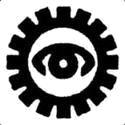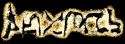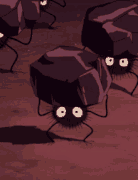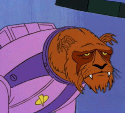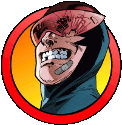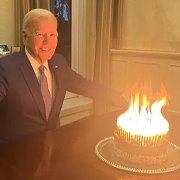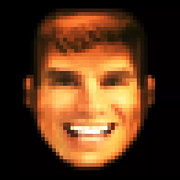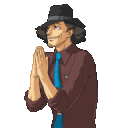|
LtSmash posted:Quoting a post I made before with the ini shadow settings from a nexus guide. The launcher options raise both the shadow quality and shadow draw distance which tends to crush gfx cards. Messing with them yourself will let you get much nicer ones and keep solid fps by keeping the draw distance lower. Do you mind sharing what settings you personally use?
|
|
|
|

|
| # ? Jun 5, 2024 22:15 |
|
Is there a mod that lets you kill Hermaeus Mora? Because with his bulbous Zelda-boss eyes and tentacles he looks like a fun boss fight. But he's not an actor so you can't even target him.
|
|
|
|
So I'm still having some problems with skyrim. I played it today, reverted all the minor tesvedit changes I've made since the last time I loaded it up, but I'm having a big problem with skyrim looking incredibly washed out. I've tried with and without ENBs.  Any idea what caused this? E: also what in the name of god happened to mod organizer and how do i un gently caress this.  E2: Fixed the skyrim problem by rolling back a number of saves. Still don't know wtf is up with MO though. The Iron Rose fucked around with this message at 14:10 on Feb 26, 2015 |
|
|
|
The Iron Rose posted:E: also what in the name of god happened to mod organizer and how do i un gently caress this. I think I've done that before. Check your filters? (Pullout >> on the bottom left.)
|
|
|
|
Ynglaur posted:Do you mind sharing what settings you personally use? I've actually not done a real game of skyrim in a while and a hd death cost me my settings. I think I had basically the quality settings of the high preset but with the distances from medium since my card is getting on in years.
|
|
|
|
Stupid question from a stupid person. I'm planning on playing and actually beating Skyrim this time and I've made myself a promise I won't have 5 different characters on the go at once. I've added some mods to the game, mostly the goon list but there are a few extra's thrown in. I would also like my game to look as pretty as possible seeing as my PC is fairly beastly and can take it. For Visuals I started with Climates of Tamriel, then Project ENB and True Vision ENB (Not sure if they can work together? I have not had any problems). I downloaded the entire 2K pack and then aMidianBorn Book of Silence - High Resolution Texture Replacer Package. I'm not sure the 2k Texture pack and the Book of Silence are working. When downloading each texture pack via Mod Organizer the different texture packs kept saying that the files were already there and asked if I wanted to merge or replace the files. I figured merge would put all the packs together. Now I am not sure it is working properly, but I am basing it off other peoples screen shots since I can't tell unless I had vanilla skyrim and modded side by side. I also suck at taking screen shots.    The armours so far look to be much sharper then I remember, but as for locations I cannot tell if the HD packs are working in the towns.
|
|
|
|
Pay attention to what Mod Organizer is naming the mods when you install them. Sometimes I find that when you have separate mods like this: Super Awesome Skyrim Graphics - Overworld Super Awesome Skyrim Graphics - Towns Super Awesome Skyrim Graphics - Dungeons Or whatever, it will just call each one "Super Awesome Skyrim Graphics" and end up thinking that you're replacing the last one you installed. GunnerJ fucked around with this message at 16:45 on Feb 26, 2015 |
|
|
|
GunnerJ posted:Pay attention to what Skyrim is naming the mods when you install them. Sometimes I find that when you have separate mods like this: I think that is exactly what happened because each one installed into the same location and wanted to overwrite all the files. I'll try it again and rename the mods like you said!
|
|
|
|
NuckmasterJ posted:I think that is exactly what happened because each one installed into the same location and wanted to overwrite all the files. I'll try it again and rename the mods like you said! Also, you probably realized it's what I meant from context, but when I wrote "Pay attention to what Skyrim..." it should have been "Pay attention to what Mod Organizer..."
|
|
|
|
GunnerJ posted:Also, you probably realized it's what I meant from context, but when I wrote "Pay attention to what Skyrim..." it should have been "Pay attention to what Mod Organizer..." Yes I caught that one  I reinstalled all the mods and renamed them to what the files are actually called individually. Still doesn't seem like they are working. 
|
|
|
|
I'm playing with alternate start, but how do I get tied into the main story with the, you know, dragons and poo poo.
|
|
|
|
Elendil004 posted:I'm playing with alternate start, but how do I get tied into the main story with the, you know, dragons and poo poo. I think you just have to go near Helgen.
|
|
|
|
FutonForensic posted:I think you just have to go near Helgen. Oh that might make sense, I was assuming a courier would show up.
|
|
|
|
NuckmasterJ posted:I reinstalled all the mods and renamed them to what the files are actually called individually. Still doesn't seem like they are working. To clarify, I don't know how to diagnose whether a texture pack is actually working if it doesn't seem apparent, I was mostly talking about the "merge/replace" thing in MO. About the only way I could think to test this would be a tedious process of loading Skyrim with the graphics mods, taking a screenshot, immediately saving, exiting the game, deactivating the graphics mods, starting Skyrim again, reloading from the last save, and taking the same screenshot. This will allow for a before/after comparison. Some graphics mod changes can be pretty subtle so maybe it's working but isn't a dramatic enough change to immediately notice.
|
|
|
|
Elendil004 posted:Oh that might make sense, I was assuming a courier would show up. If you mean Arthmoor's Live Another Life, I think the alt starts should have some hook into the main quest via rumors or something. I know that if you start as a Morrowind refugee there is something that puts you on the path to finding out what's up at Helgen.
|
|
|
|
GunnerJ posted:If you mean Arthmoor's Live Another Life, I think the alt starts should have some hook into the main quest via rumors or something. I know that if you start as a Morrowind refugee there is something that puts you on the path to finding out what's up at Helgen. Yeah, I have a quest that's like "Live your life" but nothing has come of it. I started on the shipwreck so maybe I left something there?
|
|
|
|
Elendil004 posted:Yeah, I have a quest that's like "Live your life" but nothing has come of it. I started on the shipwreck so maybe I left something there? Haven't tried that one so I don't know, unfortunately. The other one I use a lot for testing is "camping in the woods," which puts you right outside Helgen with Alduin zooming by right overhead immediately so there's no ambiguity. From these I'm just guessing that there's go to be some hook on the other ones.
|
|
|
|
Elendil004 posted:Yeah, I have a quest that's like "Live your life" but nothing has come of it. I started on the shipwreck so maybe I left something there? I did the left for dead by bandits and I my quest eventually turned into "Ask around about Helgen" which started the main story line. Maybe you should ask about rumors in Inns?
|
|
|
|
Just go into the files tab in MO and open the /data/textures/ tree and see what files are coming from where.
|
|
|
|
NuckmasterJ posted:I did the left for dead by bandits and I my quest eventually turned into "Ask around about Helgen" which started the main story line. Maybe you should ask about rumors in Inns? This is exactly it, yes. Asking about rumors will lead to somebody saying "Hey I heard some hosed up stuff happened at Helgen" at which point you get a quest to go to Helgen, which will get you on track for the main story.
|
|
|
|
Thanks, I don't think I've ever asked about rumors.
|
|
|
|
Duck and burger posted:Just go into the files tab in MO and open the /data/textures/ tree and see what files are coming from where. Ah ok. I did it and all the texture packs are showing up as Conflicts. It doesn't say there is a conflict when I try to run the game but under the data tree's all the textures are red conflicts.
|
|
|
|
Elendil004 posted:Yeah, I have a quest that's like "Live your life" but nothing has come of it. I started on the shipwreck so maybe I left something there? That's actually the game telling you to go outside.
|
|
|
|
Other than Immersive Castle Volkihar (necro theme) and the Dark Tower by reaper (while disabling the majority of paintings and pool area npcs) is there a really well made Necromancer-themed home? I`ve seen a few other darker themed but they overdo the clutter/blood or are full of bugs. I just downloaded Pneuma Manor (soul cairn house) and it seems stable for now but I was mostly wondering there were a few go-to house mods proven stable and really well made. On top of that, my thralls can`t seem to be smart. Whenever an enemy is detected afar, they`ll start running in the wrong direction, or not realize it`s heading straight for me. I tried Amazing Follower Tweaks but it does not seem to resolve the problem for undead (skeletons/thralls).
|
|
|
|
NuckmasterJ posted:Ah ok. I did it and all the texture packs are showing up as Conflicts. It doesn't say there is a conflict when I try to run the game but under the data tree's all the textures are red conflicts. It's not surprising that those mods would be retexturing the same things. Just put the one you want taking precedence later in the left-hand mod list. If you double click one of the mods in that list and go to the Conflicts tab, you can get more details on which files are overwriting/getting overwritten. Also don't rename/combine mods from their actual names during installation unless you have a really good reason, such as for multiple versions of the same mod or for a collection of mods you intend to organize and update and resolve internal conflicts of manually whenever necessary. Your game looks like vanilla because your ENB isn't really pushing the effects or altering the vanilla lighting color palette much. Try one of the higher end ones, if you want. Also, for greenery, go get Verdant and Skyrim Flora Overhaul and your game will look a lot better. And read installation the directions thoroughly. For more textures, get everything by aMidianBorn, and maybe Skyrim Realistic Texture Overhaul. Also, CoT Weather Patch.   skyriiiim
|
|
|
|
NuckmasterJ posted:Yes I caught that one
|
|
|
|
I wish I knew why I randomly ctd while traveling around outside. It doesn't happen too often, every few hours, but still annoying. Infrequent enough to not be worth trying to track down the error responsible, as my crash log isn't really any help. Just have to save frequently I suppose.
|
|
|
|
graynull posted:as my crash log isn't really any help It only logs debug data for the papyrus scripts that are running in your session and in the unlikely event that a script is the direct cause of a CTD, the game will likely have already crashed before any relevant data got logged. Unless you want to do something papyrus related - like debug a script, or find the cause of issues like savebloat, there's no point to having the papyrus logging .ini options enabled. Heck, having them enabled can - depending on your setup - even negatively impact performance.
|
|
|
|
Is Better Vampires the go-to vampire mod? I was trying it out briefly last night and it feels really clunky. It gives you a million special ability powers for every little thing, and I couldn't figure out which powers were the good ones to actually use. Maybe I just need to play around with the configuration more to find out what's fun. It's annoying that the feeding animations don't work in first-person too, so you can't tell that you're actually doing anything. What mod(s) should I be using if I want to playthrough as a Vampire? Should I just beeline for the Dawnguard quest to become a vampire lord? I've never really played with normal vampirism before, but the whole "you get stronger and more vampiric by not feeding on people" mechanic in the vanilla game feels kind of weird. I know Better Vampires lets you reverse that, but is there a guideline for what the best way to set it all up is?
|
|
|
|
Entropic posted:Is Better Vampires the go-to vampire mod? I was trying it out briefly last night and it feels really clunky. It gives you a million special ability powers for every little thing, and I couldn't figure out which powers were the good ones to actually use. Maybe I just need to play around with the configuration more to find out what's fun. It's annoying that the feeding animations don't work in first-person too, so you can't tell that you're actually doing anything. Using Better Vampires in a vamp playthrough right now. It does look imposing, but really a lot of the abilities I hardly ever use, though most are pretty nice I'm sure if given the chance. Mortal's Mask really helps with a RP aspect if you turn on the "hated as a vampire feature". Anyway, other mods: Royal Bloodline is a Vampire Lord perk overhaul. Also adds an edited Royal Vamp armor, as well as better living quarters in Castle Volkihar. A must have for me along with BV. Grimoas Vampire Lord changes up the VL mesh a bit, adding larger wings and armor options (for looks only). Vampire Lord Tetexture is, duh, a retexture. Darker color, looks pretty badass.
|
|
|
|
Malek Deneith posted:Could be the packs you installed just don't cover what you're looking at right now - myself I installed a few gigs worth of the drat things and I still find stuff that uses low-res textures now and then. Hell there are few things that no texture packs seem to cover. (No high-rez mead barrels? Must be Thalmor plot.) The static mesh improvement mod covers barrels, and a lot of the redone meshes have better textures. Mini mod reports: Revenge of the Enemies makes Orchendor loving insane. Fun though. Constantly popping in and out while dropping Atronachs on you. I also just finished another of Interesting NPCs miniquests, Immortal Coil.It was surprisingly touching.
|
|
|
|
So what causes the game to crash when you loot a body? I finally got around to trying out Trainwiz's mods and doing the Wheels of Lull stuff, every time the starting quest happens and I try to loot the NPC. The game crashes.
|
|
|
|
|
I seem to have royally messed something up with installing uncapper. I put the files where the instructions tell me to, SPERG did make edits to the file, I enabled bUsePerksAtLevelUp (and it wasn't working before I enabled this either) yet I still get a perk every level. I figure ok I'll just have the self restraint to only get a perk every 2 levels, but I think I'm leveling way too quickly. I went from Helgen to Whiterun to Bleak Falls and I went up 5 levels. From Riverwood up to bleak falls I went up 2 levels, from inside bleak falls to just past the part with the spider I went up another 3, almost at a 4th level now. I use bound weapons, oakflesh and resurrect the dead and I'm getting at least 1 if not 2 skill ups every battle. Now its been a very long time since I last played but am I supposed to be shooting up nearly 6 levels in 20 minutes of gameplay? EDIT: And I'm now at 41 conjuring, again I only did fights just outside of and the ones inside of bleak falls barrow. Even if this is intended I now want to make uncapper actually work so I can slow down the leveling process. What am I doing wrong with uncapper? Its in its proper folder in steam>steamapps>common>skyrim>data and yet none of the changes made to the ini have any effect. Leal fucked around with this message at 11:36 on Feb 27, 2015 |
|
|
|
That's because the proper folder for the Uncapper dll is skyrim/data/skse/plugins
|
|
|
|
Agents are GO! posted:The static mesh improvement mod covers barrels, and a lot of the redone meshes have better textures.  Not really a problem considering I hardly ever notice those, just and oddity that stood out 
|
|
|
|
Duck and burger posted:It's not surprising that those mods would be retexturing the same things. Just put the one you want taking precedence later in the left-hand mod list. If you double click one of the mods in that list and go to the Conflicts tab, you can get more details on which files are overwriting/getting overwritten. Also don't rename/combine mods from their actual names during installation unless you have a really good reason, such as for multiple versions of the same mod or for a collection of mods you intend to organize and update and resolve internal conflicts of manually whenever necessary. Your game looks like vanilla because your ENB isn't really pushing the effects or altering the vanilla lighting color palette much. Try one of the higher end ones, if you want. Also, for greenery, go get Verdant and Skyrim Flora Overhaul and your game will look a lot better. And read installation the directions thoroughly. For more textures, get everything by aMidianBorn, and maybe Skyrim Realistic Texture Overhaul. Also, CoT Weather Patch. So in regards to not renaming mods, if I download the aMidianBorn Book of Silence should I be merging all the files into one folder with Mod Organizer even though Creatures, Armour, DLC, Unique Items and Weapons are all downloaded separate? Or should I (I did this) rename each one as its actual file type and install them separately? I did this also with the Skyrim 2K texture mod. I am using Project ENB and followed all the steps, including using the exact ENB version stated in the installation instructions (v0.221 ). I did use MO to install Project ENB and True ENB, so maybe I hosed up there and should of manually installed? I edited the .ini files properly also. I'm not sure its working though. I've installed all the mods you have listed except the Skyrim Realistic Texture Overhaul which I just did now. My mod list   
|
|
|
|
When you run Skyrim, do you see a bunch of ENB related messages pop up in the left corner of your screen? If not, it's not running and you likely didn't install it correctly and/or installed the wrong version. Those screenshots look like vanilla to me.
|
|
|
|
NuckmasterJ posted:So in regards to not renaming mods, if I download the aMidianBorn Book of Silence should I be merging all the files into one folder with Mod Organizer even though Creatures, Armour, DLC, Unique Items and Weapons are all downloaded separate? Or should I (I did this) rename each one as its actual file type and install them separately? I did this also with the Skyrim 2K texture mod. Regarding merging/renaming, I highly recommend always renaming. Merging is only useful because it reduces visual clutter on the left hand side but only if you know for sure you will never need to reinstall or update the particular mod in question.
|
|
|
|
Bouchacha posted:I don't think you can use MO to install ENB since those need to be copied to the main Skyrim folder and MO handles only the Data folder (correct me if I'm wrong) I do see a bunch of ENB stuff in the upper left corner telling me which ENB version is running. I put the d3d9.dll in the skyrim folder itself. MO handles the installation of the actual mod Project ENB presets does it not? And the d3d9.dll picks it up and activates it on start up? I did a test and made two profiles in MO, all mods and no Mods. Other then COT, Grass mods and the aMidianBorn I see no difference in textures or trees or general beautifulness. Whiterun looks the same. I'm an idiot. I think I just grabbed some update for ProjectENB to work with CoT and not the full ProjectENB (Which does not auto install via Mod Organizer it seems.) Goons to the rescue! *edit* So I actually read the right instructions this time and got ProjectENB working. I'm using the Extreme Performance option. The problem is looking at anything other then the ground or sky causes the game to drop to 0.5 FPS and my screen blinks black. Interesting stuff! How beastly of a PC do you need to run ENBs? I have i5-4670 (3.4ghz), 8GB Ram and a GTX 780. NuckmasterJ fucked around with this message at 18:10 on Feb 27, 2015 |
|
|
|

|
| # ? Jun 5, 2024 22:15 |
|
NuckmasterJ posted:So I actually read the right instructions this time and got ProjectENB working. I'm using the Extreme Performance option. The problem is looking at anything other then the ground or sky causes the game to drop to 0.5 FPS and my screen blinks black. Interesting stuff! Did you set your VRAM in ENBlocal.ini? ENB might be rendering with the assumption that you have no VRAM which would of course cause non-existant framerates. Your computer is certainly strong enough to handle it at playable framerates.
|
|
|






 Cat Army
Cat Army