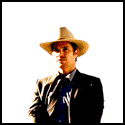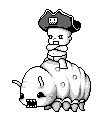|
I'm trying to update Chrome and getting this:quote:An error occurred while checking for updates: Google Chrome cannot be updated due to inconsistent Google Update Group Policy settings. Use the Group Policy Editor to set the update policy override for the Google Chrome Binaries application and try again; see https://goo.gl/uJ9gV for details. The instructions for fixing this error are talking about a bunch of poo poo I have no idea about. I mean, I can regedit just fine but I don't know what the hell Chrome Binaries and Frames are, or what the group policy editor is, etc. If I uninstall Chrome and reinstall, will it erase my current session? e: Nevermind, fixed it via the registry. Google must be out of their loving minds though, the official solution to this error relies on a Windows tool that isn't included with anything but Pro (I have Home Premium and don't have access to it). Papercut fucked around with this message at 05:46 on Feb 14, 2015 |
|
|
|

|
| # ? May 12, 2024 18:59 |
|
This is a pretty dumb annoyance that I'm pretty sure is mostly due to html writers being dumb jerks and not paying attention to how stuff actually works as long as they get to keep their brand in your face, but is there anything I can do to fix it on my end? http://nextcity.org/daily/entry/city-planning-kid-friendly-cities-families This page (for example) has a title/menu overlay thingy that is stuck to the top of the browser window while content scrolls by behind it. If you read the article by whacking the space bar over and over, the first few lines after each page down are hidden by the stupid menu, so the only way to actually read the whole thing is to page down then scroll back up a few lines each time. Is there a way to make Chrome page down in a way that takes title bars like this into account? The Instapaper site is another example of a stuck title bar that covers up text after a page-down. withak fucked around with this message at 21:52 on Feb 14, 2015 |
|
|
|
That doesn't happen for me, even using spacebar. It leaves the last sentence visible as the first sentence after moving it down. Windows, Version 40.0.2214.111 m.
|
|
|
|
e: nvm
baram. fucked around with this message at 23:27 on Feb 14, 2015 |
|
|
|
My Linux (but not my Windows for some reason) Chrome updated the bookmarking section to something strange: The image is of the second poster on that page, but I've checked and it can be different. Other sites don't seem to have any images as far as I've seen... So, is this just SA's inscrutable screwing around? I mean, it kind of is fast to have caught on to this feature, especially if it's not available to all users (not to mention browsers).
|
|
|
|
Avast is giving me a bunch of Chrome-related malware warnings on my fiancee's laptop, and I can't seem to root them out so I'm just going to uninstall and reinstall Chrome on her machine. Is there a way to preserve her bookmarks and other settings to bring into her new install?
|
|
|
|
If it's synced with the cloud, they're going to be safe, otherwise it's probably going to ask if you want to preserve the settings (and maybe bookmarks) when uninstalling, and you can export the bookmarks. (Unless the malware hides there.) Which brings me to discovering the answer to my question in Chrome's new bookmark manager. I guess it tries to find a thumbnail for each page, and in the case of SA ends up grabbing a random image?
|
|
|
|
supermikhail posted:My Linux (but not my Windows for some reason) Chrome updated the bookmarking section to something strange: If they would just give us a way to update those images I wouldn't care so much but that bookmark manager drives me up a wall sometimes.
|
|
|
|
Is there a way to make chrome not freeze and stutter when loading gifs, up to and including an extravagant ten full megabytes in size? Or is it just me that has this problem on win7/64bit running 40.0.224stringofnumbers. I find It hard to imagine that google will spend boat loads of money securing the employment of every javascript performance rockstar coder to eke out a few more microseconds of speed but will ignore a solved file format that currently conveys half the worlds emotions. Or maybe they are still just really bitter about losing the bidding on Tumblr to Yahoo.
|
|
|
|
It's not just you - the performance on gifs has really gone in the toilet in the last few weeks.
|
|
|
|
Ghostlight posted:It's not just you - the performance on gifs has really gone in the toilet in the last few weeks. I'm not having any problems on gifs, double checked now, might it be my computer specs, although i don't think they would influence the gifs viewing that much really..
|
|
|
|
To the surprise of no one, chromium is going to remove the flags to disable the profile widget sooner rather than later. They immediately locked the thread to stem the backlash.
|
|
|
|
It's the thing next to the min/max/close icons? In other news, why?
|
|
|
|
I sort of respect how entrenched Chrome/ium is about refusing to allow people to get what they want. None of that feigned concern 'we're listening' bullshit like you'd get from IE or Mozilla. Every single build they put out a few people tenderly caress the EnforceConstantUIAnimationEvenInAnAgeOfRemoteDesktop.conf codebase and force it right in there in the face of all human logic. Chrome would be perfect for me if they'd just let me shut that poo poo off. And they never will, but I like how they are willing to treat me with contempt.
|
|
|
|
shadow puppet of a posted:I like how they are willing to treat me with contempt. New thread title! I use Firefox on my phone because it crashes far less often than Chrome. Even so, I can't seem to switch back to Firefox on my desktop-- too many things Just Work in Chrome that take finagling in Firefox. supermikhail posted:In other news, why? It's like they're trying to force us to use the search bar to find bookmarks, even though that doesn't really work.
|
|
|
|
NyxBiker posted:I'm not having any problems on gifs, double checked now, might it be my computer specs, although i don't think they would influence the gifs viewing that much really.. I too have the gif problem. Whenever there's more than a couple larger gifs on a site the whole UI on that specific tab lags as all gently caress, srolling almost impossible etc. Doesn't happen on Firefox at all. I can open the same page on Firefox and it stays completely responsive, no lag whatsoever. It's annyoing as hell.
|
|
|
|
Yeah I get that too until everything has completely loaded after which scrolling goes back to normal. Kinda lame on a system with a current gen quad core i7
|
|
|
|
dissss posted:Yeah I get that too until everything has completely loaded after which scrolling goes back to normal. Kinda lame on a system with a current gen quad core i7 Yeah exactly. As soon as the gifs are finished loading everything works perfectly again.
|
|
|
|
bronin posted:Yeah exactly. As soon as the gifs are finished loading everything works perfectly again.
|
|
|
|
My chrome crashes regularly with the full browser crash and "whoops google chrome crashed do you want to restart?" message. I have no idea how to even start to diagnose this. I'm sure it's some extension I've downloaded, but I have no idea how to get started in identifying what the problem is. Has anyone gone through diagnosing this type of thing before?
|
|
|
|
sharktamer posted:I have no idea how to even start to diagnose this. I'm sure it's some extension I've downloaded, but I have no idea how to get started in identifying what the problem is. Disable all your extensions. Confirm the problem is gone. Re-enable one extension. Confirm the problem is still gone. Repeat until the problem re-appears.
|
|
|
|
sharktamer posted:My chrome crashes regularly with the full browser crash and "whoops google chrome crashed do you want to restart?" message. I have no idea how to even start to diagnose this. I'm sure it's some extension I've downloaded, but I have no idea how to get started in identifying what the problem is. Has anyone gone through diagnosing this type of thing before? I had this and couldn't fix it at all no matter what - usually when the thing was idling in the background, I'd suddenly notice it was gone from the taskbar. I ended up uninstalling every drat google thing (chrome, google drive), wiping their folders in AppData, getting the latest versions from the website, and reinstalling. It was actually pretty painless since everything was synced, and it seems to have been ok since then
|
|
|
|
I have a lot of issues with chrome just being randomly slow. I'm on Mac with OS 10.9.1. I set my flags back to default and removed some extensions. Things are somewhat better now but it's quite random. For example I just tested my speed at 25/5. I go to load a website and it just sits there forever. But maybe 10 minutes later it will load up pretty fast. Any other suggestions? edit: reinstalled chrome, but had problems again, though maybe it's more my internet. I have a router so I can do wired on my consoles, which is always fine, but sometimes the wi-fi just goes to poo poo for whatever the reason, so I have to reset it. actionjackson fucked around with this message at 04:12 on Mar 3, 2015 |
|
|
|
Chrome keeps deleting my SA forums bookmark from the bookmark bar. It's so loving weird. I've gone through this about a dozen times now. Absolutely nothing else is affected. No matter what I do that grenade favicon disappears within ~24 hours. I've got sync set up across maybe 5 various devices and it doesn't make a difference where I bookmark from. Does Google have beef with Lowtax???
|
|
|
|
My computer is pretty old now, but yeah, Chrome does not like gifs at all. Even small ones freeze it up. I just updated to the latest stable release and I'm having a strange graphical issue; if I scroll down a page (not all pages, just some but I can't seem to find a common factor) the screen draws in slowly and until it does, there are patches of white areas with grey checkermark-type areas. Anyone else encountered this?
|
|
|
|
Stare-Out posted:My computer is pretty old now, but yeah, Chrome does not like gifs at all. Even small ones freeze it up. I just updated to the latest stable release and I'm having a strange graphical issue; if I scroll down a page (not all pages, just some but I can't seem to find a common factor) the screen draws in slowly and until it does, there are patches of white areas with grey checkermark-type areas. Anyone else encountered this? Yep, that exact symptom, for at least a couple months now. It totally chokes on any kind of animated gif, on this site in particular (to be fair, I don't see a lot of animated gifs anywhere else but here), until it's done loading or until I close the tab or navigate away. It used to be (a few months ago) that animated gifs in timg tags would cause Chrome to eat all my available physical memory, at a steady pace that was based on the file size of the gif, unless I expanded the image to non-timg size. Now that every animated gif of any kind kicks Chrome in the nuts, I haven't spent enough time on a page that includes them to see if that problem still happens. None of that poo poo happens on FF, and after years of using Chrome and getting increasingly annoyed with it, between all the bugs and the deliberate annoyances google keeps forcing on the browser with no way to opt out, I think I'm done. The latest FF is a lot smoother than versions I've used in the past and so far I'm pretty pleased with it. Now Chrome, I don't want you to feel bad. It's not you, it's me. I don't like you anymore.
|
|
|
|
This was posted earlier in this thread, I think: https://chrome.google.com/webstore/detail/imgur-to-gfycat/idnninnhcleaikepmmomfnknbldalnjj?hl=en-US It'll convert imgur gifs to html5 videos, and if someone else has already converted it, it'll automatically load the converted file from gfycat. A lot of goons must use it because I rarely have to convert gifs when browsing the forums, and it's solved most of my gif-related performance issues. Edit: The only issue is that videos don't work very well with timg tags.
|
|
|
|
For what its worth I've been using the beta for ages now and haven't noticed a single issue with gifs Even loading up a page on the pyf gif thread is fine once they have all downloaded
|
|
|
|
I, for one, have actually installed an extension that stops gifs from playing entirely. I mean, on SA gifs worthy of watching are a special, rare occasion, in which case I can open it in a new tab where it will play unburdened by other images.
|
|
|
|
Is this where we ask about chrome os/chromebooks? I got myself a toshiba chromebook 2 and I'm looooving it, but I have one tiny little silly problem. A friend from work got it from America, I've remapped the keys to UK layout, but now I'm missing any way to enter backslash or a vertical pipe, which would normally be to the immediate right of left shift. Anyone know of any way to get them back? If I'm posting this in the wrong thread, please let me know. I couldn't find a chrome os specific thread.
|
|
|
|
Whoops, accidental quote.
|
|
|
|
Has anyone had issues with chrome printing slow lately? It cropped up for me in the past two weeks on a work computer. Windows 7 Pro SP1 64-bit Version 41.0.2272.76 m It'll print but suffer a delay of a couple seconds between pages of the same document. Printing from other applications works fine.
|
|
|
|
Try using CTRL-SHIFT-P to print using the system dialog rather than chrome's built-in one.
|
|
|
|
Ugh, I installed Chrome at work but didn't want to sync anything except my extensions which was fine. I've come home and Chrome on my desktop looks completely hosed. The fonts on a lot of sites have gone to poo poo. Version is: 41.0.2272.89 m I'm not sure if the work thing screwed it or this version so I've basically nuked everything except my bookmarks, reinstalled and configured ym extensions but some sites still have dumb small text. Disabling directwrite helped but I recall reading a very nice post in this thread about font settings but I've not found it so far. Does anyone have it bookmarked by any chance? Edit: I've turned directwrite off, disable dpi scaling...some sites just have the worst font ever. Looks fine in IE. Even tried cleartype tuning 
WastedJoker fucked around with this message at 23:44 on Mar 12, 2015 |
|
|
|
WastedJoker posted:Ugh, I installed Chrome at work but didn't want to sync anything except my extensions which was fine. I've come home and Chrome on my desktop looks completely hosed. The fonts on a lot of sites have gone to poo poo. Is your home desktop running Vista, by chance? One of the security updates from February borked my fonts in Chrome. Of course, I didn't figure this out until I fiddled with Chrome settings as you did and reinstalled my video card drivers. http://windowsitpro.com/patch-tuesday/patch-tuesday-font-corruption-kb3013455
|
|
|
|
Nah, Windows 8.1 here. It's not even the whole site in one instance either. Just one part of it looks cramped and stunted fonts.
|
|
|
|
Did they change something with the font rendering again? One website I visit frequently has a really small font all of a sudden. Or maybe it has always been this way, I don't even know anymore. Still, it looks much better on Firefox. Edit: Hahaha on 110% Zoom the small fonts look great, just like on Firefox. Same size even. All the bigger ones are a bit too large though. bronin fucked around with this message at 17:44 on Mar 13, 2015 |
|
|
|
bronin posted:Did they change something with the font rendering again? One website I visit frequently has a really small font all of a sudden. Or maybe it has always been this way, I don't even know anymore. Still, it looks much better on Firefox. Sounds like the issue I'm having. 110% zoom looks like it used to on the pages where there are mysteriously small fonts.
|
|
|
|
Yeah we probably have the same problem. Jesus, what is it with chrome and font rendering? This and the gif issue really makes me want to go back to Firefox... Edit: quick googling got me this: https://productforums.google.com/forum/m/#!category-topic/chrome/report-a-problem-and-get-troubleshooting-help/e1iUsvD5Di8 And this: https://code.google.com/p/chromium/issues/detail?id=466909 Gonna try it tomorrow with direct write on bronin fucked around with this message at 23:05 on Mar 13, 2015 |
|
|
|

|
| # ? May 12, 2024 18:59 |
|
i am glad i read this thread, i kept wondering for past 2 days what went wrong with my chrome fonts and i switching fonts back and fourth and font sizes only to never get it right enough, i did see that zooming it to 110 or 120% fixes it it would be nice if they didn't break such things on the stable version so often, between the constant font gently caress ups and the memory and resource hog and the browser going to hell whenever there are gifs i am not too sure i can tolerate this browser much longer and may just go back to firefox  . .
|
|
|