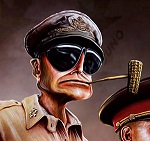|
MrMoo posted:<head> doesn't execute scripts until fully loaded, hence the inlining of scripts for faster execution. The use of RAF is for at least one render, i.e. a pseudo-DOMReady() event handler. The body has a div with "loading..." and my spinner img in it. The last things in the body are that script and two external deferred scripts. Even in the example they're not rendering anything, they're just adding a link tag into the head. Maybe requestAnimationFrame triggers some esoteric html5 rendering spec special case that makes it worth using? They only reason I even started looking at that script was because it took Chrome 15 seconds to show the spinner when using requestAnimationFrame on a very slow connection while the other browsers showed it immediately.
|
|
|
|

|
| # ? May 15, 2024 04:30 |
|
Just heard an odd idea for some one-off artsy webpage: A single page of $size. Users can click at any point and start writing, and it will proceed to the left (maybe linebreak and then go down one line from below the point of the click when they hit the right edge of the screen) until they hit enter. It will be saved to the server so other users can see this and write their own notes. Read and write only, no delete; I assume the text would 'time out' and change color and eventually be removed over time. Is there already some sort of API I can call to do this or is this going to be a case of roll-your-own with storing (x,y), drawing to the page, calculating distance to the right side of the page, etc?
|
|
|
|
Space Whale posted:Is there already some sort of API I can call to do this or is this going to be a case of roll-your-own with storing (x,y), drawing to the page, calculating distance to the right side of the page, etc? For a start you need to work with a resolution independent co-ordinate system and test out what is going to be legible on all target devices. A popular project has been implemented fridge magnets for letters and letting everyone play with them. I think I even posted one here like ten years ago. MrMoo fucked around with this message at 00:49 on Mar 5, 2015 |
|
|
|
Thanks! Now I'm on the right track at least.
|
|
|
|
Wheany posted:Even in the example they're not rendering anything, they're just adding a link tag into the head. Maybe requestAnimationFrame triggers some esoteric html5 rendering spec special case that makes it worth using? One thing I learned recently: The minimum timeout for background tabs is 1 second in Chrome and Firefox, and the minimum timeout in general is 4ms. 4ms is fine, I don't care, but 1 second is too long if the user has a fast connection. Granted, if they open the tab in the background, they don't intend to look at it right away anyway, so they might not notice. I also read this: http://www.html5rocks.com/en/tutorials/speed/script-loading/#toc-dom-rescue quote:Scripts that are dynamically created and added to the document are async by default, they don’t block rendering and execute as soon as they download, meaning they could come out in the wrong order. However, we can explicitly mark them as not async Which sounds like it's exactly what I want, because I suspect part of the rendering delay is due to DOMContentReady firing very late. I haven't tested this yet, though. e: Aww yiss, DOMContentLoaded 2.22s, load 48.74s (On Chrome, using GPRS network simulation), and the loading spinner starts quickly and not after 15 seconds. Wheany fucked around with this message at 16:22 on Mar 9, 2015 |
|
|
|
Wheany posted:One thing I learned recently: The minimum timeout for background tabs is 1 second in Chrome and Firefox, and the minimum timeout in general is 4ms. Except now I just learned that requestAnimationFrame is completely paused in background tabs, so it's even worse. And the example code just throws a ReferenceError: Undefined variable: requestAnimationFrame when run in Opera 12. So I guess I'm using setTimeout even after all this. And after testing for a bit it looks like in Chrome the a 0-timeout in a background tab is run after 200-500ms. Firefox runs it only after 2-3ms, Opera 12 and IE run after 16ms. I'm drawing my statistically significant conclusions with a sample size of about 3.
|
|
|
|
rAF is for animations, which don't matter on non-visible documents. Using it for non-visual (or audio I guess) things is Not Recommended. If you want a faster zero timeout, you can postMessage to yourself. That shouldn't have any delay imposed, it queues the event immediately.
|
|
|
|
setTimeout(1); runs faster than setTimeout(0); in Chrome, IIRC.
|
|
|
|
Subjunctive posted:rAF is for animations, which don't matter on non-visible documents. Using it for non-visual (or audio I guess) things is Not Recommended. And yet https://developers.google.com/speed/docs/insights/OptimizeCSSDelivery
|
|
|
|
CSS is a visual thing.
|
|
|
|
If the point is to start loading those files as quickly as possible without blocking the loading of the page, then having the callback never run until you switch to the tab doesn't help.
|
|
|
|
Edit: I'm dumb, div ==! img
Sepist fucked around with this message at 21:22 on Mar 12, 2015 |
|
|
|
Sepist posted:Edit: I'm dumb, div ==! img Please don't edit out your questions. Nobody else can learn from your mistakes that way. And I'm pretty sure you also didn't have a period before a class name in your find().
|
|
|
|
Good point, here was my question: Maybe I'm a little burned out at the moment, but I'm having trouble getting the desired results code:<div class="slick-cell l1 r1 player-name-cell active"> </div> , I want var playerid to store a52b2c84-9c3d-4d6e-8a3b-10e75d11c2bc - what's the proper syntax I'm looking for here? And this is what worked: code:Sepist fucked around with this message at 16:51 on Mar 13, 2015 |
|
|
|
Sepist posted:
You may also want to write the data into the thing you are clicking on as a data attribute so you don't have to do any traversal at all: HTML code:
|
|
|
|
I figured it out, thanks for the help
cmykJester fucked around with this message at 00:52 on Mar 17, 2015 |
|
|
|
Try opening your code in a browser and stepping through it line-by-line in the developer tools. Pay close attention to the value of theArea.
|
|
|
|
What's the purpose of declaring variables in Javascript? It isn't needed to specify a variable type and memory allocation, but is effectively required to keep variables in a local scope.
|
|
|
|
Dominoes posted:What's the purpose of declaring variables in Javascript? It isn't needed to specify a variable type and memory allocation, but is effectively required to keep variables in a local scope. Yes, that is the point. You're specifying that you're talking about variable X in the local scope rather than the next variable X up the scope chain that shares that name.
|
|
|
|
I don't have a good grasp on closures yet so someone please give me a hand with this. I'm making AJAX calls to the Spotify API, and I want to put each response in its own DIV which is appended on the fly. So basically like this: 1. Append new DIV 2. AJAX request 3. As responses come in, put the results into the DIV from 1. My code right now looks something like this (simplified) and it's not working for obvious reasons:  code:Anony Mouse fucked around with this message at 00:50 on Mar 18, 2015 |
|
|
|
Take the second parameter newDiv out of your complete callback. The official docs describe the complete function as: pre:complete Type: Function( jqXHR jqXHR, String textStatus ) Instead, by not re-defining newDiv, you will close over the newDiv in the outer scope and append all of your results to that one div. The other javascript gotcha is when you close over the loop variable (in your case `i`) but your code does not have that issue.
|
|
|
|
Anony Mouse posted:I don't have a good grasp on closures yet so someone please give me a hand with this. Do something like this: JavaScript code:
|
|
|
|
Thermopyle posted:Yes, that is the point. You're specifying that you're talking about variable X in the local scope rather than the next variable X up the scope chain that shares that name.
|
|
|
|
Dominoes posted:But why include it in the syntax at all? It feels like cruft. How else would you specify that a variable is shadowing one from an outer scope? Edit: In a world where there's no var, what happens in the following program? Do you see how not having var could cause issues? code:HappyHippo fucked around with this message at 17:37 on Mar 18, 2015 |
|
|
|
Thanks guys, that was helpful. It also turns out I was completely misusing $.append(), which does NOT return the new appended element as I thought it did. Instead I have to create the element beforehand in order to keep a reference to it, and then append. Everything's working better now.
|
|
|
|
Can I ask some meteor.js questions here, or is it for client side JS?
|
|
|
|
Go for it, Javascript is Javascript.
|
|
|
|
Anyone have any experience with HackReactor? I'm always suspicious of high job placement numbers, since I know all the ways schools can inflate those.
|
|
|
|
Raskolnikov2089 posted:Anyone have any experience with HackReactor? I'm always suspicious of high job placement numbers, since I know all the ways schools can inflate those. Getting discussed right now: http://forums.somethingawful.com/showthread.php?threadid=3376083&pagenumber=361#lastpost
|
|
|
|
I'm looking at a piece of code which says:JavaScript code:
|
|
|
|
qntm posted:I'm looking at a piece of code which says: No, this.inherited could add that property to the object it's passed.
|
|
|
|
How can I defined prototype based classes nested inside of other classes? The following doesn't work:JavaScript code:The goal being to have a number of classes which all live inside the one function in order to prevent namespace pollution.
|
|
|
|
If you move the new Inner() below Inner.prototype.p it works. I don't know why, exactly, but it's a fix!
|
|
|
|
necrotic posted:If you move the new Inner() below Inner.prototype.p it works. I don't know why, exactly, but it's a fix! Ah... OK. The function definitions get 'hoisted' and are scoped throughout the block that they're declared in (so Inner() is available where new Inner() is called), but the property placed onto the prototype is only available below its definition. Thanks.
|
|
|
|
Newf posted:Ah... OK. The function definitions get 'hoisted' and are scoped throughout the block that they're declared in (so Inner() is available where new Inner() is called), but the property placed onto the prototype is only available below its definition. Thanks. Oh wait, yeah. After looking at it again it make sense: the constructor is called before p is set on the prototype. Oops!
|
|
|
|
I'm looking for some type of JS library that will allow me to accomplish programmatically drawing lines between two side by side tables have have a one to many relationship (see image). How do I achieve this? Is this even a JS thing or can it be accomplished with just CSS and HTML?  edit: Never mind. I found this: http://www.jsplumb.org/ Works exactly the way I want. 
kiwid fucked around with this message at 16:56 on Mar 27, 2015 |
|
|
|
So I'm trying to inculcate good habits by declaring variables in my for loops as so:code:Yet when I remove the var Stuff, everything is perfect code:
|
|
|
|
Raskolnikov2089 posted:So I'm trying to inculcate good habits by declaring variables in my for loops as so: That code works for me in a fiddle: http://jsfiddle.net/r5pjby7s/ (At the end of the loop, Stuff will of course be "p", but "o" does get uppercased in the appropriate block.)
|
|
|
|
The issue is that stuff is assigned to finalArray[y] by value, not by reference. So when you say Stuff = Stuff.toUppercase(), you are not mutating the original array. What you want is finalArray[y] = Stuff.toUpperCase();. Also, small note of style: by convention, capital variable names in JavaScript are typically used only for constructor functions.
|
|
|
|

|
| # ? May 15, 2024 04:30 |
|
DimpledChad posted:The issue is that stuff is assigned to finalArray[y] by value, not by reference. So when you say Stuff = Stuff.toUppercase(), you are not mutating the original array. What you want is finalArray[y] = Stuff.toUpperCase();. So I'm not changing the case of finalArray[y] in: code:
|
|
|