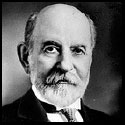|
Is there any way in Lightroom to export a file to multiple locations in one go?
|
|
|
|

|
| # ? May 30, 2024 13:26 |
|
No but you can run the exports concurrently.
|
|
|
|
I made these for a friend to help her with post processing, but since I've got them I figured I might as well post them here too.     
|
|
|
|
Pretty cool. Seems like a pretty effective teaching tool. Just out of curiosity, what are you doing to the photos in Photoshop?
|
|
|
|
William T. Hornaday posted:I made these for a friend to help her with post processing, but since I've got them I figured I might as well post them here too.
|
|
|
|
InternetJunky posted:Just chiming in to say I've always loved your post processing. I remember you posted a step-by-step on the tiger one time, do you happen to still have that around to perhaps repost? William T. Hornaday posted:This thread hasn't had any tutorials lately, which is a shame. At the same time, I've had a few requests to put together a tutorial of my own. So I guess I'll be the one to get the ball rolling again.
|
|
|
|
Not to say your way is wrong or anything, but couldn't this be done with local adjustment brushes in LR? Right now I'm refining my post processes skills. I got the basics down but there are a lot of tools I'm under/not/utilizing. I feel like I rarely use Photoshop in lieu of LR. Right now I only really use PS for cloning, liquify, and compositing.
|
|
|
|
I think no matter how someone does something, someone will always say "can't you do this by xxxx". Post processing is such a personal preference. I use photoshop for 90% of my editing even though I could do it in LR because I just prefer working in PS. Not that I want to speak for William T. Hornaday, but that's how it is for me anyway.
|
|
|
|
Most of it, probably. But I go kinda crazy with masking and layers, and based on what I see in Lightroom's adjustment brush panel, that would be a nightmare to keep track of. I only really played around with the adjustment brushes once way back in the day, and I remember them being a little laggy and clunky. Who knows; maybe it's better now. But Photoshop offers a whole hell of a lot more options for adjustment layers and for what I personally do with post, I can't imagine using anything else. EDIT: And I tend to do a lot of local application of color adjustments, curves, blurring, and sharpening (high pass filters, specifically,) which Lightroom doesn't appear to offer tools for. William T. Hornaday fucked around with this message at 20:52 on Mar 5, 2015 |
|
|
|
It's waaaayyyy easier to do in photoshop. Managing and editing adjustment layers is way quicker than dealing with the adjustment dots in lightroom; you can see what each layer does and can easily and individually hide them to see their effect. Plus you have a finer control over the mask, can label/group the layers for easier identification, and there are more types of adjustments you can make.
|
|
|
|
Good points. I think I'll have to try doing things both ways just to see what works better for my work flow.
|
|
|
|
Yeah if it's just a couple of adjustments then the LR brushes are great for that but curve layers in PS just give so much more control and precision.
|
|
|
|
Can somebody take a guess what's been done here? 
|
|
|
|
William T. Hornaday posted:I made these for a friend to help her with post processing, but since I've got them I figured I might as well post them here too. Ugggggh, it's so good. beta posted:Can somebody take a guess what's been done here? A photo of a car has been imposed on a really lovely CGI background?
|
|
|
|
The whole thing is CGI.
|
|
|
|
Haggins posted:The whole thing is CGI. The car is at least done well then.
|
|
|
|
Haggins posted:The whole thing is CGI. I think it's not. The photographer seems to process for that cartoonish/cgi feel. Found them on https://plus.google.com/u/0/+luxuriousmagazine/posts No idea how to copy that myself. (edit: it is CGI, and I'm an idiot) beta fucked around with this message at 04:40 on Mar 6, 2015 |
|
|
|
That link specifically states they were done in Autodesk VRED, so yes, it's cgi.
|
|
|
|
In the garage door photo look at the reflections of the door in the car. That seems like a difficult thing to do if the whole thing wasn't cgi. In the other photo look at the driver. He looks like a GTA character. I heard somewhere that most car commercials have cgi cars. There are people out there that are very good at it
|
|
|
|
Well that makes sense, since reflections on cars are quite difficult to control irl. Whereas cgi reflective/glossy surfaces are easier to get to look real while also having absolute control over the reflection
|
|
|
|
Is the book mentioned in the OP still highly recommended or is it outdated? I'm pretty much completely new to PS and LR and even though I've played around a bunch with LR I'd like to get my hands on a book that'll give me a deeper understanding of their functions and post-processing in general. Hell, I'll grab a bunch of books if they're all worthwhile.
|
|
|
|
Kit Walker posted:I'd like to get my hands on a book that'll give me a deeper understanding of their functions and post-processing in general. Take a computational photography class, learn to compute homography transformations, and process your own panoramas in MATLAB. 
|
|
|
|
My body isn't ready.
|
|
|
|
Kit Walker posted:Is the book mentioned in the OP still highly recommended or is it outdated? I'm pretty much completely new to PS and LR and even though I've played around a bunch with LR I'd like to get my hands on a book that'll give me a deeper understanding of their functions and post-processing in general. Hell, I'll grab a bunch of books if they're all worthwhile. Seconding this. Any newer recommendations out there?
|
|
|
|
I just ordered it because it was only 30 bucks, but from what I've read I doubt it will feel dated. It's written in the era of CS3, sure, but other than automating some now common actions, the differences in Photoshop since then are fairly minimal.
|
|
|
|
tau posted:Seconding this. Any newer recommendations out there? There is a whole bunch of stuff on youtube. I mean its not a book, but there is so many tutorials and workflows out there for different types of things, like landscapes, portraits, B&W, etc... Especially for lightroom, Its pretty easy. For PS its a different story. I mean you could take a semester on it and only cover a few things. Edit, like this dude.. A bit high strung, but hes got tons of tutorials on youtube, check him out... https://www.youtube.com/channel/UCyaDDjiNgWX-uRXOx6LPsYQ Peechka fucked around with this message at 20:06 on Mar 30, 2015 |
|
|
|
A photo contest has short-listed one of my photos and now they want and full-sized original of what I submitted. For the submission I had to resize the image to 1920x1280. Unfortunately I can't find the original, edited version before resizing. When I overlay the image I submitted over the original RAW in photoshop the image doesn't line up at all, so I can't use that as a template. Is there an easy way to match the exact crop in photoshop?
|
|
|
|
Wait, so you do or don't have a Photoshop copy with all the adjustment layers intact and separate? I'm confused.
|
|
|
|
William T. Hornaday posted:Wait, so you do or don't have a Photoshop copy with all the adjustment layers intact and separate?
|
|
|
|
Put the processed image over the raw, set it to 50% transparency, free transform it until it matches, throw some snap guides on and crop to them.
|
|
|
|
Peechka posted:There is a whole bunch of stuff on youtube. I mean its not a book, but there is so many tutorials and workflows out there for different types of things, like landscapes, portraits, B&W, etc... Especially for lightroom, Its pretty easy. For PS its a different story. I mean you could take a semester on it and only cover a few things. Thanks! EDIT: Nevermind. Solved! tau fucked around with this message at 04:07 on Apr 1, 2015 |
|
|
|
Lightroom update today. HDR! Panoramas! GPU processing! brushes inside graduated filters! Fun stuff.
|
|
|
|
The GPU acceleration is... Ok? Lord help me if I try to do any kind of exposure adjustment after doing even a tiny bit of brush adjustment, spot removal, or when the effects and detail modules are on. This was present in 5.7, but it seems even more pronounced now. Not to mention brush painting is significantly slower now too. But hey at least I can loupe quickly? EDIT: Went back to 5.7. Runs immensely better on my 1.5 year old machine. In other news VSCO pack 00 is currently free right now: http://vsco.co/film/00/lightroom iSheep fucked around with this message at 05:11 on Apr 22, 2015 |
|
|
|
lol it's 2 free presets. Thanks VSCO
|
|
|
|
I noticed no increase or decrease in the UI performance, which is a bummer, because I was hoping I would see a slight improvement. Oh well.
|
|
|
|
Speaking of the LR update, is the notification when I open LR5.7 going to do anything but direct me to the loving Creative Cloud page where they want me to sign up for it? Usually, when updates would come it'd take me to a page where I could directly download the update, now that page is nigh-impossible to find on the Adobe page as of late. Also, when I did find it today, the new update wasn't to be found on there (only 5.7). I'm pretty sure it's available as a standalone for like $159 without a CC subscription, but now I have no idea if my already-owned license will even apply to the new update. I'm getting fairly pissed because this new update will definitely lop off my post-processing time, but I'm feeling like I'm either being strongly encouraged to either spend $159 or subscribe to CC, neither of which I want to do. I don't want to pay $9.99 a month for a program I already bought before they brought in this newfangled CC subscription service, and I don't really want to pay $159 for a program I already own and to which I should be entitled to updates. Anyone know what the deal is here?
|
|
|
|
Since we're talking about it in here: WTF Adobe @ their payment process. I bought Lightroom 6 yesterday at 5:10pm Pacific time. I then saw a message that said thanks for your order, it may take up to 24 hours to process it. For a digital download. I just got the email saying they'd processed my order this morning at 9am this morning and now I could download it. What is this, 1997? life is killing me posted:Speaking of the LR update, is the notification when I open LR5.7 going to do anything but direct me to the loving Creative Cloud page where they want me to sign up for it? Usually, when updates would come it'd take me to a page where I could directly download the update, now that page is nigh-impossible to find on the Adobe page as of late. Also, when I did find it today, the new update wasn't to be found on there (only 5.7). I'm pretty sure it's available as a standalone for like $159 without a CC subscription, but now I have no idea if my already-owned license will even apply to the new update. I'm getting fairly pissed because this new update will definitely lop off my post-processing time, but I'm feeling like I'm either being strongly encouraged to either spend $159 or subscribe to CC, neither of which I want to do. I don't want to pay $9.99 a month for a program I already bought before they brought in this newfangled CC subscription service, and I don't really want to pay $159 for a program I already own and to which I should be entitled to updates. Kenshin fucked around with this message at 23:39 on Apr 22, 2015 |
|
|
|
Kenshin posted:Since we're talking about it in here: WTF Adobe @ their payment process.
|
|
|
|
Star War Sex Parrot posted:That's strange that it would take that long, especially since the subscription customers seem to get processed immediately. I enrolled in Creative Cloud last week and was able to install the application manager and get my programs within minutes. Starting to wonder if it's a deliberate "gently caress you" to people who don't want to subscribe to CC.
|
|
|
|

|
| # ? May 30, 2024 13:26 |
|
It's not news that Adobe is terrible. I think they hand all of their account management and installer related stuff off to the interns to develop. I couldn't upgrade my Lightroom yesterday because I had to download an update for the CC client first. It kept failing to download, and after hours of googling and back and forth with support, I ended up having to dig through a box of old computer parts to find a different wifi adapter. Turns out for some unknown reason, my wifi adapter was preventing me from downloading their update and only changing my hardware solved the problem. Of course this has only ever been an issue with Adobe. Hundreds of others have had this same issue, if you google Adobe installer error 205.
BANME.sh fucked around with this message at 23:44 on Apr 22, 2015 |
|
|