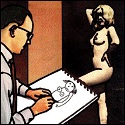|
I actually meant on PC monitors. I'm holding off on 4K for TVs until there's 4K blu rays or something.
|
|
|
|

|
| # ? May 13, 2024 23:43 |
|
What are the current go to 21:9 monitors? I'm looking to replace my aging dual monitor setup at home and i'm kind of interested in the aspect ratio for gaming and at home work. Should I just be waiting a little bit longer or is there a recommended dual monitor + arm setup that I should look at?
|
|
|
|
Boz0r posted:Are 10-bit 4K displays anything worth notice yet? I think 4K 120Hz is actually out of reach of any of the currently available connectors.
|
|
|
|
Hamburger Test posted:I think 4K 120Hz is actually out of reach of any of the currently available connectors. And weirdly enough, the first connector announced to reach these data rates is superMHL which will allow up to 8Kp120.
|
|
|
|
I grabbed a BenQ GW2765HT and goddamn is it pretty. It replaced my 2006 CRT, and comparing the two the CRT was getting awfully fuzzy. I've got some backlight bleed in the lower right corner, but it's actually less than the reflection of the room lighting in the matte finish so I probably try to fix it. No pixels stuck on, and none off that I can spot. Every time I think I see one it's just a speck of dust. I thought the rotation would be a gimmick - but then I fired up pinball FX2 in portrait mode, and I was sold. Unfortunately, at the same time I think I killed my ASUS VG27AH 27" IPS. I was using vsynctester when I got called away for about 90 minutes, and now the screen has a permanent flicker exactly where the "VSYNC" green/cyan alternating indicator was. I could get that there'd be some ghosting there due to wearing something out, but why the 60hz flicker on a static screen? I've tried leaving it off for a while and it's still there. Edit: It settled down after a few hours. I think it's a 6-bit panel, so the flicker was the damaged area not-refreshing properly for the dither to 8bit. Harik fucked around with this message at 05:08 on Mar 6, 2015 |
|
|
|
Photex posted:What are the current go to 21:9 monitors? I'm looking to replace my aging dual monitor setup at home and i'm kind of interested in the aspect ratio for gaming and at home work. Should I just be waiting a little bit longer or is there a recommended dual monitor + arm setup that I should look at? If you're after 2560x1080 there's not much to distinguish them aside from differing stands and connectivity options, hell most of them even use the same panels. There's the usual suspects from Asus, LG, Dell, AOC, and Acer, they're all pretty good. 29" is probably the minimum size you'd want, equivalent to a 23 incher when displaying 16:9 content. I'd argue the Dell U2913WM has the best image quality out of the bunch but you'll generally pay more for it. I went with the Asus PB298Q for $400 because it seemed to have the best stand (sturdy, adjustable and rotatable) and the price was right. Been using it since November and have no real complaints.
|
|
|
|
Mr SoupTeeth posted:If you're after 2560x1080 there's not much to distinguish them aside from differing stands and connectivity options, hell most of them even use the same panels. There's the usual suspects from Asus, LG, Dell, AOC, and Acer, they're all pretty good. 29" is probably the minimum size you'd want, equivalent to a 23 incher when displaying 16:9 content. I'd argue the Dell U2913WM has the best image quality out of the bunch but you'll generally pay more for it. I went with the Asus PB298Q for $400 because it seemed to have the best stand (sturdy, adjustable and rotatable) and the price was right. Been using it since November and have no real complaints. The NEC I got has the best stand, homie.
|
|
|
|
Wasabi the J posted:The NEC I got has the best stand, homie. I believe this calls for a....stand off?
|
|
|
|
Anyone have any experience with the AOC U3477PQU? I'm seriously considering getting one and keeping it for some time as freesync and other similar features become more fleshed out. Seems to have some advantages over the similar LG models, mainly height adjustment and possibly less IPS glow. Unfortunately due to where I live I really don't have to the option to look at one in person before purchasing it, which does make me timid about just pulling the trigger on it. Anyone here own/use one? I'd be using it mostly for movies, games, and light photo editing.
|
|
|
|
Grim Up North posted:And weirdly enough, the first connector announced to reach these data rates is superMHL which will allow up to 8Kp120. DisplayPort 1.3 supports 4k @ 120 Hz (though limited to 8 bpc since the original poster was asking about 10-bit displays). Mr.Radar fucked around with this message at 19:40 on Mar 7, 2015 |
|
|
|
What's the hands down best 1080p monitor for gaming I can get? I give 0 poops about anything other than IQ, build quality (backlight leaks are a pet peeve) and well I guess that's it.
|
|
|
|
Sextro posted:What's the hands down best 1080p monitor for gaming I can get? I give 0 poops about anything other than IQ, build quality (backlight leaks are a pet peeve) and well I guess that's it.
|
|
|
|
DrDork posted:Do you care about it being 120/144Hz or do you care about it having nice color? No, you can't have both (unless you are willing to pay a LOT more money than for either alone). Color takes priority, but just out of curiosity what's the answer for both?
|
|
|
|
Sextro posted:Color takes priority, but just out of curiosity what's the answer for both?
|
|
|
|
DrDork posted:The ~$600 EIZO FORIS FG2421, which by all accounts is pretty nice, being a 24" 1080p 120Hz VA screen. There've been reports of poor QC, though, which is kinda sad for a monitor costing 3x what a similar 60Hz IPS or 144Hz TN screen would. That's about what I was expecting to pay. I guess 1080p got cheap. Are they good on rma/warranties at least? Edit: what's the go-to for color quality in any case, no need to spend $600 if I can get 70% of what I want for way less. Sextro fucked around with this message at 08:31 on Mar 8, 2015 |
|
|
|
My girlfriend is currently looking for a new monitor to connect to her Macbook pro. She will be using it mainly for graphic design, so color is very important. Price isn't a factor as long as the display is quality, but so far most of the monitors we have looked at have reviews talking about trouble playing nice with Macs. We are considering the Apple Thunderbolt display, but not having the option to plug in a PS3/PS4 or something similar is definitely a drawback if another display is available. I guess what I'm looking for are any personal recommendations since I'm inclined to trust someone here over amazon.
|
|
|
|
Beaverham Lincoln posted:My girlfriend is currently looking for a new monitor to connect to her Macbook pro. She will be using it mainly for graphic design, so color is very important. Price isn't a factor as long as the display is quality, but so far most of the monitors we have looked at have reviews talking about trouble playing nice with Macs. Does she want Retina? If her MacBook Pro is the 15" with Retina Display model (any generation) the only real option for that is the P2415Q. No other Mac laptop can drive HiDPI. If she doesn't want Retina, what resolution are you looking at? enMTW fucked around with this message at 08:22 on Mar 8, 2015 |
|
|
|
enMTW posted:Does she want Retina? If her MacBook Pro is the 15" with Retina Display model (any generation) the only real option for that is the P2415Q. No other Mac laptop can drive HiDPI. I should of included that, sorry. She does not have a Retina model and she would be looking for 2560 x 1440 if I'm not mistaken.
|
|
|
|
I just played for a while on a friends 1440p 144hz monitor. That was awesome. I think I want the same experience at 1080p. He had the Asus ROG monitor. What's my best bet around 24"/1080p?
|
|
|
|
Anyone have a monitor similar to this? http://www.amazon.com/AOC-Q2963PM-29-inch-IPS-Resolution/dp/B00BLZAYHC/ I'm trying to decide between this and the cheap Seiki 4K TV for multitasking (no games). I'm assuming the 29" will have higher quality display, but I'm not sure if it has enough space. Any reason I shouldn't get the 4K?
|
|
|
|
Boz0r posted:Are 10-bit 4K displays anything worth notice yet? If you're asking for any specific model, I think the original Seiki 4k is 10-bit. In general, no, I don't think we'll see anytime soon given the lack of support for general use, since they want printed media professionals to pay premium.
|
|
|
|
nescience posted:Anyone have a monitor similar to this? http://www.amazon.com/AOC-Q2963PM-29-inch-IPS-Resolution/dp/B00BLZAYHC/ The Seiki 39" 30Hz TV has really bad input lag at native resolution. It's enough to make moving a mouse cursor more difficult than it needs to be. It's a VA panel, so viewing angle and contrast are excellent, but this one needs a lot of adjustment out of the box (sharpness, ClearType subpixel order, color temperature, etc.). Like most cheap, super thin LED TVs, this one has backlight uniformity issues and brightness rolls off significantly at the edges. It's not as bad as some TVs where you can see Jesus when displaying all-white, but it's worth noting. Really, the only thing this TV is well suited to is a cheap mission control display. If you trade stocks or need to know the status of Diablo Canyon Two, you'll probably be happy with it. Otherwise, wait for a 60Hz model. As for 1080p ultrawides, they're pretty much always a worse deal than a 27" 1440p monitor, which has the same horizontal resolution. I couldn't imagine doing anything productive with less than 1200 lines of vertical resolution anymore, so my recommendation is to steer you toward 1440p if possible. Zorilla fucked around with this message at 20:35 on Mar 9, 2015 |
|
|
|
I just got an HP Z27s (HP equivalent to the Dell P2715q) 27" 4k screen at work. It's loving gloooorious. (I also turned on win7 DPI scaling just for laughs, and holy poo poo it is so bad haha.) 4k @ 27" is borderline for usability with no scaling though.
|
|
|
|
Looking for a great workstation/gaming monitor. I will be building a workstation pc around the Titan X when it hits, but I currently have a decent laptop that only has an HDMI out. I use premiere, photoshop and others, so I'd really like to be able to look at everything at once, so I was looking at 1920x1200, but was wondering if 120hz is worth it as the OP is kind of confusing on the matter.
|
|
|
|
120Hz isn't really useful if your primary intent is to use it for Photoshop. I mean, don't get me wrong, it'll make your whole computer experience a bit "more smooth," but if you want Photoshop you want an IPS monitor and that means you're talking about a $600+ difference between 60Hz and 120Hz (unless you want to overclock a $300 Korean 1440p monitor, which I highly recommend for literally everyone [though your laptop won't support it]). 1920x1200 really boxes you in to a very small number of monitors--is there a reason you'd prefer that over 1440p?
|
|
|
|
DrDork posted:120Hz isn't really useful if your primary intent is to use it for Photoshop. I mean, don't get me wrong, it'll make your whole computer experience a bit "more smooth," but if you want Photoshop you want an IPS monitor and that means you're talking about a $600+ difference between 60Hz and 120Hz (unless you want to overclock a $300 Korean 1440p monitor, which I highly recommend for literally everyone [though your laptop won't support it]). 1920x1200 really boxes you in to a very small number of monitors--is there a reason you'd prefer that over 1440p? I don't know what's the difference, I just really need more workspace, but these kids with their supersampled stuff and overclocking. Like how hard is OCing a monitor?
|
|
|
|
bushisms.txt posted:I don't know what's the difference, I just really need more workspace, but these kids with their supersampled stuff and overclocking. Like how hard is OCing a monitor? If you have an nvidia GPU it's simple and the video drivers have the capability built in. AMD is a bit more tricky and requires a couple of third party tools (one to patch the video driver, another to add custom resolutions/refresh rates) but it's still relatively straightforward.
|
|
|
|
Windows overclocking guide for QNIX monitors, just to give you an idea on how easy it is.
|
|
|
|
Zorilla posted:The Seiki 39" 30Hz TV has really bad input lag at native resolution. It's enough to make moving a mouse cursor more difficult than it needs to be. It's a VA panel, so viewing angle and contrast are excellent, but this one needs a lot of adjustment out of the box (sharpness, ClearType subpixel order, color temperature, etc.). Like most cheap, super thin LED TVs, this one has backlight uniformity issues and brightness rolls off significantly at the edges. It's not as bad as some TVs where you can see Jesus when displaying all-white, but it's worth noting. Funny you should mention that, originally i was looking into 1440p, but somehow i transitioned into looking at the 21:9 and 4k formats. So that's settled then, I'll probably just go back to my original plan for a 1440p monitor. Thanks.
|
|
|
|
DrDork posted:120Hz isn't really useful if your primary intent is to use it for Photoshop. I mean, don't get me wrong, it'll make your whole computer experience a bit "more smooth," but if you want Photoshop you want an IPS monitor and that means you're talking about a $600+ difference between 60Hz and 120Hz (unless you want to overclock a $300 Korean 1440p monitor, which I highly recommend for literally everyone [though your laptop won't support it]). 1920x1200 really boxes you in to a very small number of monitors--is there a reason you'd prefer that over 1440p? So I'm looking at Korean monitors, what do you recommend?
|
|
|
|
So I had sometime to think about it and after going to PAX East i'm ditching my 21:9 idea, I couldn't afford the larger model. Right now i'm looking at picking up two AOC G2460PQU 144hz monitors for gaming/work, anyone have any experience with these two? They are $249 each on amazon right now and I planned on mounting them on an arm for maximum coolness. edit: I've also looked at 1440p 60hz monitors but the cost is just too high.. Photex fucked around with this message at 16:50 on Mar 10, 2015 |
|
|
|
Decided to try overclocking my QNIX this morning. It is a QX2710LED DPmulti TRUE 10. Not the Evolution II that I keep reading about. Plus it has multiple inputs which is supposedly bad for OC, so I wasn't very optimistic and put it off for awhile. Worked out great though, 120Hz over DVI works perfectly, 144Hz is a mess of blockiness. I haven't tried the other input yet. bushisms.txt, I would def recommend this Korean monitor. It is amazing, especially for the price. p.s. overclocking was literally these steps: open nvidia resolution dialog, click "customize", click "create new", enter new Hz, click "test", click "yes" taqueso fucked around with this message at 17:30 on Mar 10, 2015 |
|
|
|
taqueso posted:Plus it has multiple inputs which is supposedly bad for OC, so I wasn't very optimistic and put it off for awhile. Worked out great though, 120Hz over DVI works perfectly, 144Hz is a mess of blockiness. I haven't tried the other input yet. Since it's multi-input, overclocking shouldn't work, i.e. the monitor will accept higher rates but just drop frames. Check with http://www.testufo.com/#test=frameskipping
|
|
|
|
Grim Up North posted:Since it's multi-input, overclocking shouldn't work, i.e. the monitor will accept higher rates but just drop frames. Check with http://www.testufo.com/#test=frameskipping Yeah, clearly skipping every other block.. disappointing. Thank you, though. Explains why 120hz was surprisingly underwhelming.
|
|
|
|
Hey all. I'm building my first PC for general use and gaming in the coming weeks, and have pretty much all the parts narrowed down. I just need a monitor. My budget is pretty low, and I think 23 inches is the perfect size for my desk space. I've had my eye on this Acer H236HLbid 60Hz 23.0" Monitor for $150, but also noticed the Asus VS239H-P 23.0" Monitor for $160. They're both IPS, and from what I've read, the Acer has a glossy screen and a magnet on the base (which some people hate, but I've read it can be removed) and the Asus is matte. Anything that is obviously better about one or the other? e. I went to Best Buy to check out the Acer and hated the glossy screen. Think I'll either get the Asus or at least shop around for a matte. Any suggestions would be appreciated! Fun Times! fucked around with this message at 02:11 on Mar 11, 2015 |
|
|
|
I have an issue that's about to have me tearing out my hair. I bought an LED monitor from AOC to use with my PS4. The monitor has built in speakers and an HDMI port, but it refuses to play any audio. The FAQ on AOC's website doesn't even mention audio issues. The best result I found through Googling was to enable HDMI audio in the monitor's settings, but I can't find any audio options nor does the user manual mention anything like that. As for the PS4 I've checked using headphones connected to the DS4 and it is outputting sound just fine. I've also enabled HDMI out as the default audio option on the playstation. I've also tried using the HDMI cable that came with the PS4 as well as the one that came with the monitor. Any suggestions? Sorry if this is the wrong thread for this issue
|
|
|
|
Crash Fistfight posted:I have an issue that's about to have me tearing out my hair. I bought an LED monitor from AOC to use with my PS4. The monitor has built in speakers and an HDMI port, but it refuses to play any audio. The FAQ on AOC's website doesn't even mention audio issues. The best result I found through Googling was to enable HDMI audio in the monitor's settings, but I can't find any audio options nor does the user manual mention anything like that. As for the PS4 I've checked using headphones connected to the DS4 and it is outputting sound just fine. I've also enabled HDMI out as the default audio option on the playstation. I've also tried using the HDMI cable that came with the PS4 as well as the one that came with the monitor. More than likely, it only does audio through the 3.5mm phono jack. You generally don't see audio over HDMI on anything but TVs.
|
|
|
|
The only audio port on the monitor is an out-port for headphones. Which, I just discovered, actually outputs the Ps4 audio. Could be the built in speakers are hosed. Guess I'll have to call customer support in the morning. What a bummer, it's an otherwise great (budget) monitor.
|
|
|
|
bushisms.txt posted:So I'm looking at Korean monitors, what do you recommend? The QNix Evolution II is probably the most available overclockable Korean monitor. You can easily find them on Amazon and eBay for $300-$350 shipped. They have both glossy and matte formats, but note that there have been some issues with the glossy ones having dust and whatnot trapped between the layers, so unless you really are in love with glossy, I'd recommend matte. Also be sure you are purchasing one that ONLY has the DVI-D input; no DP, VGA, HDMI, etc., as much like with taqueso's monitor, none of those are overclockable. The biggest downside of these monitors is that the stand is absolutely atrocious. It is, however, quite easy to debezel them (which is awesome in and of itself) and then attach them to a cheap $25 Dell VESA stand, mount, or whatever else you want. Takes about an hour + paint drying time and ends up looking pretty awesome if you get decent paint.
|
|
|
|

|
| # ? May 13, 2024 23:43 |
|
DrDork posted:The QNix Evolution II is probably the most available overclockable Korean monitor. You can easily find them on Amazon and eBay for $300-$350 shipped. They have both glossy and matte formats, but note that there have been some issues with the glossy ones having dust and whatnot trapped between the layers, so unless you really are in love with glossy, I'd recommend matte. Also be sure you are purchasing one that ONLY has the DVI-D input; no DP, VGA, HDMI, etc., as much like with taqueso's monitor, none of those are overclockable. The biggest downside of these monitors is that the stand is absolutely atrocious. It is, however, quite easy to debezel them (which is awesome in and of itself) and then attach them to a cheap $25 Dell VESA stand, mount, or whatever else you want. Takes about an hour + paint drying time and ends up looking pretty awesome if you get decent paint. Does the stand not work on a functional level or is it just looks? If it's the latter, it's no problem. Also will I be able to connect my hdmi only laptop or is it for desktop future only? Thanks for your help.
|
|
|