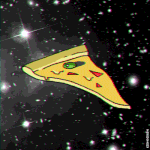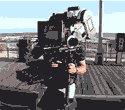|
Any good way of uninstalling apps that are installed via pkg? I figure unless they come with an uninstaller script the only good way to do it is to use Pacifist, determine the contents of the package and where the files are copied to, then track them down and trash them.
|
|
|
|

|
| # ? May 9, 2024 06:24 |
|
You could try an app uninstaller like TrashMe (not free anymore) or the like. I can't recall what other ones are called off the top of my head, but there are several -- some that watch your Trash and whenever an application is dragged to it will do the rest of the cleanup. The OP still lists some, like AppCleaner and AppZapper. Those recommendations are a couple of years old now, so there might be better options now. Also depending on how much the application really installed (kernel extensions?) then these tools still might not get everything. They mostly just track down plists and the like.
|
|
|
|
Kobayashi posted:I'm moving that way. How do you put dot files in a git repository without the rest of the home directory ending up there? A big rear end .gitignore file? I use this thing: https://thoughtbot.github.io/rcm/ Keep all your dotfiles in ~/.dotfiles (which is also where your repository lives), rcup to symlink them into your home directory.
|
|
|
|
For the last couple of versions of OSX (probably since 10.8) Spotlight has never worked for me. If I try searching for a file, it just won't find it. Even if I use only one word in the filename. Is this normal? Happens across a few macs for me. I only use it to launch apps now.
|
|
|
|
fidel sarcastro posted:I use this thing: https://thoughtbot.github.io/rcm/ I'll probably end up doing something like this, thanks. It's been an interesting discussion, although it is frustrating because "defaults write" doesn't work as consistently as it should on Yosemite. Some common settings don't seem to stick, like tap to click and three finger drag.
|
|
|
|
Star War Sex Parrot posted:You could try an app uninstaller like TrashMe (not free anymore) or the like. I can't recall what other ones are called off the top of my head, but there are several -- some that watch your Trash and whenever an application is dragged to it will do the rest of the cleanup. I use apptrap. Works on Yosemite and was updated last year. Monitors the trash and if it sees an app go in then asks to delete the associated system files as well. http://onnati.net/apptrap/
|
|
|
|
Anybody else on the Public Beta having issues with Time Machine? Mine has been "preparing backup" all weekend.
|
|
|
|
Rubiks Pubes posted:Anybody else on the Public Beta having issues with Time Machine? Mine has been "preparing backup" all weekend. Time Machine hasn't been very good on Yosemite for me at all. It's fine if the disk is directly connected through USB, but over the network it just craps out almost weekly.
|
|
|
|
thegreatcodfish posted:Time Machine hasn't been very good on Yosemite for me at all. It's fine if the disk is directly connected through USB, but over the network it just craps out almost weekly. Yep, that's my experience as well. I have a USB drive and a network drive and Time Machine said it would alternate between the two. It would repeatedly hang on the network drive. The network drive is a Time Capsule with the wireless turned off and was working fine under Mavericks. Drive works fine for manual stuff through Finder.
|
|
|
|
the_lion posted:For the last couple of versions of OSX (probably since 10.8) Spotlight has never worked for me. No, it's not normal for spotlight to not work. Try rebuilding your index: http://www.maclife.com/article/columns/terminal_101_rebuild_spotlight_index_fly
|
|
|
|
Is anyone fiddling with the OS X previews of Office and using gfxcardstatus (or something similar)? I want to know if it's just my broken-rear end poo poo or if it seriously switches to the discrete GPU when you select text. Because as amusing as it is to watch the icon switch between discrete and integrated endlessly, that's pretty hosed up. It's kinda like how Safari insists on using the discrete card if there are enough plugins/bullshit going on in a webpage.
|
|
|
|
Which backup/cloud solution do you guys use for your photos? I used to have over 20 GB of space in my Dropbox because of some Space Race promotion, but that was apparently a limited deal. Now I'm back at 8 GB with no way near enough room for all the photos I had backed up there.
|
|
|
|
Eight Is Legend posted:Which backup/cloud solution do you guys use for your photos? I used to have over 20 GB of space in my Dropbox because of some Space Race promotion, but that was apparently a limited deal. Now I'm back at 8 GB with no way near enough room for all the photos I had backed up there. Are you looking to keep it free? Short of keeping scumming referals and offers I don't think there's that many options. Paying for cloud isn't too bad now. Dropbox isn't bad ($9.99/month for 1TB). If you're willing to wait for Photos to come out and keep your poo poo in the iCloud Photo Library, the prices for that aren't that bad either (I jumped on the $3.99/month for 200GB tier which more than covers my library). Google Drive has a 100GB options for $1.99 if you're looking for an in between. I jumped on the Photos public beta to make the switch. My connection is poo poo and it IS a public beta so I can't actually tell when my library is going finish uploading (probably another 3 days) but I'll post better impressions then.
|
|
|
|
Happy Noodle Boy posted:Are you looking to keep it free? Short of keeping scumming referals and offers I don't think there's that many options. Paying for cloud isn't too bad now. Dropbox isn't bad ($9.99/month for 1TB). If you're willing to wait for Photos to come out and keep your poo poo in the iCloud Photo Library, the prices for that aren't that bad either (I jumped on the $3.99/month for 200GB tier which more than covers my library). Google Drive has a 100GB options for $1.99 if you're looking for an in between. I jumped on the Photos public beta to make the switch. My connection is poo poo and it IS a public beta so I can't actually tell when my library is going finish uploading (probably another 3 days) but I'll post better impressions then. I'm actually on a Windows laptop right now (my six-year-old MacBook broke and I got this one for 60 bucks), but I expect I would use the new Photos app for managing my photos once I get around to buying a new MacBook. I don't mind paying a bit, but right now I don't need more than 20 GB or so. Can I add the photos from my Dropbox to the iCloud Photo library now or do I need a MacBook for that? EDIT: Found out I have an extra 100 GB for a year on OneDrive, so just gonna stash all my photos there for now 
Eight Is Legend fucked around with this message at 01:22 on Mar 10, 2015 |
|
|
|
Eight Is Legend posted:Which backup/cloud solution do you guys use for your photos? You should probably not be considering these two things as the same thing. Get something like crashplan for your whole Mac.
|
|
|
|
Eight Is Legend posted:Which backup/cloud solution do you guys use for your photos? I sync my Aperture library to Amazon S3.
|
|
|
|
What's the best remote mac client software that's easy and simple to use. I've somehow become the technical wizard for my grandpa who bought a mac that he didn't need, and doesn't know how to use. I also use a mac if that helps. I'm looking at TeamViewer, any other suggestions?
|
|
|
|
Peacebone posted:What's the best remote mac client software that's easy and simple to use. I've somehow become the technical wizard for my grandpa who bought a mac that he didn't need, and doesn't know how to use. I also use a mac if that helps. I'm looking at TeamViewer, any other suggestions? Teamviewer is wonderful. I don't have anything else to add.
|
|
|
|
I use VNC. But LogMeIn works well.
|
|
|
|
Peacebone posted:What's the best remote mac client software that's easy and simple to use. I've somehow become the technical wizard for my grandpa who bought a mac that he didn't need, and doesn't know how to use. I also use a mac if that helps. I'm looking at TeamViewer, any other suggestions?
|
|
|
|
enMTW posted:Teamviewer is wonderful. I don't have anything else to add. I like Teamviewer. It even offers a pointer mode where you can tell the user to look at a particular element and do something. It makes it much easier to teach since the user on the other end is doing the actions which is great for initial/recurring reinforcement.
|
|
|
|
Eight Is Legend posted:Which backup/cloud solution do you guys use for your photos? I used to have over 20 GB of space in my Dropbox because of some Space Race promotion, but that was apparently a limited deal. Now I'm back at 8 GB with no way near enough room for all the photos I had backed up there. I use Picturelife (referral link) for visual-based photo storage and then redundantly backup everything including photos with CrashPlan.
|
|
|
|
Peacebone posted:What's the best remote mac client software that's easy and simple to use. I've somehow become the technical wizard for my grandpa who bought a mac that he didn't need, and doesn't know how to use. I also use a mac if that helps. I'm looking at TeamViewer, any other suggestions? Macs have screen sharing built in. It's dead simple and figures out the networking on its own.
|
|
|
|
Eight Is Legend posted:Which backup/cloud solution do you guys use for your photos? I used to have over 20 GB of space in my Dropbox because of some Space Race promotion, but that was apparently a limited deal. Now I'm back at 8 GB with no way near enough room for all the photos I had backed up there. I have Backblaze set up for both my machines and my parents'. It works really well as a set-it-and-forget-it solution.
|
|
|
|
I back up my stuff to S3 and Glacier using Arq. It's needs suiting.
|
|
|
|
Blinkz0rz posted:I back up my stuff to S3 and Glacier using Arq. It's needs suiting. +1 Been using this for a few months, and it's awesome.
|
|
|
|
Anyone else get the wifi bug back after the security patch? I can't go 10 minutes without having to toggle wifi on and off.
|
|
|
|
wolffenstein posted:I use Picturelife (referral link) for visual-based photo storage and then redundantly backup everything including photos with CrashPlan. I already had an account on Picturelife, so no extra MB for you, sorry, but thanks for reminding me about it  . If I make edits on some photos wherever, do those edits get synced with Picturelife? . If I make edits on some photos wherever, do those edits get synced with Picturelife?
|
|
|
|
How is CrashPlan on OS X compared to Time Machine's resource use? It's a fairly big resource hog on PC, even though it seems to be the best of the bunch in that regard.
|
|
|
|
|
You can tell it how much of your cpu it can use. And set specific times for it to work. So if you want full resources during a particular time it won't run.
|
|
|
|
tuyop posted:How is CrashPlan on OS X compared to Time Machine's resource use? It's a Java app, so it'll hog whatever resources it needs. I haven't noticed any system performance issues on my rMBP that I can attribute to CrashPlan, and I keep a Java-based development environment and a virtual machine running all day long.
|
|
|
|
Coughing-up Tweed posted:Anyone else get the wifi bug back after the security patch? I can't go 10 minutes without having to toggle wifi on and off. 
|
|
|
|
wolffenstein posted:It's a Java app, so it'll hog whatever resources it needs. I haven't noticed any system performance issues on my rMBP that I can attribute to CrashPlan, and I keep a Java-based development environment and a virtual machine running all day long. so basically "java fucks my machine anyway but this isn't noticeably worse" CrashPlan is a thing and it works. But why not just do a local backup to a NAS or Time Capsule, and do a remote backup of very important stuff? CrashPlan to me seems like a very annoying and high-effort service. Sure it's "unlimited" but for most people you'll end up paying less per month with S3 or Glacier... and you'll have more control... I mean ultimately cloud storage is cloud storage, why go for the expensive option? Just because it's pretty and easy to use? (Oh crap it's an Apple thread...) OK, pretty and easy to use is important, but other cloud storage is just as good.
|
|
|
|
Quick list of why I use and recommend CrashPlan:
|
|
|
|
For completeness: Time Machine will not automatically remove items within a snapshot after any length of time. It will only remove older snapshots wholesale and it will never remove the latest snapshot. You will always have at least one backup. (Just in case anyone didn't know. I imagine you are aware of these details, wolffenstein.)
|
|
|
|
Pivo posted:so basically "java fucks my machine anyway but this isn't noticeably worse" Not sure why you think CrashPlan is annoying and high-effort (you even go on to say it's easy to use). Select what you want to backup, choose where you want to backup to, done. It can handle both local backups to a NAS (for free), and cloud backups. It's also cheaper than Amazon if you want to backup more than ~500 GB (and becomes much, much cheaper than Amazon if you have much more than that). Price was the big selling point for me. I think most people here view it as the cheap option, rather than the expensive one. It's nice not having to micro manage what I'm backing up to keep my costs down. Plus I can now backup things that while technically would be replaceable even if I lost all my local backups, would be very time consuming to replace.
|
|
|
|
Breakeven point is more like 137gigs comparing too the cheapest single machine plan vs s3
|
|
|
|
Nah, break-even for CrashPlan vs. Glacier is 500GB. 1c/GB for Glacier, $5/mo for CrashPlan if you pay for a year in advance I think. The monthly cost varies based on how much you pre-pay.
|
|
|
|
My machine started freaking out today every time it switched to discreet GPU. I thought it was one of the updates waiting to be applied, which I can't even look at now because the app store backend is giving 503 responses. Cleared the NVRAM and it hasn't crashed again yet (cross fingers). Anyone else seeing some crazy behavior? I have the 10.10.3 beta installed, thought that might have something to do with it or my machine from 2011 is just about to die.
|
|
|
|

|
| # ? May 9, 2024 06:24 |
|
tuyop posted:How is CrashPlan on OS X compared to Time Machine's resource use? I use CrashPlan and Time Machine to a Time Capsule on a Macbook Air and don't ever see it doing much to the system performance.
|
|
|