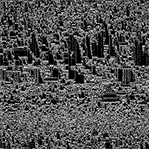|
bushisms.txt posted:Does the stand not work on a functional level or is it just looks? If it's the latter, it's no problem. Also will I be able to connect my hdmi only laptop or is it for desktop future only? Thanks for your help. It's pretty wobbly and kinda ugly. It works fine if whatever you're putting it on is stable though. It's desktop only. A HDMI->DVI adaptor won't work because HDMI isn't capable of Dual Link DVI.
|
|
|
|

|
| # ? May 22, 2024 14:00 |
|
bushisms.txt posted:Does the stand not work on a functional level or is it just looks? If it's the latter, it's no problem. Also will I be able to connect my hdmi only laptop or is it for desktop future only? Thanks for your help. You cannot connect anything other than a dual-link DVI-D 1440p signal to it--it has no scaler board (which is why it's overclockable), so as a general rule laptop HDMI ports will not work (there are some workarounds for certain laptops/GPUs which may get it to work, but I wouldn't bank on it without prior research).
|
|
|
|
SwissCM posted:It's pretty wobbly and kinda ugly. It works fine if whatever you're putting it on is stable though. Cool, well do you have recommendation for my hdmi laptop? Maybe that had similar properties for use with my future desktop? I was planning on ordering something tonight. I hate working right now because I have no space and I have a lot of work to do.
|
|
|
|
DrDork posted:They have both glossy and matte formats, but note that there have been some issues with the glossy ones having dust and whatnot trapped between the layers, so unless you really are in love with glossy, I'd recommend matte. You might be thinking of the ones that just had a plate of tempered glass stuck over a matte panel during monitor assembly, probably under much worse conditions than when the LCD panel itself was put together, hence the dust and debris. As I remember, the true glossy version was rare and quite expensive for a while, but that seems to have changed. Personally, every single monitor 27" and up I've used had dust behind the panel matrix, regardless of quality or price point, but I tend to have an eagle eye for this sort of thing.
|
|
|
|
bushisms.txt posted:Cool, well do you have recommendation for my hdmi laptop? Maybe that had similar properties for use with my future desktop? I was planning on ordering something tonight. I hate working right now because I have no space and I have a lot of work to do. That probably leaves you with the usual name-brand choices: the ASUS PB278Q and Dell U2713HM (or the U2715 if it's in the same ballpark at that moment. Prices are a bit volatile), and the BenQ GW2765HT. If your eyes are sensitive to PWM flicker, you'll probably want to avoid the ASUS PB278Q or any other models that use PWM to regulate the backlight instead of DC. I would avoid the Monoprice IPS-Glass monitor or any of its rebadges (Auria, Nixeus) because the backlight is way overpowered and has unacceptable amounts of IPS glow. Minimum brightness still hurt to look at. Zorilla fucked around with this message at 02:43 on Mar 11, 2015 |
|
|
|
bushisms.txt posted:Cool, well do you have recommendation for my hdmi laptop? Maybe that had similar properties for use with my future desktop? I was planning on ordering something tonight. I hate working right now because I have no space and I have a lot of work to do. You've got a few options; (1) get the Korean monitor and wait until you have the desktop to be able to use it. This is the cheapest option at ~$350. (2) wait another few months until the "true" 1440p 120Hz IPS screens start to drop, some of which should support HDMI. Note that they are anticipated to cost $700+. I can't think of any 120Hz 1080p screens being announced, but I'd be surprised if they didn't pop up at some point. (3) get the 24" 1080p 120Hz VA screen from EZIO for $600. (4) Get a <$150 60Hz IPS for your laptop now, then get a Korean monitor when you get your desktop, and pay less than (2) or (3).
|
|
|
|
bushisms.txt posted:Does the stand not work on a functional level or is it just looks? If it's the latter, it's no problem. Also will I be able to connect my hdmi only laptop or is it for desktop future only? Thanks for your help. The stand is very wobbly, and the case doesn't fit well at all in general. The screen is recessed in the case about .25" and the case is very glossy and has all kinds of logos printed on it, which I found very distracting and ugly.. So really you gain form and function by debezelling and going with either a vesa arm, or one of the dell/hp stands that actually has tilt etc.
|
|
|
|
Zorilla posted:That probably leaves you with the usual name-brand choices: the ASUS PB278Q and Dell U2713HM (or the U2715 if it's in the same ballpark at that moment. Prices are a bit volatile), and the BenQ GW2765HT. If your eyes are sensitive to PWM flicker, you'll probably want to avoid the ASUS PB278Q or any other models that use PWM to regulate the backlight instead of DC. DrDork posted:You've got a few options; (1) get the Korean monitor and wait until you have the desktop to be able to use it. This is the cheapest option at ~$350. (2) wait another few months until the "true" 1440p 120Hz IPS screens start to drop, some of which should support HDMI. Note that they are anticipated to cost $700+. I can't think of any 120Hz 1080p screens being announced, but I'd be surprised if they didn't pop up at some point. (3) get the 24" 1080p 120Hz VA screen from EZIO for $600. (4) Get a <$150 60Hz IPS for your laptop now, then get a Korean monitor when you get your desktop, and pay less than (2) or (3). Thanks, I think I'm gonna grab the BenQ, Amazon has it for $399, and then wait and see what comes. Thanks for all your help.
|
|
|
|
What is a good Vesa monitor stand for my 1440p? I could have sworn I saw a couple suggested in the thread and I may have even commented on the link, but I can't find it on my phone....
|
|
|
|
Captain Yossarian posted:What is a good Vesa monitor stand for my 1440p? I could have sworn I saw a couple suggested in the thread and I may have even commented on the link, but I can't find it on my phone.... Depends on how fancy you want. If you just want a basic, solid stand with decent adjustability (tilt, height, swivel, rotate), you can grab one of the HP stands for $20-$25 shipped.
|
|
|
|
My display has a 16:9 aspect ratio, yet I ended up buying a GeForce GTX 750 without really knowing the repercussions of trying to use this at resolutions lower than 1080p. Ideally, I was HOPING to keep my resolution at 1600x1024, but since I'm seeing that it's at a very awkward aspect ratio of 25 : 16, I'm at a loss. Here is my screen at 1600x900, still a low resolution, but it's at a natural 16:9 aspect ratio. Here it is at 1600x1024. It has that oddball look where everything is "pinched" down. Any way I can fix this without thinking that I hamstrung my investment in this monitor and should have gotten one with a native res of 1600x900 instead?
|
|
|
|
i don't get it, why would you use anything but the monitors native resolution, and how is the GTX 750 at fault?
|
|
|
|
And what are you trying to prove with the screenshots? You'd have to take a picture of your monitor if you want to show us the distortion.
|
|
|
|
This is highly confusing. You might want to start explaining exactly what model the monitor is, since your post isn't a great deal of help. The graphics card will easily be able to drive the correct resolution.
|
|
|
|
HalloKitty posted:This is highly confusing. You might want to start explaining exactly what model the monitor is, since your post isn't a great deal of help. The graphics card will easily be able to drive the correct resolution. I'm using an LG 22MP55HQ-P.
|
|
|
|
AlphaXires posted:My display has a 16:9 aspect ratio, yet I ended up buying a GeForce GTX 750 without really knowing the repercussions of trying to use this at resolutions lower than 1080p. Ideally, I was HOPING to keep my resolution at 1600x1024, but since I'm seeing that it's at a very awkward aspect ratio of 25 : 16, I'm at a loss. You are confused. 1920x1080 (what you're calling 1080p) is 16:9 ratio, as is 1600x900, as is 1280x720 ("720p"). Without going to super-wide screen crazy stuff, the only other aspect ratio you will bump in to with widescreen monitors is 16:10, almost exclusively at 1920x1200. If your monitor's native resolution is 1920x1080 you should just use that, if you are finding this degrades performance in games too much, you should lower quality settings, start with shadows, draw distance depending on how needed it is in what you're playing, basically move stuff you value less out of the graphics menu of whatever game it is from a higher option to a lower option. AlphaXires posted:I'm using an LG 22MP55HQ-P. Oh yeah just pick 1920x1080 in anything that ever asks you.
|
|
|
|
Brut posted:You are confused. 1920x1080 (what you're calling 1080p) is 16:9 ratio, as is 1600x900, as is 1280x720 ("720p"). Without going to super-wide screen crazy stuff, the only other aspect ratio you will bump in to with widescreen monitors is 16:10, almost exclusively at 1920x1200. From looking at the PC Building/Parts picking thread for a long time, I was convinced that the GTX 750 wasn't the ideal card to use if you were on a 1920x1080 display, and while I could have tried getting a display at a lower resolution, ones at such resolutions like 1680x1050 are so few and far between now. That's why I thought I could get away with lowering the resolution on this one, but I completely overlooked the distortion I'd get if I went outside the aspect ratio. Thanks for clearing up the confusion. Xires fucked around with this message at 02:39 on Mar 12, 2015 |
|
|
|
Are you trying to play games on it? If so, why get a 750? If not, a 750 is perfectly capable of driving a desktop at 1080p.
|
|
|
|
AlphaXires posted:From looking at the PC Building/Parts picking thread for a long time, I was convinced that the GTX 750 wasn't the ideal card to use if you were on a 1920x1080 display, and while I could have tried getting a display at a lower resolution, ones at such resolutions like 1680x1050 are so few and far between now. That's why I thought I could get away with lowering the resolution on this one, but I completely overlooked the distortion I'd get if I went outside the aspect ratio. Thanks for clearing up the confusion. Oh yeah I forgot about 1680x1050, that's also 16:10, but pretty much all monitors worth buying have been at least 1920x1080 for a very long time. a $50 video card (we use Geforce 210s at our shop) can power dual monitors at 1920x1080 each for any kind of office work/web browsing. As for games, my personal gaming experience has always been that you should lower pretty much any setting but resolution first, and if you find yourself needing to reduce resolution you should either upgrade your video card or pick a different game.
|
|
|
|
Brut posted:You are confused. 1920x1080 (what you're calling 1080p) is 16:9 ratio, as is 1600x900, as is 1280x720 ("720p"). Without going to super-wide screen crazy stuff, the only other aspect ratio you will bump in to with widescreen monitors is 16:10, almost exclusively at 1920x1200. You CAN actually make it work the way you want it to if you set nVidia's desktop size and position to use match-aspect GPU scaling instead of Display scaling (and also maybe override game scaling settings) and reboot. This is going to give you pillarboxing, or letterboxing, or (if both H and V are less than native) scaling artifacts, like any other off-aspect scaling. Or you can use no scaling and get a matted image. I learned this because U2412Ms have aspect ratio options but none of them are 'match signal ratio' or 16:9 and some games would really rather be 1920x1080 than 1920x1200. dont be mean to me fucked around with this message at 03:35 on Mar 12, 2015 |
|
|
|
Sir Unimaginative posted:You CAN actually make it work the way you want it to if you set nVidia's desktop size and position to use match-aspect GPU scaling instead of Display scaling (and also maybe override game scaling settings) and reboot. This is going to give you pillarboxing, or letterboxing, or scaling artifacts, like any other off-aspect scaling. Or you can use no scaling and get a matted image. You can do all kinds of stuff but sometimes what people think they want isn't what they need, for example, what I wanted were Ultrasharps but what I needed was to pay ASUS half the money for the same panel so I could also pay rent.
|
|
|
|
DrDork posted:Depends on how fancy you want. If you just want a basic, solid stand with decent adjustability (tilt, height, swivel, rotate), you can grab one of the HP stands for $20-$25 shipped. Awesome! That is the one I saw before, thank you! Probably pull the trigger on this one Friday.
|
|
|
|
I missed out on a sale I'm kicking myself for now, but I'm in the market for the biggest monitor I can get in the ~$100ish range; analog input is a must, preferably VGA. It's for a couple of attorneys to use for document review, so I don't need anything with amazing resolution, and these are mostly low-mid range Dell laptops and desktops. So, I'm thinking this baby, specifically the 23" version. Is there anything wrong with that, given my requirements, other than it was on sale for $90 a few days ago and I didn't loving jump on it?
|
|
|
|
Thanatosian posted:I missed out on a sale I'm kicking myself for now, but I'm in the market for the biggest monitor I can get in the ~$100ish range; analog input is a must, preferably VGA. It's for a couple of attorneys to use for document review, so I don't need anything with amazing resolution, and these are mostly low-mid range Dell laptops and desktops. http://outlet.us.dell.com/ARBOnlineSales/Online/InventorySearch.aspx?brandId=222806&c=us&cs=22&l=en&MODEL_DESC=ALL&s=dfh There's a 24" 1080p monitor on there (that I'm using right now, it's p good) for $129 before 30% off coupon available til midnight(?) tonight - drops it to $90. Get a $5 HDMI to VGA adapter with the extra cash.
|
|
|
|
Any red flags here or look OK to pull the trigger on it plus the 2 year protection plan soon on (the go-to?) this Korean: http://smile.amazon.com/QNIX-QX2710-Evolution-LED-Monitor/dp/B00BUI44US/ref=cm_cd_ql_qh_dp_t.. I've always used older/free/refurb/etc. cheap stuff for screens and my last couple have been offbrand TVs. I don't know jack about monitors and figure this time around I'll treat myself to something a hair nicer for image quality. Saw some of the possible pixel/bleed problems and I'm totally cool with potential project work giving me something to do for tweaking things and OC'ing vs. having to pay $600. Main thing is I'm moving to somewhere smaller in a few months and need to downsize from a 40" 1080p cheap offbrand refurb TV to something more reasonable to properly sit at for working from home and gaming. I haven't seen a >60hz screen since CRTs and don't play pro CS or whatnot, but bout anything I play is fast paced/FPS kind of stuff so I figure a ~96hz screen would be groovy. I'm not quite ready to jump to the world of 1440p as my 7970 Ghz is already stretched thin on some stuff but I'm planning to get whatever silly GPU setup is needed to push the Rift when it comes out in a while anyway. I know I could get a perfectly reasonable screen for about $180 but totally trying to justify a fancy toy here! e: Saw some of the newer QNIX models may not be as good, only hit 75hz, etc. - from what I can tell that one I'm looking at is OK though? teh_Broseph fucked around with this message at 01:40 on Mar 13, 2015 |
|
|
|
skylined! posted:http://outlet.us.dell.com/ARBOnlineSales/Online/InventorySearch.aspx?brandId=222806&c=us&cs=22&l=en&MODEL_DESC=ALL&s=dfh Where is this coupon? All I see on their deals page is $40 off a 22" monitor that's sold out. Fun Times! fucked around with this message at 03:01 on Mar 13, 2015 |
|
|
|
skylined! posted:Get a $5 HDMI to VGA adapter with the extra cash. HDMI isn't capable of outputting VGA like DVI-I ports are. Are these adapters active or something? I can't imagine an active adapter would be this cheap. Edit: apparently, these are active. Zorilla fucked around with this message at 03:34 on Mar 13, 2015 |
|
|
|
Fun Times! posted:Where is this coupon? All I see on their deals page is $40 off a 22" monitor that's sold out. Use coupon code Z551K?431LRW98 in the shopping cart, homie. ( http://www.dell.com/learn/us/en/22/campaigns/gdo_consumer_weekly_sale_dfh?c=us&l=en&s=dfh&dgc=BA&cid=250066&lid=5480401 for full coupons) Dell's website, for being a tech company, loving sucks. Sorry. e: expires midnight EST 3/12; do your research, these are refurbs. skylined! fucked around with this message at 03:31 on Mar 13, 2015 |
|
|
|
Zorilla posted:HDMI isn't capable of outputting VGA like DVI-I ports are. Are these adapters active or something? I can't imagine an active adapter would be this cheap. Yes, this was a little hyperbolic, however the monitor I was specifically referencing does also support DVI (the ST2421L). I dunno, what am I even saying right now. Also man, I'm really dumb. Just bothered to look at the back at mine and it also has a VGA plug. skylined! fucked around with this message at 03:33 on Mar 13, 2015 |
|
|
|
skylined! posted:Use coupon code Z551K?431LRW98 in the shopping cart, homie. Oh cool, thanks. I was looking at this one which would be about $105 with that coupon, but I think I might go with this one over on Newegg that's $135 after promo code and sale. They're both IPS, both matte screens, which I want, but the Newegg one is slightly larger and I'll avoid any potential hassle that comes with a refurbed monitor, plus it's 5ms vs the Dell's 8ms. Fun Times! fucked around with this message at 04:01 on Mar 13, 2015 |
|
|
|
Beaverham Lincoln posted:I should of included that, sorry. http://www.tftcentral.co.uk/ has good in-depth reviews when it comes to color reproduction. She will have to get a good calibrator if she's serious about her color accuracy, as well as controlling color temperature in her working environment
|
|
|
|
KinkyJohn posted:http://www.tftcentral.co.uk/ has good in-depth reviews when it comes to color reproduction. Getting a colorimeter is always that thing people overlook when monitor shopping as a pro. "UGH I NEED GOOD COLORS" *Buys IPS* *Leaves it on "Dynamic"* "So much better!" It's like getting a fancy knife and never sharpening it. "But, it's a Wüsthof!"
|
|
|
|
Has anyone used a curved monitor? I'm suspecting it's great for video games and movies but what about normal stuff?
|
|
|
|
Tab8715 posted:Has anyone used a curved monitor? I'm suspecting it's great for video games and movies but what about normal stuff? Underwhelming by all accounts.
|
|
|
|
Any reason not to get this 32" 1440p monitor for $399? https://store.hp.com/webapp/wcs/stores/servlet/PDPStdView?catalogId=10051&urlLangId=-1&langId=-1&productId=747651&storeId=10151 Coupon code AC5621 GreenNight fucked around with this message at 23:57 on Mar 13, 2015 |
|
|
|
GreenNight posted:Any reason not to get this 32" 1440p monitor for $399? No panel type or viewing angle listed leads me to believe it's a TN panel, so that would be a reason.
|
|
|
|
It's a WVA+ panel.
|
|
|
|
Brut posted:No panel type or viewing angle listed leads me to believe it's a TN panel, so that would be a reason. Its the same panel as the BenQ BL3200PT, which is actually very well reviewed for what it is. $400 is a steal.
|
|
|
|
If you use Ebates, you get 3% back from HP too, not much but it adds up.
|
|
|
|

|
| # ? May 22, 2024 14:00 |
|
Wasabi the J posted:Getting a colorimeter is always that thing people overlook when monitor shopping as a pro. Because everyone can just drop a few hundred dollars on a device they will use once.
|
|
|