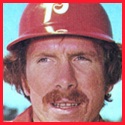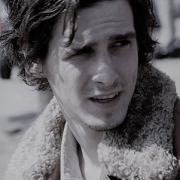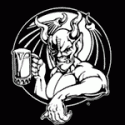|
Hadlock posted:Yeah for $200 the screen, keyboard and trackpad are suprisingly nice. It's still a $200 laptop but it's the nicest one I've seen in person. Better than a lot of the $399 clunkers I've seen at Best Buy. This was designed as Asus' follow up to the Eee PC to retake command of the low end laptop market, they did a good job. There's another guy here who prefers the HP Stream 11 but it's $250, and has a higher spec processor. Both will browse facebook and stream youtube though. Aphrodite posted:Microsoft offers Windows for extremely low cost to manufacturers if they brand the laptop as coming with "Windows 8.1 with Bing". That's how they're able to sell them so cheap. Thanks dudes. Just ordered this through MS, which took about an hour because my live account got hacked a few years ago and they legit refuse to sell to you without one. Aside from that it was pretty cool and I was able to leverage my time wasted wrt live accounts into the express shipping so whatever. Good recommendation and thank you. Btw, is any of this upgradeable, no biggie if it isn't.
|
|
|
|

|
| # ? Jun 4, 2024 16:41 |
|
No the whole thing is soldered together on one mainboard, a lot like a cell phone. Even the ram/eMMC (that's what will show up as the C: drive) is soldered to the motherboard. That's how they get it so crazy cheap. This is a photo of a chromebook but your Windows laptop will look very similar if you ever crack it open. Some of the chips are RAM, some are eMMC, etc etc 
Hadlock fucked around with this message at 05:52 on Mar 14, 2015 |
|
|
|
Oh right, I had to go by the mall, Apple store said they won't have the new Macbook on display until April 10th. Microsoft Store did, however, have the new XPS 13 on display, two of the 1080p IPS non-touch and one of the quad-HD+ touch screens. I was a little suprised to see that the non-touch screen had a traditional looking screen (tiny bezel still, though), I was expecting a glass screen on both. The glass screen is definitely flashier, and that matte screen looks kind of dull in comparison, but really they're equal brightness and I think the 1080p IPS has better color reproduction than the quad-HD. The 1080p is matte and on the left, quad-HD touch is the "infinity" glass screen on the right  And also running MS Word  The end result is they're both very high quality screens, and when it's not side by side with that glass display, the 1080p screen is actually very, very nice. I think this might be the laptop that replaces my X230. Also you can see that the 8.1 OS scales nicely here, if I didn't point out that the screen on the right was 2560x1440 and the screen on the left was 1920x1080 you might not have noticed based on the lack of GUI scaling (start button, system clock, etc). Quad-HD means 4x720p in case you were wondering. Hadlock fucked around with this message at 06:47 on Mar 14, 2015 |
|
|
|
Hadlock posted:No the whole thing is soldered together on one mainboard, a lot like a cell phone. Even the ram/eMMC (that's what will show up as the C: drive) is soldered to the motherboard. That's how they get it so crazy cheap. This is effectively what a new macbook looks like inside too, so it's not just 'crazy cheap' stuff that's like this. This is a 2015 macbook with batteries and leads to screen/keyboard/touchpad removed.  Ultra-thin computers are pretty much phones with a big case in more ways than one.
|
|
|
|
I need help with a Lenovo y410p. I am trying to open it to change the hard drive. The bottom cover is held in place by 8 machine screws. The machine screws go through the bottom cover and into some threaded metal inserts and are sealed with blue locktite. Six of the screws came out, but with two of them the metal inserts have just broken loose are turning with the screw. The screws are not stripped. They are just twisting the insert around.  What do I do?
|
|
|
|
^^ you might be able to score the edges of the inserts and then re-bed them with 5-minute epoxy if it's out of warranty. Be careful though that stuff gets everywhere. Oh sure, there's nothing wrong with building computer this way, it's the way of the future. It is a lot cheaper to make them this way. I wouldn't be suprised if the whole thing is assembled by robots; there's no cables to connect, no screws at funny angles to mount the hard drive, etc any more I would imagine the motherboards are assembled by an army of machines like this in a warehouse in Austin or China nowadays. I wouldn't be suprised if the whole laptop was designed to be fed in to increasingly larger Pick and Place machines as the assemblies are built up. https://www.youtube.com/watch?v=FcqQvH41OR4&t=46s It's almost alarming that Apple is getting something like 60% more GPU out of that credit card sized board than a 2007 era TF2 firebreathing A little sad though that a high end machine like that, has no upgrade options. On a $200 machine that's acceptable, because at $200 it's a disposable pice of hardware. For $1300 I fully expect my laptop to last 5 years and will get at least one upgrade along the way. Here you're stuck paying the "apple price" for a larger hard drive, even though SSDs are practically free on Newegg these days. I saw a 256gb evo 850 for $99 last week.
|
|
|
|
Hadlock posted:
Centering the touchpad like that really bugs me - MS has guidelines for that type of thing, why not follow them?
|
|
|
|
If I had to hazard a guess, I would say that the left palmrest is where the wide SSD is located, and the tiny formfactor + microsoft's guidelines for minimum trackpad size meant it had to be shifted over. They could have corrected the issue by making the trackpad more narrow. I think once the trackpad gets larger than X size, an offset of less than 12mm is not as big of an issue anymore, as it was when trackpads were about the size of a post-it note. edit: nope, it looks like the keyboard is shifted left, the trackpad is centered. Maybe it's a key-sizing issue with making the enter/shift keys etc full size?  
Hadlock fucked around with this message at 07:35 on Mar 14, 2015 |
|
|
|
Hadlock posted:Oh right, I had to go by the mall, Apple store said they won't have the new Macbook on display until April 10th. Microsoft Store did, however, have the new XPS 13 on display, two of the 1080p IPS non-touch and one of the quad-HD+ touch screens. I was a little suprised to see that the non-touch screen had a traditional looking screen (tiny bezel still, though), I was expecting a glass screen on both. The glass screen is definitely flashier, and that matte screen looks kind of dull in comparison, but really they're equal brightness and I think the 1080p IPS has better color reproduction than the quad-HD. They're officially branding all of the screens Infinity. It's meant to refer to the tiny bezel. And I know it's just the angle but the first picture looks off and I can't make myself see it properly. Like it looks like the screen would close above the trackpad.
|
|
|
|
Apparently the new Broadwell-powered Macbook i5 and i7 are about 10% and 13% faster than their respective Haswell-powered 2014 versions, according to geekbench Of course, the new i5 will turboclock 13% faster and the i7 23% faster, so... clock for clock they're actually 5% slower? It's late, did I do my math right there?  http://www.macrumors.com/2015/03/13/2015-macbook-air-pro-benchmarks/ Hadlock fucked around with this message at 09:29 on Mar 14, 2015 |
|
|
|
Hey OP, as I said i nabbed that laptop off the MS store per your recommendation, how well will something like that run a program off of an SD card? E: obviously not something intense or whatever. I'm talking like heroes of might and magic 3 or other old poo poo for a plane ride
|
|
|
|
If you're looking for a cheap chromebook you can get an asus c300 at Amazon warehouse for 127$. Check slickdeals.
|
|
|
|
Delthalaz posted:Thanks. Yeah, the one you bought is definitely out of my price range but it sounds beautiful. I'm pretty sure I want a 17 inch as that's what I'm used to and I don't care about lugging around a monster. Is there an equivalent ROG that's 17"? I'm also not sure re: a comparison with the Y50 - are they very different? Any chance you can start with one of the custom jobs, starting from a $1000 model and working up from there? I'd wager that's your best bet and then you should be able to upgrade easier later on if you want to. You'd should be able to get by with a 2GB graphics card but double check they can play your games. The 2GB ones I looked at said they supported similar games but I didn't go to much deeper into how well. Compare what you come up with to a Y50 and go from there. Unrelated Chromebook question, is there a reason to get a Chromebook over something like a Samsung Tab, a Bluetooth keyboard and one of those portfolio things that straps everything together like a laptop? chemosh6969 fucked around with this message at 16:35 on Mar 14, 2015 |
|
|
|
All recent cards support DX11 so you'll be fine. Framebuffer on laptop dGPUs isn't all that important, an 860m will never be powerful enough to actually make use of all 4 gigs. A 970/980m might, but that's because those cards are legitimately almost as powerful as their desktop equivalents. I think a 970m is what, 60% of the performance of the 970? A 980 75% of the performance of a 980m? A 860/960m will offer you very respectable performance, but you're not going to be able to play all of the most recent games, much less turn up the settings on them.
|
|
|
|
The Iron Rose posted:A 860/960m will offer you very respectable performance, but you're not going to be able to play all of the most recent games, much less turn up the settings on them.
|
|
|
|
I have an i7/860m y50 and can play DotA, Civ 5, and Diablo 3 at ultra++ with zero fps, overheating, or even fan noise issues. A 960m should be able to tackle the newer Battlefield games in the same way.
|
|
|
|
roomforthetuna posted:What are these recent games that won't be playable? I've got an 860m and it will smoothly play *fairly* recent games (late 2013 AAA games) at 1080p with medium-high settings. Seems like it should be able to perfectly well play recent-er games at lower resolution with low settings. But maybe I just don't have recent enough games. The newer Assassin's Creed games mostly. I remember having to lower the resolution on black flag to get it to be remotely playable on my Y50. Dying Light required me to turn everything to low and lock the framerate to 30. Tomb Raider was mostly the same. As newer and newer games come out that's only going to get worse. It's perfectly good for games that are out now, but I wouldn't really expect it to play AAA releases that come out in a year or two, and that's disappointing for a $1000 investment.
|
|
|
|
Hadlock posted:The glass screen is definitely flashier, and that matte screen looks kind of dull in comparison, but really they're equal brightness and I think the 1080p IPS has better color reproduction than the quad-HD. Do people not worry about glare any more? That glass screen certainly is flashy, but looks like it would be a nightmare to use anywhere with strong lighting (like in that photo). There's a reason they made screens matte to begin with...
|
|
|
|
Glare is less of a problem if you have a very bright backlight. Also it's OK to be non-diffuse but not very reflective.
|
|
|
|
Aphrodite posted:Samsung's is fine but it can fail. It won't fail in a way that breaks anything though. I looked over the manual for the Samsung software and it says it won't copy over the recovery partitions. Isn't that a major issue? e: Also, any suggestions for migrating all of my settings & crap from my old laptop? I'm mostly thinking Firefox settings/passwords, Dropbox, Chrome, and the like. Maybe my MATLAB and Office licenses (though I think the latter isn't transferable, right?) SporkOfTruth fucked around with this message at 21:23 on Mar 14, 2015 |
|
|
|
So based on lurking in this thread for far too long, I finally made my decision and ordered a Thinkpad T450s with the 1080p non-touch display. Thanks for all the information, can't wait for it to get here.
|
|
|
|
Looking for a laptop recommendation. I do game quite a bit; stuff like Civ, Hearthstone, Heroes of the Storm. My current laptop is an Asus G60VX which was really good for what I do. I do user my laptop for stuff other than gaming. I am in the military so it's used a lot as a desktop replacement essentially. Looking for something around 800 dollars. I found this which looks pretty good: http://www.newegg.com/Product/Product.aspx?Item=N82E16834152568
|
|
|
|
Just ordered my Toshiba Chromebook 2
|
|
|
|
Soylent Pudding posted:Just ordered my Toshiba Chromebook 2 I have one and the screen is loving amazing. Not "incredible for the price," it's downright a drat great screen. I got mine after realizing I don't do anything on my laptop other than browsing the web and writing papers, which I sync through Google Drive anyway.
|
|
|
|
Just bought one today, too. Had an Acer 720 that I really liked until my girlfriend took it from me. The screen on this really is fantastic. 1080p at 13.3" isn't even that bad in Chrome. Keyboard and track pad aren't great, and the build quality isn't exactly confidence-inspiring, but there aren't many Chromebooks which don't have those issues. IuniusBrutus fucked around with this message at 23:14 on Mar 15, 2015 |
|
|
|
Received my G50-80 and it's been great so far. The 15.6" 1080 screen is a bit of an adjustment, as it feels like I'm staring into the Hubble Deep Field but it's crisp and fast and quiet which is a serious upgrade from my HP 2000 Notebook, which sounded not unlike a small aircraft taking off, and it plays the few games that I actually like (mostly Marvel Heroes) smoothly. The only complaint that I have is that the keyboard is a little cramped to make room for the numpad, which is mostly fine but for the fact that the right shift key is half as wide as the left shift key to accomodate the arrow keys, but it's still very responsive. Very happy given that I only spent about $500 on it.
|
|
|
|
Hadlock posted:Check the microsoft store, Asus x205, minus office 365 subscription My fiancee is in need of a simple and small laptop she can take to college. Is something like this our best bet? We could spend a little more, maybe up to 300 if there were a very noticeable jump in quality. She needs something with some local storage so chrome books are out. She just needs it to run office basically.
|
|
|
|
Strange Matter posted:which sounded not unlike a small aircraft taking off If you can get to the fan, you can make it quiet again by using the oil they use for sewing machines.
|
|
|
|
Is 1.3 pounds really the correct weight for the Toshiba Chromebook 2? If so, drat nice travel machine. Lighter than a MBA 11". Edit. Never mind. Amazon's page is wrong. Looks like its 3 lbs. hotsauce fucked around with this message at 14:35 on Mar 16, 2015 |
|
|
|
My parents use their desktop mainly for web surfing, documents, and iTunes. They want a new desktop because the old one is ancient, and I really think a laptop would be good for them. What would be a good laptop for someone like this? If it wasn't for their few windows programs they want I would say a chromebook. It will probably sit at a desk a large amount of times, and my mom is convinced she will want to keep using an external mouse and keyboard (and probably bigger screen because she hates small screens). So I suppose a dock would be nice too. If it does leave the desk it would be only on vacations or maybe in the living room every once in a while. I'm thinking some outlet thinkpad would be good, but I don't know what the differences are that will really matter for their use case. I'm thinking of the used T440's in the outlet?
|
|
|
|
Anyone know if its possible to get the slick deals 35% coupon to stack w/ BN gold (lenovo)? edit// i'm thinking they are the same thing snoozeallday fucked around with this message at 16:55 on Mar 16, 2015 |
|
|
|
Chin Strap posted:My parents use their desktop mainly for web surfing, documents, and iTunes. They want a new desktop because the old one is ancient, and I really think a laptop would be good for them. What's their budget? Macs are usually the best thing for older people. An iMac with a big easy to read screen would be great. My parents love theirs.
|
|
|
|
I'm looking at a new Thinkpad T450s since they're 35% off at the moment. I'm trying to spend as little as possible, so is there any reason I shouldn't delete the 16GB solid state drive to subtract $40 from the price? I'll probably end up replacing the entire hard drive with an SSD at some point anyway (assuming it's easy to do), so it seems like there's not much point in leaving it in.
|
|
|
|
Tacier posted:since they're 35% off at the moment The T4X0 series is their top seller, they're always on sale. Make sure you look at the OP for the  B&N link you might find a cheaper price there. Don't feel too rushed to buy. B&N link you might find a cheaper price there. Don't feel too rushed to buy.
|
|
|
|
Tacier posted:I'm looking at a new Thinkpad T450s since they're 35% off at the moment. I'm trying to spend as little as possible, so is there any reason I shouldn't delete the 16GB solid state drive to subtract $40 from the price? I'll probably end up replacing the entire hard drive with an SSD at some point anyway (assuming it's easy to do), so it seems like there's not much point in leaving it in.
|
|
|
|
Tacier posted:I'm looking at a new Thinkpad T450s since they're 35% off at the moment. I'm trying to spend as little as possible, so is there any reason I shouldn't delete the 16GB solid state drive to subtract $40 from the price? I'll probably end up replacing the entire hard drive with an SSD at some point anyway (assuming it's easy to do), so it seems like there's not much point in leaving it in. Well I'd guess you'd save money by keeping the caching drive and hard drive than replacing he whole thing with an SSD.
|
|
|
|
Hadlock posted:The T4X0 series is their top seller, they're always on sale. Make sure you look at the OP for the Thanks for reminding me about the B&N link. I'm not under the impression this is a mind-blowingly rare deal, but I need a laptop soon and the outlet has dried up and the B&N link in the OP appears to have the exact same prices as the normal website right now, so I'm thinking I'll just pull the trigger.
|
|
|
|
sarehu posted:Well I'd guess you'd save money by keeping the caching drive and hard drive than replacing he whole thing with an SSD. I had one in my laptop before I put in an SSD and it's not worth $40, period.
|
|
|
|
Strange Matter posted:Received my G50-80 and it's been great so far. The 15.6" 1080 screen is a bit of an adjustment, as it feels like I'm staring into the Hubble Deep Field but it's crisp and fast and quiet which is a serious upgrade from my HP 2000 Notebook, which sounded not unlike a small aircraft taking off, and it plays the few games that I actually like (mostly Marvel Heroes) smoothly. The only complaint that I have is that the keyboard is a little cramped to make room for the numpad, which is mostly fine but for the fact that the right shift key is half as wide as the left shift key to accomodate the arrow keys, but it's still very responsive. My G50-80 came in the other day too, and I'm really liking it. When it arrived I replaced the HDD with an 850 EVO and it's absolutely stunning how quickly it now boots and restarts. From off to the login screen in sub 5 seconds, totally unreal! I can hear where you're coming from with the keyboard - I've never had a laptop with a numpad before so I'm sure it'll take just a little to get used to that right shift key's shape. My only bummer about the purchase is that I found out that my messenger bag's laptop sleeve is just barely too small to hold it, so I'm shopping around for a replacement commuter bag that will fit. This is my first laptop since circa 2005. Are there any precautions I need to take w/r/t the battery to prolong it's long term health beyond avoiding running it for long periods of time at 100% charge while plugged into A/C?
|
|
|
|

|
| # ? Jun 4, 2024 16:41 |
|
Did you do a fresh Windows install or clone the hard drive? There's some Lenovo power management software that will take care of battery health for you. If you cloned it, I think it's a modification of the standard Windows Power Management stuff. If you started clean I'm sure it's downloadable.
|
|
|














 Cat Army
Cat Army