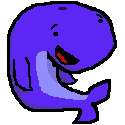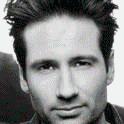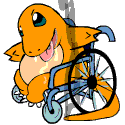|
syntaxfunction posted:I figure it's a "feature" of Reaper. It's just balanced to sound like that. If you drag a finished MP3 from somewhere into Reaper it'll be louder than other things too. If anything, it's likely the other apps (or your audio driver) attenuating the sound. If REAPER actually played audio louder than the bit values contained in the media, you would hear obvious distortion from your DAC when the signal exceeds full scale.
|
|
|
|

|
| # ? May 13, 2024 02:36 |
|
Anyone here ever worked with like the Roland 1680/other hdd multitracks? Probably gonna snatch a 1680 or 880 off CL since they're so cheap now, the zoom r8 also seems nice since it can also function as an interface, but I am not seeing too many other significant feature upgrades... Anyone care to share
|
|
|
|
I want to apply distortions and other effects to input through my computer (using a 1/4 -> USB adapter) so I can relearn guitar and learn other stringed instruments without using my physical amp. What's a good preferably free program that lets me throw distortions at a live input? I looked at POD Farm a little bit but I wasn't a fan of the interface
|
|
|
|
Adult Sword Owner posted:I want to apply distortions and other effects to input through my computer (using a 1/4 -> USB adapter) so I can relearn guitar and learn other stringed instruments without using my physical amp. Amplitube has a free version with a (very) limited amount of models - I like their interface and quality, and you can buy more stuff for it ala cart.
|
|
|
|
Adult Sword Owner posted:I want to apply distortions and other effects to input through my computer (using a 1/4 -> USB adapter) so I can relearn guitar and learn other stringed instruments without using my physical amp. You need to look at vst amp and impulse cabs. There are a bunch of really good ones for free. They require a DAW so use reaper because it's free. I suggest looking at LePou to start.
|
|
|
|
I'm going to buy a flying-faders control surface for my DAW next month. My current dilemma is between buying a used 1st gen Mackie MCU (or maybe a Motormix) for ~$200 or maybe ponying up for something a little more recent like the Behringer X Touch when it comes out. Does anyone have experience using a Mackie MCU (1st gen) with Cubase 5 or 5.5? I assume it works great since the MCU is kind of the standard, but I've heard that they can be kind of finicky hardware-wise and the thought of getting something with flying faders second hand has me hesitating. How much of an upgrade is the MCU Pro? Similarly, the BCF 2000 is tempting for the price second hand, but the lack of scribble strips is likely a dealbreaker. This isn't a piece I'd like to buy small then upgrade later, I know it's what I want for my rig and if it's definitely worth the extra cash I'd be willing to drop the $5-600 for something that'll be a permanent inclusion but if I can spend ~$2-300 and be just as happy I'd rather do that. Has technology in this arena advanced far enough since the MCU came out ~10 years ago that it's worth spending double for a more recently engineered control surface? I have V-Control and will probably continue to use it for editing VSTs but for the actual mix having physical faders/mute/solo/pan controls is what I'm after. himajinga fucked around with this message at 16:29 on Mar 17, 2015 |
|
|
himajinga posted:I'm going to buy a flying-faders control surface for my DAW next month. My current dilemma is between buying a used 1st gen Mackie MCU (or maybe a Motormix) for ~$200 or maybe ponying up for something a little more recent like the Behringer X Touch when it comes out. I can't speak to the Mackie or X-Touch, but I will say you should stay away from the BCF. They're dated, the quantization on the faders is annoying and seems variable, and the motors aren't the greatest. I've only had mine about a year and a half and it's already much the worse for wear.
|
|
|
|
|
MockingQuantum posted:I can't speak to the Mackie or X-Touch, but I will say you should stay away from the BCF. They're dated, the quantization on the faders is annoying and seems variable, and the motors aren't the greatest. I've only had mine about a year and a half and it's already much the worse for wear. Cool, that's actually very helpful 
|
|
|
|
I have a problem with some demos I've just recorded. I'm pretty new to home recording. I'm using an H2 mic going into my laptop which is running audacity. The songs all sounded fine on various headphones and ipod docs, but when I played them in my car, all the piano tracks crackle. They don't show as clipping in Audacity, but peak pretty close to the limits. If I turn the ipod down, and the car stereo up, it sounds fine. There are other tracks with are of equal volume to the piano. The piano was recorded both directly plugged into the H2 (it's actually a Yamaha keyboard, not a real piano), and 'live'. In the past, the things I've recorded have ended up quieter than commercial recordings, so I'd like to avoid turning down the gain on the piano tracks. Also, that would upset the mix. As for the car setup, I'm playing everything at the volume I normally listen to music at: ipod at max, stereo volume at about 1/5 max. My music sounds as loud as professional music with this setup, it's just the drat piano. What should I do? What else do you need to know to help? Any thoughts and advice welcome. Please don't tell me to re-record things. Thanks in advance, y'all.
|
|
|
|
Anyone got any tips for recording beatboxing? Been getting pretty ok results with an SM58 and light compression but I'm just wondering if anyone's got any game-changers.
|
|
|
|
DavidAlltheTime posted:I have a problem with some demos I've just recorded. Maybe try putting a hard limiter on the piano to test whether it makes a difference or not? It shouldn't change the sound much if you just hard limit it at -0.1dB and that way you'll know for sure there's no weird transient causing problems. Alternatively, you could quiet down the entire mix then brickwall it with a limiter to bring it back up to a loudness you like after the fact. Also, it could just be something funky with the way the sound is working, I have a song with a weird self-oscillating delay/reverb outro that comes up in volume and distorts p much any speaker you play it through once it gets thick enough but doesn't clip at all in the software.
|
|
|
|
DavidAlltheTime posted:I have a problem with some demos I've just recorded. The main difference between your recordings and commercial recordings is the mastering. You might be peaking close to the clipping limit, but your overall RMS value (which is basically the perceived loudness) is still lower, because commercial recordings use compressors to reduce dynamic range and make the recording louder (they'll also often use a limiter at -0.1 to prevent weird transients like himajinga said). You can also do this to individual instruments in the mix to make them louder, as well. Compression and EQ carving are two very important parts of the mixing process, and help you make instruments both loud AND clear without clipping. It's easy to go overboard with them, though. Additionally, iPods and whatnot will usually have their 0 gain/attenuation level set slightly down from full volume, so they're actually adding gain to what's coming out of them if you have them all the way up. If you're already almost clipping, then that'll send you over. I keep my iPod at about 90% and just turn up my car stereo to make up for it, it sounds way better that way. Hope this helps!
|
|
|
|
chippy posted:Anyone got any tips for recording beatboxing? Been getting pretty ok results with an SM58 and light compression but I'm just wondering if anyone's got any game-changers. I could imagine a condensator microphone at a slight distance with a pop filter could work well
|
|
|
|
Greggster posted:I could imagine a condensator microphone at a slight distance with a pop filter could work well Hmmm, really? I didn't even think of trying a condenser, I figured it'd be too sensitive what will all the plosives and everything. Maybe Ill give one of my condensers a try, e: Although come to think of it, Reeps One always seems to use some sort of condenser, even live, and he sounds incredible. I think he's probably the only beatboxer I've ever seen do that though.
|
|
|
|
SM7B. If ever there were a mic that could handle beatboxing, it's that.
|
|
|
|
chippy posted:Hmmm, really? I didn't even think of trying a condenser, I figured it'd be too sensitive what will all the plosives and everything. Maybe Ill give one of my condensers a try, The splosives are only a problem if you're not putting a distance between the microphone and doing what you can to minimize the amount of air pushed at the microphone 
|
|
|
strangemusic posted:SM7B. This this this. Alternatively the EV RE20 or Telefunken M82. Basically any large-diaphragm dynamic will not only be able to handle big-volume plosives, but will actually recreate them much more effectively than a small diaphragm mic.
|
|
|
|
|
I'm looking for an audio interface with at least one xlr w/ phantom power. I'm looking for something cheap, but decent. I am physically unable to play any instruments, so everything is done in a daw and drawn in the piano roll. Mainly I just want it for better latency and non lovely audio drivers, with the bonus of recording vocals or the rare friend with a guitar on a condenser mic. I can't quite decide. I got it down to the following: http://www.sweetwater.com/store/detail/MTrackII http://www.sweetwater.com/store/detail/ScarlettSolo or http://www.sweetwater.com/store/detail/US2X2 I also looked at the http://www.sweetwater.com/store/detail/UM2usb but I'm not sure if it's any good if it's that good. http://www.sweetwater.com/store/detail/AG03 Looked interesting but it's not out yet. Ideally I can use it with the least amount fiddling with it and control it with software that it comes with. Thanks for any help.
|
|
|
|
Scarlett Solo for sure. Software controllability is not the most common feature in an entry level to project level interface. RME interfaces with Totalmix have it but I can't think of many others:
strangemusic fucked around with this message at 15:45 on Mar 23, 2015 |
|
|
|
himajinga posted:Maybe try putting a hard limiter on the piano to test whether it makes a difference or not? It shouldn't change the sound much if you just hard limit it at -0.1dB and that way you'll know for sure there's no weird transient causing problems. Alternatively, you could quiet down the entire mix then brickwall it with a limiter to bring it back up to a loudness you like after the fact. CaptainViolence posted:The main difference between your recordings and commercial recordings is the mastering. You might be peaking close to the clipping limit, but your overall RMS value (which is basically the perceived loudness) is still lower, because commercial recordings use compressors to reduce dynamic range and make the recording louder (they'll also often use a limiter at -0.1 to prevent weird transients like himajinga said). You can also do this to individual instruments in the mix to make them louder, as well. Compression and EQ carving are two very important parts of the mixing process, and help you make instruments both loud AND clear without clipping. It's easy to go overboard with them, though. Awesome responses, thank you! The hard limiter did the trick! 
|
|
|
|
Quick question: how stupid am I for mixing / psuedo-mastering my metal tracks just using my Beyerdynamic DT 770s? I'm also trying my tracks out with Sennheiser CX300s and some Apple Earbuds to see what it sounds like with lower grade headphones. I'm living in a tiny flat with no room for a desk (and therefore no room for a monitor setup) so I'm trying to figure out the best approach. I've been recommended the Sony Pro MDR7506 as a great pair of flat response headphones but would they be any better for mixing than my Beyerdynamics??
|
|
|
|
Nigel Tufnel posted:Quick question: how stupid am I for mixing / psuedo-mastering my metal tracks just using my Beyerdynamic DT 770s? In my experience mixing on headphones is a nightmare. I can get my mixes sounding amazing on my AD700s really really fast but they NEVER translate at all and I've never been quite able to make my brain do the gymnastics required to keep my headphones' shortcomings in mind when mixing so I don't have to go back and correct a million tiny things every time. I've started mixing in my living room with monitors and while nowhere near ideal I have to correct way fewer things when doing it that way.
|
|
|
|
If you're stuck with only mixing on headphones, you need to reference early and often throughout the process. Keep an EQ meter running the whole time because what you see on the EQ meters will be different than what you're hearing through the headphones likely. If you can mentally adjust to the limitations of the headphones by constantly monitoring the EQ meter and referencing professional tracks of the same genre you should be able to produce something decent. You can also check the mix with different sets of headphones and earbuds, and utilize the car check too! I used to take my finished mix to the car with a notepad and write down everything that needed to be tweaked that I missed on the headphones. Oftentimes the mix in the car would sound completely different (and terrible) from what I had on the headphones. It's very easy to overshoot or undershoot where your bass levels, compression, and reverb should be.
|
|
|
|
Cmdr. Shepard posted:It's very easy to overshoot or undershoot where your bass levels, compression, and reverb should be. When I headphone mix I usually find that I WAY overshoot reverb levels and WAY undershoot bass so I try to mentally compensate for it but invariably I'm still way off the first few times I reference.
|
|
|
|
Thanks for the advice guys. I think I've done as well as I can on my hobo musician setup. Any chance you could let me know how does the bass levels / limiter sounds on this track? https://soundcloud.com/kassad-1/run-fade-24-03-2015-19-15/s-0jPJZ (no vocals recorded yet) FYI am using this as a mixing / mastering reference: https://www.youtube.com/watch?v=2kjuyKRf7cg Nigel Tufnel fucked around with this message at 23:42 on Mar 24, 2015 |
|
|
|
strangemusic posted:Scarlett Solo for sure. Software controllability is not the most common feature in an entry level to project level interface. RME interfaces with Totalmix have it but I can't think of many others: Thanks for the suggestion. I decided to see how low I can go and still get some form of software contro. The Mix Control Software doesn't seem to let you turn things like phantom power on/off, correct me if I'm wrong. The new AG03 has software fx only. The Forte does, but that's more than I was hoping to spend. This narrows my choices between the ALVA Nanoface, which seems to have complete software control, and the MOTU Microbook II. I would prefer the MOTU because it offers XLR without breakout cables and has on-board DSP. Only question I have is can I switch off/on phantom power through the CueMix software? I see some pictures that have a phantom icon in the channel sections tab, but is it just a status indicator or can I switch it on/off? I ask about the phantom power because I would be leaving the mic plugged in since I can't do it myself and would rather not have to call someone in every time to dick with it. So I pretty much have my eye on the MOTU but just need some info about CueMix. Anyone know whats up? Spoke Lee fucked around with this message at 10:08 on Mar 25, 2015 |
|
|
|
Spoke Lee posted:Thanks for the suggestion. I decided to see how low I can go and still get some form of software contro. The Mix Control Software doesn't seem to let you turn things like phantom power on/off, correct me if I'm wrong. The new AG03 has software fx only. The Forte does, but that's more than I was hoping to spend. Unfortunately I don't know about CueMix. I wanted to add that Apogee has Maestro controller software as well, because I totally forgot about it before. The ONE and Duet are both quite nice and very very portable. They need breakout cables though. For the majority of interfaces, 48v is just a button on the interface chassis itself. It depends where your interface will be set up relative to your mic and computer, I suppose.
|
|
|
|
So I called motu and you can turn off/on phantom power via CueMix. However, I can possibly get the Forte for around $300. Should I grab that or get the microbook? Hows the latency on the Forte? I hear the cheaper scarletts suck for latency, but how about the Forte? Anyone ever used one? Spoke Lee fucked around with this message at 04:35 on Mar 26, 2015 |
|
|
|
Spoke Lee posted:So I called motu and you can turn off/on phantom power via CueMix. I can't speak to that, but I have had a MOTU for about 5 years now, and I am totally devoted. It's a fine piece of kit, and when I did run into problems with it, their customer service was absolutely fantastic. For myself, I would not hesitate to purchase MOTU gear again in the future.
|
|
|
|
Can someone recommend me a good pair of headphones for recording? I have a pair of monitors for the actual mixdown process, but I'm looking for a new pair of over-the-ear headphones to use while recording. I want them to be neutral-sounding and comfortable to wear for extended periods. Right now, I'm using a ten million year old pair of Sony MDR CD50 headphones, and after a while the top of my head starts to ache from the overhead plastic thingy bearing incessantly on the top of my (bald) head and never mind my ears sweating. So I guess what I'm looking for is a lightweight pair of neutral-sounding over the ear headphones that don't make the top of my head tender and my ears not sweat.
|
|
|
|
Agrikk posted:Can someone recommend me a good pair of headphones for recording? I use these: KRK KNS6400 Studio Headphones https://www.amazon.com/dp/B004ARSMXQ/ref=cm_sw_r_awd_j0Dgvb15TGSC5 and they're the most comfy headphones I've ever used. They're really nicely designed to, with replaceable components and ear cup material that doesn't seem to crack and fall apart like every other pair of headphones I've had.
|
|
|
|
JohnnySmitch posted:I use these: KRK KNS6400 Studio Headphones https://www.amazon.com/dp/B004ARSMXQ/ref=cm_sw_r_awd_j0Dgvb15TGSC5 That's quite the recommendation. I'll check them out, thanks!
|
|
|
|
I have a question about recording with the Zoom H2N. I record a tabletop RPG actual play podcast - just friends playing D&D at the table. I use the Zoom to record our games and I've recorded hundreds of hours of content with no problem. However, one game has produced an unusual error and I've never encountered it before. http://www.slangdesign.com/zoom-h2n-error.mp3 (someone is getting ice for his drink in the background) This was originally a .wav file. I compressed it to make it a quicker upload. The error is about 3 seconds in - a weird static noise I've never heard before. It goes on for a minute then ends. It pops up in several places in the recording (a little over 2 hours long) but I've recorded games since then and the zoom has not produced an error like it. What would cause this? I went back to the original memory card that it was recorded on to double check and it's there. Is there a way to fix it? How do I avoid it in the future?
|
|
|
|
clockworkjoe posted:I have a question about recording with the Zoom H2N. I record a tabletop RPG actual play podcast - just friends playing D&D at the table. I use the Zoom to record our games and I've recorded hundreds of hours of content with no problem. However, one game has produced an unusual error and I've never encountered it before. It almost sounds like cellphone/RF interference, but somehow I doubt it. Possibly some sort of conversion glitch. I'm not sure of the cause, but if you're dead set on fixing it you should look at iZotope RX. It might be a little too big of a jump into the deep end for this application, but spectral repair is insanely powerful.
|
|
|
|
I'm new to Midi outside of drums and I have a question. I've recently discovered I can plug in my wireless rock band 3 pro instruments and make synth sounds using the wireless fender pro guitar. Problem is the note only plays when I pluck the string so I can't do hammer-ons. Any setting I can tweak so that the notes play by just pressing the fret buttons and not plucking or in addition to plucking? Edit: looks like the manual says there is a toggle button. I will give it a shot. The Shep fucked around with this message at 06:32 on Apr 4, 2015 |
|
|
|
Whale Cancer posted:Do you have a guitar with EMG's? I'm ready to pull the trigger on a new interface and I'm worried everything is just going to clip on me. Not a guitar with EMG's, but passive basses, active basses, a Telecaster and an Ibanez with DiMarzios. It didn't matter. If you're looking around this price range get the 6i6. It's great!
|
|
|
|
Does anyone in here us a Mackie Control Universal? I just got one and am trying to troubleshoot why it's acting funny.
|
|
|
|
I realize this is likely a weird place to ask this question, but does anyone have a good suggestion for a budget microphone (like 200 or less) for speech/podcasting? I don't need it for actual vocals but instead for normal speaking voice.
|
|
|
|
The MXL990 only costs about $100 and works flawlessly for me for recording speech (and a boatload of other things as well), I've only got good things to say about that microphone.
|
|
|
|

|
| # ? May 13, 2024 02:36 |
|
I love my Blue Snowball. It sounds a lot better than an $80 USB mic has any right to.
|
|
|