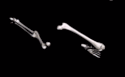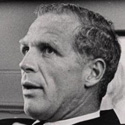|
No, they're only outputs.
|
|
|
|

|
| # ? Jun 4, 2024 18:43 |
|
EB Nulshit posted:Cool, thanks! You'd have to use a capture device like the Elgato Game Capture HD
|
|
|
|
EB Nulshit posted:Cool, thanks! Look up the install instructions for whatever you are using and figure out how to enable VNC during installation, eg. http://docs.fedoraproject.org/en-US/Fedora/21/html/Installation_Guide/sect-boot-options-vnc.html
|
|
|
|
EB Nulshit posted:Does anyone here do iOS development on a 13-inch macbook (or air or pro)? Is it a complete pain in the rear end at anything less than 15 inches, or can I adjust the retina display to make the effective resolution high enough to not feel horrible? The 13 is fine, but I'm sure most devs use at least one external display, regardless of what laptop they have.
|
|
|
|
Bob Morales posted:You'd have to use a capture device like the Elgato Game Capture HD It would probably be cheaper to buy a cheap monitor or TV. Also, just use a TV if you have one.
|
|
|
|
Looking for a backpack recommendation for my new xps thats hopefully coming soon. The dell premier one looks decent just wondering if there are better ones out there. I will just be carrying the laptop and some books but would like it as slim as possible.
|
|
|
|
wooger posted:The 13 is fine, but I'm sure most devs use at least one external display, regardless of what laptop they have. This is true; a quality TN 24" 1080p can be had for $120 or so shipped these days. The HD graphics can certainly drive that these days.
|
|
|
|
kri kri posted:Looking for a backpack recommendation for my new xps thats hopefully coming soon. The dell premier one looks decent just wondering if there are better ones out there. I will just be carrying the laptop and some books but would like it as slim as possible. I've always been a Jansport fan, their quality and warranty is great. I haven't used any of their laptop specific backpacks, however.
|
|
|
|
My fiance needs a new laptop for work and her needs wont be anymore demanding than running creative suite. I assume the X250 or T450 would be perfectly adequate for her, is this correct?
|
|
|
|
Anyone have experience with MSI laptops? Looking at maybe getting one of these. I know, I hate to be That Guy who wants a ~GAMING~ laptop, but I really don't have somewhere I can realistically keep a desktop at the moment.
|
|
|
|
Don't get a 17". Get a 15" or smaller and use an external monitor. 17" is worthless for anything a normal person would consider a laptop for (class, planes, coffee shops).
|
|
|
|
hey santa baby posted:
 OH BOY!
|
|
|
|
TopherCStone posted:I've always been a Jansport fan, their quality and warranty is great. I haven't used any of their laptop specific backpacks, however. Thanks - just got a pretty good corporate discount quote on a Dell premier backpack and a power companion. Anyone else got the dell premier and can provide some impressions on it?
|
|
|
|
Starting a new job and I'm expecting to get asked what I want for a workstation. I think I'm going to go for a portable workstation + external screen, kb, mouse. There's a good chance I'll want to take it to client meetings or to our other offices abroad. Going to be running multiple VMs so i7 and the more cores the better. >=1440 screen around 14 inches so my eyes don't bleed after a day of coding. Discrete graphics are nice but not essential, there's a chance I'll be doing some CAD but probably nothing crazy. Don't need/want optical drives, touch screens or biometric stuff. I don't really care too much about heft and thinness but every little helps. Needs to be running some sort of -nix dependably. I'm describing an MBP 15 aren't I? Are there any other options? I can work happily on OS X or Linux but my preference would probably be Linux Mint. Will say, a Lenovo W550 play nice with Linux or will I be spending a week tweaking acpi settings in grub using settings from a 3 year old linuxquestions post where the author "never really got it waking quite right, but usable, for now at least"?
|
|
|
|
The problem with running Linux on hardware that wasn't designed/marketed to run it is that, if it doesn't work, you have to take on the productivity loss of being unable to use your workstation for reasons that are your own fault. Get a Mac, use Mac OS and run Linux in a VM if you need.
|
|
|
|
The W550 should play with Red Hat out of the box, it's an officially supported model Are you doing graphics or just a bunch of tabbed ssh sessions? My buddy works at some rack space clone from home on a mbp with some crazy usb3.0 triple monitor extender setup with osx as the base os.
|
|
|
|
I currently have an Ideapad P580 that I bought probably 2-3 years ago and upgraded the to an SSD about 6 months ago. While I'm able to play most of the games I want, it still has poor performance on many others and the low resolution (1366x768) and crappy screen overall has started to annoy me. However, when I tried to look at various newer laptops in the range I want to pay (max about $750), it didn't seem like there was a big increase in power according to the various benchmarks I looked at. Mostly I compared processors, so maybe there's just other bottlenecks, but most of the "big" upgrades I saw were in laptops that were over $1k. Hopefully I'm just being stupid, but can someone who knows more comment on how much faster of a laptop I could reasonably get? I don't do anything that needs the increased power outside of gaming, other than some hefty excel sheets for work. On a non laptop specific note - does anyone know if you can transfer a Microsoft Office license between computers? I might be able to get my work to give me a new one, but I'm not certain.
|
|
|
|
There haven't been major increases in power the last 3 generations, and what you have now is a 3rd gen while the 5th only just came out in the last month or so. The significant upgrades have been in battery life, and onboard graphics power. Gzuz-Kriced posted:On a non laptop specific note - does anyone know if you can transfer a Microsoft Office license between computers? I might be able to get my work to give me a new one, but I'm not certain. Yes. If it's subscription based you just go into your account and disable the current PC. If it uses a key you just uninstall first.
|
|
|
|
Gzuz-Kriced posted:I currently have an Ideapad P580 that I bought probably 2-3 years ago and upgraded the to an SSD about 6 months ago. While I'm able to play most of the games I want, it still has poor performance on many others and the low resolution (1366x768) and crappy screen overall has started to annoy me. There has been a lot more progress in laptop GPUs and that's a lot more important for gaming than the CPU is, so that's what you'd want to compare.
|
|
|
|
I bought a Lenovo T430 for $375 and, like a dumbass, I tried to upgrade the screen to one out of an X1 Carbon ($55 for the screen + $5 for the extended ribbon cable + HD+ Video Cable - $40) but only found out afterwards that removing the battery and swapping the screens still isn't safe. I killed a fuse on the motherboard, tried to solder a bridge wire across it (http://www.badcaps.net/forum/showthread.php?t=32313), and probably put too much heat into the motherboard. What could I get for it as a whole + extra screen poo poo or parting it out?
|
|
|
|
|
|
|
|
I have a Lenovo Y410p with a cracking case! poo poo's getting pretty bad Check out the cracks:  Somewhat normal operating angle, things aren't too bad:  Close the lid and then HOLY poo poo   It's about 1.5 years old, so it's 6 months out of warranty. I started noticing the issue a few months ago and it's gotten progressively worse I'm not sure what to do about it. What the gently caress causes something like this? I pulled off the black rubber part in the first picture and it looks like a piece of plastic connecting the hing to the rest of the case has broken, so I'm hoping that a little superglue will sorta fix it for awhile. Any other ideas?
|
|
|
|
Hadlock posted:
The eBay ad I bought: http://www.ebay.com/itm/131429811482?_trksid=p2060353.m2749.l2649&ssPageName=STRK%3AMEBIDX%3AIT Parts laid out  iamadumbass.jpg  LG X1 Carbon HD+ Screen 
|
|
|
|
BlackMK4 posted:The eBay ad I bought: BlackMK4 delivers  That's glorious That's glorious
|
|
|
|
No point in covering up how retarded I am 
|
|
|
|
I just bought a Lenovo Y50 (model 59440676 ) with the barnes and noble link for $1059. It seemed like a good deal especially because it came with a 500 GB SSD so I don't have to buy one separately and swap it in. Here are the specs: • NVIDIA GeForce GTX 860M 4GB • 4th Generation Intel Core i7-4720HQ Processor (2.60GHz 1600MHz 6MB) • 16.0GB PC3-12800 DDR3L SDRAM 1600 MHz • 512GB SSD • 15.6" FHD IPS LED Backlight (1920x1080) Did I do good?
|
|
|
|
That should last you basically until the heat death of the universe, if you treat it right. 860m is not king of the GPU but it gets what, 42fps in BF4 @ 1080p? Yeah I think you did pretty good. Not sure what you're going to do with a quad core i7 and 16gb of ram but if you want to model black holes you should be safe
|
|
|
|
Hadlock posted:That should last you basically until the heat death of the universe, if you treat it right. 860m is not king of the GPU but it gets what, 42fps in BF4 @ 1080p? Yeah I think you did pretty good. Not sure what you're going to do with a quad core i7 and 16gb of ram but if you want to model black holes you should be safe
|
|
|
|
The 860m will definitely be the first bottleneck
|
|
|
|
I'm of the opinion that the current generation of consoles will keep the "GPU barrier of entry" quite low for PC ports for a couple of years now. I'm usually told I'm wrong, but there are still people gaming on their 8700GTX from 2007 which was released shortly after the 360. Opinions and previous history can't tell the future, though. Also yeah, Room, I also don't give a drat as long as I get a steady 40fps @ full resolution with quality set to "low". So that may color my opinion a bit. I'm a cheap bastard who will wring every last month out of a GPU. My desktop has a 2010 era 460GTX in it.
|
|
|
|
Right now I just play World of Tanks with the lowest possible graphics settings on my Lenovo B575 with an AMD e-450 APU so for me it should be quite an upgrade.
|
|
|
|
MaxxBot posted:There has been a lot more progress in laptop GPUs and that's a lot more important for gaming than the CPU is, so that's what you'd want to compare. Looked into this - current laptop has a HD 4000. From the benchmarks I looked at there just isn't enough of an improvement with the newer Intel that I saw (5500, 6000) to justify buying a new one. Definitely expected a bigger increase in ~2 years, but I suppose that isn't really that long of a time. As much as I want to upgrade my screen (dear god do I want to updgrade the screen), I think I'll wait until there's a more significant boost. Thanks for the info guys.
|
|
|
|
The HD4000 was a big jump from the HD3000 but it's tapered off a lot, yeah. Once Intel was able to play 60fps youtube videos on two 1080p screens (with official support for three external displays + laptop display) they sort of dusted off their hands and went mission accomplished. HD4000 is grossly overpowered for the average non-goon consumer.
|
|
|
|
Hello laptop thread. I need your help. I am after a laptop to use when I go back to school. I will be buying in Australia and would like your recommendation on what laptop to buy. I will mostly be doing excel work on it but would also like to watch high definition pornography and also play cities skylines without getting 10fps. Ideally I wouldn't buy a macbook because I heard the excel keyboard shortcuts are all different and hosed up and I hate learning new things, but if those bad boys can dual boot I think I could survive. I was going to buy a thinkpad but then apparently there's some ridiculous "rootkit" malarky that's ruined their reputation. Thanks in advance.
|
|
|
|
Your Kiwi dollars are useless in the land of Oz, best of luck to you sir You ought to be able to dual boot and HD5X00 graphics should be fine, apple+c/x/v still does copy/cut/paste Hadlock fucked around with this message at 06:03 on Mar 20, 2015 |
|
|
|
Gzuz-Kriced posted:Looked into this - current laptop has a HD 4000. From the benchmarks I looked at there just isn't enough of an improvement with the newer Intel that I saw (5500, 6000) to justify buying a new one. Definitely expected a bigger increase in ~2 years, but I suppose that isn't really that long of a time. As much as I want to upgrade my screen (dear god do I want to updgrade the screen), I think I'll wait until there's a more significant boost. Your current laptop also has another videocard in it so it isn't actually using that HD4000 when you're playing games.
|
|
|
|
Hadlock posted:Your Kiwi dollars are useless in the land of Oz, best of luck to you sir OK cool. We're talking about that new macbook here, right? Sorry, in the past five years I've gone from knowing basic computer stuff to just glazing over whenever I try to read up about them.
|
|
|
|
puchu posted:OK cool. We're talking about that new macbook here, right? Sorry, in the past five years I've gone from knowing basic computer stuff to just glazing over whenever I try to read up about them. The new Macbook is an ultra-portable that strips out a bunch of stuff in the interests of being thin (really thin). Doesn't sound like it is what you want at all - you're probably after either the Macbook Air or Macbook Pro (if you want an Apple laptop at all)
|
|
|
|
QuarkJets posted:I have a Lenovo Y410p with a cracking case! poo poo's getting pretty bad I had literally the exact same problem with mine. Mine was also out of warranty, but I called up customer support and after a little whining, they agreed to fix it. Now something other than the RAM or HDD is failing and causing BSODs. Yay.
|
|
|
|

|
| # ? Jun 4, 2024 18:43 |
|
Hadlock posted:The W550 should play with Red Hat out of the box, it's an officially supported model Combination of software development and occasional 3D printing. So IDEs, solid modelling, virtual test environments. ExcessBLarg! posted:The problem with running Linux on hardware that wasn't designed/marketed to run it is that, if it doesn't work, you have to take on the productivity loss of being unable to use your workstation for reasons that are your own fault. I thought of a few other factors last night that push me further towards the MBP, chiefly that I live on an island and we don't have a proper Lenovo service partner, but we do have an apple service provider (which I used to manage, incidentally). Thanks for the responses chaps/chapettes. EDIT: As an aside, the OP states that the batteries in Apple machines are non-replaceable but this isn't actually true. Sure you can't do it as a user without voiding your warranty but any apple service provider can do it while you wait if they have the battery in stock, it's not like it's soldered in. EDIT2: disregard, I was looking at a quote of a previous version of the OP, however, it is worth noting because it's a common misconception. ReelBigLizard fucked around with this message at 16:34 on Mar 20, 2015 |
|
|