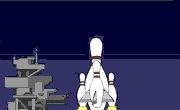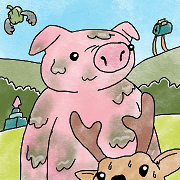|
On body detection? Where did that spring from?
|
|
|
|

|
| # ? May 9, 2024 22:57 |
|
Rusty! posted:On body detection? Where did that spring from? Android Wear, probably
|
|
|
|
If you turn it on, it explains what's going on. Unlock it once, and so long as it detects it's in your pocket, purse, or in your hand, it's unlocked. If you set it down, it locks back up. I guess it's using accelerometer data with some heuristic as to whether it's laying flat and steady.
|
|
|
|
LastInLine posted:Consider that the resistive touchscreen in my wife's new Subaru BRZ allows her to move one position at a time, not looping around, at a rate of maybe one position every two seconds. Need to get to an artist beginning with S? Hope you have fifteen minutes to stare at a touchscreen because that's literally not an exaggeration.
|
|
|
|
Well, the cheapest I can get a Moto X that works properly with T-Mobile is $265, and that's the 16g version. Are there any other models around the $200-300 price range I should be looking at, since apparently T-Mobile got shafted in production numbers or something?
|
|
|
|
I have an at&t one sitting in a box. I guess I should get it unlocked and sell it.
|
|
|
|
The AT&T and Verizon unlocked ones are around $220, but the problem is only the factory unlocked ones or t-mobile marked ones have the LTE bands that T-Mobile uses. Or at least, that's what the T-Mobile thread told me when I asked about a $220 dev edition. edit: Those are new prices, by the way. Used ones are mostly under $200, although I forget how much used T-Mobile compatible ones are (still significantly over 200, IIRC).
|
|
|
|
How do I block a number on a Droid Maxx? All the online answers I find aren't applicable.
|
|
|
|
5.1 for the 2014 Moto X Pure edition is apparently starting a soak test. http://www.droid-life.com/2015/03/20/soak-test-to-android-5-1-moto-x-pure-edition/
|
|
|
|
JIZZ DENOUEMENT posted:How do I block a number on a Droid Maxx? All the online answers I find aren't applicable. http://www.verizonwireless.com/support/knowledge-base-85396/
|
|
|
|
Thanks for response, is this the best we can do? Straight to voicemail?
|
|
|
|
Verizon let's you block like 4 or 5 numbers for free from your account page.
|
|
|
|
Rusty! posted:On body detection? Where did that spring from? Anyone tried this out yet?
|
|
|
|
Body detection works decently well from my 6 hours experience with it. I'm sort of annoyed it doesn't lock in your bag, that's the sort of situation I'd want my phone to be locked in. Also when I have it sitting on a surface whilst charging it ends up locking itself which can be sort of annoying in a really insignificant way. In other news, trusted places seems to be broken for me.
|
|
|
|
PinnacleOrBust posted:In other news, trusted places seems to be broken for me.
|
|
|
|
Skarsnik posted:If you have it set to unlock at 'home' you need to check on maps that your home location is actually where your house is Yeah, I've done both of those things, had it working for a while. Suddenly it died, and resetting my home location, making sure the gps was working and rebooting hasn't worked.
|
|
|
|
PinnacleOrBust posted:Yeah, I've done both of those things, had it working for a while. Suddenly it died, and resetting my home location, making sure the gps was working and rebooting hasn't worked. e: I ask because if you incrementally updated to from 5.x to 5.1 via fastboot, you'll need to disable and reenable your Trusted locations for them to work. Same with face recognition. That stuff seems to be tied to the system image somehow and flashing over top causes them to break. For me, disabling it and reenabling it let home and work work correctly. For additional locations I had to delete them and re-add them. ClassActionFursuit fucked around with this message at 11:31 on Mar 21, 2015 |
|
|
|
I actually only enabled it after I had flashed 5.1. Also adding the nearby addresses as trusted places has fixed it though.
|
|
|
|
PinnacleOrBust posted:I actually only enabled it after I had flashed 5.1. Also adding the nearby addresses as trusted places has fixed it though.
|
|
|
|
PinnacleOrBust posted:In other news, trusted places seems to be broken for me. It was looking to make sure it hadn't disabled myself that led me to discover the on-body detection.
|
|
|
|
It's wildly inconsistent. It will work reliably for a week then just stop. Sometimes it will work one day and not the next then back the next day. At one point somehow my Location Services had been changed to the middle setting despite me never having switched it from High accuracy which I only discovered when I opened Maps and it popped up the box saying that I wasn't using the highest level of accuracy available. Right now it's been working since the update to 5.1.
|
|
|
|
LastInLine posted:Sounds like it was in fact the map obfuscation that was causing it. What bothers me about that is that it clearly demonstrates (at least at home) that it isn't using wifi as the main determinate for being home when that's easily the most reliable way to tell. That being said, you do have Location Services enabled with the mode set to High accuracy, correct? Also in Settings > Wifi > ⋮ > Advanced, you have Scanning always available turned on? Yeah, I have high accuracy and scanning always available turned on. I wonder how large the trusted place radius is, though.
|
|
|
|
PinnacleOrBust posted:Yeah, I have high accuracy and scanning always available turned on. I sit maybe 50 yards from the center at the trusted location and I sit about 150 yards from the center of the building where I am untrusted. Therefore the trusted radius must be greater than 50 yards but less than 150 yards. e: Had numbers inverted ClassActionFursuit fucked around with this message at 13:07 on Mar 21, 2015 |
|
|
|
Having worked great for me for ages, this latest update appears to have broken it for me too Maps shows home as exactly where I am, and enabling and disabling hasn't helped
|
|
|
|
LastInLine posted:Sounds like it was in fact the map obfuscation that was causing it. What bothers me about that is that it clearly demonstrates (at least at home) that it isn't using wifi as the main determinate for being home when that's easily the most reliable way to tell. That being said, you do have Location Services enabled with the mode set to High accuracy, correct? Also in Settings > Wifi > ⋮ > Advanced, you have Scanning always available turned on?
|
|
|
|
Sort of unrelated to the nexus chat but have any Note 4 lurkers experienced GPS lock issues with the sprint 5.0.1 update? Ever since updating my GPS will randomly not lock on when using google maps. I find that when i use third party map software like OSMand I can sometimes force it to lock on to a few satellites and then it will work for a little bit in google maps before requiring another device reboot eventually. Still trying to nail down the specifics of the behavior Im seeing. Does anyone have any suggestions on how to determine if it is a software or a hardware issue? I don't feel like going through the samsung device replacement dance like had to do for my camera recently, but if its needed, then Id like to get a jump on it.
|
|
|
|
ilkhan posted:WiFi is really easy to spoof, so using WiFi as a way to unlock your phone is really dumb. That's why it should just use your wifi as a trigger to get a high accuracy fix. Additionally, people aren't generally worried about a tailored attack where someone spoofs your wifi and sets up a theft to steal your phone. They're worried about leaving their phone somewhere or someone they don't know stealing it.
|
|
|
|
Thermopyle posted:That's why it should just use your wifi as a trigger to get a high accuracy fix.
|
|
|
|
ilkhan posted:As an IT worker targeted attacks scare me at least as much as randoms. That seems silly, people are going to lose their phones 100x more often than someone targets them for theft unless you work in some amazing high stakes world of corporate espionage. If that's the case you should have a policy that completely disallows the use of smart unlock because they could just steal the phone and walk over to your place of business to unlock it. Regardless, it's irrelevant. Trusted Locations should use wifi to trigger high accuracy location fixes, and, again generally people aren't worried about targeted attacks. So, to say it's "dumb" just isn't completely accurate.
|
|
|
|
Thermopyle posted:If that's the case you should have a policy that completely disallows the use of smart unlock because they could just steal the phone and walk over to your place of business to unlock it. Well not quite, it always asks for the pin once when you arrive at the location
|
|
|
|
Skarsnik posted:Well not quite, it always asks for the pin once when you arrive at the location Ahh, OK.
|
|
|
|
Thermopyle posted:That seems silly, people are going to lose their phones 100x more often than someone targets them for theft unless you work in some amazing high stakes world of corporate espionage. If that's the case you should have a policy that completely disallows the use of smart unlock because they could just steal the phone and walk over to your place of business to unlock it. The targeted theft *IS* after your data, and is likely going from theft to getting what they want very quickly. And the line I was talking about is using only wifi. Using wifi to trigger GPS...seems laggy, but ok. The line I was responding to was: "that it isn't using wifi as the main determinate for being home when that's easily the most reliable way to tell".
|
|
|
|
22 Eargesplitten posted:Well, the cheapest I can get a Moto X that works properly with T-Mobile is $265, and that's the 16g version. Are there any other models around the $200-300 price range I should be looking at, since apparently T-Mobile got shafted in production numbers or something? Where did you find that price? Is that for the first gen or second gen?
|
|
|
|
If you don't use wifi or something to trigger a high accuracy location request, you've got to request a high accuracy location every X minutes where X is a tradeoff between battery life and it taking awhile for it to unlock when you're at a location. It's a particular problem when you're indoors. WiFi is less laggy than the alternative. Also, wifi location doesn't just look for your SSID. I'm pretty sure it looks at the entire WiFi environment to estimate location, which includes all visible networks and signal strengths.
|
|
|
|
Is there any way to tell if a random USB cable will work with a Motorala Turbo Charger? The one that came with mine is just a little too short. I don't need it for data or anything, strictly charging. I'd be happy with anything from Monoprice, but I'm sitting on a few more days of an Amazon Prime trail, and some Amazon gift cards as well. Will something like this just work? I really have no idea. E: I guess the question I should be asking is what the hell gauge cable am I looking for? The one I linked is apparently 28/21, but I can't figure out what came with my charger. Mogomra fucked around with this message at 16:09 on Mar 21, 2015 |
|
|
|
Mogomra posted:Is there any way to tell if a random USB cable will work with a Motorala Turbo Charger? The one that came with mine is just a little too short. I don't need it for data or anything, strictly charging. I'd be happy with anything from Monoprice, but I'm sitting on a few more days of an Amazon Prime trail, and some Amazon gift cards as well. I use an Amazon Basics cable with my Z3c and it still charges at Quick Charge 2.0 speed.
|
|
|
|
bull3964 posted:5.1 for the 2014 Moto X Pure edition is apparently starting a soak test. From the Moto X subreddit:  I'm gonna lord over the lesser scrubs with my quick flashlight.
|
|
|
|
Fastballing your phone has actually come to fruition
|
|
|
|
|
Braves fans gonna be constantly complaining about their dead batteries.
|
|
|
|

|
| # ? May 9, 2024 22:57 |
|
Mogomra posted:Is there any way to tell if a random USB cable will work with a Motorala Turbo Charger? The one that came with mine is just a little too short. I don't need it for data or anything, strictly charging. I'd be happy with anything from Monoprice, but I'm sitting on a few more days of an Amazon Prime trail, and some Amazon gift cards as well. No good way as far as I'm aware. The cable that came with mine went to poo poo fairly quick and stopped charging at turbo speeds. It was definitely the cable and not the charger. I switched it out with the one from my HTC one m7 and that one is good to go Gauge of cable doesn't seem to matter. That poo poo is cheap, just buy it and found out. If not it'll be a spare for something else.
|
|
|