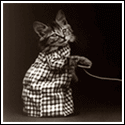|
If you're just after Google Play Music, I've had a good time with omplayer; it hooks in to the media keys so you don't forget that you're using a browser, hit pause, and have whatever's in iTunes start up. http://www.mifki.com/omplayer/
|
|
|
|

|
| # ? May 9, 2024 04:24 |
|
Any recommendations for a media tag editor?
|
|
|
|
I use MusicBrainz Picard. Terrible name, but I end up putting everything though it before it hits iTunes Match. e: for video I use iFlicks, which is the best thing ever. E2: what's the best app to sit in my notification area and give me quick access to different retina resolutions? I find myself switching frequently depending on what I am doing at the time. ZShakespeare fucked around with this message at 18:23 on Mar 20, 2015 |
|
|
|
ZShakespeare posted:I use MusicBrainz Picard. Terrible name, but I end up putting everything though it before it hits iTunes Match. https://itunes.apple.com/us/app/display-menu/id549083868?mt=12 It's free, but the in-app "pro" upgrade is 1.99. Works on my rMBP without issues (and with multiple displays)
|
|
|
|
In case you didn't know, Yosemite has a built-in Wireless Diagnostic tool that will tell you which channel is the least crowded in your area.
|
|
|
|
SSH IT ZOMBIE posted:It's working fine in Fluid, but had to change the browser identifier string. And set Gmail to "iPad" for sexy results Mermaid Autopsy fucked around with this message at 02:05 on Mar 21, 2015 |
|
|
|
This is a super boring issue but one that is driving me insane. I'm on 10.9 on a new Macbook Pro. I upgraded after years on 10.5 or 6, I can't recall which. When I hide an application, that means I'm done with it for the moment. Over the last however many years, that would put it in the switcher at the very end and I got used to that. Now, in 10.9, hiding puts the program up next in the switcher. So the opposite of out of the way. My workflow on certain projects is getting clumsy and it's incredibly frustrating. Not sure why they changed that or why they didn't at least add a toggle somewhere to put last hidden app second or last. Anyway, I found this: https://apple.stackexchange.com/questions/19185/can-i-get-back-snow-leopard-like-application-hiding-cmd-h-in-lion The guy has the same issue. Someone posted a solution, but I don't know anything about scripts. Am I safe messing with that? Does anyone have an easier workaround?
|
|
|
|
Anyone all of a sudden have the PLAY button stop working properly on their keyboard? Now when I hit my PLAY keyboard button, iTunes launches? WTF? I went into the keyboard section and my only options appear to disable my Function keys and/or have to hit FN if i want to use it as an F8 button. Super annoying with Google Music open in a browser tab and wanting to pause a song and having iTunes launch. Any ideas why this is happening?
|
|
|
|
David Aames posted:Anyone all of a sudden have the PLAY button stop working properly on their keyboard? My play button doesn't work with iTunes at all anymore, even when it has focus. Yosemite!
|
|
|
|
You need to disable the play button as a global control in chrome !
|
|
|
|
Where/how do I do that?
|
|
|
|
I have the Apple bluetooth keyboard and I've never been able to get the function key to work in either Mavericks or Yosemite. Turning on the keyboard visualizer thing shows that it's not registering as pressed on the external KB, but works fine on the laptop KB. Has anyone encountered this and/or found a fix that doesn't involve a full reformat/reinstall of the OS? Repairing and stuff as suggested online hasn't done anything.
|
|
|
|
|
tuyop posted:I have the Apple bluetooth keyboard and I've never been able to get the function key to work in either Mavericks or Yosemite. Turning on the keyboard visualizer thing shows that it's not registering as pressed on the external KB, but works fine on the laptop KB. It sounds more like the function key just doesn't work. Have you tried the keyboard on another computer? carry on then fucked around with this message at 17:00 on Mar 21, 2015 |
|
|
|
carry on then posted:It sounds more like the function key just doesn't work. Have you tried the keyboard on another computer? I'm on a Macbook Pro. The keyboard works, its just that the F8 Play button automatically fires up iTunes and I a) Don't want it to b) Have no idea how that mysteriously happened and why I can't use it to control other media any more (ie - Google Play music)
|
|
|
|
Slowhanded posted:I use radiant player as I had some weird bugs with fluid. Feel free to stick with it if it works for you. I really liked Radiant Player but it kept on using an abnormal amount of my CPU, to the point where if I tried to skip a song it would beachball for about 15 seconds, so I switched to Gear. It's not perfect--finding All Access tracks is a pain, so I still do most of my library management through a browser--but when it comes to shuffling my Google Play library it works just fine. Media keys work with it too, though it uses a third party program called Media Keys to hijack them (and occasionally I have to hit the buttons twice for them to work).
|
|
|
|
David Aames posted:I'm on a Macbook Pro. Not you, tuyop.
|
|
|
|
David Aames posted:Where/how do I do that? I can't remember exactly but it's in chrome settings somewhere. Try the keyboard shortcuts ?
|
|
|
carry on then posted:It sounds more like the function key just doesn't work. Have you tried the keyboard on another computer? Yeah, that's a troubleshooting step I haven't been able to try. I'll have to try to find another mac at some point unless it plays a role in some iPad app that I don't know about. The keyboard has a one year warranty like other Apple products, right? I bought it from the store a couple of months ago.
|
|
|
|
|
Have any decent music players emerged lately? iTunes is hopeless, Ecoute is nicer but still not perfect. To be fair, I still miss the ol' Winamp from my Windows days so I might be a pretty special case... All the other players are just too much stuff and they all feel sluggish in comparison.
|
|
|
|
Xabi posted:Have any decent music players emerged lately? iTunes is hopeless, Ecoute is nicer but still not perfect. To be fair, I still miss the ol' Winamp from my Windows days so I might be a pretty special case... All the other players are just too much stuff and they all feel sluggish in comparison. Eh sometimes when I just want to play something without a library I use VLC.
|
|
|
|
David Aames posted:I'm on a Macbook Pro. You could try BetterTouchTool, despite its name it also does app-specific keyboard shortcuts and I think those work for function keys as well. If you just to stop iTunes from starting all the time, you could also try FunctionFlip.
|
|
|
|
Xabi posted:Have any decent music players emerged lately? iTunes is hopeless, Ecoute is nicer but still not perfect. To be fair, I still miss the ol' Winamp from my Windows days so I might be a pretty special case... All the other players are just too much stuff and they all feel sluggish in comparison. Tried Clementine?
|
|
|
|
The only music player I've ever used that wasn't bad was sheep friends billy. But I don't ever think it got ported to OSX.
|
|
|
|
I just upgraded to 10.10.3b and I'm trying to figure out the easiest way to do a workflow I used to do, that I don't think exists anymore. After I got a few hundreds of photos on my iPhone, I used to plug it in, and iPhoto would open up. I'd import anything that Photostream hadn't already synced and then delete all photos from my phone. Now, using Photos, I can import things, but there is nothing in Photos to delete everything that has already been imported. I have to switch to Image Capture to do that. Am I missing something here?
|
|
|
|
How do I unpartition a drive? Do I just select it and hit "Unmount" in Disk Utility? Uh, Win 7 Boot Camp partition, by the way. Mister Facetious fucked around with this message at 07:07 on Mar 22, 2015 |
|
|
|
Use bootcamp assistant again, I believe?
|
|
|
|
Does anyone happen to have a copy of an OSX 10.7 install that's compatible with the diskmaker for a bootable flashdrive? I tried the apple store but got scoffed at hard because I had no appointment and apparently it's apple store policy to literally have one guy in the store who can touch hard drives with OSX install files on it and even then it's would break apple protocol to allow that guy to transfer the file over for liability reasons!!!!
|
|
|
|
Mister Macys posted:How do I unpartition a drive? Do I just select it and hit "Unmount" in Disk Utility? Feenix is correct. Run through the Bootcamp Assistant. With an existing BootCamp partition it will now prompt to remove it.
|
|
|
|
ZShakespeare posted:I long for The closest you'll probably see is that music & video streaming get a new app and everything else stays the same. Also, Windows 7 is not supported any longer (in Boot Camp): http://www.macrumors.com/2015/03/20/new-macbook-pro-air-no-windows-7-bootcamp/
|
|
|
|
Preview is automatically saving over my old photos when I adjust the color levels. It's really annoying. File > Revert to... shows me the old version, but when I click restore it just closes the document and doesn't do a drat thing. I want my original images back. Is there another way to do this?
|
|
|
|
Retard question: Where the hell do I change the push/fetch settings for Mail.app in 10.10 ? I cannot for the love of god find it. It's an Exchange/Office365 account if that matters.
|
|
|
|
I'd like to finally get offsite backups running on my Mac, mostly to protect my iPhoto library. I tried getting iCloud integration working when I switched from my last Mac but it was a disaster where twice all my contacts/calendar/photos/etc got wiped. For someone who's been using Macs as long as they've existed I found the process as clear as mud and the results just as appealing. Will the byzantine folder structure of the iPhoto library be read properly by something like Crashplan? If I have to restore will the library work properly or will I have to somehow drain the photos out of that mess and start from scratch?
|
|
|
|
Not sure about Crashplan, but I moved my iPhoto library to Dropbox and it works flawlessly. I mean I guess the folder structure is really weird, but it's all self contained inside one bundle.
|
|
|
|
I use Spideroak to capture my iPhoto database and it works fine. It explores the whole bundle to grab just the updated components. I've restored it once without issue. If you can browse in to the folder structure in CrashPlan's restore menu you should be cool. Also, from last page: Yossarko posted:I have a MBPr 15" running Yosemite. I'm very new to mac (like, a few days) and I'd like to sync a folder (say, /Documents/work/) with a folder on my work's NAS (/Volumes/NAS/Yossarko/Work). Both ways. So if somebody updates some files directly on the NAS, I can grab them automatically. And if I work from home, the next day at work they will be put automatically onto the NAS. Like a backup. But both ways. Just connect to the NAS when you have the laptop at work so it shows up in your list of Volumes, choose the folder you want to sync, and the folder you want to sync to on your local machine. The app will take care of the rest in keeping both folders up to date. If you update a file and someone else happens to update the same file it will go with the newest modification, but the old version will still be archived if needed. I know this adds an extra layer and depending on the type of data your work might not be OK with it, but it's what I'd recommend. I've tried to find other free ways since, so I could use it for others at work, but I haven't found anything that works the same. RusteJuxx fucked around with this message at 02:53 on Mar 23, 2015 |
|
|
|
computer parts posted:The closest you'll probably see is that music & video streaming get a new app and everything else stays the same. I can't see Apple abandoning iTunes anytime soon, what's much more likely is that they'll roll Beats streaming into iTunes and call it iTunes Radio Plus or something like that.
|
|
|
|
Dick Trauma posted:Will the byzantine folder structure of the iPhoto library be read properly by something like Crashplan? If I have to restore will the library work properly or will I have to somehow drain the photos out of that mess and start from scratch?
|
|
|
|
This is really good info. Thank you.
|
|
|
|
I work on a help desk supporting mostly Windows environments. A few of our customers want Mac servers and are transitioning towards fully Mac offices. No one in my office is a Mac user and my manager approached me about becoming the Mac expert, willing to pay for training, books and certs for Mac end user and server support. I see this as mostly an opportunity to learn Unix. What are some good resources for starting with Unix on Yosemite? I've done password resets on Unix accounts before but that's the extent of my work with any *nix system.
|
|
|
|
unclenutzzy posted:I work on a help desk supporting mostly Windows environments. A few of our customers want Mac servers and are transitioning towards fully Mac offices. No one in my office is a Mac user and my manager approached me about becoming the Mac expert, willing to pay for training, books and certs for Mac end user and server support. I see this as mostly an opportunity to learn Unix. What are some good resources for starting with Unix on Yosemite? I've done password resets on Unix accounts before but that's the extent of my work with any *nix system. I would just find your local Apple Store or call up apple and get yourself in discussion with their business team. They have people that will be willing to work all that out and train on some stuff. They told me it can lead to equipment discounts down the line as well. But for servers they don't really sell real server hardware anymore. OS X server is just a $20 purchase on the Mac App Store. They have gui tools for some stuff, I don't know what you would get out of learning the command line straight away. Honestly I think even Apple is using Linux in their own server environments these days. OS X server is more for running a LAN and managing a group of workstations for pushing updates, providing network storage etc if you are into that.
|
|
|
|

|
| # ? May 9, 2024 04:24 |
|
Lorem ipsum dolor sit amet, consectetur adipiscing elit, sed do eiusmod tempor incididunt ut labore et dolore magna aliqua. Ut enim ad minim veniam, quis nostrud exercitation ullamco laboris nisi ut aliquip ex ea commodo consequat. Duis aute irure dolor in reprehenderit in voluptate velit esse cillum dolore eu fugiat nulla pariatur. Excepteur sint occaecat cupidatat non proident, sunt in culpa qui officia deserunt mollit anim id est laborum.
AlwaysWetID34 fucked around with this message at 17:45 on Jan 18, 2019 |
|
|