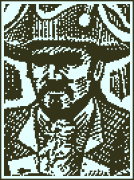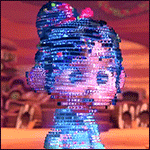|
ExtremeZ-IP on Windows is a far better file sharing solution than Apple's own and if they're considering switching for file sharing I'd suggest they look at that instead.
|
|
|
|

|
| # ? May 9, 2024 19:43 |
|
JHVH-1 posted:I would just find your local Apple Store or call up apple and get yourself in discussion with their business team. They have people that will be willing to work all that out and train on some stuff. They told me it can lead to equipment discounts down the line as well. I don't necessarily need to use the command line, it's just to expand my skillset. I only have a few years doing help desk, but I enjoy batch and PowerShell scripting so I was hoping I'd be able to do stuff with the Terminal and possibly get into a Unix sysadmin position down the road. I'm really just looking for ways off of the help desk and I thought maybe I could turn OS X server management into Unix experience. If that's not reasonable I need to know before I invest much time outside of work learning and studying it.
|
|
|
|
unclenutzzy posted:I don't necessarily need to use the command line, it's just to expand my skillset. I only have a few years doing help desk, but I enjoy batch and PowerShell scripting so I was hoping I'd be able to do stuff with the Terminal and possibly get into a Unix sysadmin position down the road. I'm really just looking for ways off of the help desk and I thought maybe I could turn OS X server management into Unix experience. If that's not reasonable I need to know before I invest much time outside of work learning and studying it. If you're hoping to be a unix sysadmin, you most definitely do need to get comfortable on a command line. Some of the OSX Server things you learn will carry over to general Unix / Linux knowledge, but some of it will be Apple-specific. It might be hard to tell the difference if you're concentrating purely on OSX stuff and not also hacking around in Linux. By all means, take all the Apple training your work will give you, but if you want to get out of Apple at some point, start teaching yourself other systems too. A great (and pretty cheap) way to get started in Linux is to get yourself a Raspberry Pi and make it into some cool little projects. There are a zillion how-to guides out there to get you going, and they'll teach you enough to start improvising your own ideas. Linux thread: http://forums.somethingawful.com/showthread.php?threadid=2389159 Pi thread: http://forums.somethingawful.com/showthread.php?threadid=3468084
|
|
|
|
McFunkerson posted:I'm hoping someone in here can help me out. I'm looking for some screen recording software. Specifically I need something the will record multiple displays at the same time and will allow me to add/remove displays mid-recording and react accordingly. Camtasia will do most of this. Set up multiple recording regions, then in edit, you can transition each one in or out independently, drop content from one on another, etc.
|
|
|
|
Lorem ipsum dolor sit amet, consectetur adipiscing elit, sed do eiusmod tempor incididunt ut labore et dolore magna aliqua. Ut enim ad minim veniam, quis nostrud exercitation ullamco laboris nisi ut aliquip ex ea commodo consequat. Duis aute irure dolor in reprehenderit in voluptate velit esse cillum dolore eu fugiat nulla pariatur. Excepteur sint occaecat cupidatat non proident, sunt in culpa qui officia deserunt mollit anim id est laborum.
AlwaysWetID34 fucked around with this message at 17:45 on Jan 18, 2019 |
|
|
|
Not sure this goes in here or the hardware thread, but I have a new 13" MacBook Pro Retina and the camera LED flashes any time I get a notification. I can't find a setting for this and I'd like to turn it off since it's really distracting - somehow moreso than the notification popups.
|
|
|
|
The light is on when the camera is on, I don't believe there is an API to control the light independently of the camera. That would defeat the purpose. So something's activating the camera. It's probably not the NSA though. A quick round of Google says Skype had a bug like this on OS X. Try updating Skype.
|
|
|
|
McFunkerson posted:I'd literally like to plug a monitor in during a recording and have it do this without having to record each display independantly and making the effect myself. Not sure consumer software is going to do that. But with Camtasia: Start a recording session with all displays connected, select each as a recording region, record both at the same time. then fade in and out in edit.
|
|
|
|
Xabi posted:Have any decent music players emerged lately? iTunes is hopeless, Ecoute is nicer but still not perfect. To be fair, I still miss the ol' Winamp from my Windows days so I might be a pretty special case... All the other players are just too much stuff and they all feel sluggish in comparison. Vox is pretty great. Lightweight, plays just about every musical format. What more could you want?
|
|
|
|
dik-dik posted:Vox is pretty great. Lightweight, plays just about every musical format. What more could you want? Vox is probably the best of the bunch that I tried, especially if you have any FLAC audio files. I ended up going back to the iTunes Miniplayer because I don't have any non-Apple supported audio files and Vox used pretty much the same RAM and CPU resources as iTunes. I figured I may as well stay with the first party solution.
|
|
|
|
Lorem ipsum dolor sit amet, consectetur adipiscing elit, sed do eiusmod tempor incididunt ut labore et dolore magna aliqua. Ut enim ad minim veniam, quis nostrud exercitation ullamco laboris nisi ut aliquip ex ea commodo consequat. Duis aute irure dolor in reprehenderit in voluptate velit esse cillum dolore eu fugiat nulla pariatur. Excepteur sint occaecat cupidatat non proident, sunt in culpa qui officia deserunt mollit anim id est laborum.
AlwaysWetID34 fucked around with this message at 17:45 on Jan 18, 2019 |
|
|
|
Xabi posted:Have any decent music players emerged lately? iTunes is hopeless, Ecoute is nicer but still not perfect. To be fair, I still miss the ol' Winamp from my Windows days so I might be a pretty special case... All the other players are just too much stuff and they all feel sluggish in comparison. Several years ago there was an iTunes alternative called Songbird but it was rather clunky so I gave up on it. No idea if it's improved in all this time or if it even still exists. I'd go back to SoundJam MP in a hot second if that were possible, so don't feel too bad about carrying the torch for Winamp.
|
|
|
|
McFunkerson posted:I guess I'm missing where I can record multiple regions at the same time, I seem to only be able to select one display/region at a time. Maybe it's a limitation of the Demo? It's a keyboard combo to select the second one. Command-click or control-click or option-click. Can't remember, and I'm not at my recording machine. Make sure you start with a custom region, and not fullscreen.
|
|
|
|
Has anyone ever tried copying over the data from the most recent version of Microsoft Remote Desktop (The nice new one you get in the app store)? I tried copying over some files from the Library/Preferences but that didn't do anything. I had to export everything from the app on the other machine and then import all 15 files on the other machine. Kinda lame.
|
|
|
|
Highlight them all on one machine, click export. Go to new machine, click import, select all. How can that be harder than mucking about in Library? 
|
|
|
|
Powered Descent posted:If you're hoping to be a unix sysadmin, you most definitely do need to get comfortable on a command line. Thanks for the help! Is a lot of Unix/Linux knowledge transferrable between the two? I don't think I'll be going too deep anytime soon if on the surface level they're very similar I'll definitely get started with Linux use at home. I've been wanting to build a home media server for a while and it sounds like using the Raspberry Pi will be a great way for me to knock that out and get my feet wet.
|
|
|
|
Linux was intended by Torvalds to be a free Unix clone. Obviously, with the nature of development these days there are a ton of edge-case differences, especially regarding low-level interaction but 90% of it is totally interchangeable. I didn't know anything about macs before getting one 5 years back, but I knew Linux pretty well. I had no difficulty adapting on macs brand of Unix.
|
|
|
|
edit: this is the software thread...
Paperhouse fucked around with this message at 22:48 on Mar 24, 2015 |
|
|
|
unclenutzzy posted:Thanks for the help! Is a lot of Unix/Linux knowledge transferrable between the two? I don't think I'll be going too deep anytime soon if on the surface level they're very similar I'll definitely get started with Linux use at home. I've been wanting to build a home media server for a while and it sounds like using the Raspberry Pi will be a great way for me to knock that out and get my feet wet. You can learn a lot of the server stuff because the command line gives you access to some of the tools. You can install more things using something like homebrew. It won't help teach you things like how services are managed, how packages are normally installed, and there are a few other behaviors that are either apple specific or they pull more from BSD than Linux. If you don't have any command line experience with any unix-like OS then just using it more in the day to day will help with that respect. If you want to do Linux sys admin work then spinning up a VM, getting a cheap machine to put linux on, singing up for AWS and using the free tier for a year, or buying a $5/month digital ocean server would all help you learn. AWS is pretty popular and offers a lot of things, so that would be a desirable skill. But if you like managing mac stuff, there are places that will need that. Its just not as common for servers is all. Honestly, I wouldn't pass up on it if its work related and the opportunity is there. If you can build something, or learn you are gaining new skills and resume action items that help you for the future.
|
|
|
|
Choadmaster posted:Carbon Copy Cloner should be able to do most of what you want. It should be able to sync your folders on connecting to the NAS and then periodically every x minutes. I don't think it'll specifically watch for changes though. And it's $40. Thanks. I'll try that out now.
|
|
|
|
What's the best way to get notifications on Yosemite for gmail accounts? I have a pro and personal gmail account. I was hoping Safari's PUSH notifications would work with Gmail but it doesn't seem to be the case.
|
|
|
|
unclenutzzy posted:I don't necessarily need to use the command line, it's just to expand my skillset. I only have a few years doing help desk, but I enjoy batch and PowerShell scripting so I was hoping I'd be able to do stuff with the Terminal and possibly get into a Unix sysadmin position down the road. I'm really just looking for ways off of the help desk and I thought maybe I could turn OS X server management into Unix experience. If that's not reasonable I need to know before I invest much time outside of work learning and studying it. Here's a nice blog post that collects a lot of command line tips, with a focus on stuff which is unique to OS X (It's not all OS X specific though): http://furbo.org/2014/09/03/the-terminal/
|
|
|
|
I was asking about s3 clients and server side encryption a ways back. This morning I am setting up the new iMac and do another search about it and find out Cyberduck does actually have it. I guess cyberduck was already on my machine before I started looking at other clients because I am not crazy about the interface and I just plain didn't realize it had the feature because its not in the connection options. There is an S3 tab in the file properties for it, and you can enable it for uploads in the application preferences. It even has the options for bucket versioning and lifecycle, so I guess I am a doofus for not realizing the app I had on my system from the start did it. I wanted to use Transmit but it has nothing.
|
|
|
|
Yossarko posted:What's the best way to get notifications on Yosemite for gmail accounts? I have a pro and personal gmail account. I was hoping Safari's PUSH notifications would work with Gmail but it doesn't seem to be the case. Probably using Chrome, as Google would like. Safari notifications should work, but you need to keep a gmail tab/window open at all times. You could keep one open and just hide it (cmd-h). The other alternative (and I think better, especially if you have an iPhone) is to just forward all of your Gmail to an iCloud account. It's what I do, but maybe it won't work for you if you are an email warrior and rely on a complex web of filters and rules and tags.
|
|
|
|
Looks like Fantastical 2 is out, and looks pretty sweet. Not a free upgrade, but I'll happily pay for good software I use every day. ...though at this point, I've been having nothing but problems trying to do anything on the Mac App Store. Apple needs to get their poo poo together.
|
|
|
Axiem posted:Looks like Fantastical 2 is out, and looks pretty sweet. Not a free upgrade, but I'll happily pay for good software I use every day. Aw, I was hoping for at least an upgrade offer if you got it from their store.
|
|
|
|
|
Delsaber posted:Several years ago there was an iTunes alternative called Songbird but it was rather clunky so I gave up on it. No idea if it's improved in all this time or if it even still exists. Company went bust, but there's a GPL successor called "Nightingale". As a music player? It's ok. I like the ability it has to browse pages of music or links to music and let you easily select those you want to download or play.
|
|
|
|
Axiem posted:Looks like Fantastical 2 is out, and looks pretty sweet. Not a free upgrade, but I'll happily pay for good software I use every day. Can you publish calendars with Fantastical 2? I'm responsible for updating the calendars for an organization I'm a part of and would rather use Fantastical 2 if it'll publish ICS files to a remote server.
|
|
|
|
Yossarko posted:What's the best way to get notifications on Yosemite for gmail accounts? I have a pro and personal gmail account. I was hoping Safari's PUSH notifications would work with Gmail but it doesn't seem to be the case. Otherwise I guess try leaving a tab/window open and/or Chrome as mentioned.
|
|
|
|
JHVH-1 posted:Has anyone ever tried copying over the data from the most recent version of Microsoft Remote Desktop (The nice new one you get in the app store)? The way sandboxed apps store their info is actually pretty neat. If you go down into an app's folder in Containers and you'll see that it has a copy of your home directory structure with symlinks to everything except the files the app changes (usually stuff in Application Support, Caches and Preferences). There's also a folder called Group Containers (which is where the new Office 2016 preview stores its stuff) that I assume is used for groups of related apps that are sandboxed.
|
|
|
|
David Aames posted:Anyone all of a sudden have the PLAY button stop working properly on their keyboard? A bit late but I had this issue and taking iTunes helper out of my startup programs sorted it out for me.
|
|
|
|
Does anyone know if HyperDock has some way of letting you click the Finder icon to open a new Finder window? I could swear this was a feature that I had working. I then disabled HyperDock by accident and when I turned it back on it appeared to be gone. Maybe I never had it??
|
|
|
|
Quantum of Phallus posted:Does anyone know if HyperDock has some way of letting you click the Finder icon to open a new Finder window? I could swear this was a feature that I had working. I then disabled HyperDock by accident and when I turned it back on it appeared to be gone. Maybe I never had it?? Middle click opens new app windows for me.
|
|
|
|
So I was watching goontu.be on my iMac and a window popped up and said some guys name-ipad wants to sync with you. I clicked no. I live in an apartment complex, so lots of people are close. If he was able to sync, what exactly does that mean he can do? Is there a way to set it, so that it automatically says gently caress no to any future requests?
|
|
|
|
Bluetooth maybe. If discoverability is enabled in the Bluetooth System Preferences pane you should turn it off and you won't get those. In college sometimes a certain professor would go over time and several times, students renamed their phones "CLASS IS OVER NOW" and attempted to pair with his laptop. 
|
|
|
ZShakespeare posted:Probably using Chrome, as Google would like. It works fine with Mailbox (still in beta?), though I'm not sure if that's actual push or just regular fetching.
|
|
|
|
|
Yossarko posted:What's the best way to get notifications on Yosemite for gmail accounts? I have a pro and personal gmail account. I was hoping Safari's PUSH notifications would work with Gmail but it doesn't seem to be the case. I just use a third party email client (Airmail 2). Works fine.
|
|
|
|
Maybe a bit of a strange question but: are PivotTables absolutely screwy in Excel for Mac 2011? Context: I can't claim to have used them much, but someone (non-technical) asked me how to analyse some survey data and I pointed them at Excel and pivot tables. It looks different from what I expected but okay: I demonstrated how to get a break down of respondents that had answered a given question (i.e. the values are yes or blank). Worked fine. Then I tried a few other columns (with "Checked/Unchecked" answers) and could not get it to make sense. Excel would use the value of the cells as the column title and wouldn't let me change it, so I got 4 columns all labelled "checked" and four labelled "unchecked". And it put them in a strange, near random order too. Tried doing it as rows but got equally uninformative displays, rows labelled "Checked" and "Unchecked" under a disclosure arrow. Googling reveals lots of references to the previous version of Excel / pivot tables and nothing that helps.
|
|
|
|
carry on then posted:Bluetooth maybe. If discoverability is enabled in the Bluetooth System Preferences pane you should turn it off and you won't get those. This is pretty drat clever 
|
|
|
|

|
| # ? May 9, 2024 19:43 |
|
I've set up a Mac mini at work with all my software (office & stats) and files (aeroFS). What's the best VNC solution for OSX and iOS to reliably find and conned to this headless machine.
|
|
|