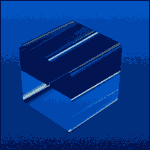Antillie posted:You might be able to tell DD-WRT to use only one antenna for both Tx and Rx and then try each one. This is highly dependent on your exact version of DD-WRT and how it interacts with your particular router's wifi controller chipset. DD-WRT lets me do this in a pretty straight forward manner on my Linksys WRT310N but on my Buffalo WZR-300HP the antenna settings aren't quite so clear. On my DD-WRT it lets me set "Tx Antenna" and "Rx Antenna" to "Left" or "Right" (the default was "Auto"). I tried setting them both to Left, and then both to Right, and neither option increased my speed. edit: response to flosofl flosofl posted:First things first. Does it report the actual SNR rather than a percentage? Noise is 5% of what precisely? That doesn't really tell you much. Noise should be measured in units of power just like signal (so, dBm). SNR is the ratio between signal and measured noise and is reported in dB. An SNR of 40+ dB is "excellent", and really you should be mostly good to go down to about 25dB, once you start going down from there you're going to see some major hits in performance. 10dB or below is considered "no signal" for 802.11 wireless networks. Noise is -92. I'm assuming that's in decibels, so my SNR would be ~40 dB, right? quote:Do you have other non 802.11 devices on the 2.4 GHz band? Wireless telephones, RF camera systems, florescent lighting, even microwave usage (more so if you're around the upper end channels 9,10,11). BT is 2.4GHz, but it should have interference avoidance built into it's protocol stack, plus it will be a couple of orders of magnitude weaker so *probably* not bluetooth. Not that I know of? Definitely none of the ones you mentioned. I've been on channel 11, but there are issues when the microwave isn't on. quote:Try all three of the "magic" channels. 1, 6, 11. Do you get the same results on all three? I just tried all three, and I get the same results on each. quote:Second, are you seeing this on ALL wireless devices or just the one you use all the time? If you can get speediest app on a phone or tablet and run it from there and see if you get the same results. The problem is on all devices in the house. quote:Third, does the problem go away after you reboot the Linksys and then slowly creep back? If so, you may have a hardware issue. Rebooting doesn't fix it, even temporarily. quote:Fourth, DD-WRT I think should have some options to track bandwidth usage based on client. See who the heavy hitter is (if any). Check to make sure QoS or some other setting hasn't relegated your wireless device(s) to second class citizens on the network. I don't think there are any heavy hitters on the network--I've been monitoring usage fairly closely. QoS is disabled so it's not that, either. VikingofRock fucked around with this message at 01:49 on Mar 26, 2015 |
|
|
|
|

|
| # ? May 14, 2024 05:38 |
|
freezepops posted:107 down / 5 up originally, I had it changed today to 75 down / 7.5 up. Only ethernet connections were used when checking the network connection, all gigabit. Well that rules out the easy stuff. Hmm. Some packet loss is rather normal on ethernet networks once you get past about 80% interface utilization. However you should not be seeing any packet loss once you get past your modem because at that point its not ethernet any more. Maybe there is a physical issue with the line running from your house to the ISP's box outside? I have seen small holes in insulation on cable lines cause issues with one DOCSIS channel but not with the others. This can be a nightmare to figure out depending on how the cable modem does its channel bonding. DSL can suffer similar issues, just in a different part of the spectrum. Its also possible your ISP is being retarded in how they limit your bandwidth. In any case if you are still seeing the issue even with your reduced speed I feel this is something your ISP should fix. Antillie fucked around with this message at 02:24 on Mar 26, 2015 |
|
|
|
VikingofRock posted:On my DD-WRT it lets me set "Tx Antenna" and "Rx Antenna" to "Left" or "Right" (the default was "Auto"). I tried setting them both to Left, and then both to Right, and neither option increased my speed. That is rather puzzling. I assume that changing wifi channels as flosofl suggested dose not help? There are other parts of the router that could have failed. Such as the inbound side of the bus between the wifi controler and the rest of the system. Personally I would pick up a cheap wifi router at local store and see if it fixes the issue. If it doesn't, return it. If it does I would return it and then buy something better online.
|
|
|
|
flosofl posted:Yep, time to go after the ISP. Next time it happens I'll do this, it'll give me more ammo against Comcast that it's on their end. It's such an intermittent thing though, sometimes it'll pass in a minute or two, but sometimes it's much longer. Any idea why that second hop times out sometimes like it is now? This is how it looks currently in case I'm being unclear: code:
|
|
|
|
stubblyhead posted:Next time it happens I'll do this, it'll give me more ammo against Comcast that it's on their end. It's such an intermittent thing though, sometimes it'll pass in a minute or two, but sometimes it's much longer. Any idea why that second hop times out sometimes like it is now? This is how it looks currently in case I'm being unclear: This one looks like it's probably dumping ICMP (a poor mans security measure that makes them think they're being pro-active). This makes me wonder if your ISP gateway is using a load balancing system. So sometimes you go through router/L3 Switch "A" (which doesn't dump ICMP and has a poo poo connection) and router/L3 Switch "B" which is configured to dump ICMP and has a pristine connection. If that's the case there's little you can do except keep and eye and log times it goes to hell (and keep logging those traces you're doing). There's nothing on your end you can do to impact which physical device the load-balancer has you use as it makes it's decision mostly on bandwidth metrics. Get some data and call the ISP.
|
|
|
|
If the second hop times out sometimes but not all the time then you have packet loss on the first "real" hop. If you can show that this happens even without your router in the picture then Comcast needs to fix their poo poo.
|
|
|
|
Antillie posted:Well that rules out the easy stuff. Hmm. Alright, that's what I suspected. Thanks for the help!
|
|
|
Antillie posted:That is rather puzzling. I assume that changing wifi channels as flosofl suggested dose not help? Alright I'll go do that. Thanks for the advice Antillie and flosofl!
|
|
|
|
|
Today I just switched from comcast to a gigabit fiber connection. I'm using the ASUS RT-N66U flashed with dd-wrt v24-21676. For whatever reason, the router is throttling the ethernet port connection down to a little over 100 mbps and the wifi to about 35. Right into the wall without the router, it's completely fine. I've checked all the cables, tried various cables from the wall to the router, etc, but everything is fine. I'm not sure what the issue is. Anyone have any thoughts? QoS is and has been disabled by the way.
|
|
|
|
The slow wifi speeds may be due to poor signal strength or channel interference. If your previous internet connection wasn't much faster than 35mbps you simply may not have ever noticed the issue before. However the slow wired speed makes me think that either the router is overheating, DD-WRT is being retarded, or the WAN port is only negotiating to 100mbps for some reason with whatever you have it connected to. You can test the heat part by leaving the router off for a while and letting it cool down before testing again. If you aren't running the official ASUS Merlin firmware you can try that out and if you are you can try the community produced DD-WRT version. As for the WAN port negotiation speed, are all of the cables cat5e or cat6 as opposed to plain old cat5? Each cable should have what kind it is printed on it along the length of the cable along with some other gibberish and a frequency rating in mhz. Cat5 doesn't support gigabit ethernet, cat5e and cat6 do. If you have a cable that isn't labeled replace it with one that is. Even if the cable you are using for the WAN port is cat5e or cat6 try replacing it anyway, it might have a broken wire that is preventing 1000mpbs operation. 100mbps mode only uses 4 of the wires and will still work if one of the other wires is broken, 1000mbps mode uses all of the wires at once. Do you get gigabit speeds when moving a large file between two wired machines? What speeds do you get when you move a large file between two machines over wifi? Also your router is going to cap out at about 730mbps even if we do fix whatever is wrong. So if you really want to take full advantage of your new 1000mbps connection you are going to have to buy a new router anyway. Antillie fucked around with this message at 15:07 on Mar 27, 2015 |
|
|
|
Did the fiber company give you a router?
|
|
|
|
Don Lapre posted:Did the fiber company give you a router? Nope. Antillie posted:The slow wifi speeds may be due to poor signal strength or channel interference. If your previous internet connection wasn't much faster than 35mbps you simply may not have ever noticed the issue before. It's not overheating. All the cables are cat5e, and I've tested every configuration of them imaginable to be sure. The only wired machines are my ps4 and my PC, everything else is wireless. I ended up ordering the Asus AC66u on the off chance I can't get this working (I can always return it, amazon) which will also let all the other wireless machines take advantage of more of the fiber connection. Everything I've done has also led me to believe what you said, WAN port, or DD-WRT. I was going to say gently caress it and factory restore my router and get asus firmware back on it later today and see if that helps, because inside dd-wrt in the router settings the WAN port "appears" to be negotiating correctly, however if I truly knew what I was doing I'd know better. I appreciate the tips and I'll see if I can try some more things
|
|
|
|
The only other thing I can think of is maybe the RJ45 plug for the WAN port on the router is messed up. One of the pins isn't pushed down lower than the others is it? Either that or the router has suffered some kind of very strange hardware failure. Like a capacitor or voltage regulator partially failing and down clocking something somewhere. But that seems highly unlikely. Antillie fucked around with this message at 17:31 on Mar 28, 2015 |
|
|
|
Nigulus Rex posted:Today I just switched from comcast to a gigabit fiber connection. I'm using the ASUS RT-N66U flashed with dd-wrt v24-21676. For whatever reason, the router is throttling the ethernet port connection down to a little over 100 mbps and the wifi to about 35. Right into the wall without the router, it's completely fine. I've checked all the cables, tried various cables from the wall to the router, etc, but everything is fine. I'm not sure what the issue is. Anyone have any thoughts? QoS is and has been disabled by the way. Are the router port LEDs showing a gigabit connection when plugged into the modem/wall?
|
|
|
|
Nigulus Rex posted:Today I just switched from comcast to a gigabit fiber connection. I'm using the ASUS RT-N66U flashed with dd-wrt v24-21676. For whatever reason, the router is throttling the ethernet port connection down to a little over 100 mbps and the wifi to about 35. Right into the wall without the router, it's completely fine. I've checked all the cables, tried various cables from the wall to the router, etc, but everything is fine. I'm not sure what the issue is. Anyone have any thoughts? QoS is and has been disabled by the way. First thing I'd do is flash the router with the stock firmware, or a fork of the stock firmware like Merlin (http://asuswrt.lostrealm.ca/download), I vaguely recall ddwrt not being the best for Asus devices (can't use proprietary hardware acceleration in ddwrt). I personally run Merlin myself. But in general you'll see a bit less than 1Gbps even after you figure out what this issue is, that router is a bit weak for full 1Gbps routing. SmallNetBuilder puts the ceiling at around 732 Mbps with LAN to WAN routing even with the stock firmware. John Capslocke fucked around with this message at 20:49 on Mar 27, 2015 |
|
|
|
So I want to centralize management of my home Wifi. Currently running 2 APs on different SSID's/subnets. I'd like all APs to run the SSIDs/subnets simultaneously Anyone have any experience with various controllers w/ lightweight(dumb) APs? Something along the lines of LWAPP/CAPWAP. Looked a bit at Ubiquiti, Mikrotik, and ZyXEL stuff. Messed with Mikrotik(RB2011) a bit and their config poo poo is so rear end backwards compared to most vendors it drove me bonkers.
|
|
|
|
You don't need centralized management to run your APs on the same SSID. Just give them both the same SSID and encryption settings and put each one on a different channel. They should also be on the same subnet as well. Your wifi client devices will hop between the APs automatically as needed. If you really do want centralized AP management then the UniFi AP's from Ubiquiti are going to be the cheapest option. However centralized AP management is total overkill if you only have two APs.
|
|
|
|
Nigulus Rex posted:Today I just switched from comcast to a gigabit fiber connection. I'm using the ASUS RT-N66U flashed with dd-wrt v24-21676. For whatever reason, the router is throttling the ethernet port connection down to a little over 100 mbps and the wifi to about 35. Right into the wall without the router, it's completely fine. I've checked all the cables, tried various cables from the wall to the router, etc, but everything is fine. I'm not sure what the issue is. Anyone have any thoughts? QoS is and has been disabled by the way. I've got the same model router, and I found my performance with dd-wrt to be similarly bad. I eventually reflashed the stock rom and saw my wifi throughput more than double.
|
|
|
|
If anything flash merlin, its great.
|
|
|
|
I run merlin on my AC66U and I'm really happy with it. No reason not to at least try it, imo.
|
|
|
|
Long story short, while loving around with a crimper for the first time in my life I hosed up and ended up wiring one end (female wall outlets) with the A standard, and the other end (male plugs) with the B standard, basically making a whole bunch of crossover cables (except male-female instead of male-male). Reading a bit about cabling, it seems that most modern devices/computers should natively support crossover cables without making much of a fuss and a cursory test with my laptop gave me a connection to the router and an IP. Is it worth recrimping the 10-odd cables I've already done?
|
|
|
|
Ur Getting Fatter posted:Long story short, while loving around with a crimper for the first time in my life I hosed up and ended up wiring one end (female wall outlets) with the A standard, and the other end (male plugs) with the B standard, basically making a whole bunch of crossover cables (except male-female instead of male-male). I probably would redo them just in case you don't have something with auto mdix that gets plugged in. Most modern stuff does adapt but you never know if you might be using a power over ethernet device (some aren't standard and use different wires) that could get hosed up and send power to the wrong pins on the other side. PoE shouldn't do that, but companies do weird poo poo. It does get faster with practice.
|
|
|
|
Would newer routers like the Asus AC68u have better Wireless N performance compared to a WNDR3700 in terms of range and wall penetration?
|
|
|
|
Rexxed posted:I probably would redo them just in case you don't have something with auto mdix that gets plugged in. Most modern stuff does adapt but you never know if you might be using a power over ethernet device (some aren't standard and use different wires) that could get hosed up and send power to the wrong pins on the other side. PoE shouldn't do that, but companies do weird poo poo. It does get faster with practice. Thanks for the answer! I'll take some time and redo it then. One question: if the female side is A, the whatever cable I use to plug in a device to that jack has to be A as well, right? I ask because for the most part I have whatever cables came with the device I bought and short of physically checking the wiring in each one I don't know what type each one is.
|
|
|
|
Ur Getting Fatter posted:Thanks for the answer! I'll take some time and redo it then. One question: if the female side is A, the whatever cable I use to plug in a device to that jack has to be A as well, right? It won't matter as long as each termination of every physical cable is wired to the same standard. It doesn't matter what color the cable is, all that matters is that the signal that goes in wire 4 on one side, exits wire 4 on the other (excepting crossovers). Proteus Jones fucked around with this message at 15:08 on Mar 28, 2015 |
|
|
|
flosofl posted:It won't matter as long as each termination of every physical cable is wired to the same standard. It doesn't matter what color the cable is, all that matters is that the signal that goes in wire 4 on one side, exits wire 4 on the other (excepting crossovers). If I'm reading his/her post right, then the cables are in crossover layout, with A on one end and B on the other. So pin 4 goes to pin 2 or whatever.
|
|
|
|
Ur Getting Fatter posted:Long story short, while loving around with a crimper for the first time in my life I hosed up and ended up wiring one end (female wall outlets) with the A standard, and the other end (male plugs) with the B standard, basically making a whole bunch of crossover cables (except male-female instead of male-male). I would just redo the female ends since that's much easier and doesn't require cutting any of the cable off.
|
|
|
|
Squish posted:If I'm reading his/her post right, then the cables are in crossover layout, with A on one end and B on the other. So pin 4 goes to pin 2 or whatever. Right but I think this time he was asking if he has both termination points in his runs as 568-A, does it matter if his patch cables are using 568-A or 568-B. That answer is no.
|
|
|
|
flosofl posted:Right but I think this time he was asking if he has both termination points in his runs as 568-A, does it matter if his patch cables are using 568-A or 568-B. That answer is no. Yeah, that's it  . I'm gonna redo the cables so that they're all the same standard at each end and was just worried that I would have to replace all my patch cables. . I'm gonna redo the cables so that they're all the same standard at each end and was just worried that I would have to replace all my patch cables.Inspector_666 posted:I would just redo the female ends since that's much easier and doesn't require cutting any of the cable off. Is it easier? For whatever reason I assumed switching out the female jacks was harder than just crimping a new male jack.
|
|
|
|
Ur Getting Fatter posted:Yeah, that's it Did you use keystones, or it is actually a block of 110 with an RJ45 receptacle on the other side? Redoing a keystone is stupid easy even without a ton of slack in the cable. 110 on a faceplate with little slack in the cable will make you curse the gods.
|
|
|
|
Squish posted:If I'm reading his/her post right, then the cables are in crossover layout, with A on one end and B on the other. So pin 4 goes to pin 2 or whatever. Wiring opposite standards A/B would give you a fastethernet crossover, but not gigabit crossover. Gigabit uses all four pairs, and the difference between 568A/B is only two of them. (This is also why you buy cables pre-crimped, and run solid core cat5e to a punchdown jack. Crimping is for suckers.)
|
|
|
|
CrazyLittle posted:(This is also why you buy cables pre-crimped, and run solid core cat5e to a punchdown jack. Crimping is for suckers.) Agreed. Crimping your own cables is annoying. Just buy the length and grade you need from a local store or online somewhere. Its cheap and it saves so much hassle. Besides, it can be somewhat challenging to crimp your own cat5e cables and have them actually conform to the cat5e standard for twists per inch, most people need to untwist the wires a bit to crimp them properly which can hurt the ability of the cable to resist RFI. Too much RFI susceptibility can hurt your network throughput on a gigabit ethernet network. Antillie fucked around with this message at 02:07 on Mar 29, 2015 |
|
|
|
I spilt water all over my router like a dumbass. I need a new one. What's the most reliable router I can buy for something in the $100-200 range? Is the OP still up to date?
|
|
|
|
Phiberoptik posted:I spilt water all over my router like a dumbass. I need a new one. What's the most reliable router I can buy for something in the $100-200 range? Is the OP still up to date? It depends what features you need but in general the ASUS and Netgear higher end models are well regarded, as well as the Apple Airport Extreme. The ASUS RT-AC68U is good if you need AC wifi, RT-N66U is good if you don't. The main brand to avoid at the moment seems to be Linksys, they've gotten pretty bad recently.
|
|
|
|
Phiberoptik posted:I spilt water all over my router like a dumbass. I need a new one. What's the most reliable router I can buy for something in the $100-200 range? Is the OP still up to date? I don't think anyone makes Waterproof routers for consumers
|
|
|
|
SEKCobra posted:I don't think anyone makes Waterproof routers for consumers You can make one yourself if you are skilled with cling wrap, tape, and rubber bands. Not truly waterproof, but enough to survive a typical spilled drink. You just have to be a little careful about heat if your router tends to run hot.
|
|
|
|
Rexxed posted:It depends what features you need but in general the ASUS and Netgear higher end models are well regarded, as well as the Apple Airport Extreme. The ASUS RT-AC68U is good if you need AC wifi, RT-N66U is good if you don't. The main brand to avoid at the moment seems to be Linksys, they've gotten pretty bad recently. I have AC supported devices, but my internet is nowhere near those speeds. Is it worth getting with that in mind?
|
|
|
|
Probably not unless you want to future proof your network. As long as at least one N device is on the network then that entire frequency band will only run at N speeds.
|
|
|
|
CrazyLittle posted:Wiring opposite standards A/B would give you a fastethernet crossover, but not gigabit crossover. Gigabit uses all four pairs, and the difference between 568A/B is only two of them. Yeah yeah of course  . But, this raises a question - how does PoE work with gigabit, if all 4 pairs are used? Does the signalling on the one (two?) pair(s) go over the top of the supplied power? I can see gigabit PoE devices for sale, so obviously it has to work somehow. . But, this raises a question - how does PoE work with gigabit, if all 4 pairs are used? Does the signalling on the one (two?) pair(s) go over the top of the supplied power? I can see gigabit PoE devices for sale, so obviously it has to work somehow.E: immediately after hitting  a better search term occurred. Filtering, spectrum. a better search term occurred. Filtering, spectrum.
Squish fucked around with this message at 18:29 on Mar 29, 2015 |
|
|
|

|
| # ? May 14, 2024 05:38 |
|
flosofl posted:Did you use keystones, or it is actually a block of 110 with an RJ45 receptacle on the other side? Redoing a keystone is stupid easy even without a ton of slack in the cable. 110 on a faceplate with little slack in the cable will make you curse the gods. I've never seen a jack that wasn't a keystone, so I don't even have a frame of reference for anything else.
|
|
|