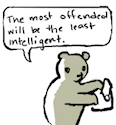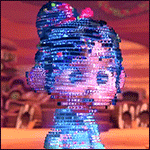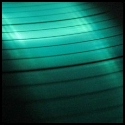|
What's the best way to play a youtube playlist on my iphone?
PaganGoatPants fucked around with this message at 13:48 on Mar 19, 2015 |
|
|
|

|
| # ? May 12, 2024 23:51 |
PaganGoatPants posted:What's the best way to play a youtube playlist on my iphone? The youtube app?
|
|
|
|
|
Nostalgia4Butts posted:I really like imgupr for uploading to imgur
|
|
|
|
tuyop posted:The youtube app? Could've sworn it couldn't, but there ya go thanks.
|
|
|
|
Endless Mike posted:Awful app uploads to imgur right in the app. Well gently caress me!!
|
|
|
|
Endless Mike posted:Awful app uploads to imgur right in the app. but it doesn't resize images so poo poo will be loving huge. You've gotta edit your post after the fact and add timg tags, which only changes the display size and still makes the client download the full resolution image. Upit gives you an easy to use resize at the moment of upload.
|
|
|
|
Bummey posted:but it doesn't resize images so poo poo will be loving huge. You've gotta edit your post after the fact and add timg tags, which only changes the display size and still makes the client download the full resolution image. Upit gives you an easy to use resize at the moment of upload. I think there's some resolution threshold where the Awful app automatically applies timg tags. It did for that big rear end picture of my roommate's cat. Still full resolution though, yea.
|
|
|
|
Sup Bummey. Here's the imgur url "tricks". tldr; throw an m or s before .jpg in the imgur URL to shrink it. Image thumbnails There are 6 total thumbnails that an image can be resized to. Each one is accessable by appending a single character suffix to the end of the image id, and before the file extension. The thumbnails are: Thumbnail Suffix Thumbnail Name Thumbnail Size Keeps Image Proportions s Small Square 90x90 No b Big Square 160x160 No t Small Thumbnail 160x160 Yes m Medium Thumbnail 320x320 Yes l Large Thumbnail 640x640 Yes h Huge Thumbnail 1024x1024 Yes For example, the image located at http://i.imgur.com/12345.jpg has the Medium Thumbnail located at http://i.imgur.com/12345m.jpg Stolen from Imgur API documentation here.
|
|
|
|
Launcher is pretty nifty guys. Thanks for the heads up and definitely check it out
|
|
|
|
eltoozero posted:Sup Bummey. Yeah people keep pointing this out to me but I can never remember that stuff.
|
|
|
|
Re: Official imgur App: Well, if no uploads is the big thing, that's fine for me, personally, as I never upload from mobile anyway. I always do that from my desktop. But it's good to know. If I ever change my mind, I'll try to remember to just grab the Awful App. Thanks!
|
|
|
|
Is there an app that will cycle my lock screen background daily (preferably with something like the bing daily wallpaper)
|
|
|
|
A Yolo Wizard posted:Is there an app that will cycle my lock screen background daily (preferably with something like the bing daily wallpaper)
|
|
|
|
Bummey posted:Yeah people keep pointing this out to me but I can never remember that stuff.
|
|
|
|
Has anyone else noticed that google maps now defaults to a map view in navigation instead of the previous and actually useful default of having a first person view with the arrow facing forward at all times? What gives with this and how can I change it back?
|
|
|
|
Avian Pneumonia posted:Has anyone else noticed that google maps now defaults to a map view in navigation instead of the previous and actually useful default of having a first person view with the arrow facing forward at all times? What gives with this and how can I change it back? That's not the default behavior for the 3 iphones I just tried it on. Did you change your location settings? Tap the compass in the top right to toggle between the views.
|
|
|
|
So GoodReader has a feature where you can email yourself only the highlights you've made in a PDF, all in plain text. The problem is that it also includes extra info like the highlighter color used, which forces me to clean it up by going through the entire text file and deleting that extra information, which takes up more time. I can't seem to find an option to disable that behavior, either. Do any of the GoodReader alternatives have a similar feature but without the extra stuff? It's not the worst thing in the world, but something better would help a lot.
|
|
|
|
Not defending goodreaders choice to include color, but if it's just plaintext, you could definitely strip the unnecessary stuff with some regex.
|
|
|
|
I just looked up what regex is and that's some cool poo poo. I guess I could learn to use it to chop that poo poo out, but it'd be nice to be able to have a workflow that I can do completely through my phone.
|
|
|
|
PDF Expert exports like this: Annotations of What's New in 5.2 highlight [page 1]: "Bookmarks manager gets amazing improvements in terms of features and look." highlight [page 1]: "All bookmarked pages are clearly marked in PDF pages manager" And if you want to go the regex route you can do this on the phone with gently caress that, use Drafts, it has regex now. eltoozero fucked around with this message at 07:13 on Mar 25, 2015 |
|
|
|
Hey everyone a giant update to my synth TC-11 is out now! $5 off for a bit. https://itunes.apple.com/us/app/tc-11/id488577050?mt=8      Some new patch demos: https://www.youtube.com/watch?v=tKPbryPrRJ8 Here I pretend I am a rock star: https://www.youtube.com/watch?v=EuEOGJrNnrQ
|
|
|
|
I like the Add N to (X) vibe, looks fun, bought.
|
|
|
|
duckfarts posted:This and I'm kinda mad that I updated to the new version from the oooooooold version which let you upload stuff fine, and in bulk to boot. Its biggest problem was that it kept forgetting your login and you'd have to enter your details again.
|
|
|
|
eltoozero posted:PDF Expert exports like this: Yeah that's pretty much what GR spits out. I'll take a look into Drafts.
|
|
|
|
Hi thread - here's a teaser for you. (Hope this is in the right place.) iPad mini v.1, iOS8.2. I'm having issues with Mail. I've deleted a large collection of emails from my work account, which I normally access from my MacBook. the account is synched to my iPad mini, and there are maybe three emails that have been deleted that still show up when I search All Mailboxes on the iPad. The mails were deleted on my Macbook, from Microsoft Office, then deleted from the Trash. I can't find the emails at all if I search on my computer. But on the iPad, the emails would appear if I used Spotlight Search, or if I search All Mailboxes in Mail. I've restarted, restored the iPad from my Macbook. That fixed the Spotlight Search problem, but not the search in Mailboxes. I'm certain there's a cache of data somewhere that is NOT getting deleted. Has anyone else come across this problem before? Is there a known fix? IT's defeated my Googling skills this morning....
|
|
|
|
I see there's finally a way to share things to gmail in the lastest version (how people could get by without this is beyond me). Only problem is: when I try to share something from the Apple photos apps, it nearly never works. Seems completely random. Any idea what could be causing this ? It is a company issued iPhone so I can't just throw it against the wall or flush it down the toilet for this and other numerous bullshit problems and get a nice, working, open Android phone like I'd like to.
|
|
|
|
Spatule posted:I see there's finally a way to share things to gmail in the lastest version (how people could get by without this is beyond me). Just tried this now, works fine for me.
|
|
|
|
Quantum of Phallus posted:Just tried this now, works fine for me. drat, can't find anything googling around about this problem either. Edit: wtf, mails I sent this way 2 hours ago are being sent now. Most of them anyway. It also has issues sharing contacts from the phone app and others. Spatule fucked around with this message at 18:59 on Mar 27, 2015 |
|
|
|
Could be your data connection or wifi? Were you on a public network?
|
|
|
|
Quantum of Phallus posted:Could be your data connection or wifi? Were you on a public network? First time was on data, then at home on WiFi which is reliable and fast. Even then, it is supposed to retry I suppose . Apps like pocket do. Its also not size related since a 6 MB mail with pictures went through twice out of 5 tries, and attaching a single vcf file failed.
|
|
|
|
Spatule posted:First time was on data, then at home on WiFi which is reliable and fast. Even then, it is supposed to retry I suppose . Apps like pocket do. Do you have Background App Refresh enabled for the gmail app? Only thing I can think of. Seems to work just fine for me as well.
|
|
|
|
Are there any recommended IRC apps for iPhone? Preferably something that keeps me connected to channels even when I switch apps or lock the screen, if such a thing is possible.
|
|
|
|
Flame112 posted:Are there any recommended IRC apps for iPhone? Preferably something that keeps me connected to channels even when I switch apps or lock the screen, if such a thing is possible. I like Colloquy. For staying connected all the time you're probably going to want to set up an IRC bouncer which you then connect to from the phone.
|
|
|
|
Flame112 posted:Are there any recommended IRC apps for iPhone? Preferably something that keeps me connected to channels even when I switch apps or lock the screen, if such a thing is possible. I use Palaver, but you'll need to set up a bouncer for staying connected when you swicth apps or lock the phone. iOS won't let an IRC client (or any third party app, afaik) run in the background.
|
|
|
|
Shazam can run in the background and you get a big ugly red bar at the top of your screen that can't be hidden 
|
|
|
|
Quantum of Phallus posted:Shazam can run in the background and you get a big ugly red bar at the top of your screen that can't be hidden
|
|
|
|
japtor posted:Red means capturing audio I think. There's a limit to backgrounding (10 mins, might be 5 now?) but there's specific exemptions like audio, location, VoIP, or other stuff I don't remember. But basically nothing that'd apply to IRC, barring something shady like Facebook did a while back. As of iOS 7, this isn't really how backgrounding works anymore. I can't remember the full details, but apps have a lot more freedom to run in the background than they used to.
|
|
|
|
Flame112 posted:Are there any recommended IRC apps for iPhone? Preferably something that keeps me connected to channels even when I switch apps or lock the screen, if such a thing is possible. A bouncer is the only way to make IRC'ing on an iDevice not painful. Alternatively, check out IRCCloud.
|
|
|
|
Diabolik900 posted:As of iOS 7, this isn't really how backgrounding works anymore. I can't remember the full details, but apps have a lot more freedom to run in the background than they used to. I disagree, I think that post is pretty much correct. Certain apps lie and claim to be VOIP or GPS apps so they can be "woken" as you move around and re-background themselves. But there is no way without jailbreaking that you can have an app always be active.
|
|
|
|

|
| # ? May 12, 2024 23:51 |
|
~Coxy posted:I disagree, I think that post is pretty much correct. Apps can't just stay active all the time. No disagreement there. The ten minute limit isn't true anymore though. My understanding is that the apps can now have however long it takes to finish whatever they're doing, but with the major caveat that its time isn't guaranteed to be continuous. Also there are a few ways that apps can be woken up in the background, which wasn't possible before.
|
|
|