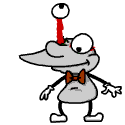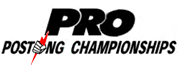|
Yeah no problem leaving them on there after a reformat. I just wasn't sure if it'd somehow store personal information or something since it's not tied to the motherboard or w/e. Thanks for the response!
|
|
|
|

|
| # ? May 9, 2024 23:24 |
|
Nostalgia4Dicks posted:Bought a windows 8.1 and MS office key online for my laptop. Looking to sell my laptop. Is it tied to my "account" or computer or? Can I just reformat and load them up again and then get another key on my own? Or are they somehow tied to name or identity? OEM licenses are technically per-motherboard, but Microsoft's pretty amenable to moving them in the event of dead boards. Obviously this does not apply to you. Standard retail licenses (as in normal Windows and Office 2010/2013) can be moved more or less freely. Office 365 is tied to your Microsoft account. No form of Windows currently ties to a Microsoft account. If you want to keep the licenses: You should put back the original Windows version before selling it (not the original image unless you want to spite the buyer: just the version and edition that came with it, and 64-bit regardless of the original architecture unless it literally won't run). I'm assuming that's Windows 7 Home Premium because if it was Windows 8 then you wouldn't have to buy 8.1, but check the license label (probably on the underside) to make sure - note that Windows 8 laptops usually just have a license key in firmware and no label. If you want to sell the licenses: The buyer will need every copy of the license keys. You don't have to give them your emails but you also shouldn't keep them. Note that getting Office install media as not the first owner of an Office license can be complicated if the first owner (say, you) already linked it to a Microsoft account (say, for downloading the Office install media). Yeah, this is kind of a dick move from Microsoft. dont be mean to me fucked around with this message at 21:48 on Mar 21, 2015 |
|
|
|
I bought it without an OS installed and loaded up 8.1 via license. Yeah office is linked to my account. So can't transfer that one eh?
|
|
|
|
What is the best free password management software for windows?
|
|
|
|
Knifegrab posted:What is the best free password management software for windows? I personally use KeePass and sync the database with a cloud solution.
|
|
|
|
Since KeePass is portable I just keep the whole thing in the cloud.
|
|
|
|
I think most people find LastPass a little more friendly.
|
|
|
|
crestfallen posted:I think most people find LastPass a little more friendly. Yes. I used to use KeePass, but switched to LastPass to give it a try and never looked back. Not having to copy+paste poo poo on my own computers is really nice. And with the app on my phone, I can still copy passwords in for university machines where I don't have LastPass installed. My only complaint is the Android app doesn't really work with Firefox, and the mobile plug-in doesn't seem to do anything.
|
|
|
|
I feel like this conversation happens a couple times a month.
|
|
|
|
I don't like the idea that someone could get on my computer and it will start typing in passwords to various websites.
|
|
|
|
That is why, Cojawfee, you use the default settings of LastPass which logs you out every time you close your browser. You're perfectly safe. Unless they get your master password. Which is the same design flaw LastPass shares with KeePass2.
|
|
|
|
I don't know if you can really call that a design flaw.
|
|
|
|
Its also not the default
|
|
|
|
Cojawfee posted:I don't like the idea that someone could get on my computer and it will start typing in passwords to various websites. Go with two factor then. They need your PC, or the pc you left last pass open on, and the dongle/fob/smartphone app to get to your stuff then. https://helpdesk.lastpass.com/multifactor-authentication-options/ Google authenticatior even works with the free version of Last pass.
|
|
|
|
KeePass allows you to use a keyfile in addition to a password. Stick the keyfile on a USB drive you keep on your keychain. Preferably, keep a backup somewhere in case you lose the USB drive. The thieves would then need both your master password and your USB drive to read your passwords.
|
|
|
|
Yeah I ended up going with keepass synced to my drop box with a master key file and password needed to decrypt. Now I can access my passwords from a central place but every device that accesses it needs the key file, which is not stored anywhere except locally on the machine that uses it.
|
|
|
|
dpbjinc posted:KeePass allows you to use a keyfile in addition to a password. Stick the keyfile on a USB drive you keep on your keychain. Preferably, keep a backup somewhere in case you lose the USB drive. The thieves would then need both your master password and your USB drive to read your passwords. Lastpass can do this with the yubikey or whatever. Anyways, lastpass owns!
|
|
|
|
Part of my job is using sound effects, and sometimes this involves going through like hundreds of beep01.wav, beep02.wav beep03.wav etc to find exactly the right one. I'm looking for a player that can support the usual suspects (wav, aiff, etc) and also not be bloated or stupid. Winamp, for example, really hates files that are shorter than 1 second and sometimes just won't play them. -Won't break on super short files -Doesn't open a new instance every time I click on a new file and clutter all my poo poo up -Preferably some sort of shell integration so I can just play files straight from explorer without having to open a program at all. Can anyone help? edit: Windows 7, fyi bhlaab fucked around with this message at 23:50 on Mar 24, 2015 |
|
|
|
bhlaab posted:Part of my job is using sound effects, and sometimes this involves going through like hundreds of beep01.wav, beep02.wav beep03.wav etc to find exactly the right one. I'm looking for a player that can support the usual suspects (wav, aiff, etc) and also not be bloated or stupid. Winamp, for example, really hates files that are shorter than 1 second and sometimes just won't play them. Doesn't the preview pane in Windows Explorer give a built-in playback option?
|
|
|
|
Toast Museum posted:Doesn't the preview pane in Windows Explorer give a built-in playback option? Not for me...
|
|
|
|
bhlaab posted:Part of my job is using sound effects, and sometimes this involves going through like hundreds of beep01.wav, beep02.wav beep03.wav etc to find exactly the right one. I'm looking for a player that can support the usual suspects (wav, aiff, etc) and also not be bloated or stupid. Winamp, for example, really hates files that are shorter than 1 second and sometimes just won't play them.
|
|
|
minidracula posted:I haven't explicitly tested it with very short files, but maybe try foobar2000?
|
|
|
|
|
When it comes to simple software needs that don't exist in the greater world, I go to https://www.donationcoder.com and offer a small bounty for someone to make it for me. For auditioning small files, I'm no expert but I'd use either 1by1 or XMPlay, neither of which fulfills 100% of the requirements laid out, but there you go.
|
|
|
|
bhlaab posted:Not for me... Huh, me either. I could've sworn Windows Media Player showed up there for A/V files.
|
|
|
|
bhlaab posted:-Won't break on super short files Basically you would want to add a new context menu item called Preview pointing towards code:And then you'd make that action the default action for that filetype. Depending on the amount of filetypes you'd have to cover, it's somewhere between 2 and 15 minutes of work.
|
|
|
|
Flipperwaldt posted:MPC-HC can be made to behave as a good previewer through command line switches. To get the shell integration you'd have to use something like Default Programs Editor though and you'd have to add it for every file extension you'd want to use it with. Wow, this was a big help! Thanks!
|
|
|
|
I have this PVR software called SageTV on my PC but it is no longer able to be purchased (I missed out on buying it several years back). Today my 21 day trial expired for SageTV, and it has also been exactly 21 days since I formatted (when I got my first SSD). The only way I can get it to work again is to reformat Windows and start all over again, because for the life of me, I can't figure out how to get the program cleanly installed again. I've tried to search the registry for 'sagetv' entries and delete them all, but to no avail. Any ideas?
|
|
|
|
PPills posted:I have this PVR software called SageTV on my PC but it is no longer able to be purchased (I missed out on buying it several years back). Today my 21 day trial expired for SageTV, and it has also been exactly 21 days since I formatted (when I got my first SSD). You might want to check their forums http://forums.sagetv.com/ there might be an answer there.
|
|
|
|
Krailor posted:You might want to check their forums http://forums.sagetv.com/ there might be an answer there. That was the first place I checked, long ago. Only thing I had found was a thread where admin posted executables for SageTV that gave them extended license, but it is only for those that previously purchased a license... not for new users.
|
|
|
|
bhlaab posted:Part of my job is using sound effects, and sometimes this involves going through like hundreds of beep01.wav, beep02.wav beep03.wav etc to find exactly the right one. I'm looking for a player that can support the usual suspects (wav, aiff, etc) and also not be bloated or stupid. Winamp, for example, really hates files that are shorter than 1 second and sometimes just won't play them. I do this too and I basically just use Reaper's media explorer for this reason. https://www.youtube.com/watch?feature=player_detailpage&v=9iZO1S-nKXs#t=97
|
|
|
|
Weird question I've got here. I've got a Win7 Ultimate VLK I'm using from TechNet. I had also used that same key to apply for a Win 8 Pro upgrade. What the hell happens to the VLK if I install and validate Win 8 Pro?
|
|
|
|
SlightButSteady posted:I do this too and I basically just use Reaper's media explorer for this reason. Have y'all made sure to uncheck the box that says 'remove silence at beginning/end of track' in Winamp's DirectSound Output plugin settings?I remember having to do so when I wanted to play some SMRPG ringtones on my computer, a few weeks back.
|
|
|
|
This is probably a weird request, but does anyone have a link/recommendation to solitaire/hearts/minesweeper? I just realized they're not included in windows 8/8.1, and I built a PC for my dad  I know MS has them on the metro store, but I don't think my dad could deal with switching back and forth between desktop environments. I know MS has them on the metro store, but I don't think my dad could deal with switching back and forth between desktop environments.
|
|
|
|
chocolateTHUNDER posted:This is probably a weird request, but does anyone have a link/recommendation to solitaire/hearts/minesweeper? I just realized they're not included in windows 8/8.1, and I built a PC for my dad Here's a 7zip of Minesweeper and Solitaire from 64 bit Windows 7: http://fishmech.net/Microsoft%20Games.7z They should go into C:\Program Files\Microsoft Games
|
|
|
|
There's also a good dad puzzle pack: http://www.chiark.greenend.org.uk/~sgtatham/puzzles/
|
|
|
|
chocolateTHUNDER posted:This is probably a weird request, but does anyone have a link/recommendation to solitaire/hearts/minesweeper? I just realized they're not included in windows 8/8.1, and I built a PC for my dad If he's playing Solitaire or FreeCell or whatever, he's probably playing them maximized, so they're full-screen already, and he probably won't really notice the difference if the Solitaire shortcut launched the metro game instead of the older version maximised on the desktop. Minesweeper window is small, but if he plays it a lot, he'll probably appreciate the additional stuff in the metro version as well. Maybe show him the metro games and see if he likes them?
|
|
|
|
Minesweeper and etc in Metro is pretty nice to be honest. You get daily goals and other poo poo to shoot for. He might get a kick out of the new stuff.
|
|
|
|
I'm upgrading from a 120 to a 240gb SSD. I cloned the drive with Acronis, and the new one isn't booting. Windows repair disc doesn't recognize the Windows install. Are there any other pieces of software out there good at fixing boot issues after cloning drives?
|
|
|
|
Nintendo Kid posted:Here's a 7zip of Minesweeper and Solitaire from 64 bit Windows 7: http://fishmech.net/Microsoft%20Games.7z Thanks for the link, but clicking on the games doesn't open them. Try setting compatibility to windows 7, doesn't do anything either. doctorfrog posted:There's also a good dad puzzle pack: http://www.chiark.greenend.org.uk/~sgtatham/puzzles/ Thanks for pointing this out, I think he'll love some of this poo poo. beuges posted:If he's playing Solitaire or FreeCell or whatever, he's probably playing them maximized, so they're full-screen already, and he probably won't really notice the difference if the Solitaire shortcut launched the metro game instead of the older version maximised on the desktop. Minesweeper window is small, but if he plays it a lot, he'll probably appreciate the additional stuff in the metro version as well. Maybe show him the metro games and see if he likes them? GreenNight posted:Minesweeper and etc in Metro is pretty nice to be honest. You get daily goals and other poo poo to shoot for. He might get a kick out of the new stuff. Pretty sure you need a Microsoft account to download things from the app store, right? His PC is set up with a local account because he has no desire to have a MS account 
|
|
|
|

|
| # ? May 9, 2024 23:24 |
|
Can I delete the systems files from Windows.old safely? I got a used machine and did a clean install of windows 8.1 from a
|
|
|