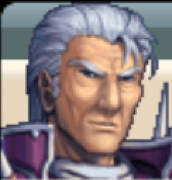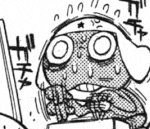|
zfleeman posted:That looks pretty good. Also, wow. I guess I want to play a rayman game, now. Is this origins or legends? Yeah, that's Legends. I thought the 30 fps framerate might be a sticking point now that Youtube accepts 60 fps videos, but if that one looked alright, I'll get started on recording more of the game.
|
|
|
|

|
| # ? May 26, 2024 02:43 |
|
I'm considering doing an SSLP of a Choice Of Games text adventure, because the text isn't copyable (at least not on the Steam version). Unfortunately, I'm having trouble getting it to a readable size without having to TIMG it. This is what I have so far: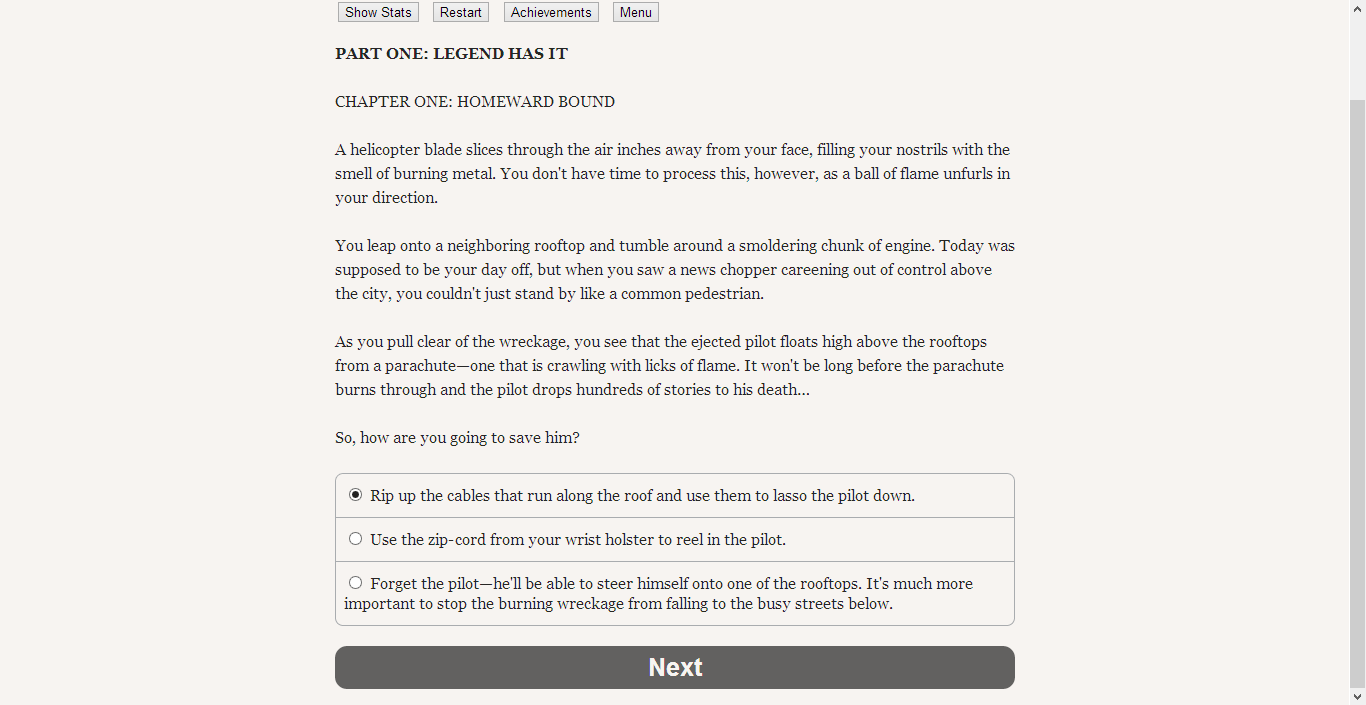 So it's not great. Any people good at using Irfan for cropping have suggestions? If anyone knows a way to just make the text copyable in the first place from the Steam version of the game (Heroes Rise), that would work just dandy as well.
|
|
|
|
LordHippoman posted:I'm considering doing an SSLP of a Choice Of Games text adventure, because the text isn't copyable (at least not on the Steam version). Unfortunately, I'm having trouble getting it to a readable size without having to TIMG it. This is what I have so far: If all else fails, try an OCR program like Capture2Text. It can pull editable text off of images or live programs or videos. I used it to pull all the Japanese text off the untranslated White Knight Chronicles DLC and barring a few misidentified characters it worked near-flawlessly. So pulling English text of of screenshots or straight from Steam should be no problem for it.
|
|
|
|
LordHippoman posted:
Is there a reason you need all the space on either side? Seems like all you'd have to do is crop a couple hundred pixels from both sides and you'd be golden.
|
|
|
|
Artix posted:Is there a reason you need all the space on either side? Seems like all you'd have to do is crop a couple hundred pixels from both sides and you'd be golden. I ended up using the text catcher Nine-Gear-Crow suggested to bypass the screenshots entirely. Unfortunately I then remembered how shoddy the rest of the game was and just decided to gently caress the LP  Appreciated it anyway. And yeah, I suppose cropping that out would work, I did something similar with the Fire Emblem screens.
|
|
|
|
Hi! I asked about a month ago for help with streaming and projecting a game simultaneously and I was recommended the Elgato Video Capture for capturing the game to my laptop. We're doing testing for the event, and we've discovered a weird problem: The video capture isn't capturing video. It's capturing Audio perfectly, which is good, but the video is either coming through as one still frame or a no signal error. Does anyone know why this might be? I've downloaded all of the latest drivers from Lenovo's website, I'm using the software that's designed for the device and I've tried it plugged into every one of my USB ports and with two different consoles and three sets of cables and it's happening consistently no matter what. This is my laptop, in case my hardware has something to do with it.
|
|
|
|
Are you running your video out through the laptop's HDMI port to the Elgato?
|
|
|
|
Raenir K. Artemi posted:Hi! I asked about a month ago for help with streaming and projecting a game simultaneously and I was recommended the Elgato Video Capture for capturing the game to my laptop. What's the setup you're running?
|
|
|
|
I got a Hauppauge PVR 2 GE today and hooked it up earlier. After some irritation setting it up, it seems to be capturing from my PS3. There is one oddity though. If I record the PS3 desktop thing it records it in perfect widescreen HD, but starting a game changes the screen to some weird SD thing (both my tv screen and the recording screen) that doesn't quite fit on my tv. I'm guessing it's some game setting on my PS3 itself? But the display and game settings sections have no options to do with this. I checked the beginner thread but it all seemed to assume I wasn't too disabled to get the PVR working in the first place. TIA for any help. e: Yeah it seems to be the aspect ratio or w/e when a game launches gets hosed a bit so it is narrower than the screen but too tall for it e2: I told my the PS3 settings my tv could only do 1080p which is too much for the hauppauge I guess and then when it went lower it went to SD as I had not checked the boxes to say my tv could to 1080i, 720 etc, EmmyOk fucked around with this message at 00:11 on Mar 29, 2015 |
|
|
|
ChaosArgate posted:What's the setup you're running?  Here is an MSpaint diagram of my setup! I have the console going straight to a splitter so that my laptop and the projector/tv can receive the feed at the same time, but we've tried running the console directly into the elgato video capture and it hasn't helped at all. Also I downloaded the drivers from Elgato's website, not Lenovo's. Stupid Freudian slip. edit: I have also tried S video with the Xbox and that didn't work either.
|
|
|
|
Raenir K. Artemi posted:
Well, its either the card or the program. I know the GameCapture HD program was a buggy piece of poo poo for a long while before the version that launched with the HD60 last year. You're sure you've got the program input source set to Composite, right?
|
|
|
|
Oh, right, just to be absolutely clear, this is the device that I was using, with the software designed for it. As an extra annoyance all of the reviews say it's super simple and doesn't require anything beyond just plugging the cables in 
|
|
|
|
Check and see if you can get any signal if you run it in OBS or something. Alternatively, you may wanna plug your system directly into a TV to make sure it works, then try plugging something into the splitter to make sure that works as well.
|
|
|
|
OBS just gets a red square and audio, the system works both directly into the TV and through the splitter.
|
|
|
|
It sounds like there's something up with your capture device. Try it with another computer to see if anything goes screwy with it.
|
|
|
|
Does anyone have a workflow incorporating h.265 yet? Same quality for half the size is very appealing, but it's unclear to me whether any video hosts support such a thing, and it looks like megui hasn't been updated since 2014, so at this point I'm kind of stuck using ffmpeg I guess?
|
|
|
|
Are you putting the composite video into the Elgato with the component cord technique they tell you about on their support website? Because, yeah, that poo poo doesn't work for me. One frame of video will pop up in the software and then nothing else. I just capture off my wii with composite now. Which is a major bummer because I modded my top loader NES for composite out, and I ended up using the same hacked wii.
|
|
|
|
zfleeman posted:Are you putting the composite video into the Elgato with the component cord technique they tell you about on their support website? Because, yeah, that poo poo doesn't work for me. Works for me (though I'm just using the A/V out on my TV and not bothering with the passthrough on the Elgato), but I think they might be using an actual old school Elgato Video Capture that only takes composite inputs, not a Game Capture HD.
|
|
|
|
Hey everyone, I'm stumbling my way through video editing 101 here and find myself encountering a rather annoying roadblock. Basic setup is this: I use FRAPS on Computer1 to capture the gameplay video to an external HD, then use Adobe Premeire on Computer2 to edit it. The problem I'm running into is that when I import the video files they only have audio- no video! I've poked around a bit in this thread and saw that Premiere seems to have problems with FRAPS video, and this matches with what I found when I used files created with HyperCam2. The HyperCam2 files worked just fine, but the FRAPS files didn't. I even tried using VirtualDub to export it to a format Premiere might have liked, but I got this error message when I tried to import it: "couldn't locate decompressor for format fps1" What can I do to get my video files accepted by Premiere? Thanks in advance for any help or advice.
|
|
|
|
Have you tried handbrake? That might be able to re-encode the video into a format acceptable by Premiere. I used to use it when I was using x-split because I needed to force constant frame rates since x-split wouldn't do it itself.
|
|
|
|
nendymion posted:Have you tried handbrake? That might be able to re-encode the video into a format acceptable by Premiere. I used to use it when I was using x-split because I needed to force constant frame rates since x-split wouldn't do it itself. Thank you! Which format would you recommend I use with Handbrake?
|
|
|
|
Frankly this just sounds to me as if you don't have the right codec(s) installed. Do you have Fraps installed on your editing PC? I would avoid reencoding unless absolutely necessary.
|
|
|
|
Admiral H. Curtiss posted:Frankly this just sounds to me as if you don't have the right codec(s) installed. Do you have Fraps installed on your editing PC? That... Oh my God, that worked. Thanks!
|
|
|
|
I use an Elgato Game Capture HD and it can capture composite signal just fine with the component adapter, so I dunno if it's that. It won't help RKA's case though because they have the SD card.
|
|
|
|
 So, I have this .gif with a fairly messy background that I would like to make transparent. However, trying to do so is proving somewhat difficult, especially since different parts of the background are exposed with each frame. Could someone recommend a good program for this?
|
|
|
|
Yapping Eevee posted:
I'd edit the current background out of the individual frames, fill the background with the color I want to make transparent, and recreate the gif from there. Most art programs can do all that, but I guess GIMP's as good a suggestion as any. Plus, it's free.
|
|
|
|
You can skip the "fill with color" part if you add an alpha channel and just delete the background area.
|
|
|
|
Alright guys, at long last I'm working on that special episode of Dragon Quest 1. So I've been trying to follow Nidoking's advice in response to this question here... http://forums.somethingawful.com/showthread.php?threadid=3590713&userid=0&perpage=40&pagenumber=59#post441588385 And, fortunately, my mind is grasping this whole AVISynth thing WAY better than it did in the past, so I've made some progress. But, even still, because now I'm at an impasse. You see, I have this script here... code:
|
|
|
|
Wait no what are you doing? That e = a+b... line almost definitely tries stitching together the wrong thing. I don't exactly understand what you're trying to accomplish here, but your d is probably twice as wide as the rest. Also I'm not sure if Lanczos is the right resizing algorithm you want there but I don't know how the input looks so dunno. Admiral H. Curtiss fucked around with this message at 01:43 on Mar 30, 2015 |
|
|
|
Oh, hey, wait a tick. I figured it out now! The code I want is...code:Alright then, thank you so much! Fionordequester fucked around with this message at 01:58 on Mar 30, 2015 |
|
|
|
Those letters on the left are called "variables", and when you put a letter or collection of letters, followed by an equals sign, then something that has a value (like an AviSource or a function like LanczosResize or StackHorizontal), what you're doing is telling Avisynth to use that variable name from now on to refer to the thing on the right side. That way, instead of continually saying "the StackHorizontal of a and c", you can just say "d" and it means the same thing. I try to use descriptive names for my variables, like "grindingclip" instead of "b". Then you can say "grindingclip = grindingclip.LanczosResize(blah)" and reuse the same variable name, since you no longer need the pre-resized version. You just have to remember that the script runs from top to bottom, in order, processing each line before moving to the next line. That's confusing for some people.
|
|
|
|
How Ingratiating! posted:I'd edit the current background out of the individual frames, fill the background with the color I want to make transparent, and recreate the gif from there. Most art programs can do all that, but I guess GIMP's as good a suggestion as any. Plus, it's free. Admiral H. Curtiss posted:You can skip the "fill with color" part if you add an alpha channel and just delete the background area. I've got GIMP, and I was trying to do something along these lines... but I was forgetting to select each layer properly, and was wondering why certain parts weren't being erased.  Unfortunately, now I have this issue. Please forgive my obvious incompetence.
|
|
|
|
ChaosArgate posted:It sounds like there's something up with your capture device. Try it with another computer to see if anything goes screwy with it. We tried it with another computer and it wouldn't even install the drivers so yeah I think we just got a dud card. We're putting in an order for a replacement and I've ordered the Hauppauge USB-Live 2 and dug up my external CD drive to see if we can get better results with that. Thanks to everyone for your troubleshooting suggestions, though!
|
|
|
|
Yapping Eevee posted:I've got GIMP, and I was trying to do something along these lines... but I was forgetting to select each layer properly, and was wondering why certain parts weren't being erased. The short answer is that you need to set the frames to replace, rather than combine. The longer answer is that GIMP's GIF support is really esoteric and poorly explained. You set layer animation options and times in the layer names. (I'm assuming you figured that much out since the times vary.) So instead of "(combine)" you want "(replace)". I could try and fix the GIF myself but since it's already "wrong" it'll be easier for you to do it. Yes, you're going to have to manually edit the name of each layer.
|
|
|
|
Putty posted:Greeting let's play friends. Here's a picture of the Elgato interface that I found online with a mysterious shadow scarecam. Hello again it's me I have found the solution to this. All you have to do is have Elgato fullscreen, then hover your mouse over the preview window and not move it, which eventually causes it to expand to the full view. Videogames.
|
|
|
|
Nidoking posted:Those letters on the left are called "variables", and when you put a letter or collection of letters, followed by an equals sign, then something that has a value (like an AviSource or a function like LanczosResize or StackHorizontal), what you're doing is telling Avisynth to use that variable name from now on to refer to the thing on the right side. That way, instead of continually saying "the StackHorizontal of a and c", you can just say "d" and it means the same thing. I try to use descriptive names for my variables, like "grindingclip" instead of "b". Then you can say "grindingclip = grindingclip.LanczosResize(blah)" and reuse the same variable name, since you no longer need the pre-resized version. You just have to remember that the script runs from top to bottom, in order, processing each line before moving to the next line. That's confusing for some people. Yeah. AviSynth was pretty tough for me to wrap my head around even with the AviSynth guide, hence the way I was constantly confused the first time you tried to help me with it. But, this time? I think I'm starting to get it  . .
|
|
|
|
Xenoveritas posted:The short answer is that you need to set the frames to replace, rather than combine. Sadly not. See, the individual layers I got from opening the .gif in GIMP and trimming off the background look like this. 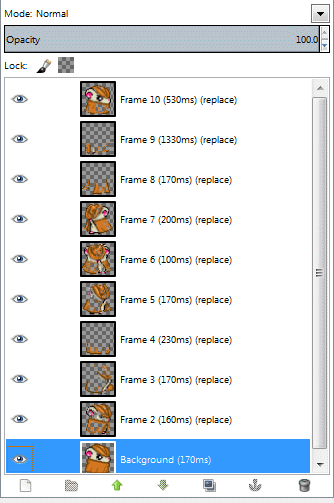 So setting them to replace produces this:  Edit: Ah, I see why that's happening. The problems with this and the previous version are because parts of the sprites were supposed to be overwritten by background in the later layers. This lack of replacement is what makes the mess in the "(combine)" version. The question is, how to fix it. Yapping Eevee fucked around with this message at 05:24 on Mar 30, 2015 |
|
|
|
You can "unoptimize" a GIF using Filters, Animation, Unoptimize. This will merge all the layers back together and set everything to (replace) for you, which is just what we want. Orrrr... not. I was hoping you still had the original-original but you can just delete the extra pixels from the unoptimized version. Edit: So since you don't have a version with just the extra pixels removed, I'd recommend returning to the original version without the transparent pixels and with the background, and erasing the background pixels from each individual frame from that one. The reason I'd recommend doing that is that otherwise you have weird overlapped frames where it's hard to figure out which pixel is from the "correct" frame and which one is from a previous frame. So you end up with: 
Xenoveritas fucked around with this message at 05:42 on Mar 30, 2015 |
|
|
|
 Beautiful. Now I can hopefully make avatar-worthy .gifs to my heart's content (until some other problem arises).
|
|
|
|

|
| # ? May 26, 2024 02:43 |
|
Putty posted:Hello again it's me I have found the solution to this. All you have to do is have Elgato fullscreen, then hover your mouse over the preview window and not move it, which eventually causes it to expand to the full view. Videogames. I did this once on accident this is a really dumb way for that to work
|
|
|