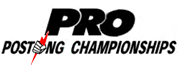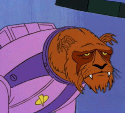|
Medullah posted:I'm upgrading from a 120 to a 240gb SSD. I cloned the drive with Acronis, and the new one isn't booting. Windows repair disc doesn't recognize the Windows install. Are there any other pieces of software out there good at fixing boot issues after cloning drives? I've never used Acronis, but I booted off a linux live USB and used dd to copy my old SSD to my new one. I don't know what Acronis does, but dd just copies everything bit for bit from one drive to another. The cloned drive will be exactly the same as the old drive. From there I just used GParted to extend the partition and everything booted up honky dory. Bluedeanie posted:Can I delete the systems files from Windows.old safely? I got a used machine and did a clean install of windows 8.1 from a When you says Cojawfee fucked around with this message at 17:36 on Mar 28, 2015 |
|
|
|

|
| # ? Jun 1, 2024 19:23 |
|
Bluedeanie posted:Can I delete the systems files from Windows.old safely? I got a used machine and did a clean install of windows 8.1 from a  is more in order just to be safe. is more in order just to be safe.
|
|
|
chocolateTHUNDER posted:Pretty sure you need a Microsoft account to download things from the app store, right? His PC is set up with a local account because he has no desire to have a MS account
|
|
|
|
|
chocolateTHUNDER posted:Pretty sure you need a Microsoft account to download things from the app store, right? His PC is set up with a local account because he has no desire to have a MS account edit: These repackaged XP versions work though: http://www.solitairexp.com/ http://www.minesweeper.info/downloads/WinmineXP.html Flipperwaldt fucked around with this message at 18:22 on Mar 28, 2015 |
|
|
|
Cojawfee posted:I've never used Acronis, but I booted off a linux live USB and used dd to copy my old SSD to my new one. I don't know what Acronis does, but dd just copies everything bit for bit from one drive to another. The cloned drive will be exactly the same as the old drive. From there I just used GParted to extend the partition and everything booted up honky dory. Yeah, Windows repair disc didn't work but I remembered the magic of EasyBCD and voila, I'm fixed.
|
|
|
|
Cojawfee posted:I've never used Acronis, but I booted off a linux live USB and used dd to copy my old SSD to my new one. I don't know what Acronis does, but dd just copies everything bit for bit from one drive to another. The cloned drive will be exactly the same as the old drive. From there I just used GParted to extend the partition and everything booted up honky dory. No, sorry if I wasn't clear. He had a dirty copy of w7 installed. I installed a clean 8.1 over it. Also it ran clean for the past month or so before this happened but I honestly don't think it was anything dirty I installed, I've basically only put stream, games, chrome and openoffice on it. My girlfriend managed to gullably download a loaded version of chrome from some third party when I first installed 8.1 but I Uninstaller everything and even did a reset so I don't think that should be an issue, plus it seems to be a different type of adware than what that came bundled with. e: Looks like I was actually able to uninstall it and I just needed to restore settings on my browser for that to take hold. Thanks everyone! Bluedeanie fucked around with this message at 18:37 on Mar 28, 2015 |
|
|
|
Any idea what would prevent Windows 8.1 from allowing a drive to safely eject? For a new external HD I have, on my desktop, there's no way to right-click/eject, and in the sys tray safely remove icon, it doesn't show up. Read/write is fine. When I pull the drive and put it in a Ubuntu computer, Ubuntu won't open it, saying Windows didn't close it. When I put it in on a Windows 8.1 partition on the laptop, it works properly, and can be ejected. Then it'll work in Ubuntu? Any ideas? Googling this only shows cases of Windows saying the device is busy; not the option being missing.
|
|
|
|
What's the best no frills standalone youtube downloader that's not trying to install a poo poo ton of spyware? I used freemake video downloader for a while but it doesn't seem to work at all anymore for some reason.
|
|
|
|
Nostalgia4Dicks posted:What's the best no frills standalone youtube downloader that's not trying to install a poo poo ton of spyware? I used freemake video downloader for a while but it doesn't seem to work at all anymore for some reason. I use youtube-dl, it's great if you don't mind using the command line: http://rg3.github.io/youtube-dl/
|
|
|
|
Video DownloadHelper simply puts a button on the menu bar which I click to make a video be on my computer. The command line isn't without its charm but I feel like if you need to type to grab a video off Youtube, you're working through too many steps, you know.
|
|
|
|
Dominoes posted:Any idea what would prevent Windows 8.1 from allowing a drive to safely eject? For a new external HD I have, on my desktop, there's no way to right-click/eject, and in the sys tray safely remove icon, it doesn't show up. Read/write is fine. When I pull the drive and put it in a Ubuntu computer, Ubuntu won't open it, saying Windows didn't close it. When I put it in on a Windows 8.1 partition on the laptop, it works properly, and can be ejected. Then it'll work in Ubuntu? Have you tried Control Panel > Device Manager > Disk Divers > your External drive > Properties > Policies?
|
|
|
|
MC Fruit Stripe posted:Video DownloadHelper simply puts a button on the menu bar which I click to make a video be on my computer. The command line isn't without its charm but I feel like if you need to type to grab a video off Youtube, you're working through too many steps, you know. Step 1: Open prompt. Step 2: Type words and press enter.
|
|
|
|
MC Fruit Stripe posted:Video DownloadHelper simply puts a button on the menu bar which I click to make a video be on my computer. The command line isn't without its charm but I feel like if you need to type to grab a video off Youtube, you're working through too many steps, you know. Doesn't work with youtube and the command line poo poo seems too advanced for me
|
|
|
|
Nostalgia4Dicks posted:Doesn't work with youtube It's really not that hard, and I highly recommend youtube-dl, it works amazing with tons of services despite it's name. While I've not used it, if you're really anti-learning command line, it seems there are a couple front ends, like https://github.com/MrS0m30n3/youtube-dl-gui
|
|
|
|
Nostalgia4Dicks posted:Doesn't work with youtube Read posted:Step 1: Open prompt.
|
|
|
|
My dumbass dad got impatient with a Roku installation and somehow ended up contacting Orlate Inc. while looking for Roku support online. He gave them access to his computer and he told me that they found all sorts of "corrupt files" as well as "network intruders" and charged him $99 for a 3-month tech support subscription. There isn't enough They surprisingly have a sparse online presence except for BBB accreditation (from January!) and a facebook page full of clueless and thankful old people. They apparently "fixed" the Roku install but I'm obviously all sorts of suspicious. He's on Windows XP (I know I know). What are your suggestions?
|
|
|
|
Bouchacha posted:He's on Windows XP (I know I know). What are your suggestions? Nuke it.
|
|
|
|
Bouchacha posted:
Nuke it, and when you set it back up make sure to use the registry hack that identifies it as WEPOS 2009 so he can get security updates again.
|
|
|
|
Even without getting scammed, he's at risk of security vulnerabilities as Microsoft no longer supports XP. Move him to a modern OS. Edit: Fresh install, not an upgrade.
|
|
|
|
Cojawfee posted:Even without getting scammed, he's at risk of security vulnerabilities as Microsoft no longer supports XP. Move him to a modern OS. You can't do an upgrade install from XP to anything but Vista, so it's not like upgrade's an option for a modern OS.
|
|
|
|
Anyone know of a good MTP file sync program? I want to get my AAC files moved to my cell phone's memory card, and I don't need a music or media manager to deal with them. I just want to sync a couple of directory trees from my Windows 8.1 machine to my phone. I tried PowerSync but it ran very slowly, slower than using an Android app to sync over Wifi.
|
|
|
|
Someone in the Android apps thread had a similar request recently and was quite happy with the suggestion of AirDroid.
|
|
|
|
I expect that would work but I was thinking using MTP would be quicker and avoid any need to run a server on the Windows box.
|
|
|
|
Not sure if this is the best place for this question but here it goes anyway. Is there an simple way to make a script that will open a windows command prompt, and then do an ARP -D command repeatedly ever 2-3 seconds forever until I close the window? Maybe a .bat file can do it?
|
|
|
|
Nintendo Kid posted:You can't do an upgrade install from XP to anything but Vista, so it's not like upgrade's an option for a modern OS. Windows Easy Transfer is an option, it'll bring over all the crap from the old one and create a list of programs that you might want to install.
|
|
|
|
Charliegrs posted:Not sure if this is the best place for this question but here it goes anyway. Is there an simple way to make a script that will open a windows command prompt, and then do an ARP -D command repeatedly ever 2-3 seconds forever until I close the window? Maybe a .bat file can do it? Could do that with Autohotkey.
|
|
|
|
Charliegrs posted:Not sure if this is the best place for this question but here it goes anyway. Is there an simple way to make a script that will open a windows command prompt, and then do an ARP -D command repeatedly ever 2-3 seconds forever until I close the window? Maybe a .bat file can do it? Drop this in a .bat file and add the correct IP address. code:
|
|
|
|
Movac posted:Drop this in a .bat file and add the correct IP address. Cool thanks I'll try that!
|
|
|
|
Yesterday I bought this USB Bluetooth adapter and this headset. Initially I had trouble connecting the headset to my phone as well, but I was able to connect it using its NFC pairing feature, and reconnecting has been problem-free since. No NFC on my desktop, so I'm not sure what else to try to coax it into making a first-time connection. Edit: nevermind! Apparently the secret is frustratedly holding the connect button for longer than usual with the headset practically touching the adapter. Toast Museum fucked around with this message at 14:20 on Apr 2, 2015 |
|
|
|
I have a triple monitor setup at work and the third monitor is on a standing desk that I rotate to once in awhile. I keep a separate mouse and keyboard on the standing desk. Is there a way to have Windows automatically center my cursor on the third monitor whenever I move that mouse or use that KB? I'm constantly waggling poo poo around trying to find where I left the cursor on the desktop monitors whenever I get up.
|
|
|
|
I think there's a windows setting to show the cursor location when you hit CTRL. Under mouse settings. Annoying if you routinely use CTRL for other things though. I don't know off the top of my head if there's a way to change it to be another key.
|
|
|
|
Entropic posted:I think there's a windows setting to show the cursor location when you hit CTRL. Under mouse settings. Annoying if you routinely use CTRL for other things though. I don't know off the top of my head if there's a way to change it to be another key. Yeah I think that's in Accessibility options, I can't really see my other monitors from the standing desk though :I
|
|
|
|
Roargasm posted:Yeah I think that's in Accessibility options, I can't really see my other monitors from the standing desk though :I Mouse settings - pointer options - show location of pointer when i press the CTRL key. A big giant circle appears where the mouse is. Not really centering, but should work
|
|
|
|
Another option is to write or record a short Autohotkey script that will move the mouse to your desired position when you press a particular hotkey.
|
|
|
|
I recently reinstalled Win7 on my laptop with the product key from the sticker on the back but now I'm getting messages "The Windows 7 Professional product key you typed in is invalid for activation". Any ideas why that might be? The machine used to have our corporate volume license before it got wiped for sale.
|
|
|
|
mobby_6kl posted:I recently reinstalled Win7 on my laptop with the product key from the sticker on the back but now I'm getting messages "The Windows 7 Professional product key you typed in is invalid for activation". Any ideas why that might be? The machine used to have our corporate volume license before it got wiped for sale. Click on the activation message and the activation window thing should have an option for "other ways to activate". Choose over the phone and it'll have you call a microsoft robot and read it off a long string of numbers. After that it will read you back another long string of numbers to put in the boxes in the window. Usually you need to do that to use the Certificate of Authenticity key on the bottom of a mass market computer if you've reinstalled it.
|
|
|
|
Rexxed posted:Usually you need to do that to use the Certificate of Authenticity key on the bottom of a mass market computer if you've reinstalled it. That hasn't been my experience at all. I've had to activate by phone maybe three times out of hundreds of installs.
|
|
|
|
Nostalgia4Dicks posted:What's the best no frills standalone youtube downloader that's not trying to install a poo poo ton of spyware? I used freemake video downloader for a while but it doesn't seem to work at all anymore for some reason. doesn't VLC do this?
|
|
|
|
Rexxed posted:Click on the activation message and the activation window thing should have an option for "other ways to activate". Choose over the phone and it'll have you call a microsoft robot and read it off a long string of numbers. After that it will read you back another long string of numbers to put in the boxes in the window. Usually you need to do that to use the Certificate of Authenticity key on the bottom of a mass market computer if you've reinstalled it. Huh, so I guess that's how it's supposed to work 
|
|
|
|

|
| # ? Jun 1, 2024 19:23 |
|
I'm trying to get a game that prefers to use Windows profile folders, to run from a single directory, so I can play iit from anywhere, through Dropbox or on a flash drive. I'm using Pegtop PStart, a nifty portable launcher, to do so. For launchables, it has a tab marked "Environment variables." I figure I should be able to rejigger where the game thinks the user profile is.  I've never had to work with environment variables, so I'm not sure what to put here. I want the game to store files in its own directory, or one directory just above. Instead, it plops them right in the root folder of the drive. (See image above.) So, it's sorta working.
|
|
|