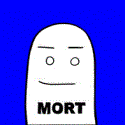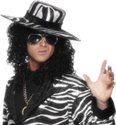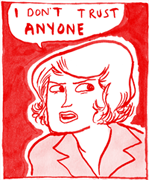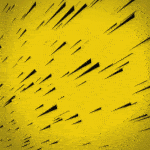|
Putty posted:Hello again it's me I have found the solution to this. All you have to do is have Elgato fullscreen, then hover your mouse over the preview window and not move it, which eventually causes it to expand to the full view. Videogames. I think you can double-click the preview window too? I agree the mousehover solution is kind of goofy.
|
|
|
|

|
| # ? May 13, 2024 20:48 |
|
Pro tip for inspiring young LPers who do not defrag the hard drives where they store their lp files (by which I mean, me): Do that. Otherwise you'll end up with 79% fragmentation on 600 gigabytes of video files. I was wondering why the thing was chugging like a freight train whenever I wanted to drop a video file into sony vegas and lo and behold I found this horrible mess. This isn't even all fraps files, it's mostly nvidia shadowplay! There's like 5 full game recordings in there! CJacobs fucked around with this message at 00:21 on Apr 1, 2015 |
|
|
|
task scheduler is your friend pick a night of the week to leave your computer on overnight and then schedule a weekly defrag to start then. boom problem solved.
|
|
|
|
 Important update: Only 14 hours to go! Mico posted:task scheduler is your friend This is a good idea.
|
|
|
|
Such a good idea it's been built into Windows by default since Windows 7. If you're running Windows 7 or higher, it should already automatically be defragging your disks on a weekly basis.
|
|
|
|
CJacobs posted:
I've been doing it for years. Also word of advice, back in the Windows 98 days the power went out during a defragment and there is no better way to destroy literally all of the files on your hard drive IMO. So if there's a thunderstorm or something dont risk it. Xenoveritas posted:Such a good idea it's been built into Windows by default since Windows 7. If you're running Windows 7 or higher, it should already automatically be defragging your disks on a weekly basis. even so you gotta leave your computer on overnight on the right day for it to trigger properly.
|
|
|
|
Well, you just need to leave it in a state where it can turn itself back on. So putting it to sleep is fine, shutting it all the way off isn't. If it's a laptop, leave it plugged in overnight and it can trigger. The main thing is that it's a built-in feature of Windows, so don't go and buy third-party software when it's already a part of the OS.
|
|
|
|
Third party software?
|
|
|
|
I use defraggler because a) it's free v v and b) it shows you more in-depth info than windows does on its own. It also has its own scheduling type stuff. v and b) it shows you more in-depth info than windows does on its own. It also has its own scheduling type stuff.
|
|
|
|
Mico posted:Third party software? Like Norton disk defrag. I haven't had a working copy of that since I stopped running a 386.
|
|
|
|
Mico posted:Also word of advice, back in the Windows 98 days the power went out during a defragment and there is no better way to destroy literally all of the files on your hard drive IMO. FAT32 was magical.
|
|
|
|
Geemer posted:FAT32 was magical. my MP3 collection turned into a never before heard Girl Talk album. even the Girl Talk albums I had.
|
|
|
|
OK this is a weird and stupid problem. For some reason at random times for random videos I record, Avidemux just won't let me skip ahead in them, and if I try and save out a segment it just saves a copy of the entire video.
|
|
|
|
CJacobs posted:Pro tip for inspiring young LPers who do not defrag the hard drives where they store their lp files (by which I mean, me): Modern windows auto-schedules defrags for platter drives what the gently caress. Pro-tip, if you do have an SSD in your system, copy the relevant videos there first if you intend to do significant editing work.
|
|
|
|
Kung-Fu Jesus posted:Modern windows auto-schedules defrags for platter drives what the gently caress.  It's funny, mine says it will do that, but it never, ever does. I've tried changing the day and time to other days and times but it never actually does it on its own. Defraggler's automatic scheduling works fine though.
|
|
|
|
Are you leaving the computer entirely alone during the scheduled run times? I'm pretty sure (but not positive) that Windows won't run the defrag if it thinks you're actually using the computer. Leaving software open that locks files would also prevent Windows from defragging them. (And because it's Windows, just about anything will lock a file. What the gently caress, Explorer, how did you manage to lock the directory I asked you to delete?)
|
|
|
|
Zeratanis posted:How to Fix Gradual Audio Desyncing in Your Video in 3 Steps I might be going insane, but what does this link have to do with Sony Sound Forge or Audacity?
|
|
|
|
Does anyone know if Fraps will work well with wireless headphones? I think my wired ones might be dying. I have an unused pair of Creative Evo ZX wireless headphones, but the problem is that the last time I tried to do an LP with wireless headphones (back in 2008), any videos I recoded had no sound, because the drivers for the headphones interfered or intercepted it. So while I could hear, the sound didn't make it into the Fraps recordings.
|
|
|
|
You probably just have to make sure FRAPS is recording sound off the proper audio device. Assuming your current headphones are 3.5mm plugs, those play sound from the standard Windows speakers that FRAPS'll record from by default. Using a USB audio source as your primary audio device, like wireless headphones, presumably, will require you to set FRAPS to record whatever that audio device is instead of speakers.
|
|
|
|
Yeah, FRAPS shouldn't (emphasis on shouldn't) have a problem with wireless headsets. The wireless headsets I've used have always just been another audio device and FRAPS by default just records whatever the current default audio device is. If you've got them set to be default, FRAPS will record that. That's being said I wouldn't be surprised if some combination of specific audio device and FRAPS has issues. I know that there's a known issue where Nvidia's Shadowplay will stop recording audio if you're using a Logitech headset with the Logitech gaming software.
|
|
|
|
What's the sweet spot for encoding bitrate for youtube uploads? 4kb/s looked pretty nice compared to the artifacts of 1kb/s but I don't know if that quality difference still exists once it's uploaded. e: I'm talking about H.264 here in case there was confusion in that regard Control Volume fucked around with this message at 01:52 on Apr 5, 2015 |
|
|
|
Control Volume posted:What's the sweet spot for encoding bitrate for youtube uploads? 4kb/s looked pretty nice compared to the artifacts of 1kb/s but I don't know if that quality difference still exists once it's uploaded. I really hope 4kb/s is a typo. I just do Constant Ratefactor (CRF) of 20 and whatever it gives me is what I upload.
|
|
|
|
I'm trying to encode a 5-man race video in MeGUI but it's taking ungodly long (like 3+ days estimate), so I figured I must be using suboptimal settings. Is there anything in these settings that is slowing the encoding down?quote:File format: RAWAVC Here's the video sizes and resolutions as well: quote:512x448, 390 MB
|
|
|
|
Oh apparently there's another 264 encoder out there now? man times are achangin
|
|
|
|
Mico posted:I just do Constant Ratefactor (CRF) of 20 and whatever it gives me is what I upload. If you're just encoding for a Youtube upload then this is absolutely the way to go. This goes for the question two posts up about the race video too.
|
|
|
SnoruntPyro posted:I'm trying to encode a 5-man race video in MeGUI but it's taking ungodly long (like 3+ days estimate), so I figured I must be using suboptimal settings. Is there anything in these settings that is slowing the encoding down? Unless your video is several hours+ long, or your computer is 10 years old, you shouldn't be seeing that long encoding times for H.264 video. What happens is probably that it isn't the video encoding itself that takes time, but rather whatever filtering/processing you do to it. Show us your Avisynth script. And yes, use CRF mode.
|
|
|
|
|
Is youtube broken or does processing sometimes just take 4+ hours? It's half an hour of 1080p video, and I'm guessing they might be a bit swamped what with the holidays, but still. It's a bit annoying to see an estimated 3 minutes of processing not budge an inch for an hour. Edit: Apparently youtube is just broken, people on reddit seem to have similar problems. I was really looking forward to posting that update damnit... Fleve fucked around with this message at 19:17 on Apr 5, 2015 |
|
|
|
Fleve posted:Is youtube broken or does processing sometimes just take 4+ hours? It's half an hour of 1080p video, and I'm guessing they might be a bit swamped what with the holidays, but still. It's a bit annoying to see an estimated 3 minutes of processing not budge an inch for an hour. Here is a hint I have learned over the years. Mux to MKV instead of MP4 and youtube will process your poo poo WAY faster. Toddy didn't believe me. Then he tried it. Now he's a true belieber.
|
|
|
|
MP4Box produces some broken rear end MP4 files which YouTube, rightly so, has a difficult time understanding.
|
|
|
|
How is this the first I've heard of this? Why isn't this in one of the guides in the OP or the wiki?
|
|
|
|
Usually youtube has no trouble with my .mp4's from MeGUI, but I've just uploaded the file as an MKV and, lo and behold, it works perfectly after just a few minutes. Thanks a lot! I'm now a follower of the MKV sect.
|
|
|
|
youtube used to also straight up "forget" to do the HD encodes on mp4's but I dont think that still happens anymore, at least.
|
|
|
|
Maybe resolution, length and framerate factor in to it, but my mp4 uploads tend to finish processing in like 5 minutes, and a few more before a hd version is available.
|
|
|
|
nielsm posted:Unless your video is several hours+ long, or your computer is 10 years old, you shouldn't be seeing that long encoding times for H.264 video. Well, I didn't really want to post the script, but here you go. http://pastebin.com/wxbaXN6w Yes, I know it's inefficient and I know that I could accomplish the same thing with user functions. However, I didn't think it was slowing down encoding, but I guess it is?
|
|
|
|

|
|
|
|
SnoruntPyro posted:Well, I didn't really want to post the script, but here you go. Holy loving poo poo if that is how your brain works I feel so bad for you. Inefficient is not the word. I pray for your soul.
|
|
|
|
SnoruntPyro posted:Well, I didn't really want to post the script, but here you go. Use premeiere, please, im begging you.
|
|
|
|
Mico posted:Use premeiere, please, im begging you.
|
|
|
|
Niggurath posted:Premiere might not be within his price range to use; it's still a somewhat expensive program. Did you see the script? Avisynth is absolutely not intended to be used for something so complicated. Six hundred lines of code.
|
|
|
|

|
| # ? May 13, 2024 20:48 |
|
Mico posted:Did you see the script? Avisynth is absolutely not intended to be used for something so complicated. Six hundred lines of code. But it's not really reasonable to give the advice of throwing down a lot of money for a one off idea in an LP.
|
|
|