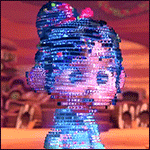|
Sockser posted:My apartment is super cold during the winter months, so only within the past few weeks have I gotten back into sitting at my computer and doing computer things rather than hanging out in bed and browsing the forums on my iPad. My home machine is a 2011 13" Air - basic 128GB HD, 4GB RAM, and the 1.7 i5. My work computer is a 2011 27 iMac, 2.7 i5, 24GB RAM, and a 256 SSD HD. Both were just a bit on the noticeably sluggish side after upgrading. I turned off transparency on windows and the menu bar ( http://www.howtogeek.com/199201/how-to-disable-window-transparency-in-os-x-yosemite/ ) and there was an instant removal of the slowdown issues on both machines - didn't even need to restart either of them.
|
|
|
|

|
| # ? May 9, 2024 12:37 |
|
RusteJuxx posted:
This is nice even on a newer system. Those effects are a bit of a strain on Intel gfx, it seems
|
|
|
|
I don't remember this being posted recently, so apologies if it has: This is a relatively new ad blocker for Safari that, unlike adblock, doesn't make safari run like molasses. So far it's been great to me. uBlock
|
|
|
|
I've switched from adblock to ublock on all my computers and browsers.
|
|
|
|
I find uBlock confusing -the UI to block a specific 'element' (I just want to block unfunny images/dumb avatars/etc) is difficult to use. Is there some way to get an AdBlock Plus style blocking mechanism?
|
|
|
|
We have a development MacBook Pro that has a very complicated build environment set up on it. We would like to clone the hard drive, to be the boot/main drive on another Macbook Pro. We don't just want the files, but all the exact installed and configured software, path variables, version of OSX, and even the same user paths. (/Users/Jeff/) 1. If it is possible to do this, what is the best way to proceed? 2. Does the second Macbook have to be the same model, made in the same year, etc? We would probably prefer to buy a new Macbook Pro if we can.
|
|
|
|
Captain Pike posted:We have a development MacBook Pro that has a very complicated build environment set up on it. We would like to clone the hard drive, to be the boot/main drive on another Macbook Pro. 1. Yes, SuperDuper 2. No. If you are buying the recently-announced models, you are in a bit of a weird situation (those machines require a newer version of OS X ((a custom build of 10.10.2)) than you have) but short of that you can make an exact clone and boot it. Just boot it and run SuperDuper again, this time copying from the external to the internal drive.
|
|
|
|
enMTW posted:1. Yes, SuperDuper Thanks! So the 15" Macbook Pro in the Apple Store right now is good, right?
|
|
|
|
Captain Pike posted:Thanks! Yes, assuming the 15" MBP is running Yosemite. What version is it on? Should have asked earlier. enMTW fucked around with this message at 20:02 on Apr 1, 2015 |
|
|
|
enMTW posted:I find uBlock confusing -the UI to block a specific 'element' (I just want to block unfunny images/dumb avatars/etc) is difficult to use. Not sure if this is the same in all browsers or not, but in Chrome all you have to do is click on the icon in your toolbar, click on the eyedropper, click the element you want to block, and then click the "Create" button in the bottom right of your screen.
|
|
|
|
who the gently caress reviews OS X updates on the app store? I didn't even know that was a thing.
|
|
|
|
fleshweasel posted:who the gently caress reviews OS X updates on the app store? I didn't even know that was a thing. from what I've seen its just a litany of people saying 'this hosed my Mac' in new and exciting ways
|
|
|
|
I'm using Time Machine to backup to a 64gb flash drive, and just now I got this message: Isn't TM supposed to delete old backups once it runs out of room? I have "Notify after old backups are deleted" checked on the options screen. It's not like this is the first backup and there's not room enough for it - from what I can tell there about five other days's worth of backups already. jackpot fucked around with this message at 19:02 on Apr 2, 2015 |
|
|
|
Generic Monk posted:from what I've seen its just a litany of people saying 'this hosed my Mac' in new and exciting ways
|
|
|
|
Is there any way to fix Preview's apparent inability to deal with large pdfs? Every time I try to open one up it just beachballs for minutes before letting me interact with it in any way.
dik-dik fucked around with this message at 23:09 on Apr 2, 2015 |
|
|
|
dik-dik posted:Is there any way to fix Preview's apparent inability to deal with large pdfs? Every time I try to open one up it just beachballs for minutes before letting me interact with it in any way. Welcome to OS X, enjoy your stay
|
|
|
|
You could also do something wild like download Adobe Reader.
|
|
|
|
Photoshop isn't poo poo either and Google Chrome does an OK job Preview works but it doesn't work well. Don't try to do serious work with it
|
|
|
|
dik-dik posted:Is there any way to fix Preview's apparent inability to deal with large pdfs? Every time I try to open one up it just beachballs for minutes before letting me interact with it in any way. If you're handy with Homebrew and can install something called qpdf, maybe linearizing the problem PDF before opening might help. Not sure otherwise.
|
|
|
|
Does OSX Photos no longer have a "Delete after Import" option? I just backed up to my Mac from my 5S but it looks like all the photos are still being stored on my phone 
|
|
|
|
Aperture does. Lightroom does, I think. Don't use Photos. edit: I get this isn't very helpful. If there's not a menu option on the Import screen, just go and delete the stuff before you eject. But seriously use something better
|
|
|
|
Aperture is dead.
|
|
|
|
Last Chance posted:Aperture is dead. Dying! But it still starts up when I ask it to.
|
|
|
|
Quantum of Phallus posted:Does OSX Photos no longer have a "Delete after Import" option? I just backed up to my Mac from my 5S but it looks like all the photos are still being stored on my phone The option is in Photos if you have iCloud Photo library turned off on your phone.
|
|
|
|
Pivo posted:Dying! But it still starts up when I ask it to. It's not being updated anymore. It's "dead"
|
|
|
|
The problem is if you delete them from your iPhone, it deletes them from everywhere I think. The Photos thing is such a piece of poo poo, I was so looking forward to it 
|
|
|
|
Last Chance posted:It's not being updated anymore. It's "dead" Well, if you want to deal with the Lightroom transition and paying the $$$ be my guest. I'm sticking with Aperture until they really force my hand though. gently caress Photos...
|
|
|
|
Pivo posted:Well, if you want to deal with the Lightroom transition and paying the $$$ be my guest. I'm sticking with Aperture until they really force my hand though. LR and Photoshop are $10 bucks a month if you have an edu e-mail. If you shoot a good deal of photos the tagging and workflow is certainly worth the $120 annual fee.
|
|
|
|
Slowhanded posted:LR and Photoshop are $10 bucks a month if you have an edu e-mail. If you shoot a good deal of photos the tagging and workflow is certainly worth the $120 annual fee. It's like $150 outright though. Depends on what you like. Personally I don't care for CC and will keep using ancient versions of PS. But I'm not a pro.
|
|
|
|
LR and Photoshop are $10/mo period. No money up front https://creative.adobe.com/plans/photography
|
|
|
|
TheQat posted:LR and Photoshop are $10/mo period. No money up front https://creative.adobe.com/plans/photography I am aware. But that's 10/mo in perpetuity. You can buy LR outright.
|
|
|
|
Quantum of Phallus posted:The problem is if you delete them from your iPhone, it deletes them from everywhere I think. The Photos thing is such a piece of poo poo, I was so looking forward to it Yeah it does delete them from everywhere. I'm really disappointed, too. I thought it was going to be a good backup solution, but it's kinda crap. I thought it was gonna be able to say "keep my photos in iCloud, but not on my phone", instead I have to have the photos on my phone, and even with the "optimised storage" thing turned on they're taking up a lot of space. I wanted to be able to wipe my camera roll and have the photos just be in iCloud.
|
|
|
|
I know it kinda sucks for iOS integration but Microsoft One Drive is a really good alternative.
|
|
|
|
Vanellope posted:Yeah it does delete them from everywhere. I'm really disappointed, too. I thought it was going to be a good backup solution, but it's kinda crap. I thought it was gonna be able to say "keep my photos in iCloud, but not on my phone", instead I have to have the photos on my phone, and even with the "optimised storage" thing turned on they're taking up a lot of space. I wanted to be able to wipe my camera roll and have the photos just be in iCloud. This is why I loving hate that Apple still sells a 16GB model. I have a 50+GB library in iCloud and it only takes 4.4GB in my phone which is a non-issue on my 64GB phone. Even on my iPad (32) I have everything readily available. That said, I loving love iCloud Photo Library. It's exactly what I wanted out of Photo Stream before I understood what it was.
|
|
|
|
Happy Noodle Boy posted:This is why I loving hate that Apple still sells a 16GB model. I have a 50+GB library in iCloud and it only takes 4.4GB in my phone which is a non-issue on my 64GB phone. Even on my iPad (32) I have everything readily available. That said, I loving love iCloud Photo Library. It's exactly what I wanted out of Photo Stream before I understood what it was. How good is it at reducing the space it takes up on your iDevices when they start to fill up with other stuff? If I want to fill up my iPad with video, will it shrink all they way down to like 1gb so I can fit an extra few episodes or a movie on it?
|
|
|
|
Supgaiz posted:How good is it at reducing the space it takes up on your iDevices when they start to fill up with other stuff? If I want to fill up my iPad with video, will it shrink all they way down to like 1gb so I can fit an extra few episodes or a movie on it? Never gotten my iPad that full to find out. I'll download random poo poo tonight and see how it goes.
|
|
|
|
Supgaiz posted:The option is in Photos if you have iCloud Photo library turned off on your phone. Whereas if you have iCloud Photo library turned on on your phone, not only does it not support deleting photos, but if you already deleted photos before you started using the new iCloud Photo thing, or had a shitload of photos on your computer that were never on your phone in the first place, guess what? They'll all be synced to the phone in short order! Good thing I got a 64GB iPhone, because it's absolutely mandatory that I carry my 12GB of photos and videos around with me for offline access. From my phone.
|
|
|
|
kode54 posted:Whereas if you have iCloud Photo library turned on on your phone, not only does it not support deleting photos, but if you already deleted photos before you started using the new iCloud Photo thing, or had a shitload of photos on your computer that were never on your phone in the first place, guess what? They'll all be synced to the phone in short order! Good thing I got a 64GB iPhone, because it's absolutely mandatory that I carry my 12GB of photos and videos around with me for offline access. From my phone. Except it isn't if you use the optimized option? 12GB should take no more than a gig on your phone. And if you REALLY, REALLY hate the idea of having all your photos on your dvices, you can establish a 2nd library on Photos and keep that offline while the "main"/online library continues to do it's cloud magic.
|
|
|
|
Happy Noodle Boy posted:Except it isn't if you use the optimized option? 12GB should take no more than a gig on your phone. Thanks for the tip, I have switched my phone to Optimize storage. Of course, I'm not sure why I do this, when I use 645 Pro to take my pictures, and store them as TIFF files.
|
|
|
|

|
| # ? May 9, 2024 12:37 |
|
Does anyone use handyLock from Netputing? I use handyPrint on my Mac Mini Server to let me print to my Brother Laser from my iDevices and I love it. I've been testing some proximity lock apps that use an iOS client and they all pretty much suck, either the unlock ritual is a pain in the rear end or the server side on the computer freaks out from time to time. I always carry my phone and handyLock simply locks/unlocks based on BT proximity (adjustable sliders for sensitivity) of *any* paired BT device, no client app needed. Just wondering if anyone has used it and discovered any hidden gotchas.
|
|
|