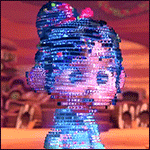|
Disappointing Pie posted:Pretty much, I'm on a PC. Give MediaMonkey a try. It syncs with iOS devices.
|
|
|
|

|
| # ? May 10, 2024 03:42 |
|
Back when I was on Windows, MediaMonkey was what I used to sync my iPods. You need to run iTunes with the devices once AFAIK and then you can use it but maybe just try it anyway.
|
|
|
|
I think like every cloud sync app will play MP3s. You could just play from Dropbox.
|
|
|
|
What do you guys think of peak finder? Anything comparable? Does it work ok for less popular ranges?
|
|
|
|
Tsyni posted:What do you guys think of peak finder? Anything comparable? Does it work ok for less popular ranges? I use PeakFinder Earth when I go hiking or climbing. Works really well, I'd definitely recommend it. There's also ramblr, but I haven't used it personally.
|
|
|
|
Any apps particularly good for paperwork scanning, bonus points for OCR? I want to scan all my old tax documents and get them backed up to ~the cloud~ (per A/T's suggestion) so I can clean out my file cabinet some more this weekend.
|
|
|
|
Ciaphas posted:Any apps particularly good for paperwork scanning, bonus points for OCR? I want to scan all my old tax documents and get them backed up to ~the cloud~ (per A/T's suggestion) so I can clean out my file cabinet some more this weekend. Evernote Scannable is awesome and Evernote automatically OCRs/indexes things, but I already use Evernote anyway. IIRC it supports standard iOS 8 share sheets so you can still send it to Dropbox or whatever.
|
|
|
|
Ciaphas posted:Any apps particularly good for paperwork scanning, bonus points for OCR? I want to scan all my old tax documents and get them backed up to ~the cloud~ (per A/T's suggestion) so I can clean out my file cabinet some more this weekend. Office Lens maybe ?
|
|
|
|
Ciaphas posted:Any apps particularly good for paperwork scanning, bonus points for OCR? I want to scan all my old tax documents and get them backed up to ~the cloud~ (per A/T's suggestion) so I can clean out my file cabinet some more this weekend. I like Scanbot - Pro upgrade IAP includes OCR and it can automatically upload to Dropbox.
|
|
|
|
Pissflaps posted:I like Scanbot - Pro upgrade IAP includes OCR and it can automatically upload to Dropbox. Love this one too!
|
|
|
|
Thanks for the suggestions, I'll give them all a look tonight. 
|
|
|
|
ScanBot seems to be the one for me. Just one question about it, can it perform OCR on documents after-the-fact, or does it have to be done at scan time? Still debating on paying for that. Still, autouploading to Dropbox is seamless and it seems to find document borders very well, so I'm pleased as punch.
|
|
|
|
Maybe it's just me, but OCR on an iPhone has been nothing but horrible.
|
|
|
|
noirstronaut posted:Maybe it's just me, but OCR on an iPhone has been nothing but horrible. Yeah, the only time I've ever had good results with OCR of *any* kind is when I'm using either a quality PDF or a document scanned on a flatbed scanner. If I'm scanning a doc with a phone it's usually so I can review later or want a copy with a signature. Although I wonder if I can use the OCR built into Devonthink Office Pro on a phone scanned document. I'll have to test it.
|
|
|
|
Issue that's been nagging me for ages... I _want_ to use Todoist as my todo app. I've used it on and off for years. But it's incredibly inconsistent at popping up an alert for due items; for example, I have 2 tasks that each trigger every day at 6am (to take a certain medication). They are separate items in Todoist. I would like, without fail, an alert to popup on my phone and iPad at 6am for these. I have notifications allowed across the board for the app, and each task is set to remind me 0 mins before due, so on the due time. It basically almost never does this. And it also doesn't sync changes on the iPad or web version unless I open the app. In comparison, the app Due does all of this beautifully, but has a much crappier UI and no web version so I'm SOL when on a PC. From the rave reviews, it seems like Todoist SHOULD do this just fine. Is there something I'm missing here? Anybody use both apps and see the difference I'm referring to?
|
|
|
|
I'm Having the same problems with reminders in todoist. I'm kind of leaning towards just letting it be a todo list which it's great at doing, and admit defeat as far as using it as my reminders solution.
|
|
|
|
I've tried to use Todoist, I've used Things (I admittedly really like Things), I've used Clear, I've used Due, and I've used Wunderlist, but I honestly feel like these are all strange, liminal solutions and people are either better off with Apple's Reminders or Omnifocus, and everything in between is either not doing enough or customizable enough or complicating poo poo that doesn't need to be complicated.
|
|
|
|
maduin posted:I've tried to use Todoist, I've used Things (I admittedly really like Things), I've used Clear, I've used Due, and I've used Wunderlist, but I honestly feel like these are all strange, liminal solutions and people are either better off with Apple's Reminders or Omnifocus, and everything in between is either not doing enough or customizable enough or complicating poo poo that doesn't need to be complicated. I agree, I've tried them all (except todoist), and settled on Omnifocus. I recommend Omnifocus, but really only for people who are juggling multiple projects and would see value in the contextual views of your tasks. Otherwise Reminders seems to work fairly well for most others.
|
|
|
|
flosofl posted:I agree, I've tried them all (except todoist), and settled on Omnifocus. I recommend Omnifocus, but really only for people who are juggling multiple projects and would see value in the contextual views of your tasks. Otherwise Reminders seems to work fairly well for most others. What irks me is that Due proves that reliable alarming IS possible, but these other clowns just can't do it right. Omnifocus is another one; it generally won't fire off alarms until you open the app, rendering it useless for me as far as a DO THIS RIGHT NOW solution. I've shoved all of these apps into my "ignore" folder for now, hoping maybe they'll update them at some future date, and begrudgingly decided to deal with Due's various UI quirks while also hounding the developers mercilessly about them.
|
|
|
|
Actually, is there a way to make Reminders make a recurring reminder? Like, I want to be reminded of a few things once a month and my current solution is to just edit the reminder to the next month once it's completed.
|
|
|
|
Yeah, open up reminders , click the little i beside the reminder and go to Repeat.
|
|
|
|
In a weird move after developing an iOS scanning app, Scannable, Evernote decided to implement virtually all of Scannable's functions into the Evernote app itself. So for anyone curious Evernote does document recognition and scanning now, their OCR is worthless though; it creates a searchable index of the words but as far as I can tell doesn't let you see the rendered text as a document.
|
|
|
|
Is Google play music broken for anyone else now
|
|
|
|
Are you on 8.3? To paraphrase Archer, "Do you wan't broken poo poo? Because that's how you get broken poo poo." Reports coming in from all over, and also from personal experience, a bunch of things might have gotten fixed in 8.3 (yay, wifi sync doesn't disconnect my devices when unplugged), but a bunch of things broke as well (boo, TouchID stopped working for app store). This might be one of them.
|
|
|
|
Hehehe yepppp 8.3 I managed to get touchID working in the App Store again by turning it off and on again.
|
|
|
|
Quantum of Phallus posted:Hehehe yepppp 8.3 I managed to get touchID working in the App Store again by turning it off and on again.
|
|
|
|
Is there anything similar to Drive Autosync (on Android), where if I connect to wifi it will automatically upload new pics/files to Google Drive?
|
|
|
|
Quantum of Phallus posted:Hehehe yepppp 8.3 I managed to get touchID working in the App Store again by turning it off and on again. Didn't work for me, nor did rebooting, hard resetting, nor any other variation of on/off again setting twiddling 
|
|
|
|
Somebody recommend me a basic note taking application because apparently the default Apple one is a steaming pile of poo poo. A good browser would also be nice. Safari on OSX is great but on iOS its really really bad.
|
|
|
|
Zaphod42 posted:Somebody recommend me a basic note taking application because apparently the default Apple one is a steaming pile of poo poo. The best basic note taking application is probably Simplenote.
|
|
|
|
Seconded on simple note. Hell, if it had markdown support on both iOS and OSX I probably would switch to it completely from Evernote.
|
|
|
|
I use Evernote (even though I loving hate its bloated feature set) but Simplenote is really good if you just need plain text and never mess with images or anything else. There have been some rumors flying recently about Dropbox creating their own Evernote/Onenote alternative, and I'm really excited as I already use Dropbox for everything else and would love to get rid of Evernote. I'll also say, I've started using Alternote for Evernote on my Mac and it's WAY better. This in conjunction with Drafts means I get Evernote without really ever having to see Evernote. And Safari is as good as you're going to get on iOS. Your other option is Chrome, but the extension support (1Password, basically) for Safari makes it too useful to give up.
|
|
|
|
RhoA posted:The best basic note taking application is probably Simplenote. Thanks, this looks good. Clean and simple is all I'm looking for.
|
|
|
|
maduin posted:I'll also say, I've started using Alternote for Evernote on my Mac and it's WAY better. This in conjunction with Drafts means I get Evernote without really ever having to see Evernote. Seconding this. Evernote users should really try this app.
|
|
|
|
What does Evernote do that syncing stuff to Dropbox or whatever doesn't do, anyway?
|
|
|
|
Ciaphas posted:What does Evernote do that syncing stuff to Dropbox or whatever doesn't do, anyway? I like Evernote because it keeps everything in one place. It's not a bunch of loose files in a folder. And I can tag my notes and search for them which is really nice. The web clipper thing is cool too, especially if you're doing research. Rye Bread posted:Is there anything similar to Drive Autosync (on Android), where if I connect to wifi it will automatically upload new pics/files to Google Drive?
|
|
|
|
Ciaphas posted:What does Evernote do that syncing stuff to Dropbox or whatever doesn't do, anyway? Mostly image/pdf attachments and providing a singular space that allows for folders in addition to tagging (Dropbox+nvALT only allows for tagging and plain text, for example). It's super bloated though (it has todo lists, location poo poo, contexts that are all kind of hosed up, work chat that CONTINUES to loving pop up when I log in, etc), and the developers continue to build more features into the apps.
|
|
|
|
Evernote OCRs your documents for full text indexing too, which is nice. I don't bother to name notes but I'm still able to find things by search terms like "2015 W-2" because of the indexing.
|
|
|
|
Evernote (for better or worse) has such a large, bloated feature set, that it's enabled a ton of wholly different workflows and use cases. For me, the web clipper is really useful to clip searchable code snippets, create notes for my projects in development, and is also a great way to manage my shopping wish list. That said, the weakest point by far is the actual typesetting. It is an absolute chore to write anything inside Evernote, and there's always a billion features you never care about and just clutters up the UI.
|
|
|
|

|
| # ? May 10, 2024 03:42 |
|
Yep. I never have used Evernote for a single actual note. Only scanned documents attached as PDFs to empty notes.
|
|
|