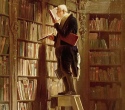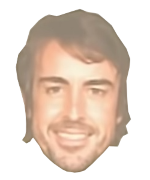|
Josh Lyman posted:It's just PCIe SSDs. NVMe PCIe SSDs, which only currently exist as super expensive enterprise drives.
|
|
|
|

|
| # ? Jun 7, 2024 23:10 |
|
MaxxBot posted:NVMe PCIe SSDs, which only currently exist as super expensive enterprise drives.
|
|
|
|
Welmu posted:Intel's SSD Revolution countdown (http://www.intelgamingpromo.com/intel15b/ssd/notice) hit zero. They've appeared on Amazon US - $488 and $1,243 for 400GB and 1.2TB respectively in the 3.5" form factor. Do they actually expect gamers to justify paying 2.5x more than a 850 EVO? Not a bad price if you actually need that speed though.
|
|
|
|
MSRP is $389. It just came out so assume it'll hit $400 eventually... What's weird is nearly all motherboards can't support the required PCIe lanes although that performs isn't actually needed. I'm also surprised NVMe didn't give much of a performance boost.
|
|
|
|
Tab8715 posted:MSRP is $389. It just came out so assume it'll hit $400 eventually... The drive seems to be more focused towards consistency and heavy I/O performance rather than peak performance, it should be really great for workstations. Personally I'm gonna wait for Samsung's NVMe stuff because that will probably be more focused on typical PC workloads.
|
|
|
|
Tab8715 posted:MSRP is $389. It just came out so assume it'll hit $400 eventually... Well at the end of the day the two are using the same PCIe interface, one just plugs straight into your PCIe slot, the other uses the SFF-8639 port (like you have one of those lololol)
|
|
|
|
Fatal posted:Well at the end of the day the two are using the same PCIe interface, one just plugs straight into your PCIe slot, the other uses the SFF-8639 port (like you have one of those lololol) Adapter cards are like $20 from china-land.
|
|
|
|
Welmu posted:Intel's SSD Revolution countdown (http://www.intelgamingpromo.com/intel15b/ssd/notice) hit zero. You weren't looking in the right places, my friend.
|
|
|
|
Can't wear out a SSD they said. It'd take decades, they said.pre:(raw) 9 Power_On_Hours 0x0032 098 098 000 Old_age 9863 177 Wear_Leveling_Count 0x0013 053 053 000 Pre-fail 559 241 Total_LBAs_Written 0x0032 099 099 000 Old_age 61917319969 I'll retire it to a quiet desktop soonish and feed fresh meat into the grinder, but it's worth it for the improved responsiveness on my fileserver: 70% of all reads (not already in RAM) hit the SSD instead of the platters. May be a good use for an 850 pro, for the extra erase cycles.
|
|
|
|
1 cycle per 17 hours, times 1000 cycles (tlc nand on an 840 evo), is still 17000 hours, or almost 2 years 24/7
|
|
|
|
The OP has a notice about M500 and MX500 SSDs from Crucial having problems, that said are there any glaring issues with these? I went cheap on a hard drive when I bought my laptop as that's something that can easily be replaced later, unlike CPU/GPU. I'd like to clone over to an SSD now and that's about the price I'm willing to pay. Thoughts?
|
|
|
|
Casimir Radon posted:The OP has a notice about M500 and MX500 SSDs from Crucial having problems, that said are there any glaring issues with these? I went cheap on a hard drive when I bought my laptop as that's something that can easily be replaced later, unlike CPU/GPU. I'd like to clone over to an SSD now and that's about the price I'm willing to pay. Thoughts? Per the SSD deals thread you can get the 850 EVO 1TB for $360, so I'd probably get that instead. I can't say there's anything wrong with that Crucial drive specifically, but given their track records the Samsung seems like a better deal all around.
|
|
|
|
isndl posted:Per the SSD deals thread you can get the 850 EVO 1TB for $360, so I'd probably get that instead. I can't say there's anything wrong with that Crucial drive specifically, but given their track records the Samsung seems like a better deal all around.
|
|
|
|
Amazon has the Kingston HyperX Fury 240GB on sale for $95. Good deal or not really? Edit: Ended up grabbing the EVO 250GB for $105, seemed a bit of a no brainer Solis fucked around with this message at 16:27 on Apr 5, 2015 |
|
|
|
Wild EEPROM posted:1 cycle per 17 hours, times 1000 cycles (tlc nand on an 840 evo), is still 17000 hours, or almost 2 years 24/7 I'm more worried about the write amplification than the write cycles, if I was getting 1:1 writes that'd be 8 years for the drive, more than enough for my purposes. Bcache isn't supposed to have any write amplification due to it's design - linear writes of 2mb eraseblocks, no rewrite, it uses TRIM before starting a new write-cycle on it. That's why there's zero% over-provisioning on the drive, it's not supposed to need more than the internal free pool since every EB is either 100% full or trimmed.
|
|
|
|
Harik posted:Bcache isn't supposed to have any write amplification due to it's design - linear writes of 2mb eraseblocks, no rewrite, it uses TRIM before starting a new write-cycle on it. Well, then you should configure Bcache to use the EBS of your 840 EVO, which according to the first two google hits is 1536kb.
|
|
|
|
While the 60GB, 120GB, and 240GB Mushkin ECO2 drives have so far been reviewed well on Newegg, the 480GB model apparently had a lot of problems and has been pulled. A lot of users said that the drive just died after a short while.
|
|
|
|
Whatever happened with those Samsung drives that were showing decreased performance? They released a patch that supposedly fixed it, but some users were reporting that the problem came back after awhile. Has there been any news on that since?
|
|
|
|
The "fix" rewrote all files which is a short-term solution but the firmware did not fix the underlying problem. Apparently they are releasing a new fix in the coming weeks.
|
|
|
|
Harik posted:Can't wear out a SSD they said. It'd take decades, they said. Don't use a consumer ssd in a professional workload. There are better drives for your file sperging
|
|
|
|
Grim Up North posted:The "fix" rewrote all files which is a short-term solution but the firmware did not fix the underlying problem. Apparently they are releasing a new fix in the coming weeks. This is partially accurate. Some people are having slowdowns again (albeit less seriously). Others are not. My 840 Evo is finally showing it again, down to 200 mbps. The wifes system, same drive, updated at the same time, is not. Hopefully the new firmware ~fully~ fixes it, but I still can't complain.
|
|
|
|
Harik posted:Can't wear out a SSD they said. It'd take decades, they said. 1536KB is the correct erase block size, where did you get 2MB?
|
|
|
|
Grim Up North posted:The "fix" rewrote all files which is a short-term solution but the firmware did not fix the underlying problem. Apparently they are releasing a new fix in the coming weeks. Siochain posted:This is partially accurate. Some people are having slowdowns again (albeit less seriously). Others are not. Got it, thanks. I have an 850 evo so it looks like I'm safe.
|
|
|
|
Grim Up North posted:The "fix" rewrote all files which is a short-term solution but the firmware did not fix the underlying problem. Apparently they are releasing a new fix in the coming weeks. The fix did actually change the firmware. The issue is now much slower to appear and also strangely inconsistent in that it varies how hard people are affected if at all. Part of the fix was rewriting the files so the new firmware took effect but just calling it a rewrite is disingenuous.
|
|
|
|
Is there any data on the fraction of 840EVOs that are affected by the performance-reducing error? We just deployed them en-masse in our environment.
|
|
|
|
Potato Salad posted:Is there any data on the fraction of 840EVOs that are affected by the performance-reducing error? We just deployed them en-masse in our environment. Anecdotally I've deployed a few dozen and never had users notice anything, I think even with degradation they are a whole lot faster than hard disks. Just be sure to over-provision then enough and enable RAPID mode.
|
|
|
|
loving Amazon, I need two 1TB 850 Evo drives, I bought one at $350 a week back, and it still says there's a purchase limit of one a week later, even though they're back up to $400. When exactly are they supposed to ease up?
|
|
|
|
deimos posted:1536KB is the correct erase block size, where did you get 2MB? Alereon posted:Anandtech says 8kb*256 on the 840 evo with 19nm TLC, it was 8kb*192 on the 840 with 21nm TLC. Malcolm XML posted:Don't use a consumer ssd in a professional workload. There are better drives for your file sperging Harik fucked around with this message at 15:49 on Apr 7, 2015 |
|
|
|
Two naive questions about SSDs. First, do the Samsung Evos have the keep-20%-free issue mentioned in the OP? Or is that mostly a thing of the past? Second, how does data fade work when the drive will be used primarily as an operating system holder? Is the drive constantly shuffling files around to avoid the problem, or do I have to worry about OS bugs and file corruption if I keep this laptop for a few years? Thanks in advance.
|
|
|
|
For your first question, I let my 840 EVO drop below 10% free space for about a week and my wear leveling count shot through the roof: I noticed this when I went to install a game on steam, deleted 50 gigs of junk and then immediately tried to install a 20 gig game. Apparently TRIM hadn't had time to do its thing so my computer locked up for a good 5 minutes while it tried to figure out where to put everything, scared the poo poo out of me.
|
|
|
|
Grundulum posted:Two naive questions about SSDs. First, do the Samsung Evos have the keep-20%-free issue mentioned in the OP? Or is that mostly a thing of the past? Second, how does data fade work when the drive will be used primarily as an operating system holder? Is the drive constantly shuffling files around to avoid the problem, or do I have to worry about OS bugs and file corruption if I keep this laptop for a few years? Thanks in advance. Over-provisioning, aka leaving some unused space, is still a thing on modern SSDs. Though they have some space built in, Samsung still recommends at least 7-10% (for small drives) and you'd probably be best with closer to 20%. The Magician tool that comes with Samsung drives has a helper for allocating and creating the right amount, or you can do it using the standard Windows/Linux disk partitioning utilities. More info: http://www.samsung.com/global/business/semiconductor/minisite/SSD/global/html/whitepaper/whitepaper05.html For all intents and purposes, you don't have to even spend one second concerned with "fade". It's true that there is a upper bound to the amount of data that can be written to a SSD, but you likely won't hit it in the typical lifespan (4-5 years) unless you are some extreme case. As early adopters of SSDs will tell you (grumble), OS bugs and corruption are much less likely than the drive just failing to read at all. Luckily, this has gotten much better, and you should be good if you choose a quality drive. The 850 Evo in 500GB, for example, claims a write endurance of 150TB, with Samsung hinting at a bit more. Again, the Magician tool allows you to see how many TB the drive has logged and what, even at a conservative estimate, might be left. The SSD will probably outlast everything else in the laptop (especially the battery), but as always, backups are crucial.
|
|
|
|
B-Nasty posted:Over-provisioning, aka leaving some unused space, is still a thing on modern SSDs. Though they have some space built in, Samsung still recommends at least 7-10% (for small drives) and you'd probably be best with closer to 20%. The Magician tool that comes with Samsung drives has a helper for allocating and creating the right amount, or you can do it using the standard Windows/Linux disk partitioning utilities. More info: http://www.samsung.com/global/business/semiconductor/minisite/SSD/global/html/whitepaper/whitepaper05.html Ah poo poo, I didn't know this was still a thing I had to do. Thought it was only if you couldn't enable TRIM on your system for some reason. I just installed two 850 evo's in Windows 8.1 machines. Good thing Samsung built it right into their software so I can just click a button and be done with it.
|
|
|
|
Harik posted:From this (previous) thread, when I asked about it specifically to avoid this problem! I don't have a canonical source for it, but it's the number I've seen. The other problem is that you won't be able to align it to 1536 I think. The one thing is it doesn't really matter, you can just enable TRIM on bcache.
|
|
|
|
chocolateTHUNDER posted:Ah poo poo, I didn't know this was still a thing I had to do. Thought it was only if you couldn't enable TRIM on your system for some reason. I just installed two 850 evo's in Windows 8.1 machines. Good thing Samsung built it right into their software so I can just click a button and be done with it. It's not *absolutely* required for modern Samsung SSDs, because most have factory OP of about 7% (IIRC, not the Pro?), but I consider it a good safety net. Apparently, the factory amount isn't enough to stop performance issues, and if you just try to keep the drive with space free, you may run into problems like Avulsion's one a few posts up. Since I have a 500GB drive, I set a specific OP amount of 10%, which added to the factory amount, should be plenty.
|
|
|
|
B-Nasty posted:Apparently, the factory amount isn't enough to stop performance issues, and if you just try to keep the drive with space free, you may run into problems like Avulsion's one a few posts up. Since I have a 500GB drive, I set a specific OP amount of 10%, which added to the factory amount, should be plenty. Do you have some source for this? I've read multiple times in this very thread that you do not have to do this on Samsung SSDs.
|
|
|
|
Thermopyle posted:Do you have some source for this? I've searched on this for hours, and the only thing reputable that I could find was that whitepaper I linked above (and the Magician tool itself.) Granted, there's some interpretation on my part of the obtuse WP, but here are key quotes: quote:Historically, Samsung has not implemented mandatory OP on any of its SSDs. With the introduction of the 840 Series and the reality of increasingly complex NAND fabrication processes, however, Samsung has chosen to implement a minimum amount of OP in its mainstream drives (the 840 PRO will not feature mandatory OP). I would take this to mean that the 840 PRO must have user-set OP or strict adherence to free-space on allocated space. Anecdotally, the minimum amount of OP space on drives with factory OP drives doesn't appear to be enough if the drive is near full e.g. 7% factory OP but less than 5% free space. quote:Some drives, however, like most SandForce-driven SSDs and the new SSD 840 Series, set aside a permanent amount of OP. This minimum amount of OP is not user-configurable and will vary from vendor to vendor. There is no “right” amount of OP to set aside, and it is best to vary it by capacity and situation. Users with large SSDs (250GB+) will likely not use all of the available space on their drives as long as they are not storing large amounts of photos, video or other media files. Thus, a casual user with a large-capacity SSD may not need to set aside any extra space for OP. The SSD will naturally use any available free space to perform its maintenance algorithms. If you have a small SSD, on the other hand, it is recommended to set aside some OP (between 6.7 and 10% of total drive space) to minimize the risk of accidentally filling the drive to capacity. quote:The same goes for SSDs. Give them more room to work, and they can do it more quickly and efficiently, reducing WAF and increasing performance at the same time. quote:Samsung sets a lower value for its mandatory OP on the 840 Series than any other competitor, a feat that is possible because of its top-tier NAND chips and superior maintenance algorithms. My thoughts were that the factory OP isn't sufficient if you run the drive near full, but fine if not. Because I have space to spare, I would rather set 10% additional to the factory OP and not worry further. The Magician tool recommends a similar amount, which I wouldn't see it doing if the factory OP (7%?) was sufficient. edit: For clarity, I meant that *trying* to leave space free might be a performance issue if you accidentally go over. Leaving allocated space free is fine if you can stick to it, though un-allocating it is not a bad idea if you can swing it. B-Nasty fucked around with this message at 19:31 on Apr 7, 2015 |
|
|
|
Crossposting from the Mac Hardware thread, this is probably the more appropriate thread: I've got an early 2011 13" 2.3GHz MPB with 8GB of memory. I'm looking to improve performance and am guessing an SSD upgrade from the 320GB HD (not sure what speed) is the only way to go. If so, what's the recommended SSD for this model? Any limitations due to the MBP's age or anything? I'm in the UK incase that affects any recommendations.
|
|
|
|
Zero VGS posted:loving Amazon, I need two 1TB 850 Evo drives, I bought one at $350 a week back, and it still says there's a purchase limit of one a week later, even though they're back up to $400. When exactly are they supposed to ease up? They have a hard lockout for items that are limit 1 - I think it's 7 calendar days but I'm not sure on that. They can't do much for you on the order side (they can't put in a new order) but sometimes they can put it in as a charged replacement if you need two of something specific. Seems like the price going back up doesn't clear the lockout though, oops  Give them a call and see if you can work something out? Give them a call and see if you can work something out?
|
|
|
|
Zero VGS posted:loving Amazon, I need two 1TB 850 Evo drives, I bought one at $350 a week back, and it still says there's a purchase limit of one a week later, even though they're back up to $400. When exactly are they supposed to ease up?
|
|
|
|

|
| # ? Jun 7, 2024 23:10 |
|
I've just put together a new computer, but still haven't put the OS on, updated drivers, etc. It has an 850 Evo. I'm not clear on the order of operations from here. It sounds like I should run magician and partition the drive before I install Windows, but I'm not sure if it's even possible to run software on it before the OS is installed.
|
|
|