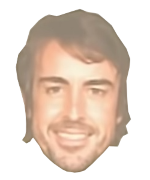|
Cyrano4747 posted:Note that the "dying battery" is probably just fine, it just isn't a brand new battery with the full capacity that you had when it was right out of the box. If you're OK with only getting half the battery life that you had when it was new, or you mostly use it plugged in, just ignore that. I've had a service battery notification for something like 3 years on my 2009 MBP. According to Coconut Battery I'm down to about 60% of my initial battery capacity (it varies slightly day to day) and it's been down at that level for the last two years. No other issues with it, and I can live with the shorter battery life given that its such an old machine. If it's worth $150 to you to get a new battery and have that full capacity go for it, but if you ignore it your laptop isn't going to explode or anything. Lowered capacity or failing batteries can cause random shutdowns or sleeps. Service battery could mean either a below 80% of original capacity battery or that the battery does not function properly as a whole. It's $129, no labor charge. Plus just going there they can tell you which issue it is.
|
|
|
|

|
| # ? May 23, 2024 05:58 |
|
I mainly noticed, because I would close the lid with 60% battery life, and when I opened it the next time, it was dead. I assume they aren't crashes, just misleading battery indicators, but the laptop fits my current needs fairly well, so splurging on a new one doesn't make a lot of sense. It's less the need to fix it now than the sheer option of it, given that it's all glued together and crap underneath the hood. And there's something ridiculous about something as over-designed as an Apple laptop being so fundamentally broken, but that's probably just vanity speaking. ufarn fucked around with this message at 18:08 on Apr 5, 2015 |
|
|
|
Cyrano4747 posted:Note that the "dying battery" is probably just fine, it just isn't a brand new battery with the full capacity that you had when it was right out of the box. If you're OK with only getting half the battery life that you had when it was new, or you mostly use it plugged in, just ignore that. "60% battery life"=/="60% battery runtime" "Battery life" refers to the battery's capacity to hold a charge. When my old 2011 MBA's battery needed replacement at 79% the computer ran for maybe an hour and a half at most on battery power. It would lose juice every few days too if it wasn't plugged in. It definitely wasn't as simple as "it'll run for a little less time but everything else is the same."
|
|
|
|
You're right, batteries that fall under the 80% mark can do all sorts of crazy things. Not only will it run out faster, but it can cause unexpected shutdowns at random charge percentages. Also there's a risk of it swelling eventually so yeah
|
|
|
|
How crazy of an idea is it to buy a refurbished Thunderbolt Display at this point in time? I can't help but balk at the USB 2 and old MagSafe, but otherwise it's a reasonable option for my needs.
|
|
|
|
I've got an early 2011 13" 2.3GHz MPB with 8GB of memory. I'm looking to improve performance and am guessing an SSD upgrade from the 320GB HD (not sure what speed) is the only way to go. If so, what's the recommended SSD for this model? Any limitations due to the MBP's age or anything? I'm in the UK incase that affects any recommendations. AOTKPTW fucked around with this message at 00:09 on Apr 6, 2015 |
|
|
|
Lexicon posted:How crazy of an idea is it to buy a refurbished Thunderbolt Display at this point in time? If it's just for the display and the price is right you should totally do it. They're real beauties.
|
|
|
|
Lexicon posted:How crazy of an idea is it to buy a refurbished Thunderbolt Display at this point in time?
|
|
|
|
I'm using http://buyersguide.macrumors.com/#Mac to see if it is a good time to purchase a rMBP. I want the 15" but it seems that only the 13" got a refresh. Is there any indication that the 15" will receive a refresh soon? I'm not in a hurry so I can wait.
|
|
|
|
It'll be refreshed pretty much the moment Intel makes the mobile quadcore available. I wouldn't be surprised if Apple got first pick considering their company size and heft.
|
|
|
|
What is the cheapest place to get a thunderbolt cable? I need to connect my rMBP to my iMac.
|
|
|
|
BlackMK4 posted:What is the cheapest place to get a thunderbolt cable? I need to connect my rMBP to my iMac. probably monoprice http://www.monoprice.com/Search/Index?keyword=thunderbolt
|
|
|
|
I don't think there's such a thing as a cheap Thunderbolt cable, the prices are all pretty much the same everywhere give or take a couple bucks.
|
|
|
|
Pretty much, also note that all Thunderbolt cables have a PCB / transceiver board inside each connector end, much different than say your average USB 2/3 cable which currently is just a dumb plug. Only Intel makes all the T-bolt controller chips, too, they currently don't / won't license their manufacture to anyone else, so until they ramp up production some more or decide to give cable fabricators a price break, Thunderbolt cables are going to stay at a premium price for some time to come.
|
|
|
|
Gotcha, I'll just grab one from the Apple store then.
|
|
|
|
Binary Badger posted:Pretty much, also note that all Thunderbolt cables have a PCB / transceiver board inside each connector end, much different than say your average USB 2/3 cable which currently is just a dumb plug. Actually for what it's worth the cable transceiver chip has been supplied by other sources (e.g. Gennum/Semtech) from the beginning. I'm not sure Intel even makes the cable chips at all, it's not a good market for them. It probably helps that they don't have to license any of the important Thunderbolt intellectual property since the cable chips are relatively dumb.
|
|
|
|
Boiled Water posted:It'll be refreshed pretty much the moment Intel makes the mobile quadcore available. I wouldn't be surprised if Apple got first pick considering their company size and heft. That's pretty much been always the case for the last few years. As for this year's rMBPs I think they're on track to be refreshed at the usual mid-summer time.
|
|
|
|
BlackMK4 posted:Gotcha, I'll just grab one from the Apple store then. Open-box at Best Buy
|
|
|
|
ufarn posted:USB 3 doesn't matter, unless you regularly use external harddrives and steal government files. Thunderbolt doesn't matter, unless you're a weirdo with other TB peripherals for some reason. Get a Dell monitor.
|
|
|
|
BobHoward posted:Actually for what it's worth the cable transceiver chip has been supplied by other sources (e.g. Gennum/Semtech) from the beginning. I'm not sure Intel even makes the cable chips at all, it's not a good market for them. It probably helps that they don't have to license any of the important Thunderbolt intellectual property since the cable chips are relatively dumb. Thanks for the correction, but either way having components embedded in your cable, period, is going to drive up its cost vs. a typical unenhanced cable.
|
|
|
|
ufarn posted:USB 3 doesn't matter, unless you regularly use external harddrives and steal government files. ~Coxy posted:Thunderbolt doesn't matter, unless you're a weirdo with other TB peripherals for some reason. Nothing matters. Set your computer on fire.
|
|
|
|
Well for a monitor it probably doesn't matter. Unless you really need a Thunderbolt hub in there, I would recommend going with anything else that works resolution and quality-wise, since a USB3 hub is dirt cheap.
|
|
|
|
Why is the screen of my 2012 27" dark as gently caress when I use it for TDM using an official Thunderbolt cable and a 2015 13" MBP?
|
|
|
|
BlackMK4 posted:Why is the screen of my 2012 27" dark as gently caress when I use it for TDM using an official Thunderbolt cable and a 2015 13" MBP? I'm assuming you mean target display mode rather than target disk. The brightness is likely controlled by your mbp. Check display settings in system preferences on the mbp while it's connected. If that doesn't work, check updates on both machines. If that doesn't work, reset pram on both.
|
|
|
|
There is no option for brightness in the system preferences for the 27" screen, just the 13" screen. Both machines are up to date. Guess I'll reset pram, though that seems very unlikely to fix the issue. edit: Unplugging/replugging the TB fixed it. Apprently this is a common issue with target display mode. edit2: Apr 6 14:41:55 skylab.local system_profiler[35980] <Warning>: CGSCopyDisplayInfoDictionary: error requesting display info dictionary (0x3e8) BlackMK4 fucked around with this message at 22:43 on Apr 6, 2015 |
|
|
|
BlackMK4 posted:There is no option for brightness in the system preferences for the 27" screen, just the 13" screen. Both machines are up to date. Guess I'll reset pram, though that seems very unlikely to fix the issue.
|
|
|
|
BlackMK4 posted:There is no option for brightness in the system preferences for the 27" screen, just the 13" screen. Both machines are up to date. Guess I'll reset pram, though that seems very unlikely to fix the issue. PRAM specifically holds resolution and brightness settings, among a handful of other things. If you want to test it, turn your brightness all the way down, then reset PRAM. Your brightness will jump right up to default.
|
|
|
|
So I'm in the market for an upgrade to my aging Macbook Pro. I'm a video editor by trade, and am branching out into more effects work as well. I'm heavily considering the iMac with Retina display, though I'd been trying to wait for the Broadwell iMacs to finally be released. What's the consensus on the Retina iMacs? Does the Broadwell upgrade factor to really be much of a performance boost worth delaying my purchase?
|
|
|
|
Nope, go with the Retina with 4gb GPU upgrade and you'll be set.
|
|
|
|
Since the 5k iMac has a discreet gpu for running the display the only difference between has and broad well would be power efficiency and a very slight power increase.
|
|
|
|
AlliedBiscuit posted:So I'm in the market for an upgrade to my aging Macbook Pro. I'm a video editor by trade, and am branching out into more effects work as well. I'm heavily considering the iMac with Retina display, though I'd been trying to wait for the Broadwell iMacs to finally be released. What's the consensus on the Retina iMacs? Does the Broadwell upgrade factor to really be much of a performance boost worth delaying my purchase? I'm also an editor / VFX.
|
|
|
|
You can save some money if you buy the RAM elsewhere. I just added 8GB to my retina iMac for $80. Apple would have charged $200 for the same configuration, though I think I would have ended up with 2 8GB sticks instead o the 4 x 4GB I have now. In that case I guess if you buy it with 16GB you can add 16GB more without wasting the memory it came with. Also if you go for the iMac and plan on needing a bunch of storage you might as well match it with a big disk attached via thunderbolt. If you did that and then put an SSD in it that would cut down on the chance of needing to open the thing up later to replace a dead drive. Might not be too bad of a task depending on how good you are with sticky tape. The screen is awesome and the performance on mine has been great, but having the RAM be the only easily serviceable part is a downside.
|
|
|
|
Boiled Water posted:Since the 5k iMac has a discreet gpu I think all Apple hardware has discreet gpus, not like some PCs out there... 
|
|
|
|
Choadmaster posted:I think all Apple hardware has discreet gpus, not like some PCs out there... If by "all hardware" you mean "all hardware except the MacBook, MacBook Air, MacBook Retina 13", some MacBook Retina 15" models, Mac Mini, and some iMacs models", then yes.
|
|
|
|
GokieKS posted:If by "all hardware" you mean "all hardware except the MacBook, MacBook Air, MacBook Retina 13", some MacBook Retina 15" models, Mac Mini, and some iMacs models", then yes. Try google.
|
|
|
|

|
|
|
|
I keep getting in trouble at work for making fun of millennials and how loving illiterate they are with jokes just like that. Apparently it's considered "insensitive" to point out spelling and grammar errors at all nowadays.
|
|
|
|
|
Pryor on Fire posted:I keep getting in trouble at work for making fun of millennials and how loving illiterate they are with jokes just like that. Apparently it's considered "insensitive" to point out spelling and grammar errors at all nowadays. Not to derail too much but the concept of "proper" grammar is considered racist/classist by some millenials at this point
|
|
|
|
TheQat posted:Not to derail too much but the concept of "proper" grammar is considered racist/classist by some millenials at this point They can get the gently caress over it. Also older people in my experience have way WAY worse grammar than millennials.
|
|
|
|

|
| # ? May 23, 2024 05:58 |
|
Shh, if you're under 30 you're a 'Millennial' since your formative years were in the new millenium. I'm 26, I correct people all the time, just not at work because in tech there are a lot of new immigrants. I probably suck at their language too.
|
|
|