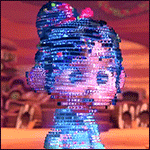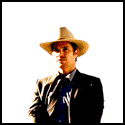|
Quantum of Phallus posted:For the love of God do not trust iCloud Photo Library , it's a piece of poo poo.
|
|
|
|

|
| # ? Jun 3, 2024 06:24 |
|
What didn't you two like about it? I don't use a cloud storage service for storing photos, probably never will, but it did seem like a pretty decent solution for sharing photos between family members.
|
|
|
|
iCloud Photo Library and iCloud Photo Sharing are two different things. Photo management on iOS remains a joke, considering it's the most popular camera system on the Internet.
|
|
|
|
Star War Sex Parrot posted:iCloud Photo Library and iCloud Photo Sharing are two different things. Ah okay, didn't realize they were different services, thanks for clearing that up. I definitely won't be using iCloud Photo Library then. I agree that the photo management is an utter mess, but at least they brought back the camera roll after they decided that we wanted to look at our photos as collections. RhoA fucked around with this message at 16:03 on Apr 6, 2015 |
|
|
|
Star War Sex Parrot posted:Photo management on iOS remains a joke, considering it's the most popular camera system on the Internet. It's not a joke as long as you don't try to manage it on iOS. Seriously, don't even try. Photos on OSX is barebones but it's the only way to even try to manage the iCloud Photo Library. I love iCloud Photo Library but that's 100% because I jumped on the Photos public beta to upload and manage my library on OSX. I would NOT recommend it until Photos is officially out or you jump in the beta.
|
|
|
|
I use bittorrent sync to send all my photos to my desktop computer and manage my stuff there. Everything eventually ends up in Lightroom, which is overkill for jpegs but I use it with my DSLR output so it's nice to have everything in one library.
|
|
|
|
I use Dropbox via Carousel and every once in awhile, admittedly with less regularity and not as instantaneous as on Android, I will notice that my photos in Dropbox are up to date. It's not perfect, in Android I could snap a photo and watch it show up in my Dropbox 5 seconds afterwards, but it still does work.
|
|
|
|
Yeah, photo management on iOS is terrible. I basically just use iCloud Photo Library to keep the photos I want to keep around on my phone, and the rest I'll just upload into iCloud Photo Sharing albums and delete from my library. Not optimal (and I don't think it saves them full-quality?) but it's better than staring at a camera roll of potentially thousands of photos that you can't really organize. The upside to iCloud Photo Library though is it resizes the files on your phone so you don't use as much space, which is a godsend if you're a shutterbug like me and only have a 16gb phone. Here's hoping the Windows iCloud app eventually gets support for Photo Library since having to log onto the iCloud site to actually download them is a pain in the rear end.
|
|
|
|
iCloud Photo Library works okay for me. Also for my parents, who are now running OSX beta (without knowing or caring what that is) in order to use Photos with iPL. They just want to take photos on any of their devices and have them appear on the others, import fotos from a camera on the macbook and view them on the iPad, etc etc. With this they don't have to do anything themselves, make any decisions and they can view their photos from 2005 on any device (yes, they do this...). It's not bug free yet, but definitely usable.
|
|
|
|
The huge problem with iCloud library is you can't locally delete photos from whatever device you took them on. So if I take a picture on my 5S, I can't delete it or else it'll disappear from my library completely. I know there's supposedly a "store optimised files on this device" setting but it's been very buggy for me so far. It's actually shocking how long it's taking Apple to sort this out. So much easier on Android
|
|
|
|
They should've just copied Dropbox's iOS implementation - backs up everything to Dropbox and there's a nice app that sorts photos by album and location.
|
|
|
|
Device optimization works okay across the 4-5 devices I've tried it on. Without it iCloud library is worthless. Pictures are already sorted by location and time in photos and on ios. Click the gray location label above photo groups to see the locations on a map. Nice for finding pics from a holiday in Paris in 2014 for instance. Dropbox and onedrive don't come close as I see it.
|
|
|
|
The fact that you can't just take the photos from your phone and stick them on your Mac and have them still be in iCloud is ridiculous.
|
|
|
|
Quantum of Phallus posted:The fact that you can't just take the photos from your phone and stick them on your Mac and have them still be in iCloud is ridiculous. You can but the process is clunky.
|
|
|
|
What, like, extract them from the Photo library file and then re-add them to Photos?
|
|
|
|
Quantum of Phallus posted:What, like, extract them from the Photo library file and then re-add them to Photos? Use the Image Capture app, manually move them to your computer, and then import those files to Photos. It sucks, I know, and I really hope they make it work they way we all want it to.
|
|
|
|
Got a weird question for you all. My father passed away a couple weeks ago, and had an iPhone 4S running at least 8.0 on it at the time. He had a passcode on the phone, and my mother would like to get into the phone to get his pictures and other things. I've already spoken with Apple, who said they were unable to remove the code without restoring the phone, and he wasn't the sort to sync his phone to his computer much, if at all. Would there be a way to remove the passcode through iTunes if I plugged it in to his computer? Or even another way to just break into it?
|
|
|
|
Plug it into a computer that the phone trusts (previously plugged in and entered passcode) and you should be able to take a backup or browse the contents of it.
|
|
|
|
Quantum of Phallus posted:The fact that you can't just take the photos from your phone and stick them on your Mac and have them still be in iCloud is ridiculous. Yeah it really sucks. I just don't understand why it's like that. Like why can't I delete the photos off my phone and just have them be in iCloud? I don't need 6000+ photos on my phone. It's not even a storage thing, it's just such a mess and it makes it hard to find stuff. Photo management in iOS is just really bad. Why does everything end up in my camera roll? Downloaded images, screenshots, wallpapers, everything... then it all gets backed up with my photos. Why? I just don't understand the logic behind it. Why can't there be a separate folder for screenshots, downloaded images, and so on?
|
|
|
|
Nostalgia4Butts posted:iPhone passcode My condolences, I'm real sorry. Hopefully he plugged it into a computer at least once while he's had the phone.
|
|
|
|
It may be because I'm tired as hell but I just said "Thanks, Siri" in response to it giving me an address. I think I'm going mad
|
|
|
|
Nostalgia4Butts posted:My father passed away a couple weeks ago, and had an iPhone 4S running at least 8.0 on it at the time. This exact scenario happened to me a year and a half ago. My father-in-law passed away and we could never get into his phone or back up. Unless you have the password you will never get into it, sorry.
|
|
|
|
Ciaphas posted:It may be because I'm tired as hell but I just said "Thanks, Siri" in response to it giving me an address. I think I'm going mad I do this all the time. My wife mocks me for it but it just feels impolite not to thank Siri when she does something for me.
|
|
|
|
hotsauce posted:This exact scenario happened to me a year and a half ago. My father-in-law passed away and we could never get into his phone or back up. Unless you have the password you will never get into it, sorry. Yeah, that's what it sounds like. I called the Apple Support line, and even with a Death Certificate the only way they'll do it is with a court order. Sucks.  The next time I'm at their house I'll plug it in to his computer to try it, but it's probably hopeless.
|
|
|
|
If you're absolutely determined there are robots you can hook it up to to brute force it.
|
|
|
|
Doesn't help now, but make it a lesson for those of us still alive to consider putting passwords and account info in a will if there's anything on your computers that you want family to be able to recover if you keel over.
|
|
|
|
fleshweasel posted:If you're absolutely determined there are robots you can hook it up to to brute force it. I don't have it on me now, but I'm going to see if I can see what version of iOS is on there and try the youtube tricks for bypassing the code. If nothing else I can get in there, imessage the pictures out and consider it done. that's really all I can think of left that I can try
|
|
|
|
Ciaphas posted:It may be because I'm tired as hell but I just said "Thanks, Siri" in response to it giving me an address. I think I'm going mad How could you not thank Siri she's nice as hell
|
|
|
|
I changed Siri's voice to a man and I think it's nicer now.
|
|
|
|
Michael Scott posted:I'm going to guess highly secure computer network operations. Like a bank's data center or something? You can't even bring phones and poo poo into Amazon warehouses.
|
|
|
|
Michael Scott posted:I changed Siri's voice to a man and I think it's nicer now. Chick Siri's Australian accent is hideous. Dude Siri all the way.
|
|
|
|
Siri is nicer than Alexa, at least.
|
|
|
|
I want the old dectalk (aka stephen hawking) voice.
|
|
|
|
iOS 8.3 is out.
|
|
|
|
Star War Sex Parrot posted:iOS 8.3 is out. With culturally diverse emoji!
|
|
|
|
Star War Sex Parrot posted:iOS 8.3 is out. I think that's the longest fix list I've ever seen for an iOS update. Not to say Apple doesn't fix a lot of things with each update, it just feels odd them actually telling us what specific things they fixed. Usually it's just "bugs and performance fixes" but that's an itemized list. 
|
|
|
|
Snuffman posted:I think that's the longest fix list I've ever seen for an iOS update. Not to say Apple doesn't fix a lot of things with each update, it just feels odd them actually telling us what specific things they fixed. Apple did some major work on 8.3. Thank goodness. Hopefully the rumors that iOS 9 will be Snow Leopard like (light on new features, more on refinement and bug fixes) prove to be true.
|
|
|
|
I really hope it fixes Wifi performance, I will randomly have a bitch of a time doing anything on Wifi at home. Eventually it'll fix itself but restarting my phone/router doesn't seem to help.
|
|
|
|
Installing iOS 8.3 right now. Hope 3rd party keyboards got fixed. Edit: the bug where the cursor jumps around when adding a new contact seems gone. Will have to wait and see if the spotlight search bug still shows up. bronin fucked around with this message at 20:15 on Apr 8, 2015 |
|
|
|

|
| # ? Jun 3, 2024 06:24 |
|
Please let me know if third party keyboards work correctly. I am itching to go back to swiftkey.
|
|
|