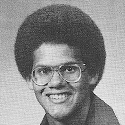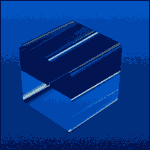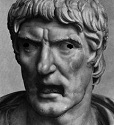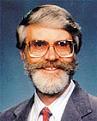|
I just wanted to report to R7000 users that version 1.28 of Shibby's Tomato works really, really great. There's also an early build of Merlin for the R7000 that is supposed to be working well, but I'm a huge fan of Tomato so I'll be sticking with it for the time being.
|
|
|
|

|
| # ? May 14, 2024 04:05 |
|
Sulla-Marius 88 posted:Is it possible to share a wireless network via ethernet cable to a router which can then broadcast that under a new network? What exactly are you trying to achieve? It sounds like you have two routers, one connected to the internet and one spare. I would hook up one router like normal and give it an IP of say, 192.168.20.1, and turn on DHCP. I would then connect to the other router and change its IP to 192.168.20.2 and turn off DHCP. Then I would connect a LAN port on the first router to a LAN port on the second router, give both routers the same wifi SSID and encryption settings, and put them on different wifi channels. The idea is to have the two routers somewhat far apart so that you get wifi coverage over a larger area than what one router could do on its own. What you are trying to do is possible but the setup I just described will be much simpler to configure. Basically, friends don't let friends use Windows as a router. If running a cat5e cable between the two routers isn't feasible then you can user power line adapters. Antillie fucked around with this message at 01:29 on Apr 6, 2015 |
|
|
|
bobfather posted:I just wanted to report to R7000 users that version 1.28 of Shibby's Tomato works really, really great. What are the big improvements compared to stock for you? If I'm not a power user and stock works okay for me, should I just leave the thing as is?
|
|
|
|
If you aren't experiencing any issues and are happy with the features of your current firmware I don't see any reason to mess with it.
|
|
|
|
Biggest human being Ever posted:What are the big improvements compared to stock for you? If I'm not a power user and stock works okay for me, should I just leave the thing as is? As above, don't fix something that isn't broken. In my case I had stability issues with stock firmware that Tomato has seemed to fix. Plus the interface is a lot nicer and is easier to configure.
|
|
|
|
I think my current Netgear N300 DGN2200 modem router is dying and I'm wondering what a good replacement might be. The network currently has a few users and gets used for general stuff and games. I'm fine with spending a couple hundred dollars. To start with, is it still necessary to buy both a modem and a router like the OP suggests? I don't mind getting one of each but I live in Australia which means I have restricted choice, so where would I buy one, and which should I purchase? The retailer I usually buy from doesn't appear to sell straight up modems. The OP hasn't been updated in years, so what are some more recent recommended routers? I've never flushed a router to custom firmware, but I'm prepared to do that if necessary.
|
|
|
|
The ASUS RT-N66U is nice as is the ASUS RT-AC66U if you want AC wifi. I am inclined to recommend the Archer C7 because of the lower price, insane speed, and positive reviews. Buying your own modem can make sense if your ISP is charging you a monthly rental fee for the modem that they provide you. Some ISPs do this and some don't. If they are charging you $10 a month for cable modem rental then you can spend $66 on a SB6121 and come out ahead in 7 months. However most ISPs have a list of approved modems that they will allow on their network so if you want to buy your own modem its best to check with your ISP and see what models they approve of first. Some ISPs provide terrible modems that tend to have stability issues or burn out after a year or two. Buying your own modem is a good way to make you have a modem that doesn't suck. But some ISPs provide modems that are fine. Mine actually gave me an SB6141 (just a faster version of the SB6121) and doesn't charge me a rental fee. So there is no reason for me to get my own modem as the Motorola SURFboard line tends to be very high quality. Antillie fucked around with this message at 20:17 on Apr 6, 2015 |
|
|
|
I have a linksys EA2700 in my office so that when I am there my iphone and laptop can share the connection. When I am working on the floor above my office my iphone will intermittently pick up that faint signal rather than the dedicated wifi that is on that floor. Eventually it changes over when it realizes the connection sucks. Is there such a thing as a really weak wifi router? Like one I could put in my office that would only cover 10-20 square feet and not even reach upstairs? I don't think I had this problem until I upgraded to iphone 6, so maybe my phone's wifi antenna is just too sensitive, but now it's annoying.
|
|
|
|
Are you using 2.4 or 5ghz? try the other frequency.
|
|
|
|
Antillie posted:The ASUS RT-N66U is nice as is the ASUS RT-AC66U if you want AC wifi. Thanks for the recommendations. While I won't be able to buy from Amazon since the hardware will ship with US power supplies, my local supplier stocks those. I don't have a standalone modem, just the modem router I mentioned, which I bought. I also forgot to mention I'm only on ADSL2+.
|
|
|
|
Don Lapre posted:Are you using 2.4 or 5ghz? try the other frequency. Great idea, thanks! 5 ghz should not make it through the walls as well. Much appreciated!
|
|
|
|
^ It's also sometimes possible to turn down the wireless transmission power, although this is very device dependent.Sulla-Marius 88 posted:Is it possible to share a wireless network via ethernet cable to a router which can then broadcast that under a new network? This sounds a lot like you're trying to share the wireless connection that originates from elsewhere, onto your own LAN, be that a friend's or neighbour's connection (unless I've failed at reading comprehension). It probably is possible, but it'd mean setting up specific routes to send any outbound traffic through the ICS laptop. Even thinking about how much fuckery this would involve is headache inducing. If the wireless is your own connection then the other suggestion from Antille is much more sensible. Squish fucked around with this message at 20:53 on Apr 6, 2015 |
|
|
|
Squish posted:This sounds a lot like you're trying to share the wireless connection that originates from elsewhere, onto your own LAN, be that a friend's or neighbour's connection (unless I've failed at reading comprehension). If this is what he is trying to do then yes it is possible to connect to a wifi network with a laptop and have that laptop share the connection with a wired LAN by acting as a router and NAT gateway. You can even extend said wired LAN with your own wifi access point. However Windows is not the best choice for this sort of thing and I prefer not to help someone mooch off of someone else's wifi in this manner. It is also is very much outside the category of "home networking". Antillie fucked around with this message at 21:17 on Apr 6, 2015 |
|
|
|
You can use a DD-WRT router as a wireless bridge at half-bandwidth assuming you have the password for the other router, although with Windows it's probably more effort than it's worth.
|
|
|
|
The situation described above is correct, its a free public access WiFi that only one of our devices can see with any reliability. It might be against the TOC I don't know, but I was curious to see if it was technically feasible before I checked through everything. I think it might be more hassle than its worth based on your responses.
|
|
|
|
|
I think what you are asking is actually a really common thing to do but explained poorly. You've already got a router (in this case your windows pc) that is providing internet via an ethernet cable and all you want to do is connect a wireless access point. I'm pretty sure there are plenty of guides for using a router as a wireless access point online or it's been discussed previously in this thread (basically disable dhcp, plug cable into a lan port instead of the wan port, set it to have a static ip that is accessible on your network but outside the range provided by your main router) .
|
|
|
|
Ubiquiti just announced a five port gigabit router for $50: https://www.ubnt.com/edgemax/edgerouter-x/
|
|
|
|
beepsandboops posted:Ubiquiti just announced a five port gigabit router for $50:  Wish this would've been out before I built my last pfSense box.
|
|
|
|
As cool as $50 wired gigabit router is I will take my pfSense box over it any day. I doubt it does gigabit OpenVPN or IPSec. If it does those things at all. In fact I am also skeptical it can do gigabit firewall duty. Just routing packets is not the same as doing stateful inspection. In fact I don't see a PPS rating anywhere so I'm not even sure it's really a gigabit router at all. I hope I am horribly wrong but it might just be a 400-700mbps router with gigabit ports depending on traffic conditions. The general geek in me is jumping for joy at cool network hardware getting so cheap. However the network engineer in me wants more data before making a call on this. Antillie fucked around with this message at 18:16 on Apr 7, 2015 |
|
|
|
Antillie posted:As cool as $50 wired gigabit router is I will take my pfSense box over it any day. I doubt it does gigabit OpenVPN or IPSec. If it does those things at all. In fact I am also skeptical it can do gigabit firewall duty. Just routing packets is not the same as doing stateful inspection.
|
|
|
|
So my parents are having a bit of a networking issue. They have a netgear WNR2000 in a ranch style home with a basement apartment. They've got about 25-30 devices total in the house, but they're never active at all times. It's a mix of g/n stuff, all sorts of brands. Their issue seems to be range. Routers pretty much central in the home, but doesn't hit the ends and the home isn't that big. I don't know if it's a issue with too much signal being taken up near the router point or just straight the router doesn't have the range. The distance can't be more than like 60 feet, although it's probably more like 40. I can get more exact measure if it would help Not too worried about difficult setup or price as long as it's not insane. Does anyone have any suggestions?
|
|
|
|
Antillie posted:As cool as $50 wired gigabit router is I will take my pfSense box over it any day. I doubt it does gigabit OpenVPN or IPSec. If it does those things at all. In fact I am also skeptical it can do gigabit firewall duty. Just routing packets is not the same as doing stateful inspection. I would think if you need more horsepower than it can handle, you jump up to a EdgeRouter Lite for $100.
|
|
|
|
Internet Explorer posted:I would think if you need more horsepower than it can handle, you jump up to a EdgeRouter Lite for $100. Yeah, they're definitely targeting different market price points: http://dl.ubnt.com/datasheets/edgemax/EdgeRouter_X_DS.pdf  http://dl.ubnt.com/datasheets/edgemax/EdgeRouter_DS.pdf  However the 5-port gigabit switching capability seems like a compelling feature for a lot of the smaller deployments where I'm using these. I suspect that the ER-X substituted a switching SOC for the discreet ports plus hardware packet accelerator that's in the ER-Lite/PoE/8/Pro CrazyLittle fucked around with this message at 20:06 on Apr 7, 2015 |
|
|
|
I agree the Edge Router X looks like a very cool piece of hardware. And looking at the 130 kpps rating this gives it a routing throughput between 66.56 mbps and 1560 mbps depending on the packet size. (The mention of 1518 byte packets in the image is misleading, the industry standard is 1500 byte packets.) So I would say you will probably see 1000 mbps wire speed in most situations. Which is loving amazing for $50. Assuming you are only routing traffic between two interfaces. If you try to use all 5 for full speed routing I think you will be disappointed. Gigabit switching does not impress me, I can get that for $15. Although if it does 802.1q trunking along with that switching for $50 it would impress the hell out of me. However there is no mention of firewall filtering or stateful inspection throughput, critical functions for an edge device. And of course no mention of VPN performance. Still, for $50 it looks like a pretty incredible little interior router for small networks. It would probably make a great home router if you don't need actual gigabit throughput. Antillie fucked around with this message at 21:43 on Apr 7, 2015 |
|
|
|
Kingnothing posted:So my parents are having a bit of a networking issue. They have a netgear WNR2000 in a ranch style home with a basement apartment. They've got about 25-30 devices total in the house, but they're never active at all times. It's a mix of g/n stuff, all sorts of brands. It sounds to me like the issue is range. Wifi signal strength isn't "consumed" by connected devices. However the overall bandwidth is shared since only one device can talk at a time. You can either try a better router with better antennas or add a second wifi access point to the network. If you add a second AP you can move the current one towards one end of the house and put the new one towards the other end of the house. Then just give both of them the same wifi SSID and encryption settings and put them on different channels. You can use a wifi router as an AP if you turn off its DHCP and ignore the WAN port. Personally I have been very impressed with the standard Unifi AP. Although they are a bit beyond home networking since they require you to install a controller with a web based interface on a PC on the network as opposed to having their own web based interface built in like most home routers do. Antillie fucked around with this message at 22:12 on Apr 7, 2015 |
|
|
|
Antillie posted:I agree the Edge Router X looks like a very cool piece of hardware. And looking at the 130 kpps rating this gives it a routing throughput between 66.56 mbps and 1560 mbps depending on the packet size. (The mention of 1518 byte packets in the image is misleading, the industry standard is 1500 byte packets.) So I would say you will probably see 1000 mbps wire speed in most situations. Which is loving amazing for $50. Assuming you are only routing traffic between two interfaces. If you try to use all 5 for full speed routing I think you will be disappointed. Gigabit switching does not impress me, I can get that for $15. Although if it does 802.1q trunking along with that switching for $50 it would impress the hell out of me. Their community thread points out that it is, indeed, based on a switching SOC so you'll see wire-rate throughput when you bridge ports together, but WAN-LAN routing would probably pass through the CPU which explains the 130kpps rating. The ER Lite (or better) series are based on Cavium CPUs with hardware IP offloading, which is why they get wire-speed routing, but bridging on those devices passes through the CPU... meaning poor performance. I wouldn't be surprised of the ER-X was more than adequate for home user broadband connections because most of them are limited by kpps rate more than overall throughput anyways. Any comcast 100mbit customer would be fine, and most FTTP fiber handoffs too. For me it looks like it's simply the smartest/cheapest fiber media converter for wire-rate handoffs.
|
|
|
|
Mostly I am interested in how much NAT and SPI impact routing performance as these are things home users need. Specialized switching and routing hardware tends to suck at NAT and really suck at SPI. So much so that Cisco's ASA-X series firewalls use x86 hardware instead of specialized hardware ASICs. Not being able to route traffic on all five ports simultaneously at wire speeds is much less important but still something to keep in mind for enterprise use. Switching performance between bridged ports is great and all but I can get that for dirt cheap already anyway. However 5 managed switch ports for $10 per port is much less than the usual cost for that sort of thing even if the port density is low and would make the ER-X amazing for small deployments. But I don't see any mention of managed switch port features like 802.1q or 802.11x. If this thing can do 802.1q on bridged interfaces at wire speed and not just routed interfaces I will cream my pants. Antillie fucked around with this message at 23:08 on Apr 7, 2015 |
|
|
|
Mush Man posted:Thanks for the recommendations. While I won't be able to buy from Amazon since the hardware will ship with US power supplies, my local supplier stocks those. I use the TP-Link TD-8840 in bridge mode to connect to a WNDR3700 router, it has a Braodcom chip and it works fine as a pure modem in bridge mode. Unfortunately, its pretty hard to find these days (don't get the 8840T). The next cheapest Broadcom router is apparently the TP-Link W8960N v4 and you can just disable the wireless and use it in bridge mode with a separate router.
|
|
|
|
Since we're talking about EdgeRotuers again, I had to swap mine out because my wife's VOIP for work from Broadsmart wouldn't work. We replaced it with a Linksys box, but I'd love to put the EdgeRouter back in. I just had the basic config from this guide - http://wiki.ubnt.com/SOHO_Edgemax_Example. Does anyone with more VOIP experience than I know what I would have to set up? It seems like the Linksys just had some VOIP rules built-in that I would have to do by hand on the EdgeRouter, and that's a bit outside of my experience.
|
|
|
|
Internet Explorer posted:Does anyone with more VOIP experience than I know what I would have to set up? It seems like the Linksys just had some VOIP rules built-in that I would have to do by hand on the EdgeRouter, and that's a bit outside of my experience. You'd want to use their traffic-shaper command to guarantee bandwidth to the VoIP device: https://community.ubnt.com/t5/EdgeMAX-Configuration-Examples/EdgeMAX-Quality-of-Service-for-Voice-Over-IP-QoS-for-VoIP/ta-p/529077 This can also be modified for other devices as well (like for a device streaming Netflix). In the linked example he's prioritizing the DSCP traffic associated with VoIP, but it can easily be changed to an IP or MAC address.
|
|
|
|
Rukus posted:You'd want to use their traffic-shaper command to guarantee bandwidth to the VoIP device: https://community.ubnt.com/t5/EdgeMAX-Configuration-Examples/EdgeMAX-Quality-of-Service-for-Voice-Over-IP-QoS-for-VoIP/ta-p/529077 also this line: code:
|
|
|
|
Rukus posted:You'd want to use their traffic-shaper command to guarantee bandwidth to the VoIP device: https://community.ubnt.com/t5/EdgeMAX-Configuration-Examples/EdgeMAX-Quality-of-Service-for-Voice-Over-IP-QoS-for-VoIP/ta-p/529077 Sorry, I was not clear in my question. The calls basically just do not come through at all. It's not a bandwidth issue. CrazyLittle posted:also this line: This seems like this may be exactly it. Interesting. Will do some research and give it a shot! Thank you both for the quick responses.
|
|
|
|
Internet Explorer posted:Sorry, I was not clear in my question. The calls basically just do not come through at all. It's not a bandwidth issue. nothing like stateful ALG's that just loooooove to gently caress with your SIP signaling packets and session timers.
|
|
|
|
I'm really sorry for the amateur question but I don't have a lot of experience in home networking and I'm trying to set up a home network with a router that can forward my internet traffic through a VPN. I live in Australia but I'm Canadian; I have a Canadian netflix account and I was told I can access it in Australia if I'm using a VPN. I currently get cable internet in Australia and I'm using the router the internet service provider gave me ( a telstra branded Netgear CG3100) with my internet plan which I just found out doesn't have settings to support VPN. I suspect I need to purchase a new router if I want to connect to a VPN through the router, am I correct? Can anyone give me a recommendation for what sort of router to get? It needs to have VPN connection settings and it needs to be able to access my cable internet through the cable (my last internet connection wasn't cable and I didn't have a cable router for it; I'm worried I might get the wrong router and I need to know specifically what to look for to make sure it will connect to my existing cable internet). Can I assume that a new router will just work out of the box to access my internet? Does the telstra branded router the ISP gave me have any special settings or configurations that prevent me from replacing it with another model? Thanks to anyone who can help me, I tried researching this myself but I didn't know what specifically to search for.
|
|
|
|
You can use your Netflix account in Australia - but the library might not be as comprehensive as Canada or US. If your only getting a VPN to use Netflix, try using a DNS service like Getflix instead. Does the modem allow you to pick a custom DNS server?
|
|
|
|
Ragingsheep posted:You can use your Netflix account in Australia - but the library might not be as comprehensive as Canada or US. I'm familiar with netflix in Australia, the library is virtually non existent and it doesn't have local Canadian content (as you might expect). I don't know if my modem allows me to pick a custom DNS server, I'll need to do some investigating... I already paid for a VPN, though, on the advice of another Canadian friend here. He connects via his computer, though, so he couldn't recommend me a router that would work.
|
|
|
|
Serrath posted:I'm familiar with netflix in Australia, the library is virtually non existent and it doesn't have local Canadian content (as you might expect). Ok, looks like you need another router anyways according to this. Most routers will work, which one you should get will depend on what features you want and how much you're willing to pay. A TP-Link Archer C7 is pretty reasonably priced if you want an AC router or a Netgear WNDR3800 if you're looking for something under $100. As for your cable modem, you would need to place that into bridge mode. I understand you can do that by disabling the NAT and wireless in the modem settings. Edit: Actually, if you're still going the VPN route, then you need a modem that has a VPN client, either by installing custom firmeware like dd-wrt or get the ASUS AC68U which comes with one. I'd really just recommend the DNS route though, it's much more simpler and less likely to affect speeds for general usage. Ragingsheep fucked around with this message at 07:00 on Apr 8, 2015 |
|
|
|
Ragingsheep posted:
Can you be a bit more specific about what this means? Do other routers not have a modem feature and does that mean that I'll need to keep my modem + router plugged in and then run that to a router which I'll need to then configure to the VPN? (I presume I'd be able to find directions on how to do this if I google it, yes?)
|
|
|
|
You should see my edit. Serrath posted:Can you be a bit more specific about what this means? Do other routers not have a modem feature and does that mean that I'll need to keep my modem + router plugged in and then run that to a router which I'll need to then configure to the VPN? (I presume I'd be able to find directions on how to do this if I google it, yes?) Since you're on cable, you NEED to use one of the modems provided by Telstra but they're all locked down. You could buy a combined modem + router unit (although I'm not sure if any exist for cable in Australia for general retail buyers) but Telstra won't let you use it on their network so you would be paying extra for the useless modem part. A router only unit also has the possibility of allowing you to use custom firmware like DD-WRT or Tomato (on many but not all routers).
|
|
|
|

|
| # ? May 14, 2024 04:05 |
|
Speaking of cable modems, what would you guys recommend for replacing FIOS router (As I understand it, it is not a modem right?) ? I have the FiOS Quantum gateway router, and based on my research it seems that my best option is to keep the router since 1) for future network support, I am likely to need to have the FiOS router to trouble shoot network connection issues (issues from connections outside of my house); 2) If I decide to get TV through Verizon, I need to have the router (I am going to try Sling TV and go without cable TV first). Am I really stuck with needing the Verizon router? If so, do you guys recommend renting the router or buying it? ($10/mon rent vs. $199 for the router). thanks!
|
|
|