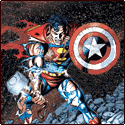|
x230 long term review update: I wish this thing had a 1080p screen. Just got done putting another 20,000 air miles on it, bringing the sum total of continents it's visited to four. My favorite moment is when it's on the fold down tray and the guy in front of me goes to recline his seat and the display gets wedged between his seat and the folding tray, so that he can't fully recline. This has happened about 5 or 6 times now and the frame/display/hinges don't seem any worse for the wear. Try THAT with your plastic display frame and plastic-bedded hinges. It's probably due for a new battery, mine is down to about 2.5 hours real world battery life. Which isn't bad since it's about three years old at this point with heavy use. Hadlock fucked around with this message at 07:01 on Apr 15, 2015 |
|
|
|

|
| # ? May 12, 2024 15:43 |
|
My favorite airplane ThinkPad
|
|
|
|
Oh poo poo, I never thought of doing that. In other news iFixit posted (probably a while ago, but new to me) their new Retina Macbook teardown. https://www.ifixit.com/Teardown/Retina+Macbook+2015+Teardown/39841 Some interesting highlights - this specific model of Broadwell chip is conflict free, meaning it doesn't source rare earth minerals from war-torn regions of Africa (think blood diamonds) - the batteries are designed to take up 100% of the avalible space in the battery compartment(s), this is going to make it near-impossible for third party battery makers to make direct replacements as usually there's a +/- 1-2mm tolerance on regular laptop batteries. - the batteries are glued in (ugh) - the USB-C port is buried deep, deep inside the frame underneath/inside the display hinge, meaning repair/replacement will not be cheap/easy That said Apple guarantees their batteries for 1000 charge cycles before it drops to 80% capacity. A charge cycle is defined as a full 100% charge/discharge cycle, i.e. if you discharge it 20% each day and then recharge it each night that would be one cycle over five days. https://www.apple.com/batteries/why-lithium-ion/ Hadlock fucked around with this message at 17:24 on Apr 15, 2015 |
|
|
|
Straker posted:One minor caveat that I figured out was that the G751JY-DH73-CA model apparently comes with a regular 2.5" SATA SSD instead of the M.2 SSD in the DH71... the latter is technically quite a bit faster sure, but I doubt it makes much practical difference, and even if someone thought it justified the several hundred dollar price difference you could just buy your own M.2 SSD and stick it in. The laptop is designed so you get one regular 2.5" SATA bay, and then another that can be used for either a 2.5" drive or an M.2 SSD, it has both ports but you can only physically fit one thing in there. Unless that M.2 drive is a PCIe drive, then it doesn't matter if it's a 2.5" drive or an M.2, they're both SATA3 and will perform the same*. *-ish, obviously there are performance differences between SATA3 drives, but they're not as big these days.
|
|
|
SouthLAnd posted:Unless that M.2 drive is a PCIe drive, then it doesn't matter if it's a 2.5" drive or an M.2, they're both SATA3 and will perform the same*.
|
|
|
|
|
Getting ready to pull the trigger on a Lenevo Thinkpad (probably the T540) and I just want to know if the RAM is something I can upgrade myself later in this model or is it going to be basically impossible to get it?
|
|
|
|
Moriatti posted:Getting ready to pull the trigger on a Lenevo Thinkpad (probably the T540) and I just want to know if the RAM is something I can upgrade myself later in this model or is it going to be basically impossible to get it? Piece of cake https://www.youtube.com/watch?v=nzKmEZhJKT0
|
|
|
|
Even easier then expected. I may very well just go with 4 gigs to start and upgrade later then.
|
|
|
|
Bob Morales posted:Piece of cake Is it this easy to add a 2nd 4GB stick to the X250 or is that soldered?
|
|
|
|
Twerk from Home posted:Is it this easy to add a 2nd 4GB stick to the X250 or is that soldered? X250 has only one ram slot. You'd need to buy a 8GB stick.
|
|
|
|
havenwaters posted:X250 has only one ram slot. You'd need to buy a 8GB stick. Won't single channel RAM pretty heavily cripple it's integrated GPU?
|
|
|
|
Moriatti posted:Even easier then expected. I may very well just go with 4 gigs to start and upgrade later then. That's exactly what I did and where the x230 ram upgrade photos in the OP came from. You can squeak by on 4GB for a few months until you can pony up the $60 for the extra memory. 8GB is really where it's at and also the source of significant profit margins by laptop manufacturers these days. Twerk from Home posted:Won't single channel RAM pretty heavily cripple it's integrated GPU? RAM is pretty fast these days, I haven't seen any complaints yet about GPU performance on single channel ram, but you might be on to something.
|
|
|
|
Hadlock posted:- the USB-C port is buried deep, deep inside the frame underneath/inside the display hinge, meaning repair/replacement will not be cheap/easy It'll be interesting to hear some results on this in the future. No magsafe with the USB connector, so maybe they'll get damaged.
|
|
|
|
Personally in ~15 years of owning laptops I've only twice had run-ins with the charging cable, once was my fault, once was at an airport, and to my credit I'm also particularly spergy (so says the OP of the laptop megathread...) so I probably am not the average consumer. That said, in the first case I lost some data transferring to the laptop (and killed a firewire drive in the process) and in the second case the laptop stopped charging for 2 days but has since started working again (2009 era netbook). That said, it's a little scary that the charging + all USB runs through a single point of failure. USB ports have become pretty reliable over time and given the consequences of failure of this particular port I have some faith that Apple has done their best to minimize this problem. I can't say the same for future chinese knockoffs but it does still make me a little wary.
|
|
|
|
With the modern run times of these devices on battery, how often is that that the charge cable becomes an issue anymore? I could see it back when a battery would last 2-3 hours at most. There was a high likelihood that you would be working plugged in. But now these things last 8-10 hours on a charge. There shouldn't be that many circumstances anymore where you have to remain tethered for significant portions of the day.
|
|
|
|
bull3964 posted:With the modern run times of these devices on battery, how often is that that the charge cable becomes an issue anymore? That is probably true if you're using a system like the new Macbook, but for any heavy weight stuff on an even moderately powerful system it's more convenient to just plug in when near an outlet.
|
|
|
|
My guess is that 90%+ of users plug in their laptop in their designated "computing space" (i.e. desk, couch-side table, bedside nightstand, breakfast table etc) at the end of every day and it lives there again until it needs to leave the house for whatever reason after a week or two. With the advent of 5.5" and larger mobile phone screens I suspect laptops get left at home more and more often. On my trip to Asia last week I was stunned by the number of people carting around 6+" phones which probably do most of what a laptop did for most people three years ago. The only reason my laptop comes with me on trips still is in case airline booking sites don't work right with my mobile browser, as was the case last week. I haven't had the pleasure of using a 10+ hour device yet but maybe that would change my charging habits.
|
|
|
|
Hadlock posted:I haven't had the pleasure of using a 10+ hour device yet but maybe that would change my charging habits.
|
|
|
|
Bob Morales posted:Since the 2013 Air I basically just leave it unplugged and laying around wherever. If I know I am going somewhere or I'm low at night I'll throw it on the charger, doesn't take long to fill it up anyway. Plus even 50% charge is good for 5-6 hours this has basically been my experience with my chromebook. With my y50 i have to constantly remember if I've plugged it in or not, with the chromebook I'm like "gently caress it, I get an hour charge at ten percent I don't really give a poo poo". It's surprisingly stress relieving actually.
|
|
|
|
Yeah, I kinda just leave my Chromebook unplugged and charge it every few days overnight or when I'm away at work. The SP3 is much the same way. My y410p basically lives plugged in, but that's because it lasts a very short time on battery and if I'm going to be using it away from the desk, I'm plugging it in anyways because I'm running a game and need to keep the GFX card from power throttling. At work, my notebook is pretty much on the docking station when I'm at my desk, but I haven't once needed to use a regular charger around the office because the battery lasts long enough between undockings. bull3964 fucked around with this message at 04:46 on Apr 16, 2015 |
|
|
|
Hey guys. I bought a used Chromebook and quite like it for using at work, remoting home, etc. etc. I want to get a new one though...bigger screen, better specs. If I get a new one, does it automatically pick up my settings and extensions and everything from the old one? When I get rid of the old, do I just run the Powerwash and ship it off to its new home?
|
|
|
|
So I currently have an HP Elitebook 8460p, and while I'm fine with the performance of the i5-2520M in it, the HD6470 is rather disappointing. I've been looking around and spotted a Dell Precision M4600, and since it has an MXM slot, was thinking of grabbing a GPU upgrade for it (maybe a 7970M or 670M). It's only 400$, and with a new GPU it doesn't look like the cost would go above 700$, and I don't think that I could get comparable performance for cheaper. Yay or nay on the idea?
|
|
|
|
From a couple pages back
|
|
|
|
Precision M4600s have an MXM card though, I don't need to tear the whole thing apart or replace anything but the MXM card. Based on this it seems to be a pretty simply procedure. EDIT: To avoid confusion, let me clarify that pulling apart and reassembling a laptop is not a particularly tasking or frightening endeavor for me. Rather, maybe my idea is dumb for other reasons that I'm not perceiving. EmpyreanFlux fucked around with this message at 11:21 on Apr 16, 2015 |
|
|
|
I think even with mxm there's still no guarantee it will work unless the manufacturer says "yes that card will fit in this laptop", due to heatsinks et al, so you might also have to do some grinding. Also you can get a new quality 15" with a 970M for like $1200 so it's probably not worth the trouble unless there's something you really really like about the Dell. Straker fucked around with this message at 13:22 on Apr 16, 2015 |
|
|
|
|
pipebomb posted:Hey guys. I bought a used Chromebook and quite like it for using at work, remoting home, etc. etc. Once you log in with your Google account on the new Chromebook, it'll should sync everything that was on the old one. Powerwash is the equivalent to a factory reset. So yeah, after you verified that everything successfully synced from the old Chromebook to the new one, just powerwash it, pack it, and sell it  If you're looking for a Chromebook with the solid display, the 13" Toshiba Chromebook 2 with the 1080p IPS display is your best bet other than the Pixel. If you're looking for a Chromebook with the solid display, the 13" Toshiba Chromebook 2 with the 1080p IPS display is your best bet other than the Pixel.
|
|
|
|
Straker posted:With mxm there's still no guarantee it will work unless the manufacturer says "yes that card will fit in this laptop", due to heatsinks et al, so you might also have to do some grinding. I'm doing this because a price tag of 1200$ is way outside my budget. 970M is overkill for what I do anyway.
|
|
|
|
teagone posted:Once you log in with your Google account on the new Chromebook, it'll should sync everything that was on the old one. Powerwash is the equivalent to a factory reset. So yeah, after you verified that everything successfully synced from the old Chromebook to the new one, just powerwash it, pack it, and sell it Thanks!
|
|
|
One more comment about the ROG G751 then I will stop sperging, in the models with the M.2 connector you can apparently fit a 2.5" SATA drive on top of the M.2 drive in the same bay, meaning it can fit two 2.5" drives and an M.2 without swapping out the optical drive. This really is the best laptop  http://webcache.googleusercontent.c...n&ct=clnk&gl=us edit: and I'm not sure if this specific model even has an M.2 connector or not, but it still has an SSD, spinner, 24GB of RAM and a 980M and is $1800 for a day or two, no tax for most states: http://www.ncixus.com/products/?sku=102954&promoid=1079 poo poo what a ridiculous deal FaustianQ posted:I'm doing this because a price tag of 1200$ is way outside my budget. 970M is overkill for what I do anyway. Straker fucked around with this message at 20:52 on Apr 16, 2015 |
|
|
|
|
My Mini Dock Plus 3 I purchased for use with my X220 arrived today. I've owned my fair share of computers and peripherals throughout my life, and I have to say this could be the best computer peripheral I've ever owned. I can't find anything wrong with it. Keyboard/mouse/monitor all worked without a hiccup. I have more ports than I know what to do with (yet) and best of all I can just take my laptop and go without having to unplug wires and such. This is the first non-Mac setup I've bought in over 6 years and I'm very pleased. edit: actually scratch that, I did find one thing wrong with it. There's a good deal of static interference when using the headphone jack. I'm reading now that apparently it was due to a production error and Lenovo was replacing defective units for free, but this one obviously wasn't. Not a dealbreaker though as the X220 jack is on the same side and works just fine. shyduck fucked around with this message at 01:52 on Apr 17, 2015 |
|
|
|
Does anyone know if there is an external battery pack that is compatible with the Toshiba Chromebook 2? I've been looking online and can't find anything that confirms that a Toshiba plug will work with their chromebooks.
|
|
|
|
shyduck posted:My Mini Dock Plus 3 I purchased for use with my X220 arrived today. The dock seriously owns.   The lock is another great feature if you use it in a shared/public place. Haven't used the headphone jack but it seems fine on mine after a quick test. You could get a very cheap USB DAC if you'd like something permanently attached though.
|
|
|
|
You can't necessarily do more than two screens though - it's two in total with my T430s (and that includes the internal laptop display)
|
|
|
|
I have been looking at replacing my Macbook Pro late 2011 for awhile, and I think I may have found my replacement in the Thinkpad Yoga 14. A friend showed me his and I had no idea I needed a stylus on it until I played with his. I'm going to get one with the 840m, just because I intend to go to China next year and I want something to play the few games I like. Is that a terrible idea? Also, is the i7 worth it? I have no idea if the extra speed is going to be all that important. I do program, but so long as the thing can have chrome open with pages, an IDE or text editor and spotify I should be alright. And is it possible to get 16gb of ram? Are there any other pitfalls I should know of?
|
|
|
|
Anyone have some insight about the XPS 15? I'm trying to decide between an XPS 13 or 15 because I'm worried about the 13's screen size being too small for occasional gaming from the couch, but if they are prone to overheating, are super loud, etc. then I'll probably just go with the 13.
|
|
|
|
Rather average in noise and heat IMO. The most persistent problem with the XPS 15 is coil whine. It has never been satisfactorily addressed by Dell. All other issues have workarounds or have been fixed. For the money and the specs it is supposed to stack up against (rMPB 15), I consider it an excellent laptop. Good battery life for what it is, good CPU, "enough" (for the time, it was launched in late 2013) graphics power, 16 GB ram and very nice screen. They're going for as little as ~$1200 refurb on ebay. For thin 15 inch gaming, there's always the MSI GS60 series which have a better GPU but also larger footprint, gaudier looks, feel less solid and have much shittier battery life.
|
|
|
|
My EeePC finally crapped out this morning, which is a bit rubbish as my wife needs something for a conference trip this weekend to Oxford. To that end, we need to get a replacement in the next day. Our usage is fairly limited: word processing, some light gaming (e.g. The Stanley Parable), interwebbing. We're aiming for something around €500-800, but flexible. We're in Germany, so options might be slightly limited. Any suggestions would be most welcome!
|
|
|
|
I think the short time you have means going to a brick-and-mortar store rather than ordering online. The claims I've seen in this thread are that B&M stores will tend to stock crappier consumer lines even of reputable manufacturers like Lenovo or Dell. Apple would be an exception, but they're also probably not in your price range. Take a look at the OP for recommendations, and maybe check the used market (German Craigslist?) to see if you can get a used version of one of those laptops?
|
|
|
|
I'm looking at a new laptop and I've got it down to two choices. MSI GS Series GS60 Ghost Pro 4K-078 (http://www.newegg.com/Product/Product.aspx?Item=N82E16834152691&cm_re=msi_gs60-_-34-152-691-_-Product) or CyberpowerPC Fangbook EDGE 4K-200 (http://www.newegg.com/Product/Product.aspx?Item=N82E16834198059) Now here is the thing... as far as I can tell these are almost identical computers. From the screen to the case to the keyboard and clickpad they are identical. The only differences I have found are the colors and: MSI is two 128GB SSDs in RAID-0 while the Cyberpower is a single 256 drive. Cyberpower has a slightly better processor (4870HQ vs. 4710HQ) 2 year warranty on the MSI vs. 1 year for Cyberpower Plus MSI says they have some special networking cards and customization software but since the hardware seems to be the same they might both have the same networking. The Cyberpower is $200 cheaper. Is there any reason to go with MSI vs. the cheaper but slightly better (thanks to the CPU) except brand name and warranty? I just want to make sure I actually found a good deal with the Cyberpower and not some bad knock-off. There are lots of reviews of the MSI but only one of the Cyberpower (which said it was good: http://www.kitguru.net/laptops/leo-waldock/cyberpower-fangbook-edge-4k-laptop-review/)
|
|
|
|

|
| # ? May 12, 2024 15:43 |
|
Zero One posted:
Those network cards are a definite negative, not a feature you should looking for. Also striped SSDs of unknown quality sounds like a recipe for disaster - I'd change that config quick smart (just buy a single large quality SSD)
|
|
|








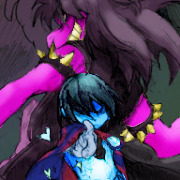







 Cat Army
Cat Army