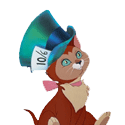|
Darkpriest667 posted:Cloning copies ver batum all the OS commands when you clone your OS drive, guess what, HDDs and SSDs don't have the same settings. The cloning software will adjust alignment automatically, and Windows will recognise you now have an SSD just fine
|
|
|
|

|
| # ? Jun 8, 2024 07:58 |
|
Having used a block-level duplicator to migrate no fewer than a half a dozen Win7 Enterprise PCs at this time from HDD to SDD with zero issues, this is odd advice. Darkpriest, what specific errors are you finding, and on what platforms?
|
|
|
|
dissss posted:The cloning software will adjust alignment automatically, and Windows will recognise you now have an SSD just fine In my personal experience, I did a macrium clone from a hard drive to a crucial m4 ssd. Things were doing okay, so there was no performance problem. Out of curiosity I opened the "Disk Defragmenter" program. It said that it was scheduled to run each week on Sundays at whatevertime. Does windows recognize I'm on an ssd now? Is it auto-disabling the defrag thing even though when I open the program it says it's on a scheduled run? Once I opened defrag I manually unchecked it, but would it have known it was an ssd beforehand? No idea how any of this nonsense works, but that was a thing I noticed. What's going on. That's my layman's question.
|
|
|
|
Windows runs a TRIM pass instead of a standard defrag when it sees a SSD, assuming nothing has gone wrong.
|
|
|
|
Re-run the Windows Experience Index. It will detect the SSD and turn off background defragging.
|
|
|
|
Wilford Cutlery posted:Re-run the Windows Experience Index. It will detect the SSD and turn off background defragging. That's the thing. I ran the experience index after getting the ssd and it completed and gave me a ranking. It's just when I opened disk defrag manually the scheduling stuff was checked and looked like it was set to go. Is windows disabling it automatically in the background after I run the index? If so, when I open disk defrag, am I undoing its automatic ssd detection and defrag disabling? Is there like a way to check? I have no idea what I'm doing lol.
|
|
|
|
Wilford Cutlery posted:Re-run the Windows Experience Index. It will detect the SSD and turn off background defragging. The WEI UI is gone from 8.1 - the background logic is still there though and will get automatically run periodically isndl posted:Windows runs a TRIM pass instead of a standard defrag when it sees a SSD, assuming nothing has gone wrong. The Defrag UI should say 'Optimize' instead of Defrag, and it will say 'x% trimmed' if you run it manaully 
|
|
|
|
dissss posted:The WEI UI is gone from 8.1 - the background logic is still there though and will get automatically run periodically Forgot to mention I'm on Windows 7 on this computer, not 8 or 8.1.
|
|
|
|
The UI on Windows 7 is different- it will seemingly run a full defrag on the drive but only if you kick it off manually. The weekly schedule will only touch actual spinning hard disks. This is what mine looks like, C: is an SSD, S: is a hard disk 
|
|
|
|
dissss posted:The UI on Windows 7 is different- it will seemingly run a full defrag on the drive but only if you kick it off manually. The weekly schedule will only touch actual spinning hard disks. So if I've got this right: I install Windows 7 on an ssd. Install all the windows updates. I run the windows experience index. That's it. Don't have to do anything to enable trim, and if i don't open "Disk Defragmenter" it won't mess things up by trying to defrag the ssd even though when I open it the scheduled stuff is checked. Sorry to be so tedious. It's just a thing I've noticed that confuses me and I've never asked about it until now.
|
|
|
|
I thought Windows runs its "windows experience index" thing automatically after install. 7, 8, 8.1, 10, etc all self-setup for SSD. Windows w/ SSD is usually just "install and go". The only things you need to do differently is with older versions of Windows. Windows Vista: turn off the scheduled defrag Windows XP, 2000, NT4, etc: use another tool (like GParted) to create a 4K-aligned partition (also needed with Vista if you install the original, non-SP releases).
|
|
|
|
Xenomorph posted:I thought Windows runs its "windows experience index" thing automatically after install. 7, 8, 8.1, 10, etc all self-setup for SSD. Well yes. The current line of inquiry is all about imaging an existing Windows environment from a hard drive (or possibly even an old SSD) to a modern solid state drive. You needed to clean it out anyway.
|
|
|
|
Crushable Object posted:So if I've got this right: AFAIK that is all you need to do. I'm running win7 with an 840 pro as my C: and a 3tb spinner as bulk storage and it's not set to defrag the ssd:  I haven't changed any of the default windows settings regarding the SSD except to turn off hibernation because I have a 128gb ssd and 32gb of ram and I didn't want a 32gb hiberfil.sys.
|
|
|
|
Crushable Object posted:So if I've got this right: There's one more thing you need to do: Disable and re-enable system protection. Start > Right-click Computer > Properties > System protection > Select SSD from list > Configure > Turn off > Turn on again If you just leave it as is, Windows will see that it's a different disk than it's expecting and just silently write a non-descriptive error in the logs and fail, leaving you with no system restore and no previous versions functionality. Not sure if Windows 8 is better about this, but you were talking about 7 anyway.
|
|
|
|
Looks like there's a successor to the SM951 supporting NVMe on its way via HP that's been accidentally leaked http://www.servethehome.com/new-m-2-samsung-nvme-ssd-launched-hp/quote:Today we have evidence of a new m.2 Samsung NVMe SSD. This new NVMe SSD should come in both 256GB and 512GB versions. When the Samsung XP941 came out we finally had a low power and low cost m.2 PCIe SSD that was capable of delivering very strong performance. The Samsung SM951 is its successor providing faster speeds due to the PCIe 3.0 interface. Both drives were really meant to be OEM only or at least OEM only for some time before a few may make it into retail channels. Neither drive was NVMe based and NVMe is the (near) future of performance SSD storage.
|
|
|
|
Geemer posted:There's one more thing you need to do: Disable and re-enable system protection. Good to know! Thanks to everyone who provided great feedback. I think my ocd neuroses have been placated.
|
|
|
|
Are the WD Black SSHDs any good? I can't seem to find any reviews on them. On ebay, they are going for about the same price as the Seagate SSHDs but have twice the amount of flash (16GB vs 8GB) and seem to be a year newer.
|
|
|
|
Shaocaholica posted:Are the WD Black SSHDs any good? I can't seem to find any reviews on them. On ebay, they are going for about the same price as the Seagate SSHDs but have twice the amount of flash (16GB vs 8GB) and seem to be a year newer. http://www.storagereview.com/wd_black2_ssd_hdd_review Assuming that's the one you're referring to. BIG HEADLINE fucked around with this message at 02:44 on Apr 19, 2015 |
|
|
|
BIG HEADLINE posted:http://www.storagereview.com/wd_black2_ssd_hdd_review No, those Black2's were lame. These are more like the Samsung SSHD with flash acting as a cache(?) and not a separate drive. http://techreport.com/news/24783/wd-explains-hybrid-tech-behind-black-sshds http://www.pcper.com/news/Storage/CES-2013-Western-Digital-thin-5mm-and-7mm-hard-drives-now-also-come-hybrid-SSHD I guess there aren't many reviews because they're OEM only now except the small reseller market is full of them for cheaps. edit: oh nm, WD is still using the dual drive setup on their new SSHDs leveraging Sandisk's iSSD 'driver'. Meh, lame. Shaocaholica fucked around with this message at 03:23 on Apr 19, 2015 |
|
|
|
I don't see much point in the SSHDs. I want either super fast R/W for my boot drives, or cheap storage drives for my media drives. The market of people who want to pay a little extra for slightly faster boot times, but not enough extra to get a dedicated SSD is vanishing fast as SSD drives comes down in price.
|
|
|
|
From my own personal experience. A clean install is better than an image clone. Though that might just be me because my cloned image was about two years old. I found that a fresh install when moving to my z97 platform gave me faster boot times on my mushkin chronos deluxe.
|
|
|
|
Skandranon posted:I don't see much point in the SSHDs. I want either super fast R/W for my boot drives, or cheap storage drives for my media drives. The market of people who want to pay a little extra for slightly faster boot times, but not enough extra to get a dedicated SSD is vanishing fast as SSD drives comes down in price. Sometimes you only have one 2.5" bay. 1TB SSHD is like $80.
|
|
|
|
dissss posted:The cloning software will adjust alignment automatically, and Windows will recognise you now have an SSD just fine assuming you're with the curve and on windows 8.1, but there are a lot of stubborn people that couldn't get over a minor UI adjustment and stuck with 7. In 7 you'll have to go back and make sure to do a few things so Windows knows you're on an SSD.
|
|
|
|
Darkpriest667 posted:assuming you're with the curve and on windows 8.1, but there are a lot of stubborn people that couldn't get over a minor UI adjustment and stuck with 7. In 7 you'll have to go back and make sure to do a few things so Windows knows you're on an SSD. Some of us are just too cheap to upgrade to a new OS.
|
|
|
|
Shaocaholica posted:Sometimes you only have one 2.5" bay. 1TB SSHD is like $80. Yeah... I'd just bite the bullet and get the SSD, especially for a laptop. Major problem of laptops is disk based drives fail much more due to the increased movement. SSD solves that perfectly.
|
|
|
|
Cat Hatter posted:Some of us are just too cheap to upgrade to a new OS. It was 15$ to upgrade when 8 came out.
|
|
|
|
saucepanman posted:It was 15$ to upgrade when 8 came out. it was garbage
|
|
|
|
In this case, Darkpriest667 might have been right. A friend recommended that I delete the partitions on the SSD and do a totally fresh install of Windows. As of now, that's working. It recognized the drive immediately and bringing things up to speed with everything has taken less time than all my struggles with DISKPART, Acronis and Clonezilla. Maybe my Envy 15 is just temperamental, but this, for now, is working. Thank you. 
|
|
|
|
saucepanman posted:It was 15$ to upgrade when 8 came out. Well I didn't know that until after it was too late (plus, I haven't jumped on a new OS since Windows XP launched). I might jump on the free upgrade to 10 though, since I know about it this time.
|
|
|
|
Cat Hatter posted:Well I didn't know that until after it was too late (plus, I haven't jumped on a new OS since Windows XP launched). I might jump on the free upgrade to 10 though, since I know about it this time. Microsoft's already adding hooks into 7/8/8.1 to do Windows 10 upgrade reminders, and for all we know they may actually make the effort to do a same-environment upgrade (the way a single-version jump works) for 7.
|
|
|
|
Darkpriest667 posted:assuming you're with the curve and on windows 8.1, but there are a lot of stubborn people that couldn't get over a minor UI adjustment and stuck with 7. In 7 you'll have to go back and make sure to do a few things so Windows knows you're on an SSD. "Minor" In any event, wiping an reinstalling the OS is a process I find useful every few years anyway. I'd recommend it 'just because', regardless of the technical capability of the OS realising it's on an SSD and doing all the appropriate stuff.
|
|
|
|
saucepanman posted:It was 15$ to upgrade when 8 came out. go3 posted:it was garbage Really, It was a better at handling system resources and a hell of a lot more secure than 7 was. 7 wasn't a bad OS but it would top load the threads and it was not nearly as secure as 8 is/was. I'm sorry the start screen hurt your feelings. You'll love the new start menu in Windows 10  blackjack posted:In this case, Darkpriest667 might have been right. A friend recommended that I delete the partitions on the SSD and do a totally fresh install of Windows. As of now, that's working. It recognized the drive immediately and bringing things up to speed with everything has taken less time than all my struggles with DISKPART, Acronis and Clonezilla. Well surprise surprise. You're welcome. Whenever you install a new HDD or SSD or motherboard it's good to do a fresh reinstall. There are too many base level settings in operating systems that get set by storage or motherboard to just clone over. I'm glad so many people have no issues with cloning, but for my money it's just better to do a fresh install and back up your old data.
|
|
|
|
The funny thing about this reinstall/clone debate is that it takes longer to read the thread than it does to install windows to an ssd and run ninite.
|
|
|
|
I couldn't actually get my cloned partition to boot. Had to reinstall. Also, if you're using the start screen you're doing it wrong. Windows key + S brings up a surprisingly useful search bar that launches your programs, and right clicking the start button gives you all the utilities you need. It's a hell of a lot faster than navigating a start menu.
|
|
|
|
Darkpriest667 posted:Really, It was a better at handling system resources and a hell of a lot more secure than 7 was. 7 wasn't a bad OS but it would top load the threads and it was not nearly as secure as 8 is/was. I'm sorry the start screen hurt your feelings. You'll love the new start menu in Windows 10 you literally have no idea what you are talking about fyi
|
|
|
|
SSD Megathread: There are too many base level settings that get set by storage or motherboard to just clone over.
|
|
|
|
Darkpriest667 posted:
Homeopathic technicians in this thread.
|
|
|
|
The 850 EVO is in my system now and I'm very impressed with the performance after running the magician software. Gave the Crucial M4 to a friend - one of those types who has a million different spare parts in his closet for when his buddies need them. Gotta keep the library going! He hooked it up to a few testing programs and saw no irregularities in read/write speeds or errors but still we weren't able to get it to boot properly
|
|
|
|
PerrineClostermann posted:I couldn't actually get my cloned partition to boot. Had to reinstall. But I LIKE navigating the Start Menu!
|
|
|
|

|
| # ? Jun 8, 2024 07:58 |
|
frozenpeas posted:The funny thing about this reinstall/clone debate is that it takes longer to read the thread than it does to install windows to an ssd and run ninite. The effort part of a fresh install is like 10% the install and 90% getting the OS and all your apps configured like you want. beefnoodle posted:Homeopathic technicians in this thread. Hahah! Darkpriest667 posted:Really, It was a better at handling system resources and a hell of a lot more secure than 7 was. 7 wasn't a bad OS but it would top load the threads and it was not nearly as secure as 8 is/was. I'm sorry the start screen hurt your feelings. You'll love the new start menu in Windows 10 You also have to be careful when cloning because all that HDD activity can cause the pin on the hard drive head to dig in to the drive and start a fire.
|
|
|