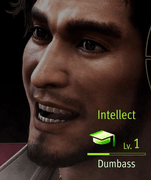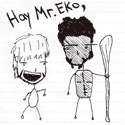|
Apple TV can stream stuff from Macs right?
|
|
|
|

|
| # ? May 18, 2024 01:17 |
|
I said come in! posted:Apple TV can stream stuff from Macs right?
|
|
|
|
coldplay chiptunes posted:Certain Macs (2012+) I think. Otherwise there are other options (Library Sharing, third party apps). I've been using PLEX.tv and Google Chrome Cast for streaming content to my t.v. in the living room, but want to find an easier solution for my Macbook Pro and t.v. in my bedroom.
|
|
|
|
Stux posted:if you're on a macbook of any type at least be aware that using safari over chrome on osx will give you literal hours more usage on battery, chrome really sucks energy I'm a Firefox guy on OS X (I know, I know), mostly out of religious use of Adblock plus and NoScript, and being able to otherwise tweak the browser to my liking. I do pay for it in battery life though, even more so when Firefox decides it's going to use 100% CPU even with literally zero windows open, so I'm opening up to change... Is Safari extensible enough, and with replacements for these tools? I can probably live if I can't customize the look and feel as much as Firefox, but I will not abide by a cluttered and spammy browsing experience -- I'll put up with it on my iPhone, but not a laptop I use 8+ hours a day.
|
|
|
|
The main issue with Safari as a Chrome or Firefox user is some common keyboard shortcuts don't work as expected. For instance, I'd expect Command + a number to switch to the corresponding tab, but instead that navigates to the corresponding bookmark (or something like that). I'm guessing there are extensions to make Safari function more like other browsers in that respect, but I haven't taken the time to look into it.
|
|
|
|
Splinter posted:The main issue with Safari as a Chrome or Firefox user is some common keyboard shortcuts don't work as expected. Regarding browsers, from a functionality standpoint they're remarkably similar. Firefox and Chrome have more extension support, but Safari has the big ones that matter to most people (ClickToPlugin and uBlock/Adblock/etc.). Notably absent is NoScript, and while you can block scripts with the built in Developer options, I think that's an all or nothing toggle. There are no granular controls like with an extension.
|
|
|
|
My major annoyance with Safari is if you clear history it signs you out of your extensions like Pushbullet and Pocket.
|
|
|
|
Quantum of Phallus posted:My major annoyance with Safari is if you clear history it signs you out of your extensions like Pushbullet and Pocket.
|
|
|
|
I said come in! posted:Apple TV can stream stuff from Macs right? I just use Beamer to stream
|
|
|
|
coldplay chiptunes posted:What's wrong with Safari? Yeah, I'm with you on this one. I've been using for years with no issues. Hell, it's the only one that can reliably launch the Citirx web client without beach balling.
|
|
|
|
I tried to use Safari in earnest for a few months, and I was content with it, but my biggest problem is that the extension sandbox doesn't allow AdBlock to intercept/block connections from plugins, so it can't get rid of YouTube pre-roll ads and pop-up ads and stuff like that. Now, you can use ClickToFlash and have it turn as much as it can into an h264 native container thing, but that doesn't work for everything. There's no way around this as far as I know. I've gotten so used to browsing without that nonsense, suddenly having the internet full of pre-rolls and poo poo was VERY frustrating. So I just use Chrome when I'm plugged in, Safari when I'm mobile.
|
|
|
|
Pivo posted:I tried to use Safari in earnest for a few months, and I was content with it, but my biggest problem is that the extension sandbox doesn't allow AdBlock to intercept/block connections from plugins
|
|
|
|
You... misunderstood what I was saying. I'm aware it can block network requests from the page (i.e. it never loads the ads, instead of just hiding them). I meant *from plugins*. AdBlock et al can actually block network requests that Flash, etc make. Safari makes this impossible.
|
|
|
|
I said come in! posted:I've been using PLEX.tv and Google Chrome Cast for streaming content to my t.v. in the living room, but want to find an easier solution for my Macbook Pro and t.v. in my bedroom. Why not just get another Chromecast for the bedroom if you're already using your MacBook Pro with one in the living room?
|
|
|
|
My roommate has been using this lovely lovely old windows laptop for too long and wants to upgrade to a mac. She doesn't have a big budget so she was considering going with the monthly payment plan (no lectures about this, either of us give a poo poo about what you think about monthly payment plans). She does a lot of photo editing. She was looking at about the $1299 range so that would be between the MacBook Pro 13 inch 2.7GHz dual-core Intel Core i5 Turbo Boost up to 3.1GHz 8GB 1866MHz LPDDR3 memory 128GB PCIe-based flash storage1 Intel Iris Graphics 6100 Built-in battery (10 hours)2 Force Touch trackpad and the iMac 21.5in 21.5-inch: 2.7GHz Specifications 2.7GHz quad-core Intel Core i5 Turbo Boost up to 3.2GHz 8GB (two 4GB) memory 1TB hard drive1 Intel Iris Pro Graphics What's everyone's opinion on this? She doesn't care about portability, so I was a proponent of the iMac.
|
|
|
|
Mordiceius posted:She doesn't have a big budget so she was considering going with the monthly payment plan (no lectures about this, either of us give a poo poo about what you think about monthly payment plans).  edit: If she goes refurb she can get a bit more for her money with the dedicated GPU model for $1269. It might be worth it for Photoshop CC and Lightroom 6. Otherwise the same model iMac you recommended can be had for $1099. edit 2: They're also overdue for a refresh and shipment dates just started slipping which can mean a refresh is coming in the next few weeks -- or not. 
Star War Sex Parrot fucked around with this message at 01:44 on Apr 23, 2015 |
|
|
|
teagone posted:Why not just get another Chromecast for the bedroom if you're already using your MacBook Pro with one in the living room? I'm finding that I want to try something else. Chromecast software sometimes breaks or acts weird for me. I'm not opposed to just buying another Chromecast tho, it would be cheaper.
|
|
|
|
Star War Sex Parrot posted:Then don't bring it up. I only brought it up because via the website, it wasn't listing refurbs available with a payment plan, so that option is already out the window.
|
|
|
|
Splinter posted:The main issue with Safari as a Chrome or Firefox user is some common keyboard shortcuts don't work as expected. For instance, I'd expect Command + a number to switch to the corresponding tab, but instead that navigates to the corresponding bookmark (or something like that). I'm guessing there are extensions to make Safari function more like other browsers in that respect, but I haven't taken the time to look into it. Command-Z = re-open last tab what the gently caress
|
|
|
|
Mordiceius posted:My roommate has been using this lovely lovely old windows laptop for too long and wants to upgrade to a mac. Best Buy is taking $200 off the new 2015 Macbooks right now. The rMBP you quoted is on sale for $1099 http://www.bestbuy.com/site/apple-m...1&skuId=8532557 If she can qualify for the Best Buy credit card she can do the 12-month no-financing plan and just pay it off that way. Edit: If she has an .edu address she can get another $50 coupon and also may be able to use the 10% off coupon in the USPS movers pack bringing it down to $989 FCKGW fucked around with this message at 03:29 on Apr 23, 2015 |
|
|
|
Mac experts, I bought my mom the latest 13" RMBP (with the force touchpad). I want to get her a dock with a big monitor/keyboard/mouse combo now. What's the best dock out there? I was thinking of connecting a 27" 2560x1440 displayport monitor like the Asus PB278Q and a logitech unifying receiver and wireless keyboard and mouse, unless you'd like to point me in a more user-friendly direction. Thanks in advance!
|
|
|
|
KS posted:Mac experts, I bought my mom the latest 13" RMBP (with the force touchpad). I want to get her a dock with a big monitor/keyboard/mouse combo now. What's the best dock out there? I was thinking of connecting a 27" 2560x1440 displayport monitor like the Asus PB278Q and a logitech unifying receiver and wireless keyboard and mouse, unless you'd like to point me in a more user-friendly direction. I've currently got a 2009 iMac running through the elgato dock in Target Display with a new 2015 rMBP 13" and it works really well so there shouldn't be any issues with the setup you're describing. I also have a logitech mouse receiver hanging off one of the wired keyboard's USB ports and that works fine, too.
|
|
|
|
Bob Morales posted:Command-Z = re-open last tab Only if it's the last action. Chrome has a built in "reopen closed tab" which is awesome when combined with BetterTouchTool. It's the only thing I really miss since Command-Z works a fraction of the time.
|
|
|
|
Nut Bunnies posted:Only if it's the last action. Chrome has a built in "reopen closed tab" which is awesome when combined with BetterTouchTool. It's the only thing I really miss since Command-Z works a fraction of the time. ⌘Z has only ever worked for me if it was the first action I took after I closed the tab in safari. If I clicked a link and then tried to re-open, nothing. I also wish it would re-open multiple tabs at times.
|
|
|
|
I'm looking at upgrading from an elderly PC, which is beginning to show signs of age. Technically, the specs on it are still alright, but so far as I can tell, the motherboard is having issues, in that certain ports and functions drop out randomly. I'm looking at the entry level Mac Mini, with the 8GB RAM option, as a replacement. All I really need it for is iTunes, and some basic office functions these days, the most demanding thing would be my wife occasionally playing the Sims 4 on it. Would you guys recommend waiting for a bit till I can afford the next model up? Edit: And a bit of photo editing. Nothing major, just crops etc. I'd probably get an external drive for storing photos anyway. Deadcell27 fucked around with this message at 10:13 on Apr 23, 2015 |
|
|
|
Deadcell27 posted:I'm looking at upgrading from an elderly PC, which is beginning to show signs of age. Technically, the specs on it are still alright, but so far as I can tell, the motherboard is having issues, in that certain ports and functions drop out randomly. I'm looking at the entry level Mac Mini, with the 8GB RAM option, as a replacement. All I really need it for is iTunes, and some basic office functions these days, the most demanding thing would be my wife occasionally playing the Sims 4 on it. E: looked at the site and looks like the higher tier Minis are a considerable jump in power and are using a normal mobile CPU instead of a ULV CPU. One thing to keep in mind though is that the RAM is soldered to the motherboard on the current models so you won't be able to replace it after you buy the machine. Mercurius fucked around with this message at 12:18 on Apr 23, 2015 |
|
|
|
Pivo posted:I tried to use Safari in earnest for a few months, and I was content with it, but my biggest problem is that the extension sandbox doesn't allow AdBlock to intercept/block connections from plugins, so it can't get rid of YouTube pre-roll ads and pop-up ads and stuff like that. Now, you can use ClickToFlash and have it turn as much as it can into an h264 native container thing, but that doesn't work for everything. There's no way around this as far as I know. I've gotten so used to browsing without that nonsense, suddenly having the internet full of pre-rolls and poo poo was VERY frustrating. Adblock plus does block preroll ads in safari now though and has since 7? 
|
|
|
|
Stux posted:Adblock plus does block preroll ads in safari now though and has since 7? Only on YouTube, only sometimes, only by disabling the history API and forcing it to reload flashvars, which it fucks with ... And then the pop-up ads still come up. It's a roundabout means to an end. It's fiddly and fragile. If you Google, you can hear the developers talk about this problem. Safari ties their hands with this, unfortunately.
|
|
|
|
Pivo posted:Only on YouTube, only sometimes, only by disabling the history API and forcing it to reload flashvars, which it fucks with ... And then the pop-up ads still come up. Only on youtube is true, but i dont have any other issues with it, and it blocks pop ups pretty solidly for me on the current version. Also any weakness on this end, for me, is more than made up by the fact the browser itself is solid, doesnt leak memory constantly and in general use feels quicker and snappier.
|
|
|
|
Deadcell27 posted:I'm looking at upgrading from an elderly PC, which is beginning to show signs of age. Technically, the specs on it are still alright, but so far as I can tell, the motherboard is having issues, in that certain ports and functions drop out randomly. I'm looking at the entry level Mac Mini, with the 8GB RAM option, as a replacement. All I really need it for is iTunes, and some basic office functions these days, the most demanding thing would be my wife occasionally playing the Sims 4 on it. Mercurius posted:Both the low end iMac and Mac Mini use the guts of the 11" MacBook Air so they're not really very powerful at all since the parts are designed for battery efficiency in an ultrabook. I would definitely wait until you can afford the next model up. Also, don't forget to check out your local online Certified Refurbished store (provided Apple has one in your country) as anything you buy from there is the same as new and can have AppleCare applied to it while normally being 15-20% cheaper than the current models. Or alternatively you could just buy a Macbook Air (Apple refurb store for hella cheap- like, a smidge more than the Mini) and plug it into whatever external display you were planning to use with the Mini when you want to use it as a desktop. Best of both worlds. If you want to go seamless and super-slick, pick up a now-much cheaper than before Thunderbolt 1 dock and run all of your external storage/display/peripherals/speakers through it. The computer guts themselves will honestly be plenty fast for what you want but giving up the ultraportable form factor with way faster storage in exchange for a stationary brick with a balls-slow 5400rpm HDD to save ~$150 is absurd. You already said you'd put your media on a USB 3.0 drive. You don't need an extra 250gb. The drive will be by far the biggest bottleneck towards you having a well-performing future-proof machine. It will literally hold your CPU/GPU and 8gb of RAM back. The next best thing for the mini would be a 1TB fusion drive upgrade- which puts it well in MBA/iMac territory. Also, giving up the ultraportable form factor gets rid of the thing that the hardware was best designed for. It's like buying a sports car and only ever taking it to 45mph. You can turn a notebook with super fast storage into a fast desktop but you can't do the opposite with a comparatively large desktop hobbled by almost decade-old tech. Don't buy a base model Mac mini trilobite terror fucked around with this message at 21:53 on Apr 23, 2015 |
|
|
|
Stux posted:Also any weakness on this end, for me, is more than made up by the fact the browser itself is solid, doesnt leak memory constantly and in general use feels quicker and snappier. Well as I said, I have Safari configured how I like it, I use it when I'm mobile, but I'm totally fine with Chrome being a big power hog when I'm plugged in. Leaking memory, I can't speak to that really, I have too much memory to care. ;-) All I was saying was THAT particular limitation of Safari - that extensions can't control the network connections of plugins - is what made me switch. It sounds trivial, I know, but it's a big deal to me. I really hate pop-up ads in videos and pre-rolls and stuff like that. 99% of the time it's not an issue. Safari is a good browser. And I use Firefox at work. I'm weird.
|
|
|
|
I like Chrome mostly because I still have one foot out the door of the Mac ecosystem just in case, even if I've been using Macs for over a decade.
|
|
|
|
Sorry, posted to the wrong thread!
|
|
|
|
I still use Safari mainly and it's mostly for the zooming. If another browser was able to actually zoom instead of just increasing font sizes I might switch. Double tapping to smart zoom and the built in reader mode are killer features. Edit: And just as I posted this, I tried it in Chrome and it looks like they do this now! (although not as good but that's a start) x66Shadow66x fucked around with this message at 03:06 on Apr 24, 2015 |
|
|
|
Electric Bugaloo posted:Or alternatively you could just buy a Macbook Air (Apple refurb store for hella cheap- like, a smidge more than the Mini) and plug it into whatever external display you were planning to use with the Mini when you want to use it as a desktop. Best of both worlds. Forgot to mention, I've got a Chromebook for my portable stuff (streaming Netflix when visiting relatives, basically). There's an 8GB 2.6Ghz Mini with the Fusion drive for £619 on the refurb store, sorely tempted. Deadcell27 fucked around with this message at 06:16 on Apr 24, 2015 |
|
|
|
x66Shadow66x posted:I still use Safari mainly and it's mostly for the zooming. If another browser was able to actually zoom instead of just increasing font sizes I might switch. Double tapping to smart zoom and the built in reader mode are killer features. I only noticed this for the first time yesterday (accidentally), so I think it's a new feature.
|
|
|
|
I also honestly like safari better as a developer. I like the fact that when you use jQuery to select an element in the JavaScript console it actually returns a node that you can expand and view the attributes and children of instead of returning the indecipherable jQuery object literal.
|
|
|
|
I thought 2015 would mean the end of seeing the 2010 mac hardware line on a daily basis. The high school teacher I'm collaborating with for a curriculum workshop uses the very last, God-fearing Powerbook G4. It's amazing.
|
|
|
|
I'm also looking to replace an ageing desktop (a C2D iMac 9,1) with a MacBook, but even after exhausting any sources of information I know of, I'm still not quite confident to pull the trigger. The difficulty boils down to me not getting much out of Geekbench results for the various models I'm comparing (mainly a 2015 i7 8gb 11'' MBA and the 2015 13'' MBP). The heaviest use I can foresee right now doesn't involve working with movie files, but it's quite possible that I'll end up doing some Photoshop and/or InDesign. Some anecdotal evidence suggests that I could use PS and ID on the souped-up MBA. A visit to a local shop yielded what I pretty much expected, which is to say the guy tried to sell me on the MBP. There's also obviously the new Retina MacBook, but I understand that the work I'd like to do would not be really feasible on it. In either case, when doing any serious work the laptop would be connected to a 24'' external monitor. Portability is a draw for me as well, but that might end up being a wash since the 13'' MBP and 11'' MBA seemed almost identical when checked them out live, and battery life would probably end up being almost even too. Obviously there's also the 200 euro savings I'd make going with the MBA. HD space isn't a real factor here, either one would be the 128GB model. Anyone know if I'm missing something obvious here? EDIT: Additionally, whatever machine I go with would have to remain viable for work for however long it takes me to get an appropriate Mac Mini for a desktop, which would mean either a refresh or finding one of the quad-core ones used. goethe gear xx fucked around with this message at 16:33 on Apr 24, 2015 |
|
|
|

|
| # ? May 18, 2024 01:17 |
|
I am biased since after a year of using only 2560x1400+ resolution screens anything under 1080p looks like hot garbage to me but IMO the MBP is the better option right now. The MBP has a smaller screen bezel, faster CPU, and vastly superior screen. I really think the MBP is the model to get right now because the MBA is really in need of a full redesign and the rMB is first-gen hardware that needs some fine tuning before it's really great.
|
|
|