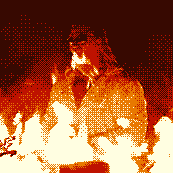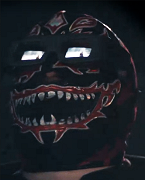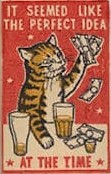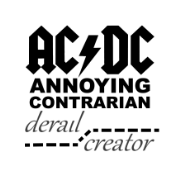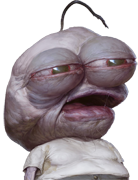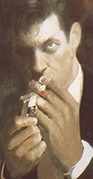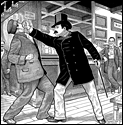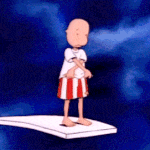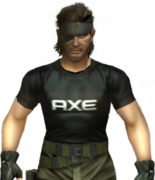|
davebo posted:https://www.youtube.com/watch?v=GskEP8enHQ0 Oh, don't worry, there are still plenty of those for my b-roll 
|
|
|
|

|
| # ? Jun 8, 2024 21:00 |
|
mlmp08 posted:Plus the taser was great fun online in Max Payne. And there were horses in Red Dead Redemption. I want to believe it is fairly simple to copy/paste mechanics like that if they're from the same dev but I don't really know poo poo about how stuff beyond reskins, models and animations are actually made. One of the biggest disappointments in PC videogames is that we never got that port because it'd be great to see someone make a mod situation that combined western themed poo poo with this: https://www.youtube.com/watch?v=_m3-xw_BOwo
|
|
|
|
Sorry if this has been answered already but I just wanted to check. I've been trying to play the last two nights but the game keeps crashing right after I load into the game. I was able to play for about a week no problem with most settings on high to very high. Then after a couple of crashes I decided to bump it down to the default settings. Now I can't play for anything. My video card is a 780 with 6 gigs internal mem. My processor is pretty out of date though, from before the i series processors. I just want to make sure, you can't gently caress up your video card by trying to play a game that it cant run can you? It'll just crash if it can't handle it right? Without lasting damage?
|
|
|
|
Spikeguy posted:Sorry if this has been answered already but I just wanted to check. I've been trying to play the last two nights but the game keeps crashing right after I load into the game. I was able to play for about a week no problem with most settings on high to very high. Then after a couple of crashes I decided to bump it down to the default settings. Now I can't play for anything. My video card is a 780 with 6 gigs internal mem. My processor is pretty out of date though, from before the i series processors. In theory if you overheated it really badly you could fry it, or if it somehow shorted or there was a voltage spike you could gently caress it up. I'm not sure if I've ever heard of it happening, but with OC'd cards or dead/clogged fans its probably possible? Thing is if you fried your card you probably wouldn't be able to use windows with it?  I guess I don't really know. I guess I don't really know.Maybe try verifying your install?
|
|
|
|
Spikeguy posted:I just want to make sure, you can't gently caress up your video card by trying to play a game that it cant run can you? It'll just crash if it can't handle it right? Without lasting damage? I'm pretty sure you can't unless you are altering the default settings of your card so that it can physically go beyond its factory limits. I've heard stories of cards literally exploding inside computers from overheating because nerds were trying to get like minor FPS boost for the sake of science.
|
|
|
|
Is anyone else getting choppiness in GTAO since the last update? Single player runs smooth, and Online used to be smooth last week, but now it's horrible. My connection is good, and like I mentioned, single player plays fine. Any suggestions?
|
|
|
|
Yeah I never mess with overclocking because I just don't want to risk that kind of stuff. I guess I just don't understand why it would be crashing now when it wasn't before. My brain goes to worst case scenario.
|
|
|
|
GOD IS BED posted:Is anyone else getting choppiness in GTAO since the last update? Single player runs smooth, and Online used to be smooth last week, but now it's horrible. My connection is good, and like I mentioned, single player plays fine. Any suggestions? Is it just Online? I'm also having an issue where GTAO previously ran great and now will randomly have serious stuttering issues, but from testing it seems like when GTAO is stuttering switching back to single player also makes it run terrible as well. Judging from people's reports in the past 48 or so hours, people with similar stuttering issues on Nvidia cards have fixed them by uninstalling and reinstalling their drivers.
|
|
|
|
GOD IS BED posted:Is anyone else getting choppiness in GTAO since the last update? Single player runs smooth, and Online used to be smooth last week, but now it's horrible. My connection is good, and like I mentioned, single player plays fine. Any suggestions? Try triple buffering or setting pre-rendered frames to 1 or 0 in the geforce control panel. Also try turning stuff down?  If it doesn't help you can turn it back up. If it doesn't help you can turn it back up.
|
|
|
|
Thief posted:I'm pretty sure you can't unless you are altering the default settings of your card so that it can physically go beyond its factory limits. Not entirely true, running components hot will drastically reduce their lifespan. This is actually how the lifespan of some hardware is tested - run it in an oven and wait for it to fail in order to calculate how quickly it will die at regular temperatures. Within recommended limits, you're probably alright running that device almost constantly at that temperature until it's well past its useful lifespan, but not all silicon is equal, even from the same batch of the same card. There is always the possibility that by running your card hot it will fail. For that matter there's every chance running your card at "cold" temperatures it will just randomly fail - stuff doesn't last forever and the hotter it is the quicker it will fail, generally speaking; if it's on the verge of dying it'll probably do so under stress. That said, usually a failure like that will be immediately apparent and unrecoverable, so if your card is working alright in other games, you probably haven't damaged it. Don't assume just because the card is working fine low-stress applications it's fine though. Just using Windows not running any games, a lot of the card is probably shut down to conserve power and reduce heat generation. As I say, the best test is to fire up some other intensive 3D game - if it works there it's probably an issue with your game install rather than your hardware.
|
|
|
|
Is anyone else having memory issues? I have a 780 with 3 GB vram and 8 GB internal ram and GTA V will straight up shut down if I have any other programs open. Edit: for reference, I'm probably using 2.8 GB vram with my settings
|
|
|
|
Fish Fry Andy posted:Is it just Online? I'm also having an issue where GTAO previously ran great and now will randomly have serious stuttering issues, but from testing it seems like when GTAO is stuttering switching back to single player also makes it run terrible as well. Judging from people's reports in the past 48 or so hours, people with similar stuttering issues on Nvidia cards have fixed them by uninstalling and reinstalling their drivers. Yeah, it's just online- switching back to single player, the game runs smooth again. I'll try the buffering setting and see if that does anything.
|
|
|
|
I don't have memory issues (16Gb), but if I have a stream open on my second monitor I get all kinds of graphical glitches and frequent crashes.
|
|
|
|
Gorman Thomas posted:Is anyone else having memory issues? I have a 780 with 3 GB vram and 8 GB internal ram and GTA V will straight up shut down if I have any other programs open. Make sure to watch your temps. GTA5 will just change my settings seemingly at random either on starting the game or even in game. Use a prog like msi afterburburner to show gpu temp and fps on screen.
|
|
|
|
Songbearer posted:I've just gotten into bike stunting: This is great and also reminds me of my stunting days in VC. GTA V is easily the best GTA for stunting since VC. They made bumping (ramping off a knee-high ledge) a lot easier and they even made grinding viable again! https://www.youtube.com/watch?v=h3WHwTXAJRg There are sparks when you grind, but they don't show up in the replay for some reason. By the way, anytime I record a replay clip strictly in third person, I get a warning that I can't change the camera in the editor. Any idea why this would be? Jehde fucked around with this message at 18:26 on Apr 24, 2015 |
|
|
|
Spikeguy posted:Yeah I never mess with overclocking because I just don't want to risk that kind of stuff. I guess I just don't understand why it would be crashing now when it wasn't before. My brain goes to worst case scenario. Try running other graphic intensive games and see if you're getting the same problem. If you're still crashing its likely hardware related (and depending on what version you're running, windows) but if the game runs fine its probably software related.
|
|
|
|
I'm actually in the exact opposite situation with a new motherboard and CPU where if I stop playing GTA my computer crashes. Not kidding. I run GTA just fine with everything on High or Very High, for hours even, but if I ever stop playing it my computer just blips into a restart within fifteen minutes or so. I am completely at a loss.
|
|
|
|
Spikeguy posted:Sorry if this has been answered already but I just wanted to check. I've been trying to play the last two nights but the game keeps crashing right after I load into the game. I was able to play for about a week no problem with most settings on high to very high. Then after a couple of crashes I decided to bump it down to the default settings. Now I can't play for anything. My video card is a 780 with 6 gigs internal mem. My processor is pretty out of date though, from before the i series processors. My gainward 780gtx started crashing frequently playing evolve until it hard locked my system and completely died. I had been testing other games between crashes as i was concerned, but everything ran just fine. it seems evelve was stressing something a bit more than the others. I had to send the 780 back under warrantee. I wonder if the heatsink on the memory was coming away as the reported core temps seemed fine.
|
|
|
|
ellbent posted:I'm actually in the exact opposite situation with a new motherboard and CPU where if I stop playing GTA my computer crashes. Not kidding. I run GTA just fine with everything on High or Very High, for hours even, but if I ever stop playing it my computer just blips into a restart within fifteen minutes or so. I am completely at a loss. Check your system event logs, for starters.
|
|
|
|
Jehde posted:
I know that warning pops up when you're in first person (if that's what you meant, rather than third) and I only found out after I tried playing back an absolutely hilarious fuckup during a heist, only to find out you can't do anything outside of your own view. I'd love to know the technical explanation because, as much as I love playing in first person, not being able to change camera angles at all in the editor is loving stupid and I feel like it's going to keep me from using first person a lot if I have absolutely zero freedom in editing clips to catch stuff at different angles. Really annoying.
|
|
|
|
..btt posted:I don't have memory issues (16Gb), but if I have a stream open on my second monitor I get all kinds of graphical glitches and frequent crashes. Make sure you have the latest drivers for your video care if you haven't already. My drivers got rolled back somehow and that's what I was getting. Also make sure you're running in Borderless Window mode and not Fullscreen.
|
|
|
|
Awesome Welles posted:I know that warning pops up when you're in first person (if that's what you meant, rather than third) and I only found out after I tried playing back an absolutely hilarious fuckup during a heist, only to find out you can't do anything outside of your own view. I would assume that the reason is because the game doesn't render your character's 3D model when you're in first person mode to save on memory, so swapping camera angles in first person mode would make you show up as a floating gun outside of your perspective because the model is only rendered on your screen when you're doing a third person action (like taking cover etc). edit: Although I guess that doesn't explain why you can't do it in online mode so I dunno lol
|
|
|
CJacobs posted:I would assume that the reason is because the game doesn't render your character's 3D model when you're in first person mode to save on memory, so swapping camera angles in first person mode would make you show up as a floating gun outside of your perspective because the model is only rendered on your screen when you're doing a third person action (like taking cover etc). I think it keeps your model (as it's still able to handle Euphoria animations properly), but it modifies the animations from your perspective to be suitable for the new first-person camera while letting everyone else see the standard third-person model (as with every other FPS). This means that if you were to move the camera away, you'd see the model (potentially an incomplete one depending on if they want to save resources, like removing textures and shading) doing wonky animations that look awful outside of first-person. The way to get around this and allow virtual camera would be to re-render everything with the exact same control inputs with a third-person model inserted, which would probably be resource and time-consuming and be an inexact replica at best.
|
|
|
|
|
Awesome Welles posted:I know that warning pops up when you're in first person (if that's what you meant, rather than third) and I only found out after I tried playing back an absolutely hilarious fuckup during a heist, only to find out you can't do anything outside of your own view. Actually I meant third, should've bolded it for emphasis. Because I know of the warning for first person, and it says specifically in the warning it's because of first person. But for some reason when I record a clip entirely in third person, it gives me a different error that just says I'm unable to change the camera, doesn't give a reason why.
|
|
|
|
It would be cool if, like in GTAs past, it would distinguish your in-car view preference from your on-foot preference. Also it would be nice if a hood (instead of cockpit, again like prior GTAs) view were available. I mean I love that the A pillars on all the parody cars are modeled so nicely, but there's no reason they should take up 30% of the FOV
|
|
|
|
|
Juice Box Hero posted:It would be cool if, like in GTAs past, it would distinguish your in-car view preference from your on-foot preference. You can.
|
|
|
|
Juice Box, you might want to open up the Settings screen and check under Camera, Display and the fifty billion other options because those are all available options.
|
|
|
|
Juice Box Hero posted:It would be cool if, like in GTAs past, it would distinguish your in-car view preference from your on-foot preference. Also it would be nice if a hood (instead of cockpit, again like prior GTAs) view were available. I mean I love that the A pillars on all the parody cars are modeled so nicely, but there's no reason they should take up 30% of the FOV All of these things are in the options!
|
|
|
|
Can you adjust the default viewing angle while driving in third person? When you go gown hills or offramps- and there's a loving shitton of them in this game- you can't see unless you crank the right stick back. Sometimes I legitimately don't want to ram the person in front of me.
|
|
|
|
This frame rate poo poo is really disappointing. I have done every combination of every option I can think of, and I can't get back to anything higher than 40-60 fps. It was 90 on launch day, and two patches later, it struggles between 40 and 60 with the same settings. And it's not that I can't live with 50 fps or so, it's that 1) I have the hardware to blow that away, and 2) it's the chug when the game changes from 60 down to 40 making it unplayable. I can't race, or shoot dudes, or do anything reliably when it chugs up like this. Slim Killington fucked around with this message at 21:01 on Apr 24, 2015 |
|
|
|
New Leaf posted:Can you adjust the default viewing angle while driving in third person? When you go gown hills or offramps- and there's a loving shitton of them in this game- you can't see unless you crank the right stick back. Sometimes I legitimately don't want to ram the person in front of me.
|
|
|
|
poo poo, everybody. Thanks for letting me know!
|
|
|
|
|
Is there a setting to fix this graphics issue, or am I stuck with it until I buy a better videocard? I'm on a 1gb 6850HD, so I don't have much room for changing graphics settings It's sometimes tolerable, but other times, such as this instance or when it's raining, I can't see much at all.
|
|
|
|
Capn Beeb posted:
Just download a 100% savegame. Also, let me know if you find one with all the animals and special characters unlocked. Hopper posted:This game is pretty. I run a mostly high settings, did not even update my graphics drivers and it looks great. Sadly my 2GB 7870 means no high textures for me it seems. Ignore the VRAM limiter. I'm running Very High on a 7850 2GB. Get an SSD if you haven't already.
|
|
|
|
New Leaf posted:Can you adjust the default viewing angle while driving in third person? When you go gown hills or offramps- and there's a loving shitton of them in this game- you can't see unless you crank the right stick back. Sometimes I legitimately don't want to ram the person in front of me. Why would you post this instead of just opening the settings menu and finding out firsthand? Its been asked and answered like a hundred times in the thread. There's 'low' and 'high' settings and something about having the camera track terrain too I'm pretty sure.
|
|
|
|
Hopper posted:This game is pretty. I run a mostly high settings, did not even update my graphics drivers and it looks great. Sadly my 2GB 7870 means no high textures for me it seems. I run high textures just fine with a 2 gb card, I just get hitches when I go into new areas (like from Los Santos to Blaine County or outdoor to indoor) for the first time but it evens out after a while.
|
|
|
|
SplitSoul posted:
To expand upon this, VRAM obviously determines how much stuff (generally textures) can be stored on your graphics card and accessed quickly without having to read from your hard drive. Generally you don't want to exceed your VRAM because you'll get hiccups as it fetches stuff from disk. It's much less of a problem if you have an SSD because read times are super fast, but you'll probably notice stutters when entering places with lots of distinct textures or when you teleport/load into new locations.
|
|
|
|
UserErr0r posted:Is there a setting to fix this graphics issue, or am I stuck with it until I buy a better videocard? I'm on a 1gb 6850HD, so I don't have much room for changing graphics settings Looks to me like you've discovered a badass floating city.
|
|
|
|
Is there a way to toggle between first and third person with a single key press? Edit: I mean, between the closest third person camera and first.
|
|
|
|

|
| # ? Jun 8, 2024 21:00 |
|
Since we're on the topic... sort of. Does anyone know of a control scheme for helicopters with kb/m that doesn't suck rear end?
|
|
|