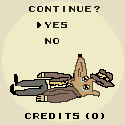|
anyone got some good tuts / resources for getting into 3d modeling ? thanks. (note: NOT reading the OP)
|
|
|
|

|
| # ? May 31, 2024 15:04 |
|
Well you should. We don't know anything about what package you want to use meaning you're probably really new and should read up on the basics.
|
|
|
|
What a weird post.
|
|
|
|
If you haven't done anything and you're just curious, just download Blender and watch some beginner modeling tutorials. Blender has very good modeling tools so you won't be missing anything big by starting there.
|
|
|
|
THE PENETRATOR posted:anyone got some good tuts / resources for getting into 3d modeling ? thanks. (note: NOT reading the OP) Some trolls just want to watch the bridge burn.
|
|
|
|
You're a fool if you learn anything other than Zaxwerks Invigorator.
|
|
|
|
THE PENETRATOR posted:anyone got some good tuts / resources for getting into 3d modeling ? thanks. (note: NOT reading the OP) http://www.blender.org/ (read the OP) Though the OP needs to be updated at some point. We have people talking about how awesome it is to comp in shake in the first page. keyframe fucked around with this message at 22:46 on Apr 19, 2015 |
|
|
|
I have both Maya and Max installed (student access) and I want to model an iron age hillfort with some simple buildings. My experience is in AutoCAD, Inventor, and Fusion360 (I actually really like Fusion but it seems to be babby's first modeller).  Really, I just want to recreate the stepped shape with the paths and plateaus to start with. Getting nice grass textures would be a bonus. Which should I use for something like this? Which is easier to learn coming from an autocad background? The reason for the hillfort is that I find having a little project motivates me when I'm learning something.
|
|
|
|
I would say max if you're from a cad background. But maya, modo, blender can all do the job just as good.
|
|
|
|
32MB OF ESRAM posted:You're a fool if you learn anything other than Zaxwerks Invigorator. What about Freeform?
|
|
|
|
Chas McGill posted:I have both Maya and Max installed (student access) and I want to model an iron age hillfort with some simple buildings. My experience is in AutoCAD, Inventor, and Fusion360 (I actually really like Fusion but it seems to be babby's first modeller). Basically any 3d package with modelling tools will allow this. It's a simple structure. Edge loop for each plateau, closed at the top, with buildings as separate objects. I am unfamiliar with Inventory and Fusion360, but the modelling in a polygon-based environment will be very different from a vector-based environment like autocad. Be prepared for a learning curve. Watch a few tutorials in whichever program you decide (max, maya, modo, and blender will all be more than capable) and play around. Should pick up pretty fast.
|
|
|
|
I will say, I cannot recommend Digital Tutors enough for learning software packages you're not already familiar with. I've had to learn a few new packages for a project I'm working on and they have been fantastic.
|
|
|
|
Odddzy posted:I would say max if you're from a cad background. But maya, modo, blender can all do the job just as good. Taffer posted:Basically any 3d package with modelling tools will allow this. It's a simple structure. Edge loop for each plateau, closed at the top, with buildings as separate objects. I am unfamiliar with Inventory and Fusion360, but the modelling in a polygon-based environment will be very different from a vector-based environment like autocad. Be prepared for a learning curve. Watch a few tutorials in whichever program you decide (max, maya, modo, and blender will all be more than capable) and play around. Should pick up pretty fast. Pathos posted:I will say, I cannot recommend Digital Tutors enough for learning software packages you're not already familiar with. I've had to learn a few new packages for a project I'm working on and they have been fantastic. Going to go for Max and I expect I'll be making GBS threads this thread up with some bad models soon.
|
|
|
|
Pathos posted:I will say, I cannot recommend Digital Tutors enough for learning software packages you're not already familiar with. I've had to learn a few new packages for a project I'm working on and they have been fantastic. I use DT a lot and I like them, but they don't update nearly often as I'd want and the quality of instructors can vary wildly... but there's still some good stuff on there.
|
|
|
|
Chas McGill posted:Going to go for Max and I expect I'll be making GBS threads this thread up with some bad models soon. Once you're familiar with your buttons in max, do the head tutorial here - http://www.3dtotal.com/ffa/tutorials/max/joanofarc/head1.php It's one of the best tutorials around for modeling landscapes & sites - but just the head. It teaches how to define features and bridge them which is essential for doing large scale sites. other parts aren't as useful. Also watch this - https://vimeo.com/10941211 The second isnt hugely beginner friendly, but covers some really great practices. dont worry if you get stuck on them, do something easier and come back after a few weeks - it's just these 2 have the most useful information packed into for stepping out of a basic level.
|
|
|
|
cubicle gangster posted:Once you're familiar with your buttons in max, do the head tutorial here - http://www.3dtotal.com/ffa/tutorials/max/joanofarc/head1.php Holy poo poo the Joan of ark tutorial. Did I go back in time to 2001?
|
|
|
|
Yeah - I was kind of wondering in regards to that character tutorial. There has GOT to be a more modern tutorial for creating effective character topology. Right? Right?? :-/ (One that isn't a video, please.) sigma 6 fucked around with this message at 05:37 on Apr 21, 2015 |
|
|
|
There's definitely not a better one for landscapes. it's still the best intro to 'shift drag edges, keep it simple, do the important areas first, bridge & refine later.'
|
|
|
|
sigma 6 posted:(One that isn't a video, please.) Putting Max stuff on hold for now because I have to design a kids sustainability-themed activity centre for my product design module and I don't think I'll make the deadline if I'm learning new software at the same time. cubicle gangster posted:Once you're familiar with your buttons in max, do the head tutorial here - http://www.3dtotal.com/ffa/tutorials/max/joanofarc/head1.php Chas McGill fucked around with this message at 14:52 on Apr 21, 2015 |
|
|
|
Holy poo poo there's a free new complete 3d package on steam. Blender lol
|
|
|
|
If it gets a bunch of people to try out 3D modeling who never would have even thought about it in the first place I am 140% for it
|
|
|
|
Blender's pretty capable nowadays isn't it? I think the biggest strike against it at this point is that it's simply not going to be seen in production environments. Obviously all the basic skills are easily transferable and I think Blender can still be very appealing to freelancers and hobbyists, but given how easy it is to get a student license of any Autodesk package and also the Houdini Apprentice version, you may as well learn on one of those if you're looking to work at a studio at some point.
|
|
|
|
The more people that use Blender, the better it will become, and more commonly accepted.. I think Blender somehow needs a fundamental newbie switch. I've managed to turn off the menu before and couldn't even work out how to load a new file. Since Blender files load up the configuration saved with it, when I've downloaded someone elses .blend, when I run it the UI has changed significantly and if that person has gotten rid of say the menu, and I don't know the key combo to bring it back, and if I have save session on exit and start with previous session, shutting it down and resrating doesn't fix it. A simple - reset UI button, which resets it to a basic layout, would be amazing. Also making the settings global and not per-file would save a bit or heartache. It means if I want a change in have to do it from a brand new file, make the change, save it and update the default start program. This is primarily my main gripe.. The absolute flexibility to change the UI in virtually any way and attach it to the .blend file is a pro-move, but not that suitable for non-pros
|
|
|
|
Blender's UI has a learning cliff, but it's a really powerful application that is getting to the point where it rivals industry standards in some areas. I use it frequently for my own work, for its modeling and UV tools.
|
|
|
|
Yeah I actually use Blender a lot at work for quickly modelling up stuff and laying out UVs. The 'lol' was because it's always free. 
|
|
|
|
I'd like to see a permanent menu bar at the top. File menu, ability to reset UI. Something that is never not available when you gently caress it. I can definitely see Blender getting impossible to use if you gently caress up the UI by accident somehow
|
|
|
|
echinopsis posted:I'd like to see a permanent menu bar at the top. File menu, ability to reset UI. Something that is never not available when you gently caress it. I can definitely see Blender getting impossible to use if you gently caress up the UI by accident somehow The file bar is always there, I don't think I've ever downloaded a single blender file that had the UI arranged in such a way that it wasn't. Also you can never break the UI. You can always change the window type to anything.
|
|
|
|
Taffer posted:The file bar is always there, I don't think I've ever downloaded a single blender file that had the UI arranged in such a way that it wasn't. Also you can never break the UI. You can always change the window type to anything. No the file bar is like any UI element and can be changed to something else. My point is that for people who don't know the program well, they might not know they have to change it to "info" to get the file bar back. You can never permanently break the UI, but unless you know what you're doing it can effectively be so
|
|
|
|
Made a dolphin as a prop for a level I'm making in UE4. Low poly is around 5200 tri. Here it is with normal map:  Wires:  & just for fun  Used ZBrush and Maya.
|
|
|
|
Been studying up on facial anatomy in Zbrush. Any way I can animate this so the circular masks expand outwards in Photoshop, or is that something only Aftereffects can do easily?
|
|
|
|
Off the top of my head, maybe with a depth pass as a mask for each layer with levels or thresholds on each one, with each group on a radial mask? But yeah this would be uh... nightmarish in Photoshop. Use the right tools for animating.
|
|
|
|
snucks posted:Been studying up on facial anatomy in Zbrush. Any way I can animate this so the circular masks expand outwards in Photoshop, or is that something only Aftereffects can do easily?
|
|
|
|
Agreed, animated masks in After Effects is ridonkulously easy and you have many more output options than Photoshop.
|
|
|
|
|
Taffer posted:The file bar is always there, I don't think I've ever downloaded a single blender file that had the UI arranged in such a way that it wasn't. Also you can never break the UI. You can always change the window type to anything. I found one of my more common mistakes with Blender was being in the wrong rendering engine. Different rendering engine have slightly different options in the UI. Also the first time I lost my outline editor, I was very sad. Blender has the neckbeardiest interface I've seen, but I love it. Also:  drat it.
|
|
|
|
Hate Fibration posted:I found one of my more common mistakes with Blender was being in the wrong rendering engine. Different rendering engine have slightly different options in the UI. Also the first time I lost my outline editor, I was very sad. Blender has the neckbeardiest interface I've seen, but I love it. Oh, yeah. If you use Blender, absolutely 100% of the time turn the engine to cycles. It's a thousand times better, uses proper node setups for materials and textures and lighting, and doesn't look like garbage (Blender Internal is Bad).
|
|
|
|
Taffer posted:Oh, yeah. If you use Blender, absolutely 100% of the time turn the engine to cycles. It's a thousand times better, uses proper node setups for materials and textures and lighting, and doesn't look like garbage (Blender Internal is Bad). I should point out that the entire previous statement is made in almost complete ignorance of cycles because goddamn they are slow to render.
|
|
|
|
I actually just did a small animation project just like you're describing, I used emission for all the materials (no shading). It'll be noise and artifact free with just 3 or 4 samples, which at 1080 on a not-poo poo computer renders at just a few seconds per frame.
|
|
|
|
Taffer posted:I actually just did a small animation project just like you're describing, I used emission for all the materials (no shading). It'll be noise and artifact free with just 3 or 4 samples, which at 1080 on a not-poo poo computer renders at just a few seconds per frame.
|
|
|
|
I use LuxRender with Blender.. Although 99% of the time I'm using it for Unreal Engine so all that poo poo doesn't matter
|
|
|
|

|
| # ? May 31, 2024 15:04 |
|
As a hobbyist without access to student licensing, I think Blender is great. The learning curve is steep, but it seems I can do most of the things I read about in max/maya tutotials just as easy. A lot of things are a bit wonky, and I wish they would not insist on using one of the mouse buttons for placing that stupid 3D cursor, but otherwise it seems to be able to do what I want pretty easily.
|
|
|