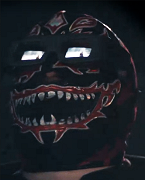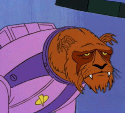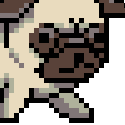|
Koskinator posted:I have a 32 bit version of Windows 8.1 running on a 64 bit capable system (don't ask why). I have legit Windows CDs for both 32 and 64 bit, same CD key for both. The 32 bit version is of course installed right now. Buy a 256gb SSD and install Windows to that, use the old hard drive as your storage drive is the best option. You're always going to forget something, but by splitting out your data to another drive (or heck, at least a different partition) you can always just wipe the OS partition down the road without worrying about this problem in the future. A clean install of 8.1 to a VM on a rotational drive takes less than an hour with all the reboots (8.1 likes to reboot a lot during install). Make sure you have spare copies of your eithernet and video drivers on a USB stick ready to go if needed.
|
|
|
|

|
| # ? Jun 12, 2024 23:55 |
|
Does anyone know how MS Office keys work? I need to install Office to my parents new computer but they have lost the discs and their product key. Is it possible to find the key from the old installation somehow and then use that with torrented installer to end up with a legit Office?
|
|
|
|
Obfuscation posted:Does anyone know how MS Office keys work? I need to install Office to my parents new computer but they have lost the discs and their product key. Is it possible to find the key from the old installation somehow and then use that with torrented installer to end up with a legit Office? It might be. http://www.howtogeek.com/206329/how-to-find-your-lost-windows-or-office-product-keys/ has some info. This is the tool from the end of that article, which is probably way easier.
|
|
|
|
ufarn posted:Oh my god, why is the default setting for wireless adapters to go to sleep to save battery on a friggin desktop computer. Did two hours of googling, driver updating, cord swapping, etc to figure out why my newly-acquired second monitor wasn't working, or even registering in the device manager. Turns out the power-saver feature not only disables displayport, but doesn't leave you any sort of notification anywhere that the PC even physically has a displayport.
|
|
|
|
For some reason skype is pinned to my taskbar. Or rather, it behaves exactly like a program which is pinned to the taskbar (never buggers off when minimized) but clicking "pin/unpin" doesn't actually do anything. Kinda suspect other programs are going to do the same and crowd my taskbar latter. What's the deal, and how do I fix it? ... What's the right thread to ask in about internet issues? I got a new computer, and the internet just slowed right down, to the point that I can't download anything. Same (wi-fi) internet connection, same (dual-band USB) adapter, so I kinda assume it's an issue with some obscure network configs or something? Edit - Yeah, I'm getting periods of "limited access", whatever that means. How do I fix it / where do I ask about fixing it?
|
|
|
|
Xander77 posted:For some reason skype is pinned to my taskbar. Or rather, it behaves exactly like a program which is pinned to the taskbar (never buggers off when minimized) but clicking "pin/unpin" doesn't actually do anything. Kinda suspect other programs are going to do the same and crowd my taskbar latter. What's the deal, and how do I fix it? In settings > advanced, there's a 'keep skype in the taskbar setting you can turn off.
|
|
|
|
m2pt5 posted:In settings > advanced, there's a 'keep skype in the taskbar setting you can turn off. ... In other news, after an auto-update and a reboot in the middle of the night, a bunch of settings got reverted - I hacked in a quick launch bar, added some keyboard languages etc, all of which was gone come morning. Is there a way to keep future updates / restarts from reverting any/all custom settings? Rexxed posted:Usually all of that stays. It's possible it was a particularly large update like 8 to 8.1 or 8.1 to 8.1 update 1 which was actually a large change, but I can't say for certain if that would cause what you're describing, it just seems the most likely. Xander77 fucked around with this message at 08:24 on May 9, 2015 |
|
|
|
Xander77 posted:That worked. Thanks. Usually all of that stays. It's possible it was a particularly large update like 8 to 8.1 or 8.1 to 8.1 update 1 which was actually a large change, but I can't say for certain if that would cause what you're describing, it just seems the most likely.
|
|
|
|
Its been a while since i played with this, so figured I'd ask here. I signed up for Amazon cloud music, but it appears their uploader is a giant turd. It can't handle scanning my massive music directory, and the suggestion was to scan in smaller segments. I don't want to manually point the uploader to every directory, and i don't want to move the actual directories because then my other software reliant on that directory might get confused. Is there a way to spoof a new set of directories where i could, say, have A-D in one directory, E-H in another, etc. Have the Amazon uploader think the files are actually in those directories, but they're essentially shortcuts?
|
|
|
|
My brother has a company overseas and has asked me if I know of a way to set it up so that he can send and receive emails from that factory, and ONLY email. That is, he wants a computer there that lets the user access email only, and can only send to specific addresses at that. No other network access at all, kind of like having a dedicated hotline phone connection, but for email. e: Don't worry - this looks like a job for a server or domain controller or something running Exchange. Gromit fucked around with this message at 04:49 on May 11, 2015 |
|
|
|
Medullah posted:Its been a while since i played with this, so figured I'd ask here. Powershell can do that, and comes standard on modern versions of windows. Here's a script I wrote: code:You may need to be an administrator to run it. The script itself won't damage or alter any of your files. You can delete \Fakes\ or any of the numbered folders without incident, but don't click on the junction and start deleting the files you find inside. Avulsion fucked around with this message at 08:35 on May 11, 2015 |
|
|
|
Avulsion posted:Powershell can do that, and comes standard on modern versions of windows. Here's a script I wrote: Nice, thanks, i didn't even think of Powershell. I'll give it a shot!
|
|
|
|
repiv posted:You can download an unmolested installer from Microsoft and create a bootable USB or ISO. Toast Museum posted:A clean install is just that. None of the bloat is tied to the product key. Just use a standard ISO from Microsoft rather than the recovery disc/partition that came with the laptop. It's Windows 7, so the only official thing I can find on Microsoft's site is this: http://www.microsoft.com/en-us/software-recovery Unfortunately, when I enter the product key, I get this error message: "Unsupported Product -The product key you entered appears to be for software that was pre-installed on a device. Please contact the device manufacturer for software recovery options."
|
|
|
|
Koskinator posted:I have a 32 bit version of Windows 8.1 running on a 64 bit capable system (don't ask why). I have legit Windows CDs for both 32 and 64 bit, same CD key for both. The 32 bit version is of course installed right now. Just FYI, Windows 8 keys work for both the 32 and 64 bit versions so you, in fact, have an extra key. Just in case you want to sell it or something.
|
|
|
|
Eight Is Legend posted:It's Windows 7, so the only official thing I can find on Microsoft's site is this: http://www.microsoft.com/en-us/software-recovery Ugh. I forgot that Microsoft took down their ISO download pages for Windows 7. If you're up for tracking down an ISO from elsewhere, here are their hashes: quote:
Edit: These are for ISOs with SP1.
|
|
|
|
Eight Is Legend posted:It's Windows 7, so the only official thing I can find on Microsoft's site is this: http://www.microsoft.com/en-us/software-recovery What is the OEM? If it uses System Locked Pre-installation (SLP), you need to edit a file on the install media, but I haven't used Win7 for five years or so, so I can't recall the specifics. Any OEM media should work. So if you have a Dell, acquire a Dell Win7SP1 .iso and it will work without having to enter the key.
|
|
|
|
Office 2016 Preview is out Does the 2013 installer even work yet? https://products.office.com/en-us/office-2016-preview
|
|
|
|
So what's the consensus? Is getting a Windows 7 OEM cool? I just installed a new motherboard and cpu and my old Windows 7 isn't booting any more and I'd like to not break the bank getting the same OS I already had.
|
|
|
|
Spikeguy posted:So what's the consensus? Is getting a Windows 7 OEM cool? I just installed a new motherboard and cpu and my old Windows 7 isn't booting any more and I'd like to not break the bank getting the same OS I already had. You should be able to re-install using your existing Win7 key. Or just install the Win10 preview it should be a free upgrade for Win7 users anyway. Krailor fucked around with this message at 00:01 on May 13, 2015 |
|
|
|
Anyone know of an app that will wake my screen when the webcam detects motion? I have a kiosk type machine that I want to wake up the screen when someone walks by or up to it.
|
|
|
|
Dumb question. Is there a way for me to move pre-installed Windows 7 from one machine over to another machine? No discs, it was just a present OS at the time. Or would such a copy be
|
|
|
|
Dinictus posted:Dumb question. Is there a way for me to move pre-installed Windows 7 from one machine over to another machine? No discs, it was just a present OS at the time. Or would such a copy be As long as you have a valid COA there's no reason you can't.
|
|
|
|
COA = Certificate of Authenticity (a sticker with a product key) or use this to get your product key: http://www.nirsoft.net/utils/product_cd_key_viewer.html As for getting a copy, read a few posts up on this page.
|
|
|
|
Roargasm posted:Office 2016 Preview is out Office 2016 really hosed up the test machines I installed it on at Ignite. Hopefully they either fix that or I didn't read gud or something. Dinictus posted:Dumb question. Is there a way for me to move pre-installed Windows 7 from one machine over to another machine? No discs, it was just a present OS at the time. Or would such a copy be These kinds of licenses are generally tied to the machine they were purchased with, so it's not technically legal.
|
|
|
|
QUOTE != EDIT
|
|
|
|
I have an old dual-core Vista laptop that I'm still happy with, but I want to be able to upgrade it to Windows 10. I know you can get boxed versions of Windows 7 on eBay for around $50 - would that be the cheapest upgrade path for me to go?
|
|
|
|
Avulsion posted:COA = Certificate of Authenticity (a sticker with a product key) or use this to get your product key: http://www.nirsoft.net/utils/product_cd_key_viewer.html Note that a lot of brand-name machines come activated with a special bulk manufacturer's key which is different than the key printed on the COA sticker. So if you pull the active key out with a keyfinder utility and try to activate a new install of Windows with that key, it won't work if it's one of those bulk keys. It's a common thing people run into when their COA sticker is smudged to illegibility and they try to use a keyfinder to scrape the key out of the OS before reinstalling.
|
|
|
|
EugeneJ posted:I have an old dual-core Vista laptop that I'm still happy with, but I want to be able to upgrade it to Windows 10. I know you can get boxed versions of Windows 7 on eBay for around $50 - would that be the cheapest upgrade path for me to go? Yes it would, though you might find that Windows 7 runs better on it than 10 depending on just how old it is.
|
|
|
|
What version of windows do I need to use 32 gb of ram? Would prefer 7 to 8 but either is fine. I get the idea I'll need to get a more expensive version.
|
|
|
|
semicolonsrock posted:What version of windows do I need to use 32 gb of ram? Would prefer 7 to 8 but either is fine. I get the idea I'll need to get a more expensive version. It's not the version, it's the edition. You'll want the 64-bit edition, regardless of the version being 7 or 8. VVVV Just to be a sperg, Home is an Edition of Windows not a version 
beefnoodle fucked around with this message at 20:12 on May 14, 2015 |
|
|
|
As he said you need 64-bit, but version matters too. The Home versions of Windows 7 can't utilize 32GB of RAM but any version of Windows 8 can. https://msdn.microsoft.com/en-gb/library/windows/desktop/aa366778%28v=vs.85%29.aspx
|
|
|
|
So I'm playing with Win10 build 10074 and I can't seem to figure out how to set default folder view options to be 'details' view. If I go into some arbitrary folder and set things the way I like then I go into [File Explorer Options] and 'Apply to Folders' it doesn't work. Whenever I navigate to a new folder I'm still presented with icon view.
|
|
|
|
The time has come for my annual flatten/reinstall, and I was considering installing 8.1 instead of my usual 7. I use my pc as a jack of all trades: gaming, graphics design, htpc. Is the jump to 8.1 worth it, or should I just stick with 7 until 10 comes out? Cheers.
|
|
|
|
Edmond Dantes posted:The time has come for my annual flatten/reinstall, and I was considering installing 8.1 instead of my usual 7. I use my pc as a jack of all trades: gaming, graphics design, htpc. Is the jump to 8.1 worth it, or should I just stick with 7 until 10 comes out? I'd stick with 7 until 10 is released. Actually, I'd wait until 10 comes out to do the reinstall unless you are solving a specific problem. But that's just me.
|
|
|
|
Goober Peas posted:I'd stick with 7 until 10 is released. Actually, I'd wait until 10 comes out to do the reinstall unless you are solving a specific problem. I'm not having any particular issue, it just... feels a bit bloated. I actually thought about waiting for 10 as well, but I was sure it was releasing in 2016 so I wasn't planning on waiting that long; I went and checked the release date and it says late 2015 so yeah, I think I'll hold for now. Thanks, mate.
|
|
|
|
repiv posted:As he said you need 64-bit, but version matters too. The Home versions of Windows 7 can't utilize 32GB of RAM but any version of Windows 8 can. Ok. So I need at least professional if I et windows 7. What is the major difference between 7/8? I have mostly only used vista at work and macs at home.
|
|
|
|
What're you doing with 32 GB of RAM?
|
|
|
|
Edmond Dantes posted:The time has come for my annual flatten/reinstall, and I was considering installing 8.1 instead of my usual 7. I use my pc as a jack of all trades: gaming, graphics design, htpc. Is the jump to 8.1 worth it, or should I just stick with 7 until 10 comes out? 8.1 pro will let you install hyper v as a role and run some VM's. I don't know if thats an "I NEED IT NOW" feature for most people though.
|
|
|
|
Read posted:What're you doing with 32 GB of RAM? ~*~*~big data~*~*~ (More like medium data, but R stores everything in memory so it's really RAM hungry, even with best coding practices, and no one I work with uses anything else) E: for example: I literally can't load the data I'm working with right now in more than 1/100th at a time chunks. A server probably would have solved this too, but I'm not mad that a desktop means I can check out all the games which came out while I was on Mac only for like 5 years. Also it was surprisingly cheap. semicolonsrock fucked around with this message at 00:44 on May 15, 2015 |
|
|
|

|
| # ? Jun 12, 2024 23:55 |
|
I'm a weird situation: My Windows 8 install on my PC is busted as hell (won't boot anymore), it doesn't have a recovery partition, and I lost my Windows 8 license key. There's nothing important on it so I'm cool with just wiping it clean and starting from scratch. I figured, what the hell, I'll just grab the Windows 10 preview and give that a shot. Not having a DVD burner, I figured I'd throw it on a USB stick. However, my only other computers are Macs, and the tool everyone suggests to do this sort of thing, Rufus, doesn't exist on Mac. I tried just using the Boot Camp tool that sets up install media, but with that I get an error when I go to install Windows on my PC. When I select the partition I want to install to, I get the following message: quote:Windows cannot be installed to this disk. The selected disk has an MBR partition table. On EFI systems, Windows can only be installed to GPT disks. I'm not actually sure if my desktop is an EFI system or not, but I installed Windows 8 on this SSD around a year ago and didn't have any issue, so I don't think I should actually have to do any fancy reformatting or anything. I figure either this is some sort of bug that I can work around through BIOS fiddling, or maybe a side effect of using a Boot Camp-generated install disk on a computer that isn't a Mac (though I've seen several guides that suggest doing this, so I don't think it's supposed to be impossible to make this work). Any ideas? e: I just realized right after posting this that there's a Windows 10 thread, but it does seem like this is basically the same process across 7/8/10 e2: welp I just deleted both partitions and now it created a GPT partition table, I guess, will be interesting to see if this works abraham linksys fucked around with this message at 00:28 on May 15, 2015 |
|
|